- Now you can run the pipeline in debug mode. After running, we will publish the pipeline. However, before we can publish the pipeline, we should merge the code from development branch to the master branch and, optionally, delete the development branch:
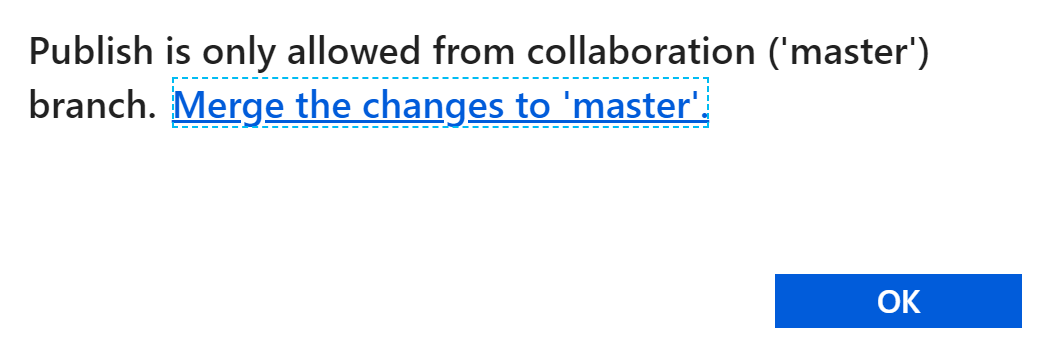
- Go to the GitHub account and raise a new pull request for merging the code from the development branch to the master branch. This is because the entire code of the pipelines, datasets, linked services, and ARM templates is in the development branch:
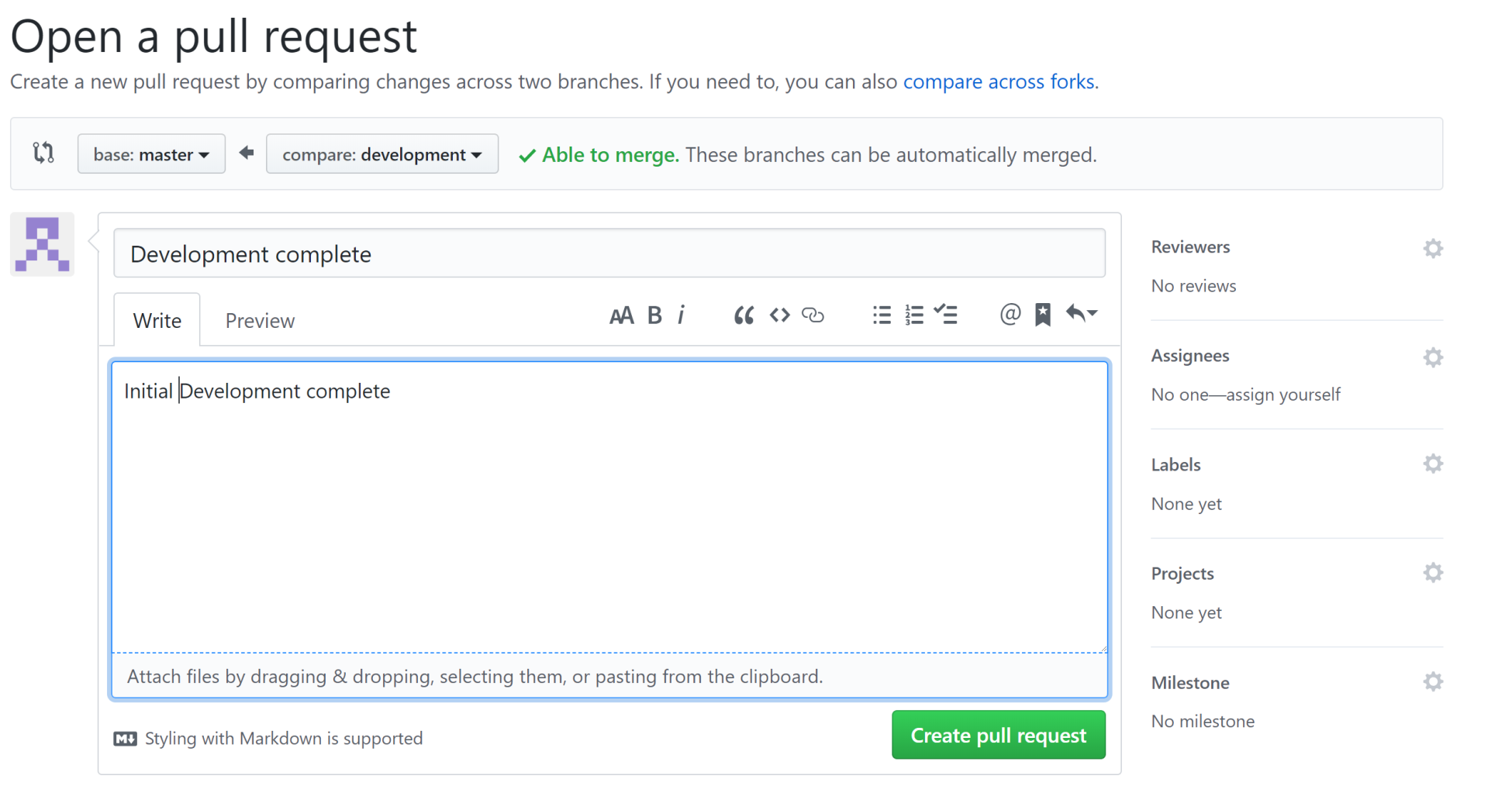
- After the pull request is raised, accept the pull request and merge the code from the development branch to the master branch:
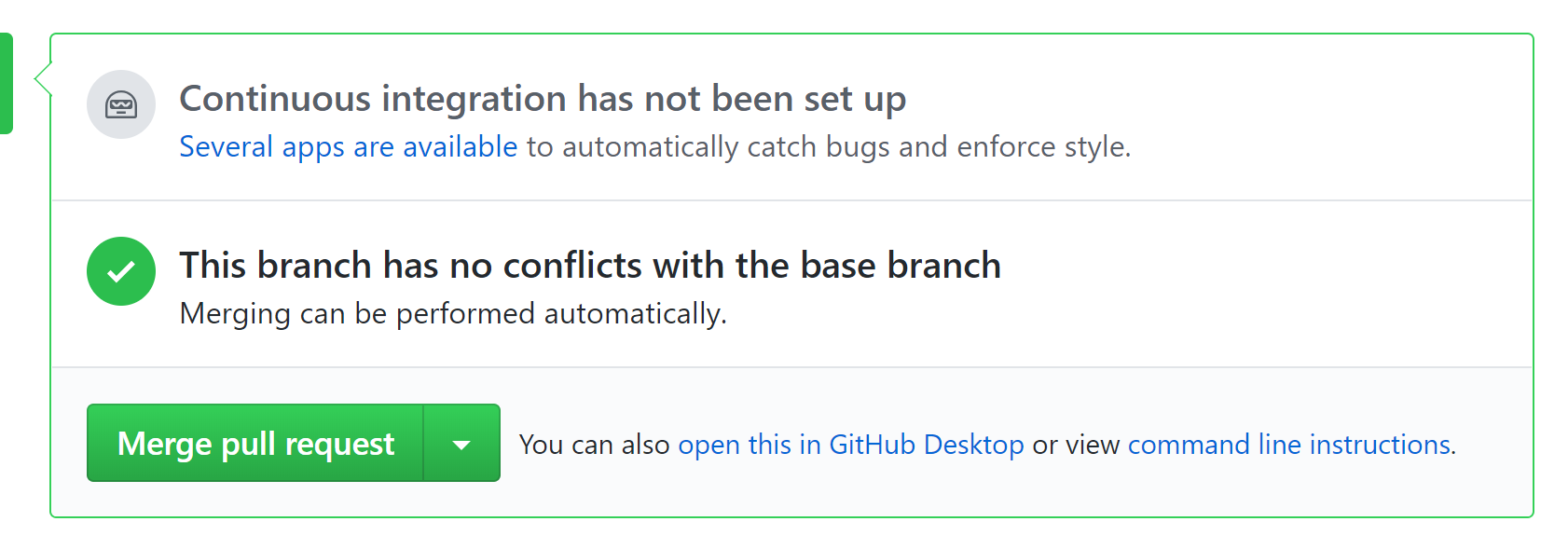
- Back in the Data Factory designer, select the master branch from the top menu and publish the code:
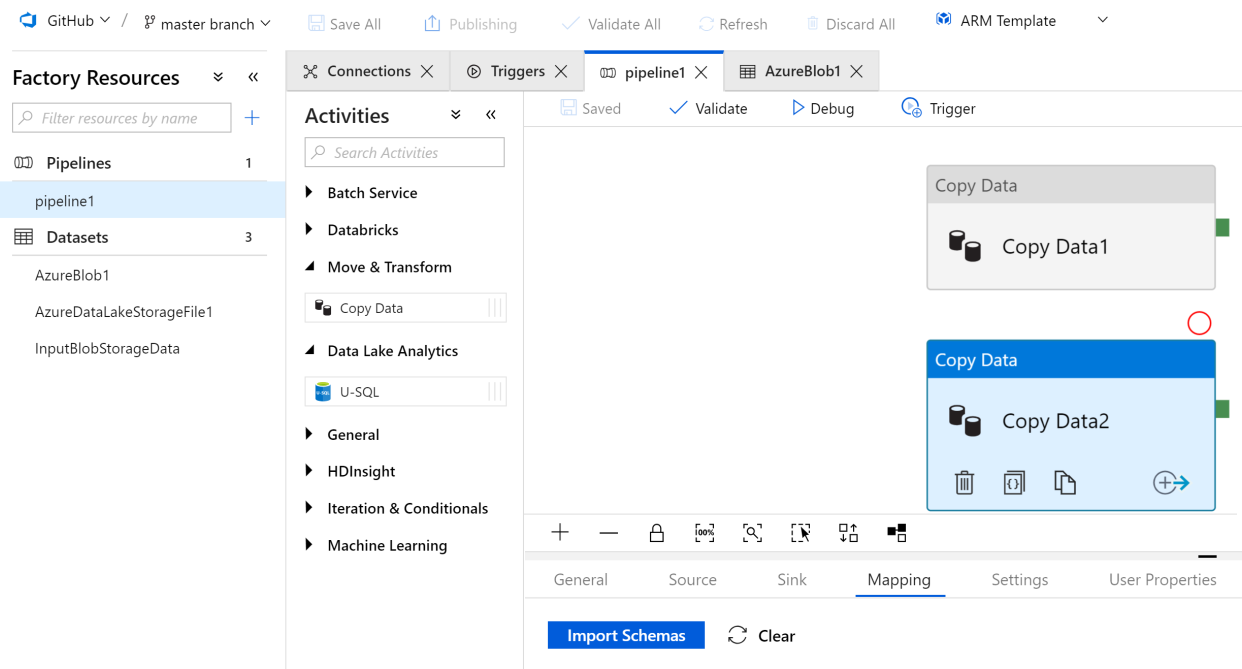
- Click on the resultant blade:
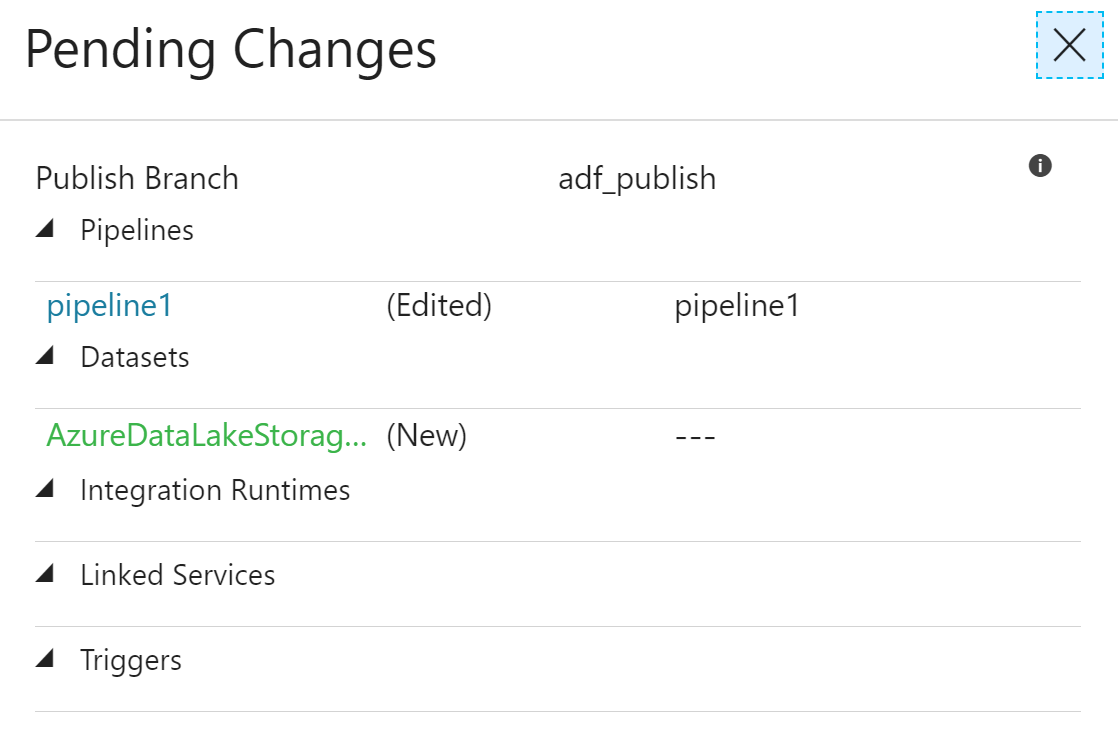
- Finally, the GitHub repository should look as in the following screenshot:
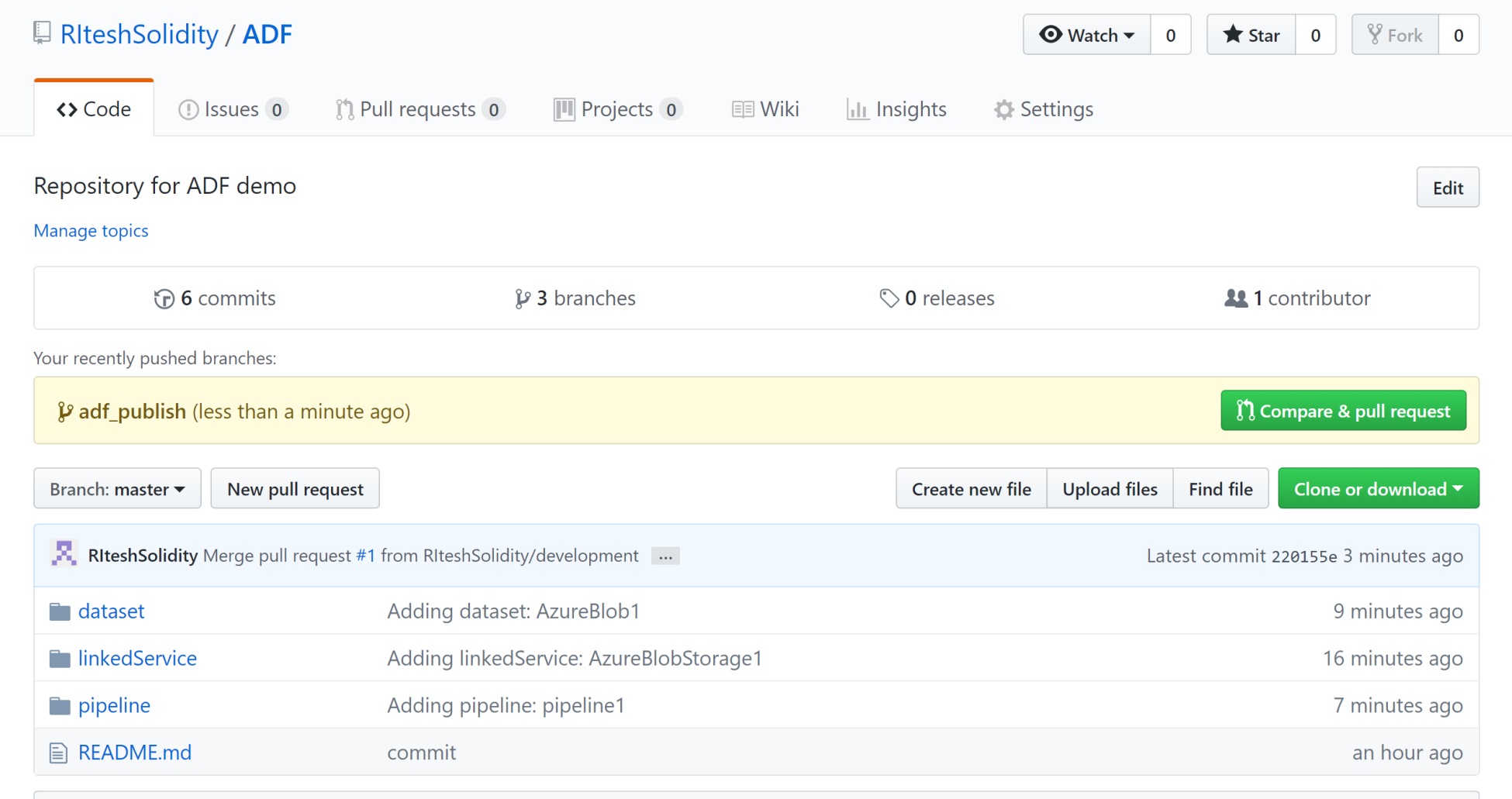
- Trigger the pipeline by clicking on the Trigger Now button from the top menu once the publishing is complete:

Triggering a data factory will push the code to the repository, generate the ARM templates, and execute the pipeline.