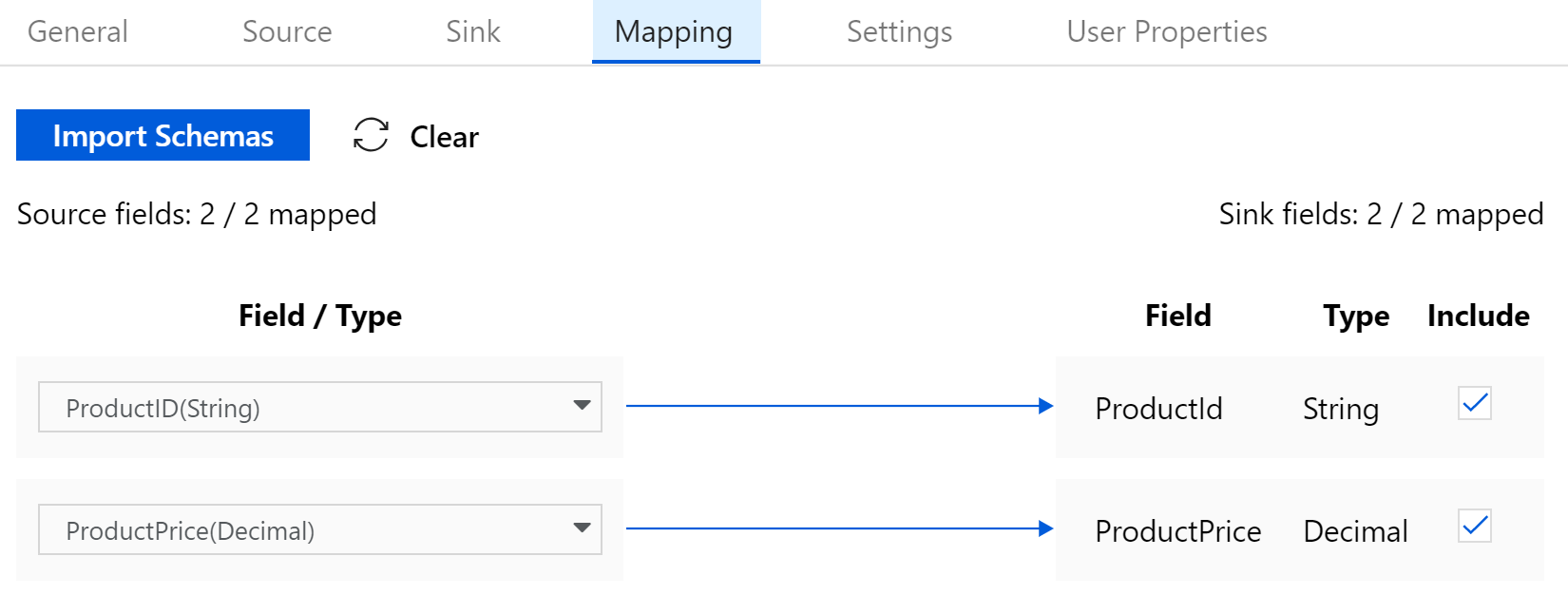- Now click on the + Pipeline menu from the top menu to create a new pipeline. Drag and drop the Copy Data activity from the Move & Transform menu:

- The resultant General tab can be left as is, and the Source tab should be configured to use the source dataset configured earlier:

- The Sink tab is for configuring the destination data store and dataset, and it should be configured to use the target dataset configured earlier:
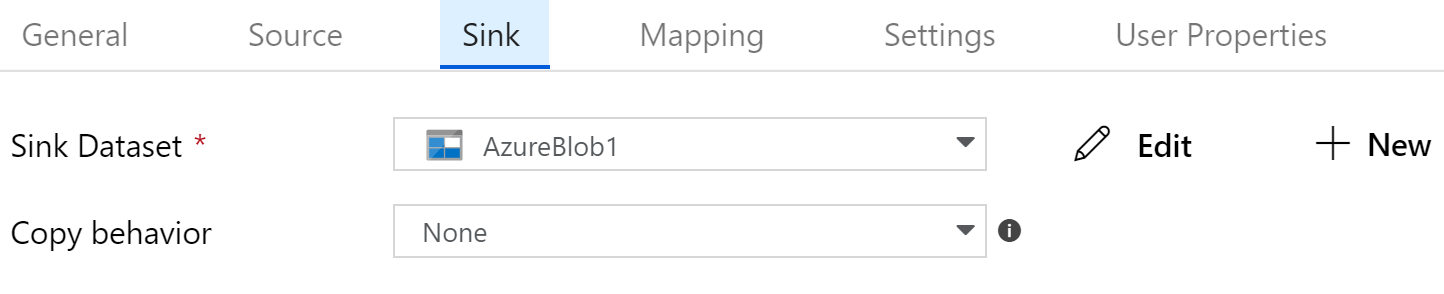
- On the Mapping tab, map the columns from the source to the destination dataset columns: