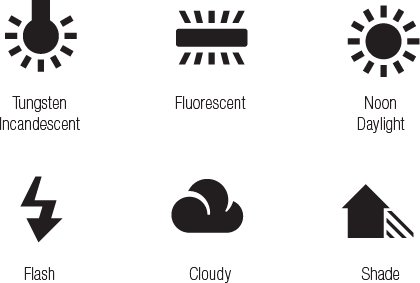
White balance
Light comes in all sorts of different colours. Daylight can be quite blue, or cool, while household lights can be quite orange, or warm.
Adjusting your white balance allows you to either accentuate the colour of the light or make it seem more neutral, or ‘white’. This is important when it comes to conveying a particular mood or atmosphere in your image. So, for your shooting convenience, your camera comes with a few white balance presets, which match some of the most commonly encountered lighting conditions:
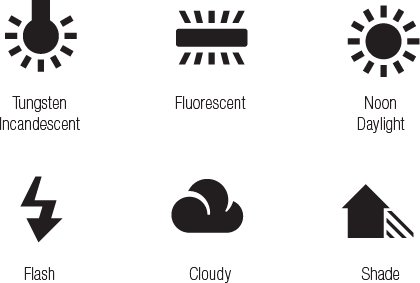
Each of these symbols represents a particular colour (or temperature) of light. By selecting the symbol that best matches your shooting conditions, the colours in your image will look truer to life.
To get a feel for this, shoot the same subject using different white balance settings and you’ll see how the colours change.
As Nadav Kander has shown on the previous doublepage, an image that looks ‘too blue’ or ‘too orange’, for example, isn’t necessarily a bad thing. You can use the colour of light to provoke an emotional response in the viewer. Giving your image a slightly blue cast makes it feel cooler. Giving it an orange cast makes it feel warmer.
Don’t get too hung up on perfecting white balance, because setting your camera to ‘Auto WB’ (AWB) generally does a pretty good job. It’s only in extreme cases that you need to change it yourself.