This page lists the applications that are registered in the JHipster Registry service.
Navigate to Administration | Gateway:
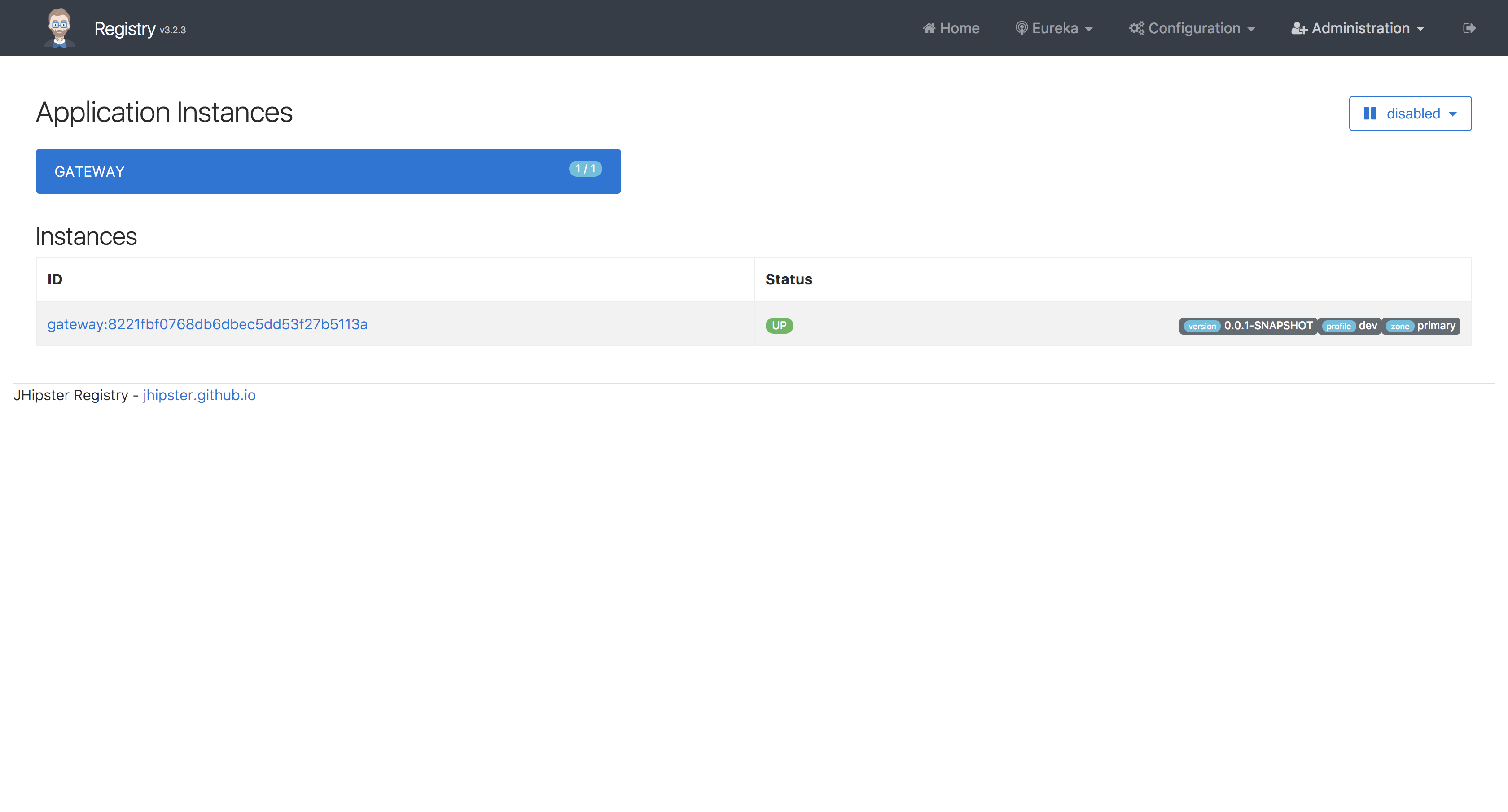
It shows the following information:
- The current instance ID and its name
- The current status of the instance
- The version that is deployed
- The profile
- The zone in which it is deployed
The version number is fetched from the build.gradle or pom.xml for Gradle and Maven projects respectively.
The zone here normally refers to an Amazon zone. It is used by Ribbon to route the request to the nearest server. This configuration is useless if you don't use Amazon, and this is why we force it to primary (otherwise the load balancing algorithm would be wrong).
The zone here normally refers to an Amazon zone. It is used by Ribbon to route the request to the nearest server. This configuration is useless if you don't use Amazon, and this is why we force it to primary (otherwise the load balancing algorithm would be wrong).
All the pages in the administration module will have a drop-down menu that lists the various instances that are registered, and we can select that instance to view its metrics, health, configuration, and other information depending on the page we are on.