Now, let's start the application and see the output. There are multiple ways to run the application:
- By using the Spring Boot Gradle task from the terminal/command line
- By executing the main Java class src/main/java/com/mycompany/store/StoreApp.java from an IDE
- By executing the packaged application file using the java -jar command
Let's start the application using the Gradle task. If you want to run the application directly in the IDE, just open the main app file StoreApp.java mentioned earlier, right-click, and choose Run 'StoreApp'.
To start the application via Gradle, open a terminal/command line and navigate to the application folder. Then, execute the Gradle command as follows (if you are on windows, execute gradlew.bat). This will trigger the default task bootRun:
> cd online-store
> ./gradlew
Gradle will start downloading the wrapper and dependencies, and you should see the console output similar to the following screenshot after some time (anywhere from a few seconds to a few minutes depending on network speed):
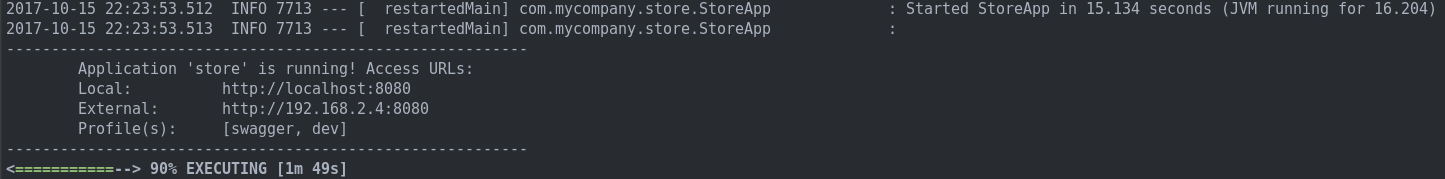
The app has started successfully and is available on http://localhost:8080. Open your favorite browser and navigate to the URL.