We can download the GitHub repository for the Community Edition of Dradis using the following command:
git clone https://github.com/dradis/dradis-ce.git
The output of the preceding command is as follows:
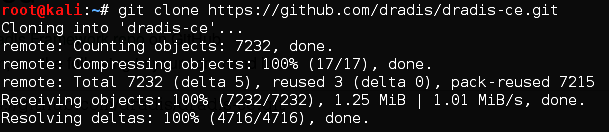
Now, we need to run the following command:
bundle install –path PATH/TO/DRADIS/FOLDER
The following screenshot shows the output of the preceding command:
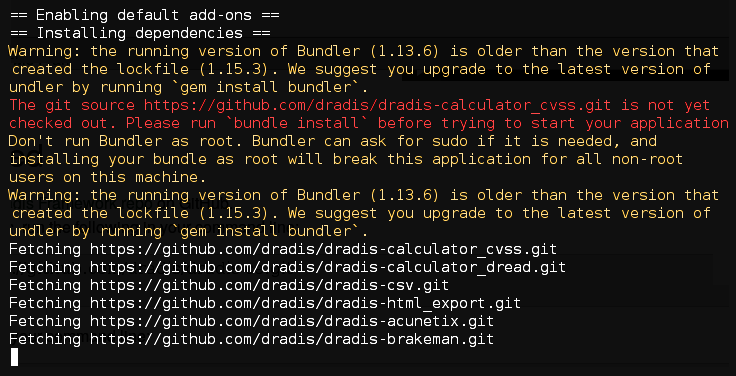
Now, we need to move to the Dradis folder. To install Dradis, we need to run the setup file in the bin folder by typing the following:
./bin/setup
Once the installation is complete, we can run the following command to start the Dradis server, as shown in the following screenshot:
bundle exec rails server
The following screenshot shows the output of the preceding command:

Dradis can be accessed by going to https://localhost:3000.
We can even use a Docker image for Dradis to avoid the installation steps and any errors that may arise during this process.
Now, we need to set up our password so that we can access the framework and log in, as shown in the following screenshot:
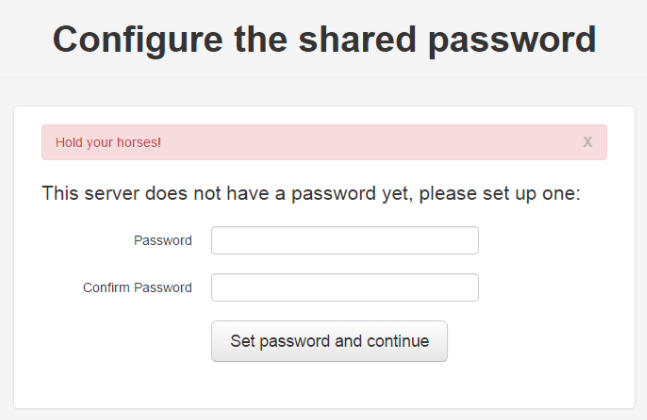
Now, let's get started with Dradis.