For a successful installation on Linux/Debian, follow these steps:
- Download the Metasploit CE Linux installer. You need to change the permission of the installer to execute, which can be done using the chmod command:

- Run the Linux installer and follow the instructions shown on screen. Once the installation is complete, a URI to the web interface will be displayed:
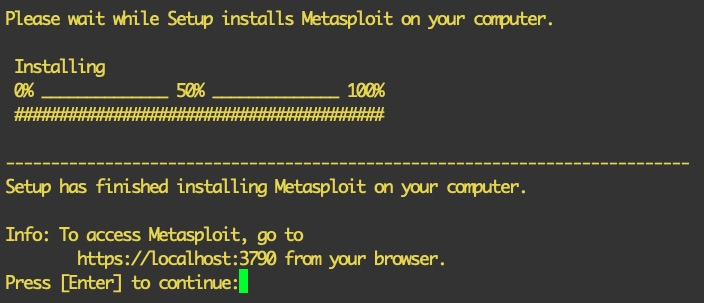
- You need to visit the URI to access the web interface. By default, the URI will be https://localhost:3790/:

- Once the initialization process and setup are complete (which should generally take a few minutes), a warning message will be displayed on screen. Follow the instructions on screen to create a user via a diagnostic shell:
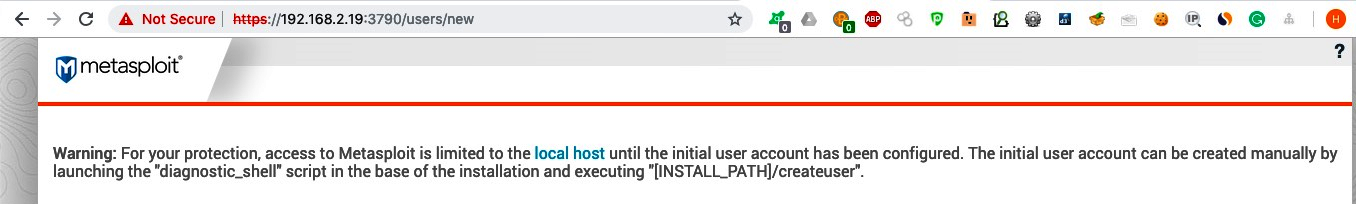
- Upon executing the diagnostic shell, the Metasploit environment will be set for your shell and you can execute the createuser script. You will also be able to see the web interface, where you will find a new user setup page. Fill in the user details to create an account:

- Get the product key from your email ID and activate the CE to continue:

Note: 32-bit Linux (including Kali) and macOS are not supported.
Next, let's get started with the Metasploit web interface.