To import issues from the output of a tool, follow these steps:
- Choose the third option Upload the output of a tool, which will take us to the following page:

- Scrolling down will reveal a list of plugins that have been installed, along with the names of their tools, as shown in the following screenshot:
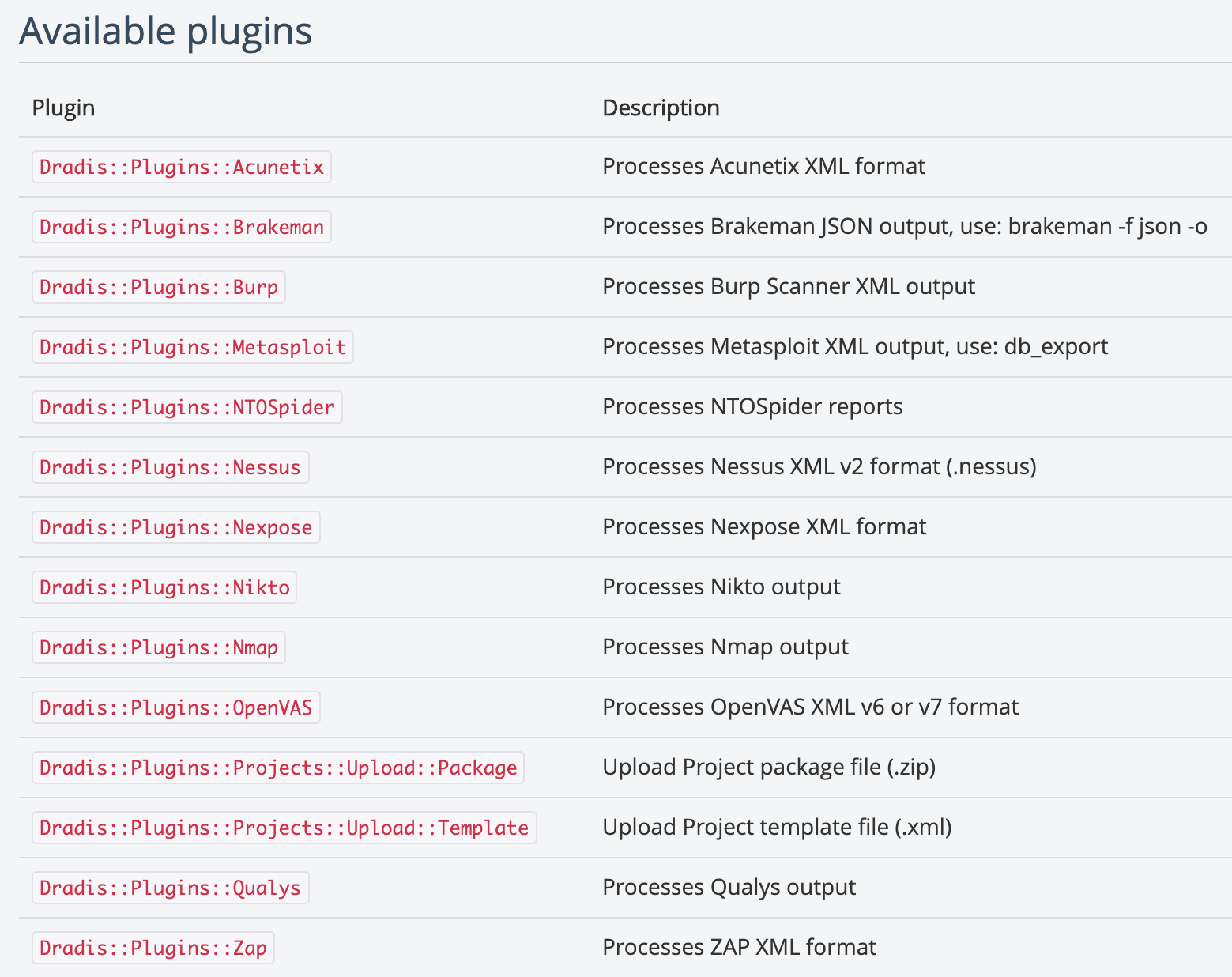
- Uploading a report will show us the parsed output, as shown in the following screenshot:

- Once we've finished importing, we will see the results in the left-hand pane, under plugin.output, as shown in the following screenshot:

- The output of the scan results we just imported is as follows:
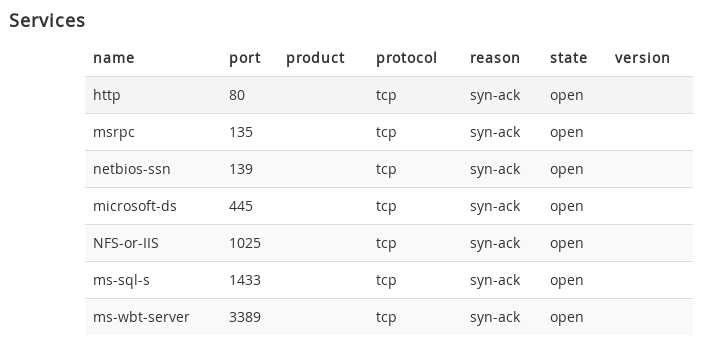
Now, we need to define the security testing methodology.