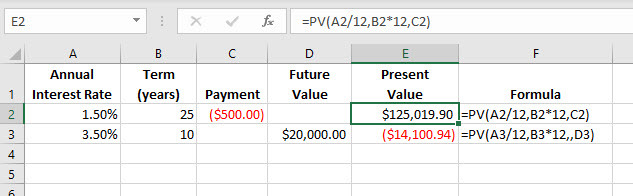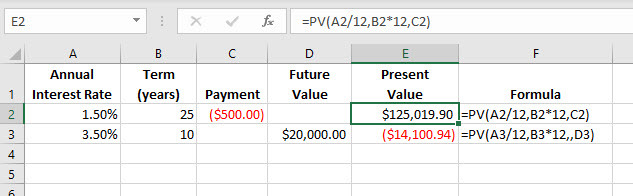PV Function
The PV function calculates the present value of an investment (or a loan), assuming a constant interest rate. This is the amount that a series of future payments is currently worth. You can use PV with regular payments (such as a mortgage or other loan), periodic payments, or the future value of a lump sum paid now.
Syntax
PV(rate, nper, pmt, [fv], [type])
Arguments
Please see the Definitions section above for more a detailed description of these arguments.
|
Arguments
|
Description
|
|
Rate
|
Required. This is the interest rate per period.
|
|
Nper
|
Required. The total number of payment periods in an annuity i.e. the term.
|
|
Pmt
|
Required. This is the payment made for each period in the annuity.
If you omit pmt
, you must include the fv
argument.
|
|
Fv
|
Optional. This is the future value of an investment based on an assumed rate of growth.
If you omit fv, it is assumed to be 0 (zero), for example, the future value of a loan is 0. If you omit fv then you must include the pmt argument.
|
|
Type
|
Optional. This argument is 0 or 1 and indicates when payments are due.
0 or omitted = at the end of the period.
1 = at the beginning of the period.
|
Some points to take into consideration when using annuity functions:
- You always need to express the rate argument in the same units as the nper argument. For example, say you have monthly payments on a three-year loan at 5% annual interest. If you use 5%/12 for rate
, you must use 3*12 for nper
. If the payments on the same loan are being made annually, then you would use 5% for rate and 3 for nper.
- In annuity functions, the cash paid out (like a payment to savings) is represented by a negative number. The cash you receive (like a dividend payment) is represented by a positive number. For example, a $500 deposit to the bank would be represented by the argument -500 if you are the depositor, and by the argument 500 if you are the bank.
Example
In the example below, we use the PV formula to calculate:
- The present value of a $500 monthly payment over 25 years at a rate of 1.5% interest.
- The present value of the lump sum now needed to create $20,000 in 10 years at a rate of 3.5% interest.
Explanation of Formulas:
=PV(A2/12,B2*12,C2)
As you’ve probably noticed, the units for rate
and nper
have been kept consistent by specifying them in monthly terms, A2/12 and B2*12. The payment (pmt) has been entered in the worksheet as a negative value as this is money being paid out.
=PV(A3/12,B3*12,,D3)
The present value is a negative number as it shows the amount of cash that needs to be invested today (paid out) to generate the future value of $20,000 in 10 years at a rate of 3.5% interest.