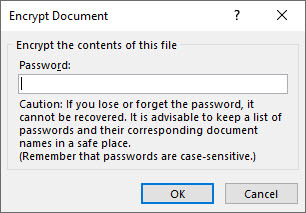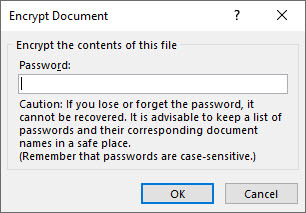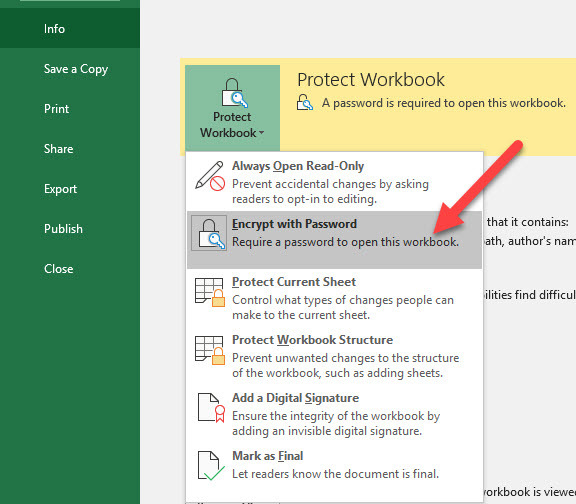Password-Protect Your Workbook
To quickly encrypt your workbook with a password on your Excel workbook:
- Click File
> Info
> Protect Document
> Encrypt with Password
.
- At the prompt enter your password, then confirm it.
- Click on OK
after confirming the password.
- Save and close the workbook.
- When you reopen the workbook, it will prompt you for the password.
Removing the Password
On some occasions, you may want to remove a password from an Excel file. The process of setting a password encrypts the file, so you’ll need to remove the encryption to remove the password.
To remove the password of an Excel file, follow the steps below:
- Open the workbook and enter the password in the Password box.
- Click File
> Info
> Protect Workbook
> Encrypt with Password
.
- In the Encrypt Document
dialog box, delete the contents of the Password
text box.
- Click OK
.
- Close and reopen the workbook. It will no longer challenge you for a password.