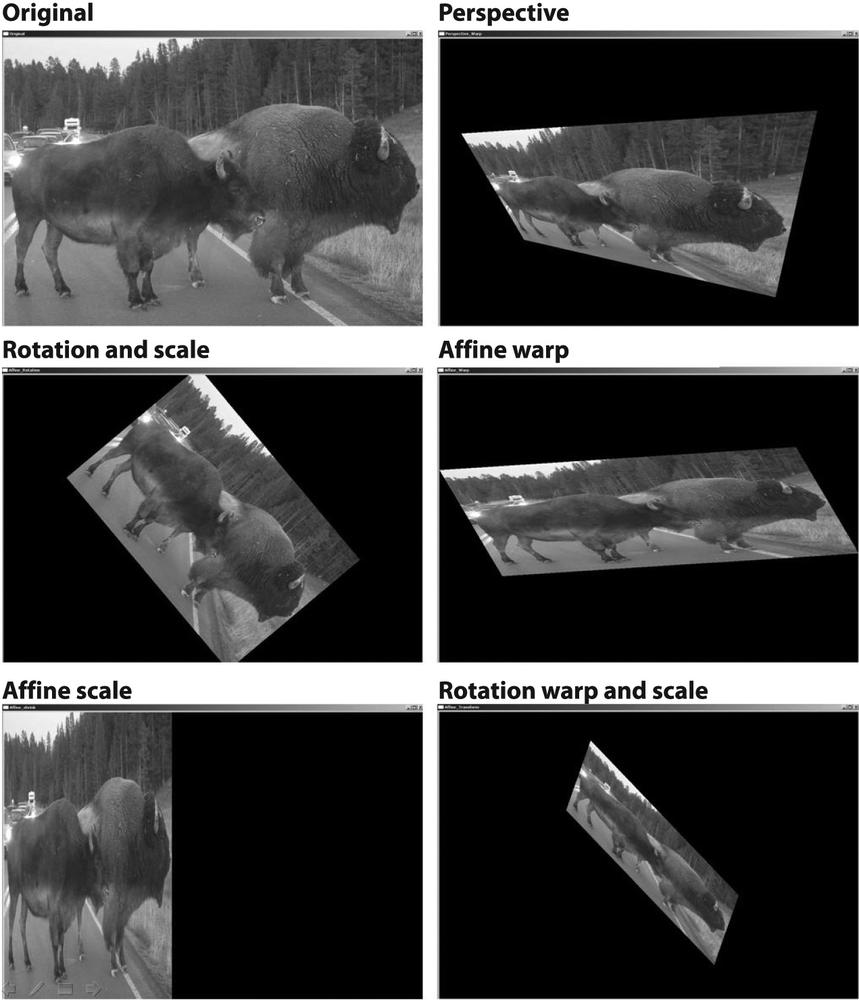The functions cvCartToPolar() and cvPolarToCart() are employed by more complex routines such as
cvLogPolar() (described later) but are also useful in
their own right. These functions map numbers back and forth between a Cartesian (x, y) space and a polar or radial (r,
θ) space (i.e., from Cartesian to
polar coordinates and vice versa). The function formats are as
follows:
void cvCartToPolar( const CvArr* x, const CvArr* y, CvArr* magnitude, CvArr* angle = NULL, int angle_in_degrees = 0 ); void cvPolarToCart( const CvArr* magnitude, const CvArr* angle, CvArr* x, CvArr* y, int angle_in_degrees = 0 );
In each of these functions, the first two two-dimensional arrays or images are the input
and the second two are the outputs. If an output pointer is set to NULL then it will not be computed. The
requirements on these arrays are that they be float or doubles and matching (size, number of
channels, and type). The last parameter specifies whether we are working with angles in
degrees (0, 360) or in radians (0, 2π).
For an example of where you might use this function, suppose you have already taken the
x- and y-derivatives of an image, either by
using cvSobel() or by using convolution functions via
cvDFT() or cvFilter2D(). If you stored the x-derivatives in an image
dx_img and the y-derivatives in
dy_img, you could now create an edge-angle recognition
histogram. That is, you could then collect all the angles provided the magnitude or strength
of the edge pixel to some desired threshold. To calculate this, we create two destination
images of the same type (integer or float) as the derivative images and call them img_mag and img_angle. If you
want the result to be given in degrees, then you would use the function cvCartToPolar( dx_img, dy_img, img_mag, img_angle, 1 ). We would
then fill the histogram from img_angle as long as the
corresponding "pixel" in img_mag is above our desired
threshold.