The ledger account alias is a function that can be utilized for non-financial users who are not aware of the structure of a COA and the requirements to input data for a financial transaction. The main account aliases give the option to enter a predefined code for every combination of main accounts, along with the financial dimensions. It is an alternative, manually selecting an individual dimension combination for every transaction. This is a usability function.
To access the account alias window, navigate to General ledger | ;Chart of accounts | Accounts | Ledger account alias, as shown in the following screenshot:

To access the general journal window, navigate to General ledger | Journal entries | General journal | Lines. In the Account column, enter the defined ledger account alias and click on the combobox; it filters to the entered alias and shows the account's structure as well:
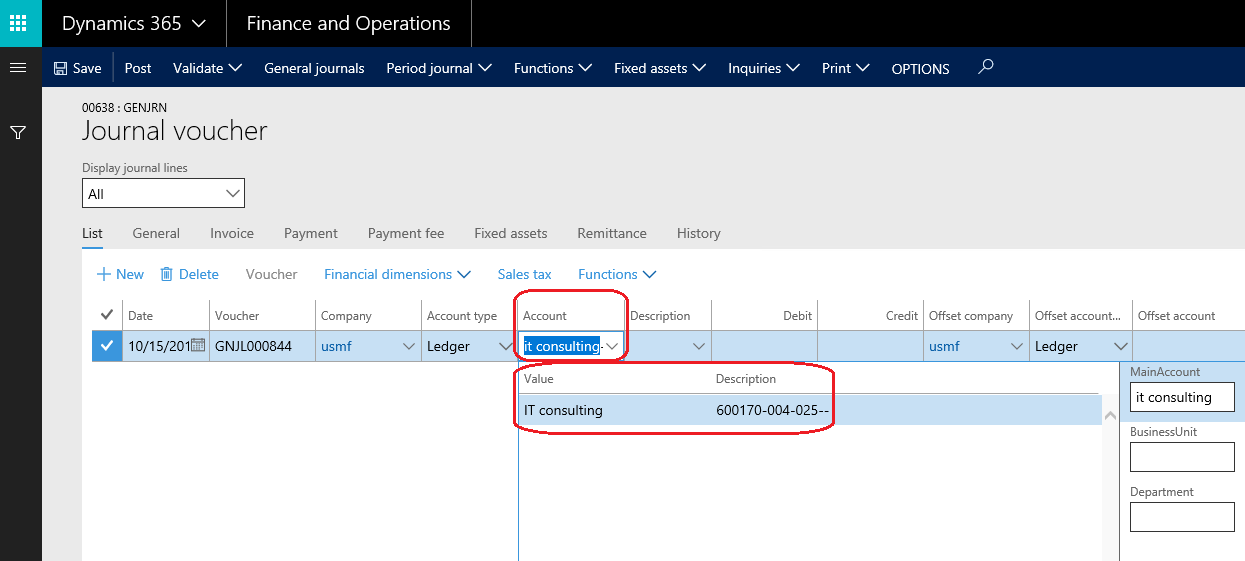
Then, select the alias description. It will be populated in the Account column with the account structure combination. The mouse cursor will be on a segment that has been specified in the Initial focus field in the setup form.