The general ledger is subdivided as follows:
- Main accounts: Setup cash flow forecasts on the main account will be discussed in the following section. It represents the dependency of other accounts that will affect the company's cash flow, for example, the sales tax payment. To see the main account's cash flow, navigate to General ledger | Chart of accounts | Accounts, and select Main accounts, then go to Legal entity overrides and Add the legal entity ID, and the Cash flow forecast button will be activated, as shown in the following screenshot:
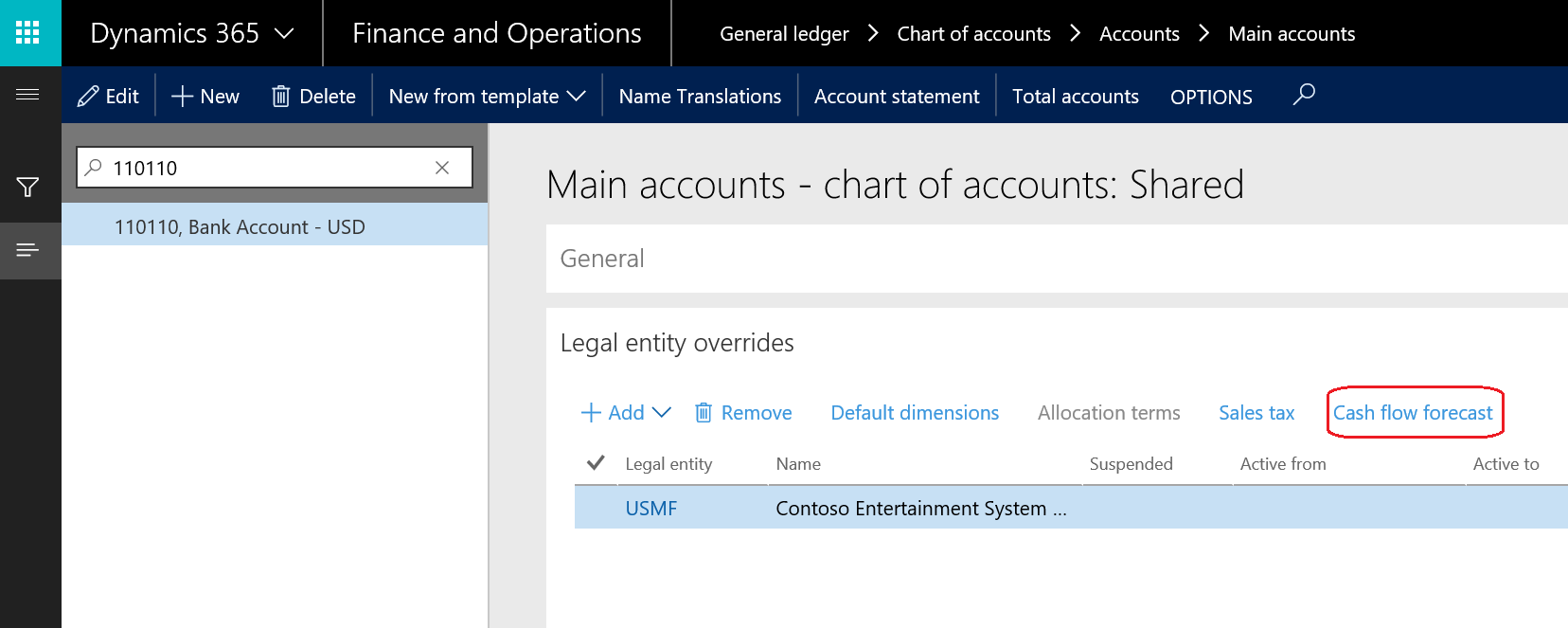
Set the Main accounts field to the primary main account where transactions are expected to initially occur. Set the Dependent account field to the account that will be affected by the initial transaction against the primary main account. Set appropriate values for the other fields on the line. You can change the value in the Percent field to reflect the effect of the primary main account on the dependent main account. For a sales or purchase forecast, select a Terms of payment value that is typical for most customers or vendors. Set the Posting type field to the expected posting type that is related to the Cash flow forecast, as shown in the following screenshot:
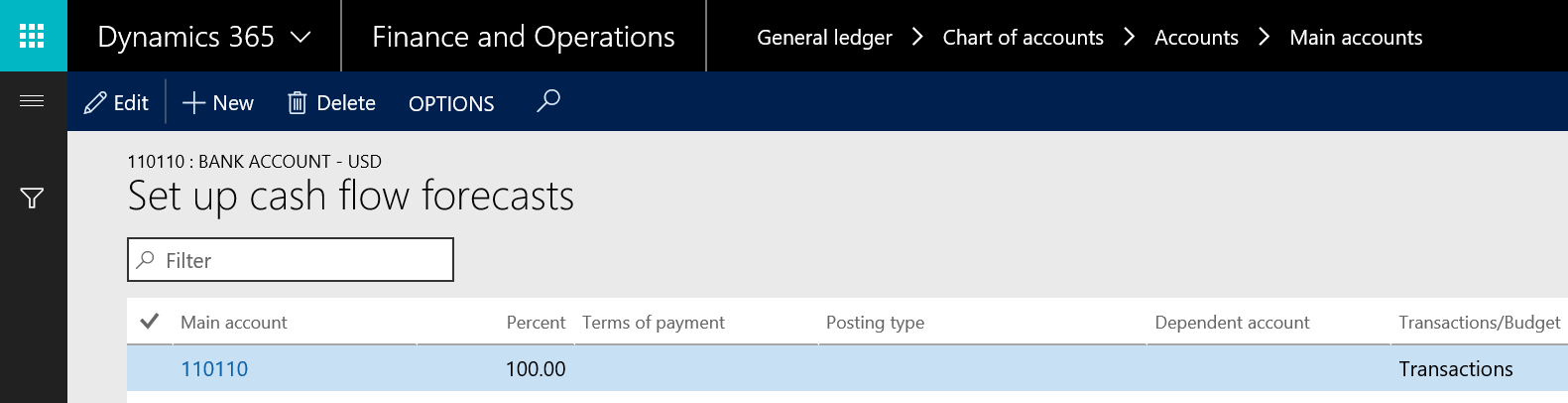
- Liquidity accounts: This lists the cash and cash-equivalent accounts that are used to calculate the Cash flow forecast. To access the following screenshot, which illustrates the liquidity accounts form, navigate to Cash and bank management | Cash flow forecasting | Cash flow forecast setup, then select General ledger, and select the Liquidity accounts fast tab:
