As defined in the Oxford Dictionary of Accounting, budget control is "the process by which financial control is exercised within an organization using budgets for income and expenditure for each function of the organization in advance of an accounting period. These budgets are compared with actual performance to establish any variances. Individual function managers are made responsible for the controllable activities within their budgets, and are expected to take remedial action if the adverse variances are regarded as excessive.
"
The budget control function in Microsoft Dynamics 365 for Finance and Operations provides the required configurations of budget control elements. The budget control should be turned on and activated, should identify the account structure and budget control dimensions, should also assign an exception user group, which dictates who can exceed the budget, and should identify which document will be subject to budget control, and calculate the budget's funds.
To configure budget control, navigate to Budgeting | Setup | Budget control | Budget control configuration, as shown in the following screenshot:
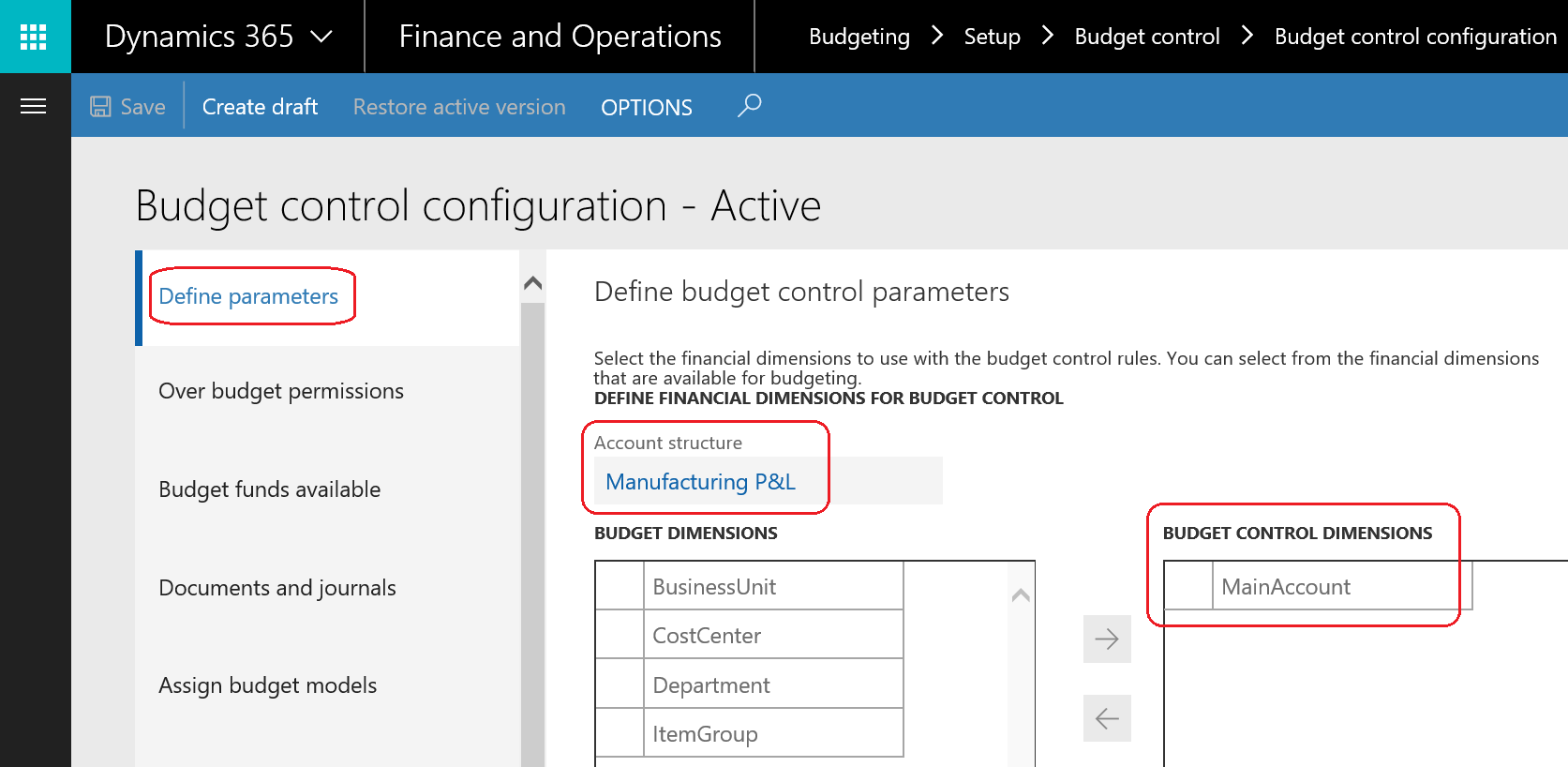
The preceding screenshot represents the account structure and budget control dimensions. The budget control configuration should be in Draft mode so you can update it.
It is important to identify available budget funds. This should be reviewed by the CFO and controller to identify amounts to sum and amounts to subtract, as shown in the following screenshot:

The defined calculations are presented in the form. The preceding calculation is as the following:
Budget funds available = (Original budget + Preliminary budget + Budget revisions + Draft budget revisions + Budget transfers + Draft budget transfers in + Draft budget transfers out) - (Actual expenditures + Unposted actual expenditures + Budget reservations for encumbrances + Budget reservations for unconfirmed encumbrances + Reduction to budget reservations for unconfirmed encumbrances + Budget reservations for pre-encumbrances + Budget reservations for unconfirmed pre-encumbrances)
The documents and journals that are subject to budget control functionality are identified, whether including transaction lines or only document and journal headers. The following screenshot illustrates the documents and journals:

Let's move on to identifying the budget cycle span, budget cycle, and budget model, as shown in the following screenshot:

At least one record should be defined on budget control rules. Define the financial dimension combinations for budget control. When budget control is turned on, the financial dimension combinations specified in the range criteria are monitored. If no criteria are specified, then the rule applies to all dimension values. This is represented in the following screenshot:

The final step is to activate and and turn on the budget control, as shown in the following screenshot:
