This is the place where you identify the roles participating in the closing process. The following screenshot illustrates the closing roles:
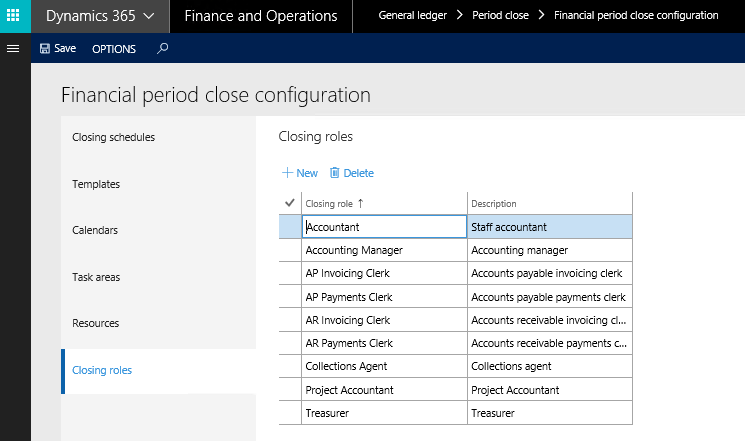
Period management is an administrative task. There are three stages for period status: Open, On hold, and Permanently closed. To access the Period status window, navigate to General ledger | Calendars | Ledger calendars, then go to the Legal entities fast tab, as shown in the following screenshot:

Since the previous version of Microsoft Dynamics 365 for Finance and Operations (that is, AX 2012 R3), the system administrator can manage all legal entities from one form, and can execute a mass update.
All transactions that are executed have the Open status in the Period status drop-down list.
After ensuring that all departments have entered and posted their transactions (relevant to the current month) as well as the financial post (the month-end adjustment transactions), the financial period status drop-down list is set to Open for a specific user group and modules, and this can be managed per module.
After dealing with the details of the financial department, make all the required adjustments for the current month. The financial Period status drop-down list is set to On Hold, which prevents any entry being posted in that period, but it can be reopened after that.
There is another possible scenario: changing Period status to Permanently closed. However, this status cannot be reopened again.