The accounts receivable module manages and controls customer transactions from the accounting point of view, where recording customer master information and the basic transactions related to customer invoicing, payment, and settlement happen. The accounts receivable function is integrated with other business functions.
The integration points with accounts receivable are as follows:
- Sales and marketing module: This is where goods and services are quoted to the customer, and then the sales order is created
- Inventory and warehousing module: This is where goods are delivered to customers, and invoicing is based on delivered goods from the warehousing module
- Cash and bank management: This is where customer payment and settlement against invoices are done
The full life cycle of the Order to Cash is shown in the following diagram:
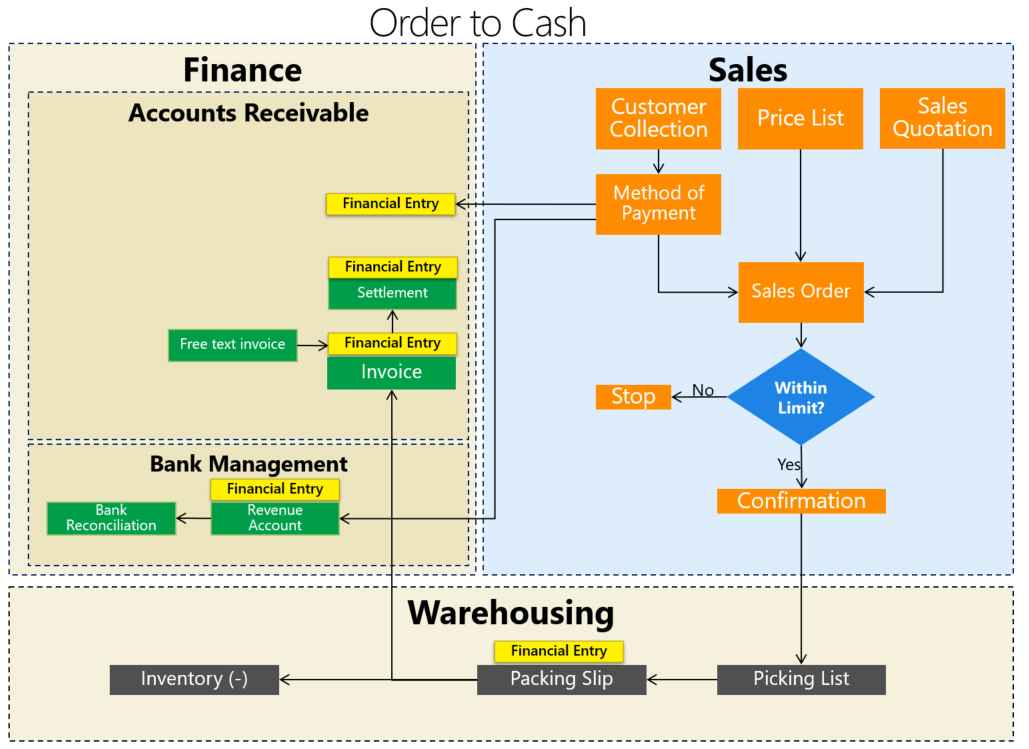
The normal practice with enterprise organizations is that no sales orders are created directly. This can lead to creating unnecessary sales orders and exposing the company to uncontrolled open orders. This business process must be controlled since it is the source of company revenues. On the other hand, unnecessary sales order can significantly impact the cost of goods sold and customer balances, in addition to the company's profitability.
The selling process typically goes through specific internal procedures to deliver items or services from the sales department. The sales process begins either by automatic orders of sales based on a sales quotation for a specific customer, or by entering the sales order manually.
The following are sales quotation statuses:
- Created: The sales quotation has been created, but has not been sent to the customer. The sales quotation can be modified if its status is Created.
- Sent: The sales quotation status is updated once the sales quotation document is sent to the customer.
- Confirmed: This status shows when the sales quotation has been confirmed by the customer.
- Lost: This status will be displayed once the sales quotation has been refused by the customer.
- Canceled: This status will be displayed once the sales quotation and all sales quotation lines have been canceled.
There are several types of sales orders in Microsoft Dynamics 365 for Finance and Operations. They are listed as follows:
- Sales order: This is a commitment document sent to a customer to deliver the required goods or services to them.
- Journal: This is a draft document that does not accept any further transactions, nor does it affect the inventory or finance.
- Subscription: This is a recurring sales order to supply the same item, quantity, and price. The system recreates the sales order after invoicing.
- Returned order: This document represents the returned material authorization (RMA) and handles quantity returns and customer credit notes.
- Item requirements: This is a type of sales order that relates the sales order to project requirements.
- Sales agreement: A sales agreement is a document that is sent to a customer to deliver goods or services over a specific time period and includes prices.
The following are types of sales order status:
- Open order: This indicates that the sales order is at one of the following stages: newly created, not totally received, or not totally invoiced
- Delivered: This indicates that the sales order is fully delivered
- Invoiced: This indicates that the sales order is fully invoiced
- Canceled: This indicates that the ordered quantities in the sales order have been canceled
The following are types of sales order document status:
- None: This indicates that the sales order is created and no further documents have been posted
- Confirmation: This indicates that the sales order has been confirmed
- Picking list: This indicates that the picking list document has been posted
on the sales order - Packing slip: This indicates that the packing slip document has been posted on the sales order
- Invoice: This indicates that the sales order invoice has been posted
The delivery of goods from the company warehouse occurs via the following two steps:
- The preliminary step is the picking list that assigns inventory dimensions such as serial number and batch number, in addition to the quality inspection, if required. The preliminary step in the picking list does not affect the on-hand inventory. The packing slip transaction decreases the physical quantities in the on-hand inventory.
- The final step in a sales order is posting the invoice that represents the revenue recognition of the sales order, or in other words, the cost of goods sold (COGS).
The customer payment is the document that shows that the company is receiving an amount of money from the customer who receives goods or services from the company. The customer payment process is executed based on customer invoices. The normal practice in enterprise organizations is that the customer collection will have two different scenarios: collection after issuing the sales order invoice, or advanced collection before creating a sales order.
The advanced collection can be assigned to a specific sales order. Each collection transaction is settled against a customer invoice. This affects the company's cash position and cash projection for the future customer collection. The customer pays the amount of money after issuing the sales invoice. Then the accounts receivable accountant records the collection transactions and settles them against an invoice. The invoice could be settled automatically, if the advanced collection is linked to a sales order.
The bank accountant executes the check collection process and bank reconciliation accordingly, as shown in the following diagram, which illustrates the customer collection, invoice, and settlement document integration:
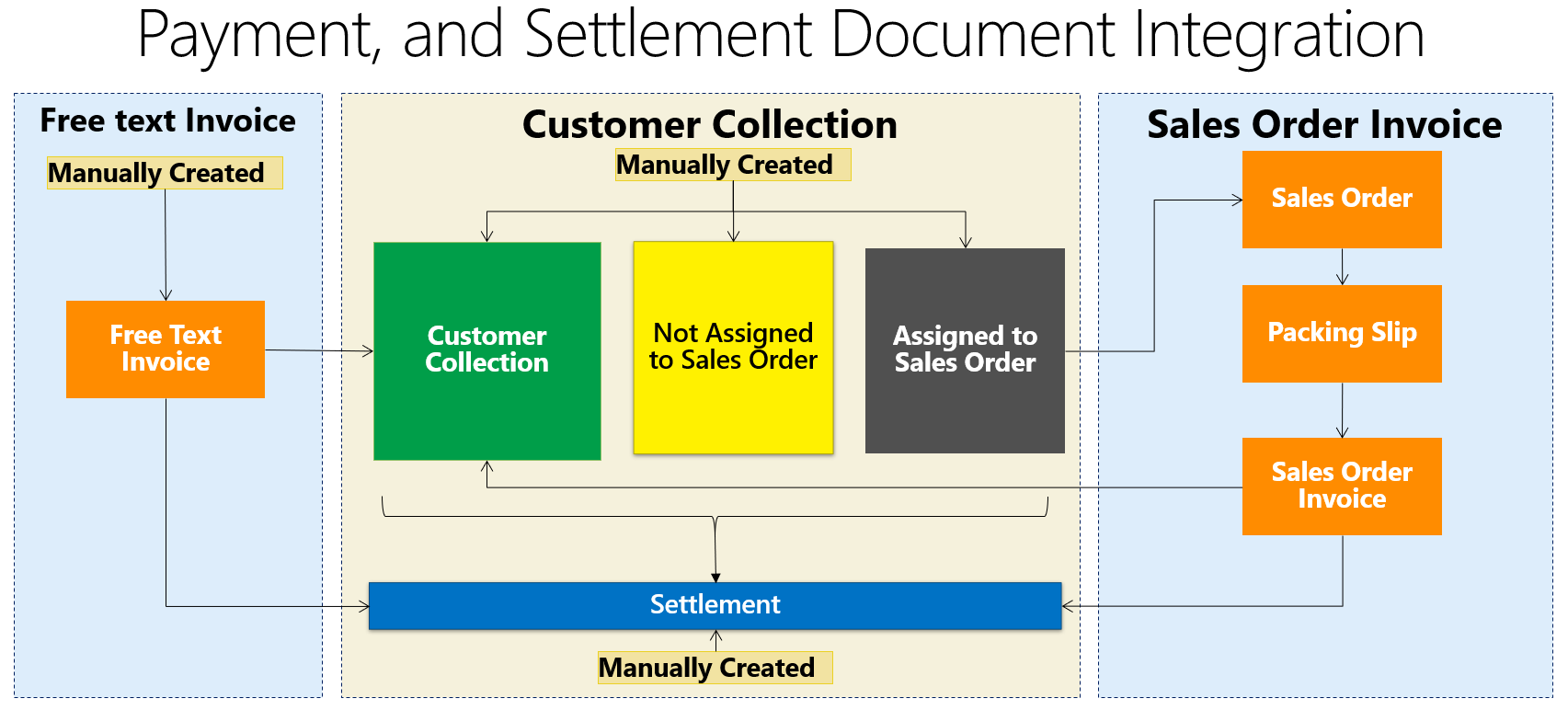
Each transaction is represented in a document type in Microsoft Dynamics 365 for Finance and Operations, with the document containing the details of the transaction. The transactions data, whether inherited from the master data, entered manually, and/or automatically inherited from another transaction, is linked with a specific reference. The integration between the collection and other customer transaction documents gives us the visibility to trace what the original sales order and packing slip that are related to the invoice are, together with who confirmed the sales order.