An advance payment is a regular business scenario where vendors are required to pay some amount of money as a down payment, regardless of whether there is a purchase order; this could occur with a partner with whom they have regular business. To perform an advance payment transaction in Microsoft Dynamics 365 for Finance and Operations, navigate to Accounts payable | Payments | Payment journal and create a new journal; then move to Lines, enter the vendor ID, and enter the amount, then switch to the Payment tab and check the Prepayment journal voucher checkbox.
After this, the default posting profile value to the prepayment posting profile will be changed, as shown in the following screenshot:
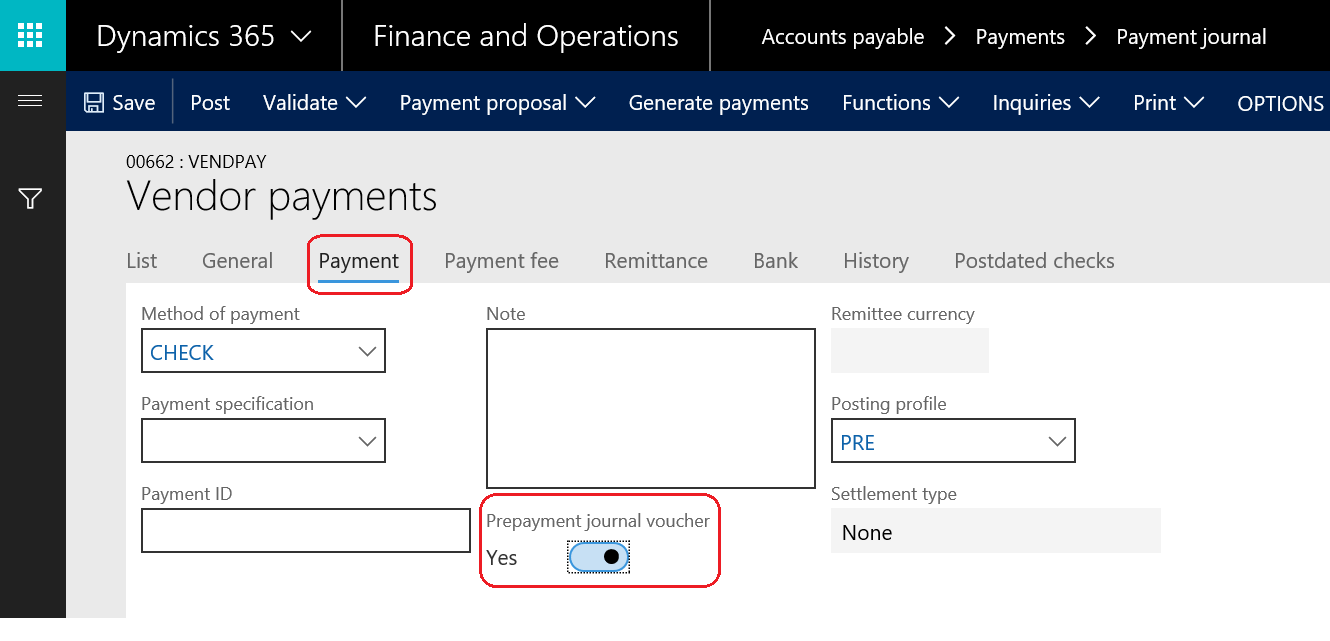
The prepayment posting profile is created under the Accounts payable posting profile. Under Accounts payable parameters | Ledger and sales tax, assign the prepayment posting profile.