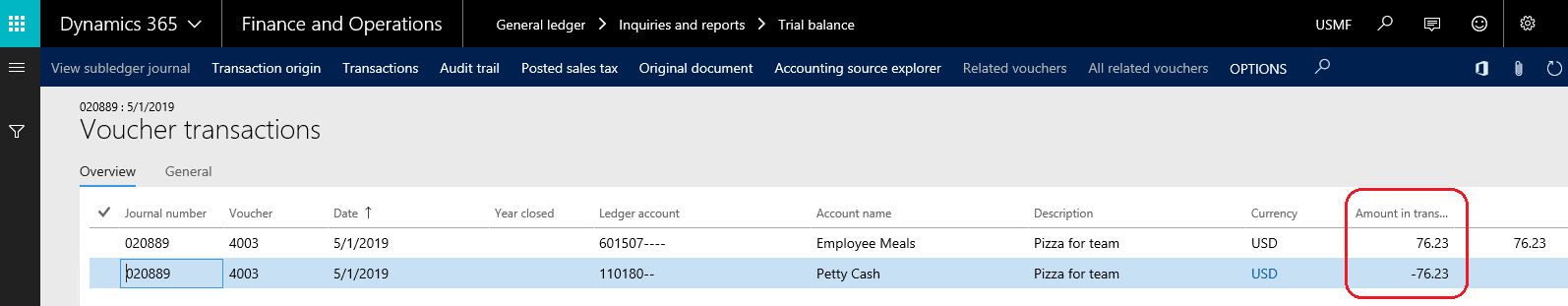This option controls the presentation on the reversal transaction. If this option is selected as Yes for transaction reversals, a debit transaction is reversed by adding a minus debit transaction, and a credit transaction is reversed by adding a minus credit transaction. The credit side will be eventfully positive sign as shown in the transaction screenshot. When you reverse a customer or vendor transaction by using a correction, the connected ledger transactions are also reversed by using corrections. This is known as Storno reversal.
The following screenshot illustrates the correction control set as Yes:
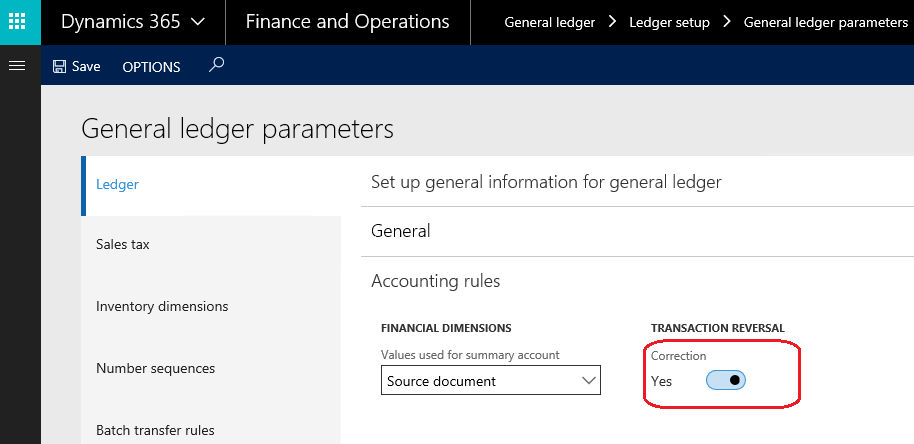
The following screenshot shows a reversal voucher transaction presentation where the correction control is set as Yes:

The following screenshot shows a reversal voucher transaction presentation where the correction control is set as No: