The account structure's configuration identifies the required dimensions for the main account. The account structure is attached to the company's ledger setup (refer to Chapter 2, Understanding the General Ledger). As you can see in the following diagram, an account structure is a combination of the main account and financial dimensions:
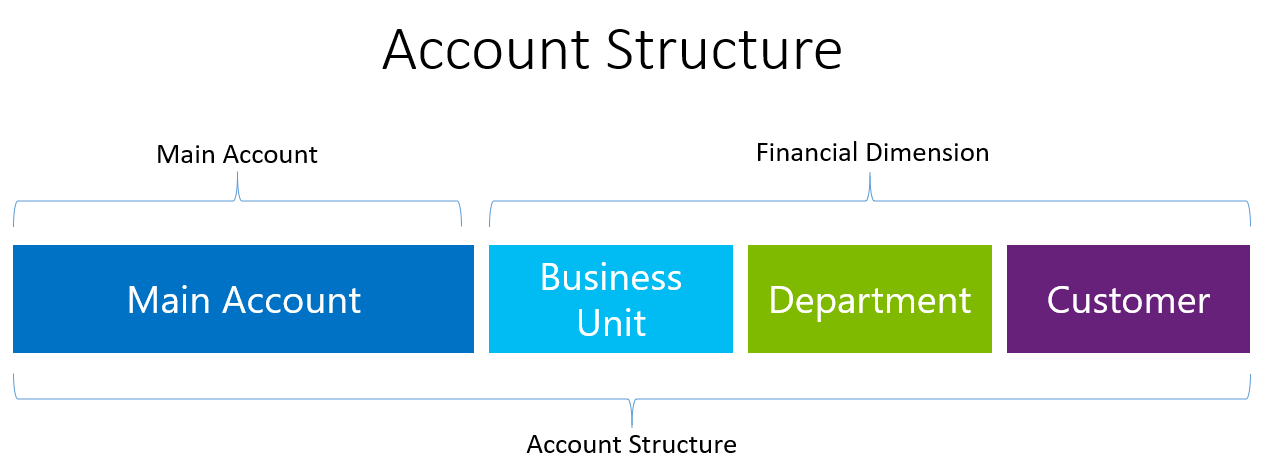
Microsoft Dynamics 365 for Finance and Operations provides flexibility to add the account structure for main accounts, with any combination of financial dimensions. The following section illustrates the account structure configuration.
- Navigate to General ledger | Chart of accounts | Structures | Configure account structures to configure the account structures. As you can see in the following screenshot, Configure account structures should be in the edit mode to be edited:

- Add a segment (financial dimension) to the account structure that is already defined (regardless of whether it has user-defined or system-defined dimensions) by clicking on the Add segment option, as shown in the following screenshot:

- Microsoft Dynamics 365 for Finance and Operations provides an option to identify the main account by identifying one specific account and/or a part of the main accounts. This is done by selecting Allowed value details, as shown in the following screenshot. In addition to that, accepting a blank (null) value in the dimension is possible. The feature of accepting a value or keeping it blank is introduced prior to Microsoft Dynamics 365 for Finance and Operations, and it allows users to leave the dimension blank; this provides the availability to use the filtration option:

- As you can see in the following screenshot, it is possible to arrange the order of the dimensions by moving the segments to the left or right, or by clicking to the Segment actions:

- To apply the ACCOUNT STRUCTURES configuration, it must be activated, as shown in the following screenshot:
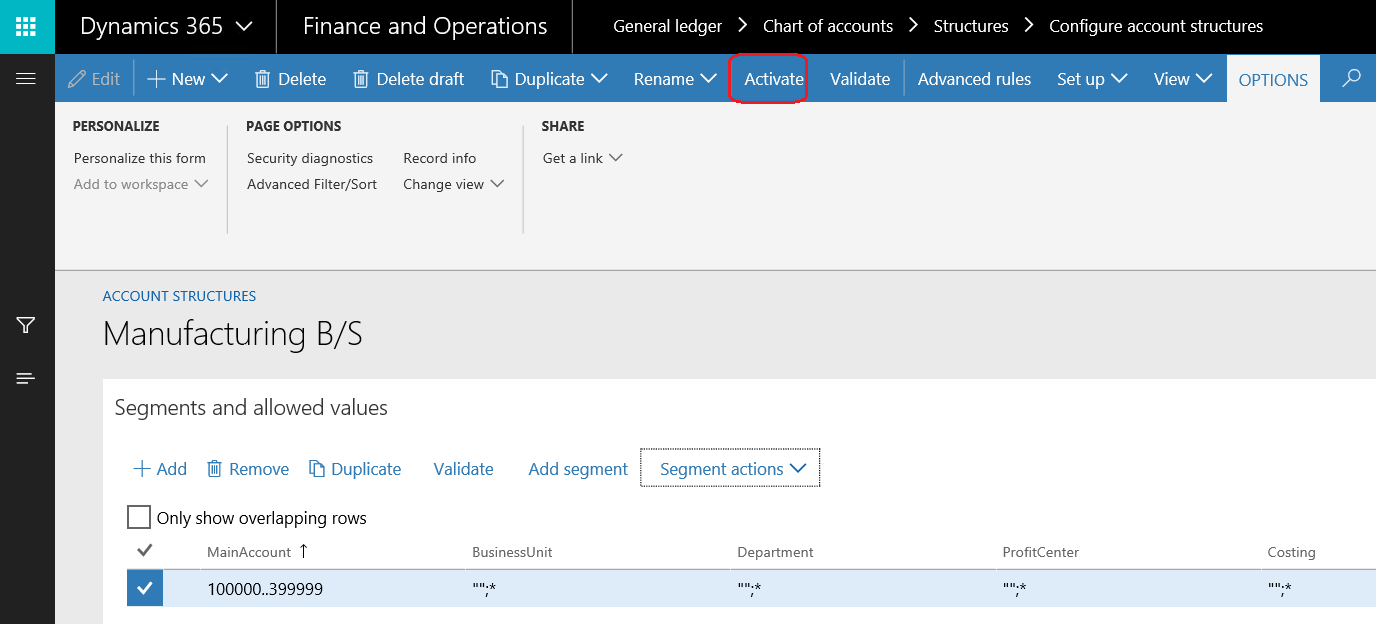
In Microsoft Dynamics 365 for Finance and Operations, there a fact box in the ACCOUNT STRUCTURES form that shows the legal entities that use the account structure.