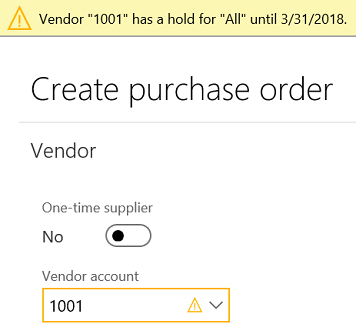In daily business operations in accounts payable, the accounting manager might need to stop transactions on a specific vendor; the On hold function for vendors in Microsoft Dynamics 365 for Finance and Operations is located at the vendor level. To access this function, navigate to Accounts payable | Vendors | All vendors | Maintain. In the ribbon, click on On hold.
As shown in the following screenshot, the On hold function has several options based on the vendor transaction type, that is, Invoice, Payment, Requisition, Never, All, and No, which is the default value. These options can be used to control vendors by preventing them from executing particular transactions, or by stopping a vendor altogether:

The On hold options for the vendor transaction types are as follows:
- No: This represents that the vendor is allowed for all transaction types, but if the vendor is inactive, it will be set on hold automatically when running the vendor inactivity job
- Invoice: This represents that the vendor is prevented from executing invoice transactions only
- All: This represents that the vendor is prevented from executing any transaction
- Payment: This represents that the vendor is prevented from executing payment transactions only
- Requisition: This represents that the vendor is prevented from executing purchase requisition transactions only
- Never: This represents that the vendor is allowed for all transaction types, but the vendor will be excluded when running the vendor inactivity job and will not be set on hold automatically
As shown in the following screenshot, when we set the On hold value as All for example, the system shows a message bar to indicate that the vendor has been set on hold:
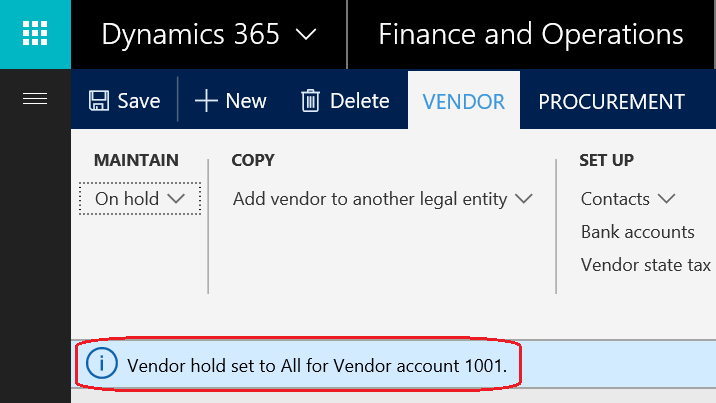
If an end user tries to select a vendor with the On hold status as All, the system will prevent them from creating any transaction if the vendor status is on hold, as shown in the following screenshot, where the user tried to create a purchase order:
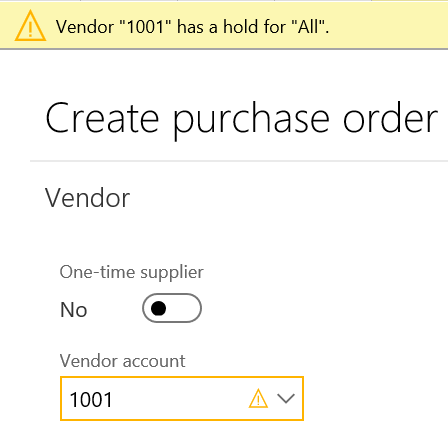
There are other options for On hold, where the accounting manager can plan the future release date of the vendor from the On hold status for a particular transaction. In the On hold selection, set the Vendor hold release date field; this will be considered as the last day for putting the vendor on hold.
As shown in the following screenshot, we will set the vendor on hold for a particular transaction and set the release date; here, the release date is March 31, 2018:
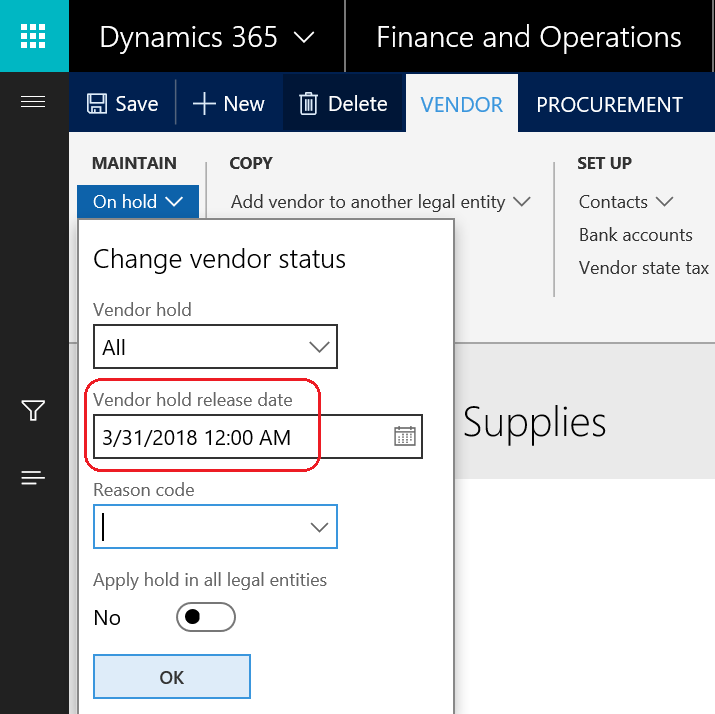
If a user tries to create a transaction for this vendor on March 29, the system will prevent the transaction from being created, and as shown in the following screenshot, an error message will pop up: