The posting of financial dimensions in transaction documents (purchase order and sales order) has a specific mechanism that complies with financial posting. Here, at the first posting stage (product receipt/packing slip), the entries are generated from the item posting profile; in other words, from the lines. And at the second posting stage (invoice), the entries are generated from the header that reverses the first stage entry and generates the invoice entry from the header posting profile and the inventory posting profile.
Microsoft Dynamics 365 for Finance and Operations has two options of how financial dimensions are posted: the first option is source document and the second option is accounting distribution. The following diagram illustrates financial dimension posting:
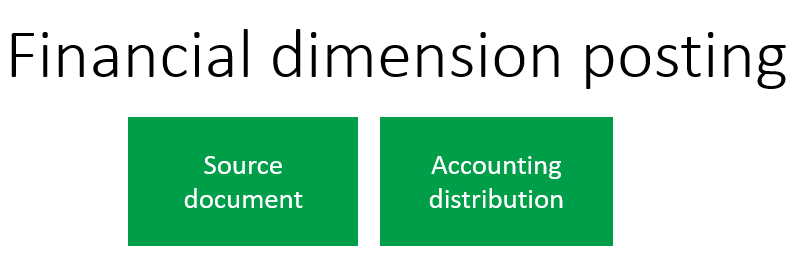
This configuration is located on General ledger | Ledger setup | General ledger parameters under the Accounting rules fast tab, as shown in this screenshot:

In the Accounting rules fast tab, two options will be available:
- Source document: Select the Source document option to display the financial dimension values from the Financial dimensions tab on the header of the source document as the offsetting sub-ledger journal account entries. The following diagram illustrates the logic of dimensions posting when using the Source document option:

The autogenerated financial transactions of the purchase order are the product receipt and invoice. The financial dimensions are automatically inherited from the purchase order form (purchase order header and purchase order lines). The financial dimension's assignment to voucher entries has a certain mechanism; it should be addressed and communicated with the controllership to make them aware of this treatment. This mechanism is as follows:
-
- The generated voucher entry, which represents the invoice, inherits the financial dimensions from the purchase order header for vendor summary account. The purchase order header contains information on assigning the vendor, their address, payment terms, method of payment, and financial dimension. To access the purchase order header, navigate to Procurement and sourcing | Purchase orders | All purchase orders | Header view as shown in the following screenshot:

-
- The generated voucher entry, which represents the product receipt, inherits the financial dimensions from the purchase order lines. The purchase order lines contain information on assigning the item, its quantity, price, and financial dimension. To access purchase order lines, navigate to Procurement and sourcing | Purchase orders | All purchase orders | Lines view as shown in the following screenshot:

The posted voucher entry of the product receipt is as shown in the following screenshot. To access the product receipt voucher, from the purchase order form go to the Receive tab, then go to Journals and select Product receipt. In the product receipt form, go to Voucher:
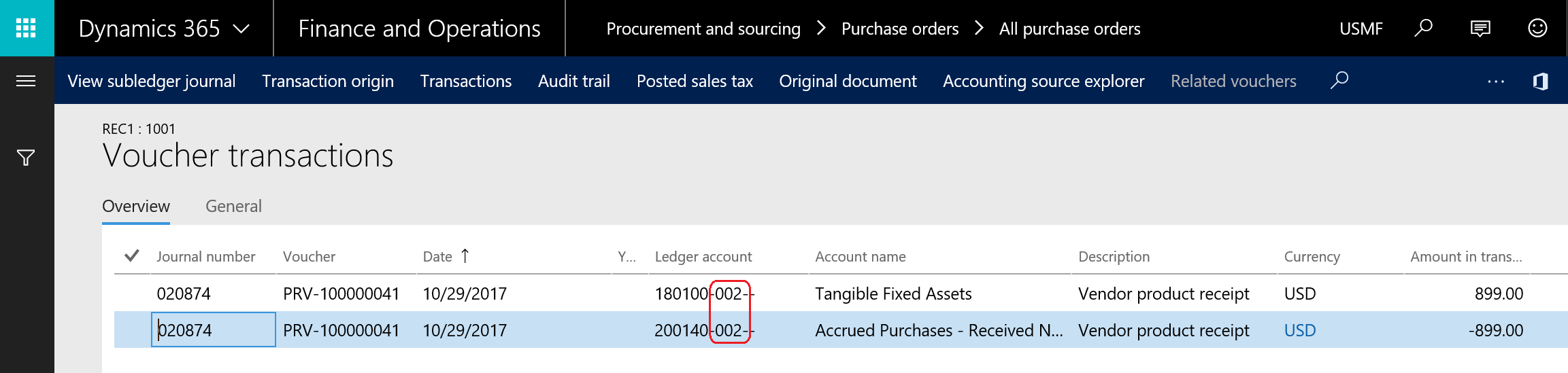
The product receipt entry inherits the financial dimensions from the purchase order lines. In this demonstration, the entry assigned dimension 002.
The posted voucher entry of purchase order invoice is as shown in the following screenshot. To access the invoice voucher, from the purchase order form go to the Invoice tab, then Journals and select Invoice. In the product receipt form, go to Voucher:

The invoice entry inherits the financial dimensions from the purchase order header for the vendor summary account. In this demonstration, the vendor summary account entry has assigned dimension 001. The rest of the dimensions are recalled from the purchase lines.
- Accounting distribution: Select accounting distribution option to create the offsetting sub-ledger journal account entries, based on the financial dimension values on the accounting distribution. The following diagram illustrates the logic of dimensions posting when using the accounting distribution option:
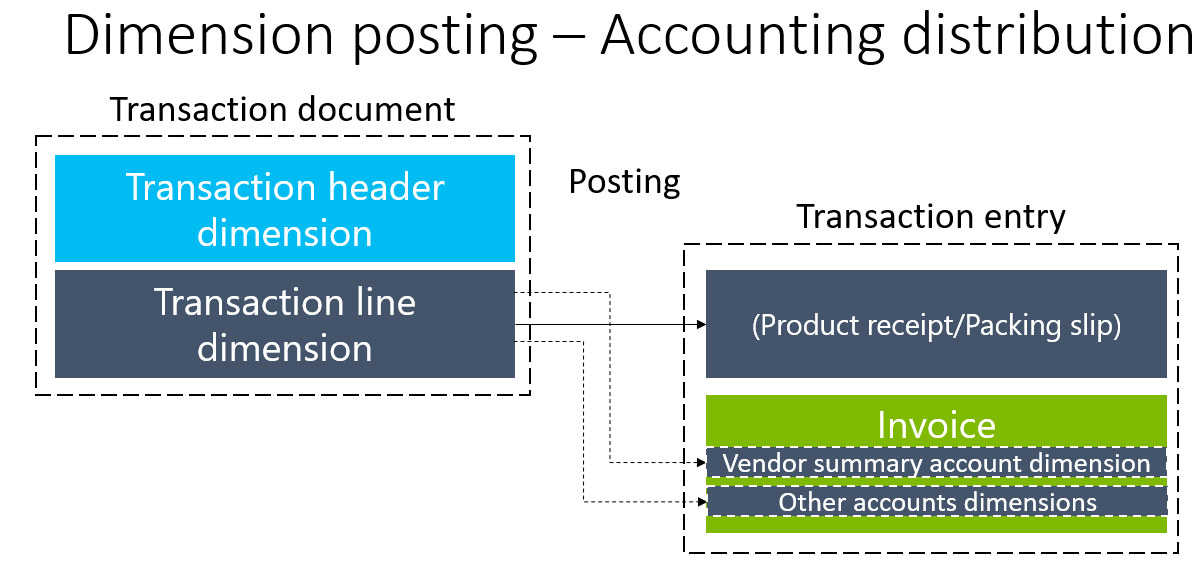
The autogenerated financial transactions of the purchase order are product receipt and invoice. The financial dimensions are automatically inherited from the purchase order form (purchase order header and purchase order lines). The financial dimension's assignment to voucher entries has a certain mechanism; it should be addressed and communicated with the controllership to make them aware of this treatment. This mechanism is as follows:
-
- The generated voucher entry, which represents the product receipt, inherits the financial dimensions from the purchase order lines
- The generated voucher entry, which represents the invoice, inherits the financial dimensions from the purchase order lines for the vendor summary account