Use the following process to configure and manage the ESXi firewall:
- The ESXi firewall configuration is accessed through the Security Profile section of the host configuration, as shown in the following screenshot:

The ESXi firewall configuration
- Select Edit to configure the ESXi firewall.
- Inbound access to a service or outbound access from a service can be enabled. Access can be configured to/from any IP address or can be limited to specific hosts or networks, as shown in the following screenshot:
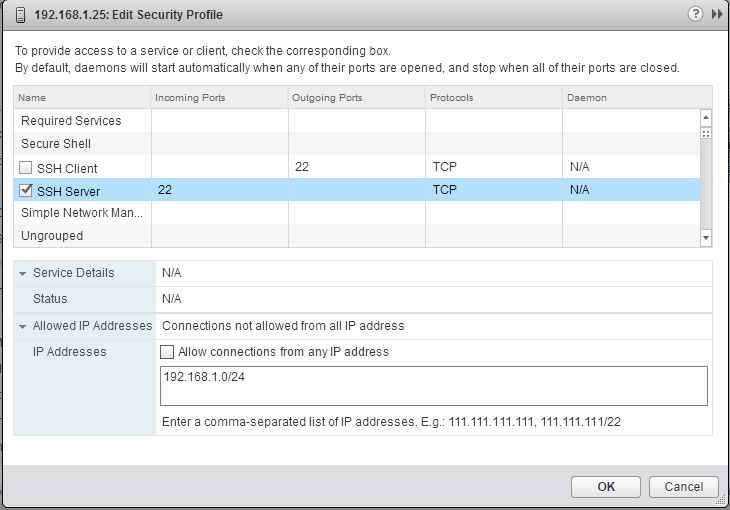
Allowing incoming connections from certain subnets
- Click on OK to apply changes to the ESXi firewall.