5
Time
Investing Your Most Precious Commodity
WHY do I need to read this chapter?
You know you want Enough. Finding the motivation to craft goals that rest on top of a foundation created from your personal values sounds fantastic. And what’s more inspiring than finding and living out your calling? There’s only one problem—you have only so much time.
Our emotional brain—the Elephant—isn’t lazy. It’s exhausted. More money might help ease the burden, but we can always make more money. Our time, however, is a daily gift that expires immediately. Our most valuable commodity, our most precious investment, therefore, is time.
I see a lot of financially successful people who don’t have Enough because life is frantic. They articulate values—but to them they’re just words they heard on a commercial. Their goals are limited to those set for them at work. Their calling is their calendar and email inbox.
If this resonates, I recommend reading this chapter, which is an attempt to bring the concept of values we discussed in the first four chapters into our daily reality. The key, as you will see, is not to fully embrace someone else’s time management strategy, even if it has worked for them, but to customize your own strategy in a way that will work for you.
The Recipe for Failure
Ironically, I have tried more productivity systems and tools than could possibly be productive. Stephen Covey’s 7 Habits are deservedly legendary, and I’m better for every habit I’m able to employ. David Allen’s Getting Things Done (GTD) methodology was even more helpful for me, especially because it seems to hone the best of Covey’s principles to a more elegant simplicity. But both of their complete, proprietary systems proved too much for me to maintain long term.
After keeping up for a few weeks—even past the twenty-one days that supposedly cements a new habit—I always failed to maintain the system. You know the story: a reliably random task turns into a seemingly wasted day followed by a week of piled emails and unfulfilled pledges (and all of the guilt and shame to boot).
Another reason I’ve failed to maintain well-meaning time management systems is that after the initial novelty wore off, the checklists and to-dos all seemed to become rote and, well, boring. Most time management systems are very Rider-centric (see chap. 3), and I needed to get the Elephant in the game to make it stick. I needed something more visual and engaging to hold my attention.
Then Ryan Carson, the founder of Treehouse,1 introduced me to Trello (via blogger Leo Babauta). Trello is a highly visual (free) online collaborative project management tool, with access online and on iOS and Android devices. Carson reengineered it to become his go-to personal task management system.
I’ve been using it for almost three years now without fail, synthesizing everything that stuck with me from Covey and Allen, along with Carson and Babauta’s wisdom, to create the only task management system that’s ever really worked for me. Here’s how it works for me and could work for you:
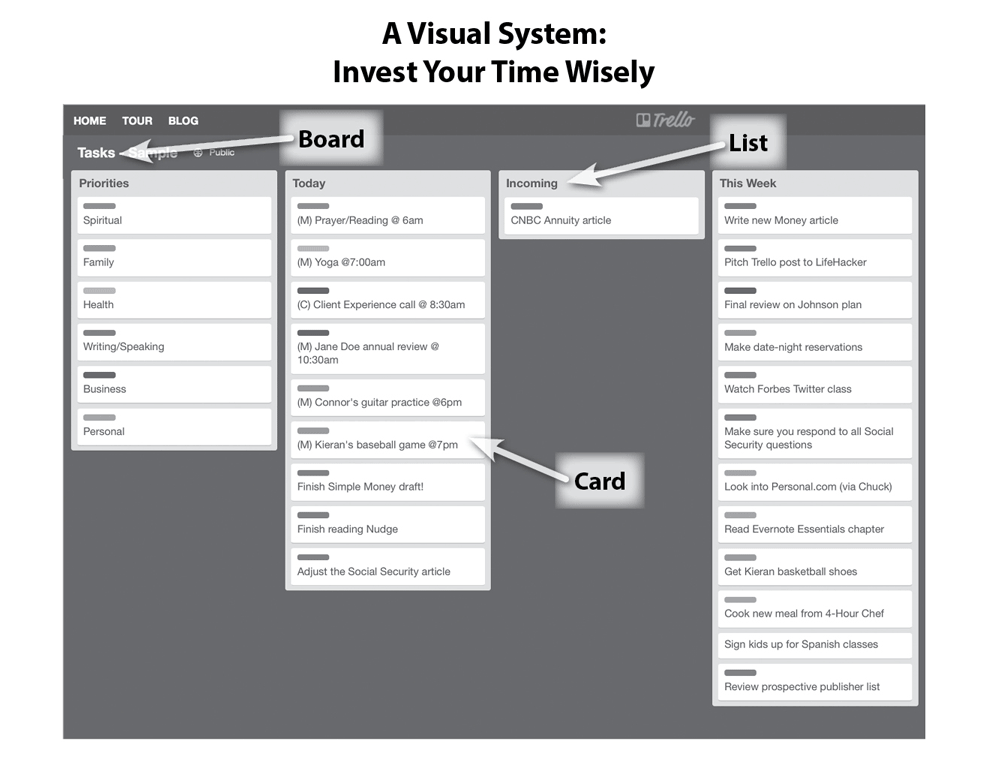
Create Your Own System in Seven Steps
- After creating a Trello account, create a new “board” and call it “Tasks.” Each board is composed of vertical “lists”—these will function as your task prioritization system. Then, each new “card” you add to a List represents an individual task.
- Create your lists. My lists are a conglomeration of what I’ve learned from Covey’s 7 Habits and Allen’s GTD. My first list, on the left, is called “Priorities.” It includes what I most value in life and what I want to consume the majority of my time. Next is “Today,” the list of items I hope to accomplish today, followed by “Incoming,” new tasks that have yet to be prioritized. As you might guess, “This Week” houses the tasks I hope to accomplish this week. “Later” includes the tasks I’d like to get to eventually but are not yet urgent. “Waiting On” are those tasks I’ve accomplished but require action on another person’s part. “Done” is a list of the tasks I’ve accomplished that day.
- Whether you call it Priorities, Big Rocks (Covey), or Big Picture (Carson), or Most Important (Babauta), create a list under that heading with your biggest priorities in life. Mine are Spiritual, Family, Health, Writing/Speaking, Business, and Personal. Now click on your first prioritization category listed. You’ll see an option to “Edit Labels.” I recommend making each of your Priorities a specific color. Clicking “Change Label Titles” will allow you to also give each color a name corresponding with your Priorities. Now, each time you add a new task, you can color-code it with an appropriate label.
- Add tasks. If you’re importing tasks from another system or just want to do a brain dump, add all of your tasks to the Incoming list and then decide where to put them later. Click “Add a card . . .” at the bottom of the appropriate list and type a brief description of the task to be performed. Before you even hit the green “Add” button, hit the dropdown in the bottom right corner and that will give you the option to add a label. Once the task is added, a host of new options can be seen by clicking on the card itself. Here you can give the task a longer description, create a checklist within the task, attach a file, or give it a due date. Preferring the GTD approach (chap. 3), I keep it simple and trust my daily prioritization ritual.
- After adding a bunch of new tasks, it’s time to prioritize each one by placing it in the appropriate list. Simply click and drag the card with the task you’d like to prioritize and move it to the appropriate list. If your lists reach beyond the edge of your screen, you can hover on the screen’s edge and watch the board traverse in that direction, allowing you to place the card in the list of your choosing. You can also grab and drag the screen in any direction you choose.
- The one essential habit you must form for this—or any other task management system—to work is to review your tasks board each morning. Ryan Carson recommends taking 19 minutes to start every day organizing your to-dos. “Limiting this to 19 minutes,” he says, “keeps you focused and ensures you don’t spend all your time prioritizing instead of doing.”2 First, add any meetings or calls on your calendar that day to Today with a precursor (M) for meetings and (C) for calls, along with the time. Then, relocate new Incoming tasks to the appropriate list. Review This Week to determine which tasks should be completed Today. Then, review Later to see which tasks should be bumped up to This Week. Scan Waiting On to determine if you need to nudge someone else. Only keep tasks that were completed in the Done list for a single day, purging this list each morning by either moving the task to Waiting On or archiving it. You can archive individual tasks by clicking on the card’s dropdown, or you can “Archive All Cards in This List” by hitting the list’s dropdown in the upper right-hand corner.
- Now, the fun part—getting things Done. If you spent 19 minutes reviewing your board in the morning, you shouldn’t need to look at any lists except for Today and Done for the remainder of the day. (You should also be freed from your calendar.) Throughout the course of your day, move completed cards to Done and reprioritize Today, leaving the next action to be performed at the top.
One of the perpetual faux-tasks that can lead many of us astray from the completion of actual tasks is constant attention to our email. As Claire Díaz-Ortiz reminds us, “Email isn’t work.”3 It certainly feels like it, but email is more a conduit leading us to tasks than it is a task in itself. An email inbox is also a horrendous task management venue because it distracts us from the next task on our priority list. But we do often send and receive tasks through email, so Trello provides us with an answer:
Hit “Show sidebar” in the top right of your Trello screen. Under the Menu header, click on Settings, then click on Email settings. This will allow you to copy and paste a specific email address for sending emailed tasks from your inbox to the board and list of your choosing. (Be sure to create a contact for that email address—something like Trello Tasks—and you won’t have to remember the email address.)
Trello is intended to be an interactive project management solution for groups, but it has become my highly individualized, personal task management system of choice. The interactive, visual nature of Trello is what attracted me to it and has kept me using it. But the best part about it is that you can create your own system within Trello (or some other great systems, like DropTask and Todoist).
Time Is More Precious Than Money
As the Fed has taught us, the potential supply of US dollars is limitless (sarcasm intended). Even for most of us individually, we are capable, to varying degrees, of generating money through work, investment, and happenstance.
Time, however, is a different story.
It brings to mind these lyrics: “Where you invest your love, you invest your life,” croons Marcus Mumford in “Awake My Soul.”
Sure, musicians are notorious for writing lyrics because they sound self-important, or maybe simply because they rhyme, but Mumford has earned a reputation for lyrical brilliance and offers us something deep and meaningful here to apply in our lives and finances.
No matter how much we strive, delegate, and engineer for efficiency, there are only twenty-four hours in each day. We are unable to manufacture more time, and once a moment has passed, it is beyond retrieval.
Of these twenty-four hours each day, if we assume that we will sleep, work, and commute for approximately seventeen of them, that leaves us with a meager seven hours to apply ourselves to loftier pursuits. After an hour at the gym, an hour to eat, and another hour to decompress with a book or television show, we’re down to four measly hours. That’s only four hours to personally affect the people we are presumably working and staying healthy for—those we love.
Our human capacity to love also has its limits.
How Would You Invest Your Love?
While not measurable, we can all acknowledge that our capacity to love, in the four hours each day that we have to directly invest it, is affected by how we’ve invested the other twenty hours. By the “end” of many days, we are just beginning our four hours, and we are already spent. Even if we wanted to, we have nothing left to give—no love left to invest.
I am a chief offender of misallocating my love.
I often allow the four hours I have to give to my wife, Andrea, and two boys, Kieran and Connor, to shrink to three, two, or even one. In whatever time is allocated, I often serve leftover love, having over-invested myself throughout the day. Then I steal from their time, interrupting it with “important” emails and calls.
I must acknowledge that these are choices I make.
We have the choice to order our loves, to acknowledge the limited nature of time and our own capacity, and to prioritize our work and life.
It’s entirely appropriate to love our work and the people we serve through it. It’s entirely appropriate to love ourselves and to do what is necessary to be physically, fiscally, psychologically, and spiritually healthy. It’s entirely appropriate to love the areas in which we live out service and civic duty, and to serve there well. Therefore, almost paradoxically, it’s entirely appropriate to spend 83 percent of our daily allotment of time in pursuits other than the direct edification of those we love the most.
But what would our lives look like if we engineered our days to make the very most of those other four hours?
Would we have a different job? Would we live in a different house or part of the country? Would we drive a different car? Would we say no to some people more and to other people less? Would we invest our time and money differently?
How will you invest your love?
Simple Money Time Management Summary
- Our most valuable commodity—our most precious investment—is time.
- The optimal productivity tool is the one that you design.
- Using a visual time management system helps enlist the Elephant in the battle for adoption. Trello provides an excellent tool that can be used for this purpose.
- Email isn’t work.
- “Where you invest your love, you invest your life.”
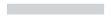
What INSIGHTS and ACTIONS did you take from this chapter?