
For the concept design of the triceratops scene, I wanted to include several aspects of the late Cretaceous ecosystem as well as the theorized social behavior of the species. Triceratops was a large herd herbivore, but unlike massive sauropods such as apatosaurus that fed on the tops of large conifers, triceratops was a grazer that used its large beaked mouth to crunch shrubby ferns and cycads carpeting the forest floor. The late Cretaceous period would also have seen the advent of grasses, pinenuts and flowering plants to enhance this herbivore’s diet.
Recent paleontological research suggests that many dinosaurs were able to withstand cold climates. This made me think of the large herds of elk in the American northwest mountains that annually migrate from the highland pastures in summer to lowland plains in winter. I was inspired to design a herd of triceratops as they descended from the woodline of an alpine fir forest in the fall. The foreground family group is perhaps a bit nervous about moving with their young from the relative shelter of the woods into the open field, despite the tempting sweet flowers beyond. The parents look around for Cretaceous carnivores that could potentially threaten the herd as an early winter storm approaches in the mountains beyond.



Use miniatures as reference to better understand anatomy, light, shadow and foreshortening.

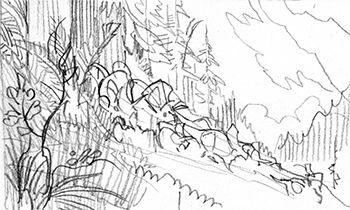
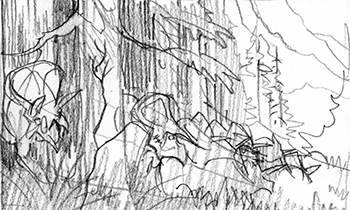

Work with pencil and paper from thumbnail designs and reference models to develop a more detailed rendition of your concept.
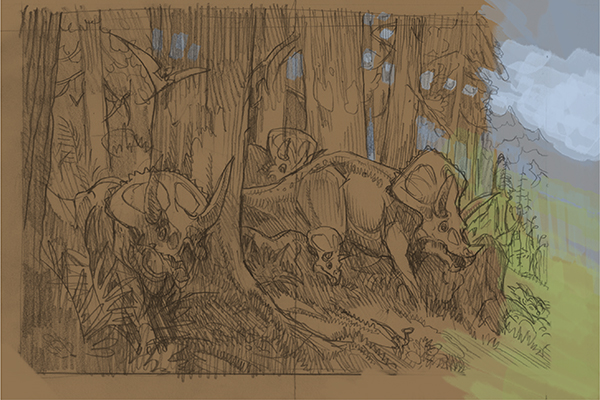
I chose a limited palette of earthtone colors for this diverse scene of woods, green plains, sky and mountains. Use a variety of brushes to loosely block in the large forms of tone, light and shadow. This technique for establishing the underpainting is the same for traditional or digital painting.

Color Palette and Key Brush
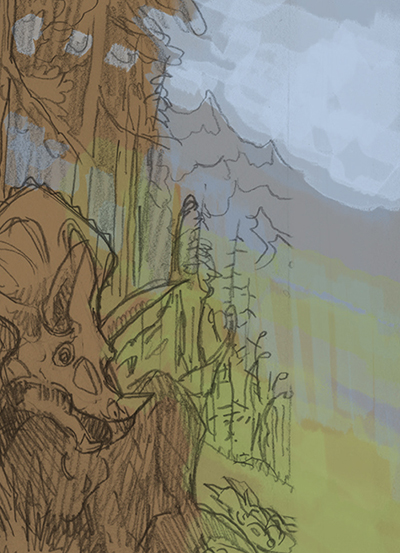


Work out the details and colors of the mountains. Anyone who has ever traveled in the American southwest can appreciate being in a lowland prairie while snow is falling in the mountains nearby. I added a snow-capped alpine peak to create an interesting juxtaposition in this dinosaur painting.

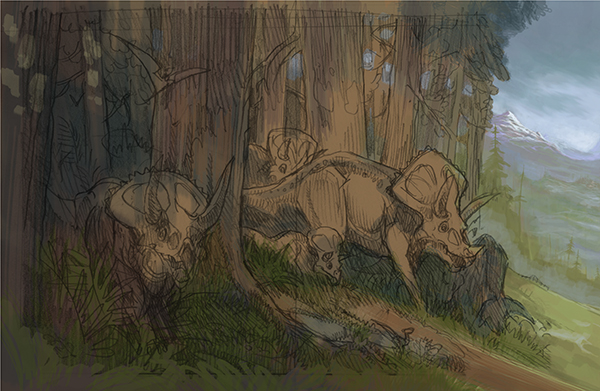
Loosely complete the background with pale tints of purple and green, and complete the trees and shadows with dark greens and browns.

Veer from the green-brown palette and introduce a flash of red on the triceratops frill and muzzle. This will help draw attention to the animals. Move forward from the background and begin defining the foreground elements to enhance the sense of depth and scale of the scene.
Styracosaurus (“Spiked Lizard”) was another of the ceratopsids related to triceratops. Not quite as big as triceratops, styracosaurus had a row of spikes along its frill making it look quite threatening to predators.

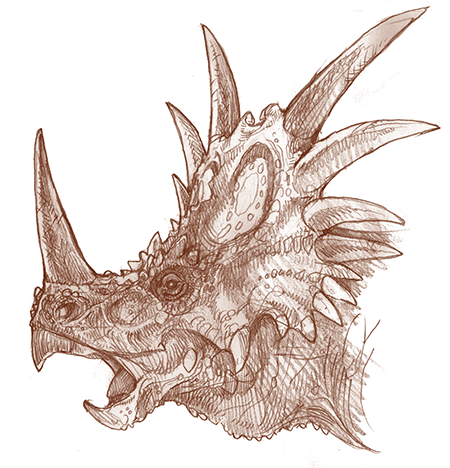
Styracosaurus albertensis
Length 18 feet (51⁄2m)
Horn size 2 feet (6m)

Note a few red flowers here and there to visually connect the red blazes on the triceratops and to introduce a new species of flower that evolved during the late Cretaceous.
Start with the skeletal framework to sketch the triceratops. Use reference to render the anatomy of muscles and flesh over the preliminary design then add details such as the skin, toes and horns.

1

2

Give the neck frills some bright red “eyepatches.” I borrowed this idea from fish and insects that have patterns that look like eyes to warn off predators. Refine the rest of the work with details like small saplings, fern fronds and skin texture. Although bees and other pollinating insects were beginning to arrive with the appearance of flowers, there were no butterflies until the Eocene epoch about 20 million years after the dinosaurs’ extinction.


