Chapter 2
Choosing and Equipping Your New E-Business
In This Chapter
 Picturing your successful online business
Picturing your successful online business
 Understanding your options: sales, services, and auctions
Understanding your options: sales, services, and auctions
 Making your e-shop stand out from the crowd
Making your e-shop stand out from the crowd
 Buying or upgrading your computer hardware
Buying or upgrading your computer hardware
 Assembling a business software suite
Assembling a business software suite
Starting your online business is like refurbishing an old house – something Greg is constantly doing. Both projects involve a series of recognisable phases:
 The idea phase: First, you tell people about your great idea. They hear the enthusiasm in your voice, nod their heads, and say something like, ‘Good luck.’ They’ve seen you in this condition before and know how it usually turns out.
The idea phase: First, you tell people about your great idea. They hear the enthusiasm in your voice, nod their heads, and say something like, ‘Good luck.’ They’ve seen you in this condition before and know how it usually turns out.
 The decision phase: Undaunted, you begin honing your plan. You read books (like this one), ask questions, and shop around until you find just the right tools and materials to get you on your way. Of course, when you’re up to your neck in work, you may start to panic, asking yourself whether you’re really up for the task.
The decision phase: Undaunted, you begin honing your plan. You read books (like this one), ask questions, and shop around until you find just the right tools and materials to get you on your way. Of course, when you’re up to your neck in work, you may start to panic, asking yourself whether you’re really up for the task.
 The assembly phase: Undeterred, you forge ahead. You plug in your tools and go to work. Drills spin, and sparks fly, as your idea becomes reality.
The assembly phase: Undeterred, you forge ahead. You plug in your tools and go to work. Drills spin, and sparks fly, as your idea becomes reality.
 The test-drive phase: One fine day, out of the dust and fumes, your masterpiece emerges. You invite everyone over to enjoy the fruits of your labour. All those who were sceptical before are now awe-struck and full of admiration. Satisfied with the result, you enjoy your project for years to come.
The test-drive phase: One fine day, out of the dust and fumes, your masterpiece emerges. You invite everyone over to enjoy the fruits of your labour. All those who were sceptical before are now awe-struck and full of admiration. Satisfied with the result, you enjoy your project for years to come.
If refurbishing a house doesn’t work for you, think about restoring an antique car, planning an anniversary party, or devising a mountain-climbing excursion in Tibet. The point is that starting an online business is a project like any other – one that you can construct and accomplish in stages. Right now, you’re at the first stage of launching your new business. Your creativity is working overtime. You may even have some rough sketches that only a mother could love.
This chapter helps you get from concept to reality. Your first step is to imagine how you want your business to look and feel. Then you can begin to develop and implement strategies for achieving your dream. You’ve got a big advantage over those who started new businesses a few years ago: You’ve got thousands of predecessors to show you what works and what doesn’t.
Starting Off on the Right Foot
As you travel along the path from idea to reality, you must also consider equipping your online business properly – just like you would have to equip a traditional, bricks-and-mortar business. One of the many exciting aspects of launching a business online, however, is the absence of many overheads (that is, operating expenses). Many real world businesses resort to taking out loans to pay the rent and design their shop fronts, pay fees, and purchase shop furniture. In contrast, the primary overhead for an online business is computer gadgetry. It’s great if you can afford top-of-the-line equipment, but you’ll be happy to know that the latest bells and whistles aren’t absolutely necessary in order to build a business online and maintain it effectively. But in order to streamline the technical aspects of connecting to the Internet and creating a business Web site, some investment is always necessary.
.jpg)
Mapping Out Your Online Business
How do you get off square one? Start by imagining the kind of business that is your ultimate goal. This step is the time to indulge in some brainstorming. Envisioning your business is a creative way of asking yourself the all-important questions: Why do I want to go into business online? What are my goals? Table 2-1 illustrates possible objectives and suggests how to achieve them. By envisioning the final result you want to achieve, you can determine the steps you need to take to get there.
| Goal | Type of Web Site | What to Do |
|---|---|---|
| Make big bucks | Sales | Sell items or get lots of paying |
| advertisers | ||
| Gain credibility and | Marketing | Put your CV and samples of |
| attention | your work online | |
| Turn an interest into | Hobby/special interest | Invite like-minded people to |
| a source of income | share your passion, partici | |
| pate in your site, and gener | ||
| ate traffic so that you can gain | ||
| advertisers or customers. |
Looking around
You don’t need to feel like you have to reinvent the wheel. A great idea doesn’t necessarily mean something completely fresh that has never been done before (although if you have a great, new idea, then good for you!). Sometimes, spending just half an hour surfing the Net can stimulate your mental network. Find sites with qualities you want to emulate. Throughout this book, we suggest good business sites you can visit to find good models to follow.

Making your mark
The online world has undergone a population explosion. According to Internet Systems Consortium’s Domain Survey (www.isc.org), in 2006, 439.2 million computers that hosted Web sites were connected to the Internet, compared with 171.6 million in 2002. As an ontrepreneur (online entrepreneur), your goal is to stand out from the crowd – or to ‘position yourself in the marketplace’, as business consultants like to say. Consider the following tried-and-tested suggestions if you want your Web site to be a popular corner of the Internet:
 Do something you know all about. Experience adds value to the information you provide. Doing something that you have experience of also keeps you interested throughout the roller-coaster ride that is starting a business. Most importantly, in the online world, expertise sells.
Do something you know all about. Experience adds value to the information you provide. Doing something that you have experience of also keeps you interested throughout the roller-coaster ride that is starting a business. Most importantly, in the online world, expertise sells.
 Make a statement. On your Web site, include a mission statement that clearly identifies what you do, the customers you hope to reach, and how you’re different from your competitors. Depending on what you plan to set up, this statement may be on the home page (in the form of a concise About Us statement) or in an FAQ section of the site.
Make a statement. On your Web site, include a mission statement that clearly identifies what you do, the customers you hope to reach, and how you’re different from your competitors. Depending on what you plan to set up, this statement may be on the home page (in the form of a concise About Us statement) or in an FAQ section of the site.
 Include contact details. We may be in a digital age, but people still crave the personal touch. You must prove that you’re not a machine by keeping the language you use friendly, and by including a phone number. People are also very suspicious of Web sites that don’t declare their address.
Include contact details. We may be in a digital age, but people still crave the personal touch. You must prove that you’re not a machine by keeping the language you use friendly, and by including a phone number. People are also very suspicious of Web sites that don’t declare their address.
 Give something away for free. This tip really can’t be said enough. Giveaways and promotions are proven ways to gain attention and develop a loyal customer base. In fact, entire Web sites are devoted to providing free stuff online, such as www.freestuffjunction.co.uk or www.thefreesite.com. You don’t have to give away an actual product; it can be words of wisdom based on your training and experience.
Give something away for free. This tip really can’t be said enough. Giveaways and promotions are proven ways to gain attention and develop a loyal customer base. In fact, entire Web sites are devoted to providing free stuff online, such as www.freestuffjunction.co.uk or www.thefreesite.com. You don’t have to give away an actual product; it can be words of wisdom based on your training and experience.
 Be obvious. The domain names listed in the preceding bullet all do free stuff. What do they have in common? The word ‘free’. It helps if your Web site tells people what is does before they even get to the home page. Dan’s Web site, InfoZoo.co.uk, is called such because it lets users access a zoo (in other words, a diverse selection) of different types of information.
Be obvious. The domain names listed in the preceding bullet all do free stuff. What do they have in common? The word ‘free’. It helps if your Web site tells people what is does before they even get to the home page. Dan’s Web site, InfoZoo.co.uk, is called such because it lets users access a zoo (in other words, a diverse selection) of different types of information.
 Find your niche. Web space is a great place to pursue niche marketing. In fact, it often seems that the quirkier the item, the better it sells. Don’t be afraid to target a narrow audience and direct all your sales efforts to a small group of devoted followers.
Find your niche. Web space is a great place to pursue niche marketing. In fact, it often seems that the quirkier the item, the better it sells. Don’t be afraid to target a narrow audience and direct all your sales efforts to a small group of devoted followers.
 Do something you love. The more you love your business, the more time and effort you’re apt to put into it and, therefore, the more likely it is to be successful. Such businesses take advantage of the Internet’s worldwide reach, which makes it easy for people with the same interests to gather at the same virtual location.
Do something you love. The more you love your business, the more time and effort you’re apt to put into it and, therefore, the more likely it is to be successful. Such businesses take advantage of the Internet’s worldwide reach, which makes it easy for people with the same interests to gather at the same virtual location.
.jpg)
Nick Robertson’s ASOS.com (formally known as As Seen On Screen) jumped on people’s insatiable appetite for the lifestyles of the rich and famous. The premise was simple: Dress like the stars you worship. The Web site’s meteoric success has allowed it to expand beyond its TV-based roots, and now it boasts a huge array of celebrity-inspired fashion. Oh, and the company is rumoured to be worth more than £60 million.
Evaluating commercial Web sites
Is your Web site similar to others? How does it differ? (Or to put it another way: How is it better?) Your customers will be asking these questions, so you may as well start out by asking them as well.
Commercial Web sites – those whose Internet addresses usually end with .co.uk, .com, or .biz – are the fastest-growing segment of the Net and is the area you’ll be entering. The trick is to be comfortable with the size and level of complexity of a business that’s right for you. In general, your options are
 A big commercial Web site: The Web means big business, and plenty of big companies create Web sites with the primary goal of supplementing a product or service that’s already well known and well established. Just a few examples are the Ribena Web site (www.ribena.co.uk), the Pepsi World Web site (www.pepsiworld.com), and the Toyota Web site (www.toyota.com). True, these commercial Web sites were created by corporations with many millions of pounds to throw around, but you can still look at them to get ideas for your own site.
A big commercial Web site: The Web means big business, and plenty of big companies create Web sites with the primary goal of supplementing a product or service that’s already well known and well established. Just a few examples are the Ribena Web site (www.ribena.co.uk), the Pepsi World Web site (www.pepsiworld.com), and the Toyota Web site (www.toyota.com). True, these commercial Web sites were created by corporations with many millions of pounds to throw around, but you can still look at them to get ideas for your own site.
 A mid-size site: You can look at mid-sized companies, too, who use the Web as an extension of their brand. Brilliant examples of mid-sized companies are Ben & Jerry’s ice cream (www.benjerry.co.uk) and Innocent Smoothies (www.innocentsmoothies.co.uk). John Cleese has a simply awesome Web site (www.thejohncleese.com – note that www.johncleese.com was pinched by a look-alike before the real one could get in there, which businesses can learn a lot from). Sites such as CD Wow (www.cdwow.co.uk) and Play.com (www.play.com) are mid-sized companies, but their Web sites are as good as any blue chip you’re likely to come across.
A mid-size site: You can look at mid-sized companies, too, who use the Web as an extension of their brand. Brilliant examples of mid-sized companies are Ben & Jerry’s ice cream (www.benjerry.co.uk) and Innocent Smoothies (www.innocentsmoothies.co.uk). John Cleese has a simply awesome Web site (www.thejohncleese.com – note that www.johncleese.com was pinched by a look-alike before the real one could get in there, which businesses can learn a lot from). Sites such as CD Wow (www.cdwow.co.uk) and Play.com (www.play.com) are mid-sized companies, but their Web sites are as good as any blue chip you’re likely to come across.
 A site that’s just right: No prerequisites for prior business experience guarantee success on the Web. It’s also fine to start out as a single person, couple, or family. In fact, the rest of this book is devoted to helping you produce a top-notch, home-grown entrepreneurial business with the minimum of assistance. This chapter gets you off to a good start by examining the different kinds of business you can launch online and some business goals you should be setting yourself.
A site that’s just right: No prerequisites for prior business experience guarantee success on the Web. It’s also fine to start out as a single person, couple, or family. In fact, the rest of this book is devoted to helping you produce a top-notch, home-grown entrepreneurial business with the minimum of assistance. This chapter gets you off to a good start by examining the different kinds of business you can launch online and some business goals you should be setting yourself.
Flavours of Online Businesses You Can Taste Test
If you’re an excitable character, you may have to curb your enthusiasm as you comb the Internet for ideas. Use the following examples to create a picture of your business and then zero in on the kind of sites that can help you formulate its look and feel.
Selling consumer products
The Web has always attracted those looking for unique items or something customised just for them. Consider taking your wares online if one or both of the following applies to you:
 You’re a creative person who creates as a hobby the type of stuff people may want to buy (think artists, designers, model makers, and so on). For example, Dan’s mum is great at calligraphy, and he thinks she’d make a packet by selling her writing online.
You’re a creative person who creates as a hobby the type of stuff people may want to buy (think artists, designers, model makers, and so on). For example, Dan’s mum is great at calligraphy, and he thinks she’d make a packet by selling her writing online.
 You have access to the sort of products or services that big companies simply can’t replicate. Those items may mean regional foods, hand-made souvenirs, or items for car enthusiasts; the list is truly endless – you just have to find your niche.
You have access to the sort of products or services that big companies simply can’t replicate. Those items may mean regional foods, hand-made souvenirs, or items for car enthusiasts; the list is truly endless – you just have to find your niche.
Sorry to bang on about Ben & Jerry’s (we’re both big fans), but we sometimes go to their Web site (www.benjerry.com or www.benjerrys.co.uk) just to drool. These guys should be your role models. The motivation for starting their business was that they just couldn’t get enough of ice cream and loved creating bizarre flavours. They’re entrepreneurs just like you, and we think their Web site is nearly as tasty as their products. It focuses on the unique flavours and high quality of their ice cream, as well as their personalities and business standards.
Innocent Smoothies (www.innocentdrinks.co.uk) are the same. They build on that ‘community’ feel by offering you fun things to do when you’re bored. They even suggest popping over to Fruit Towers (their headquarters) for a visit. Their branding is brilliant and rare – try to match it (without copying), but remember that you must reflect your own business-style and the people you want to sell to.
Punting what you’re good at
Either through a Web site or through listings in indexes and directories, offering your professional services online can expand your client base dramatically. It also gives existing clients a new way to contact you or just see what’s new with your business. Here are just a few examples of professionals who are offering their services online:
 Solicitors: John Pickering and Partners are personal injury solicitors (aren’t they all nowadays) who specialise in severe diseases and critical injuries sustained at work. The firm is based in Manchester, but its Web site gives it a national and even global reach (www.johnpickering.co.uk). To give it a professional feel, something which is vital in this profession, the Web site features relevant news updates, information about claims, and even information on how to choose a solicitor.
Solicitors: John Pickering and Partners are personal injury solicitors (aren’t they all nowadays) who specialise in severe diseases and critical injuries sustained at work. The firm is based in Manchester, but its Web site gives it a national and even global reach (www.johnpickering.co.uk). To give it a professional feel, something which is vital in this profession, the Web site features relevant news updates, information about claims, and even information on how to choose a solicitor.
 Psychotherapists: Dr. Thomas Kraft, a Harley Street practitioner, has a nice, easy-to-understand Web site at www.londonpsychotherapy.co.uk see Figure 2-1). The format is simple, yet a good amount of important information appears on the home page. Without clicking, we know his name, fields of expertise, and phone number. On top of this easy navigation there are chunky buttons providing a visible route to other facts you may need to know.
Psychotherapists: Dr. Thomas Kraft, a Harley Street practitioner, has a nice, easy-to-understand Web site at www.londonpsychotherapy.co.uk see Figure 2-1). The format is simple, yet a good amount of important information appears on the home page. Without clicking, we know his name, fields of expertise, and phone number. On top of this easy navigation there are chunky buttons providing a visible route to other facts you may need to know.
 Architects: At the time of writing, the Web site of Robertson Francis Partnership, a chartered architect based in Cardiff, was under construction (www.rfparchitects.co.uk). Plenty of professional Web sites take an age to get up and running because people are too busy running their businesses. If this sounds like you, do what these guys did and at least get something up there – even if it’s just your name and contact details.
Architects: At the time of writing, the Web site of Robertson Francis Partnership, a chartered architect based in Cardiff, was under construction (www.rfparchitects.co.uk). Plenty of professional Web sites take an age to get up and running because people are too busy running their businesses. If this sounds like you, do what these guys did and at least get something up there – even if it’s just your name and contact details.
 Music teachers: Do a search on Gumtree (www.gumtree.com) or Google local (local.google.co.uk) and you’ll see just how many music teachers are plying their wares online. Many don’t have a Web site themselves, but are savvy enough to know that people will be searching for their services online.
Music teachers: Do a search on Gumtree (www.gumtree.com) or Google local (local.google.co.uk) and you’ll see just how many music teachers are plying their wares online. Many don’t have a Web site themselves, but are savvy enough to know that people will be searching for their services online.

|
Figure 2-1: A London psycho-therapist provides his contact information and fields of expertise on this simple, yet informative, Web page. |
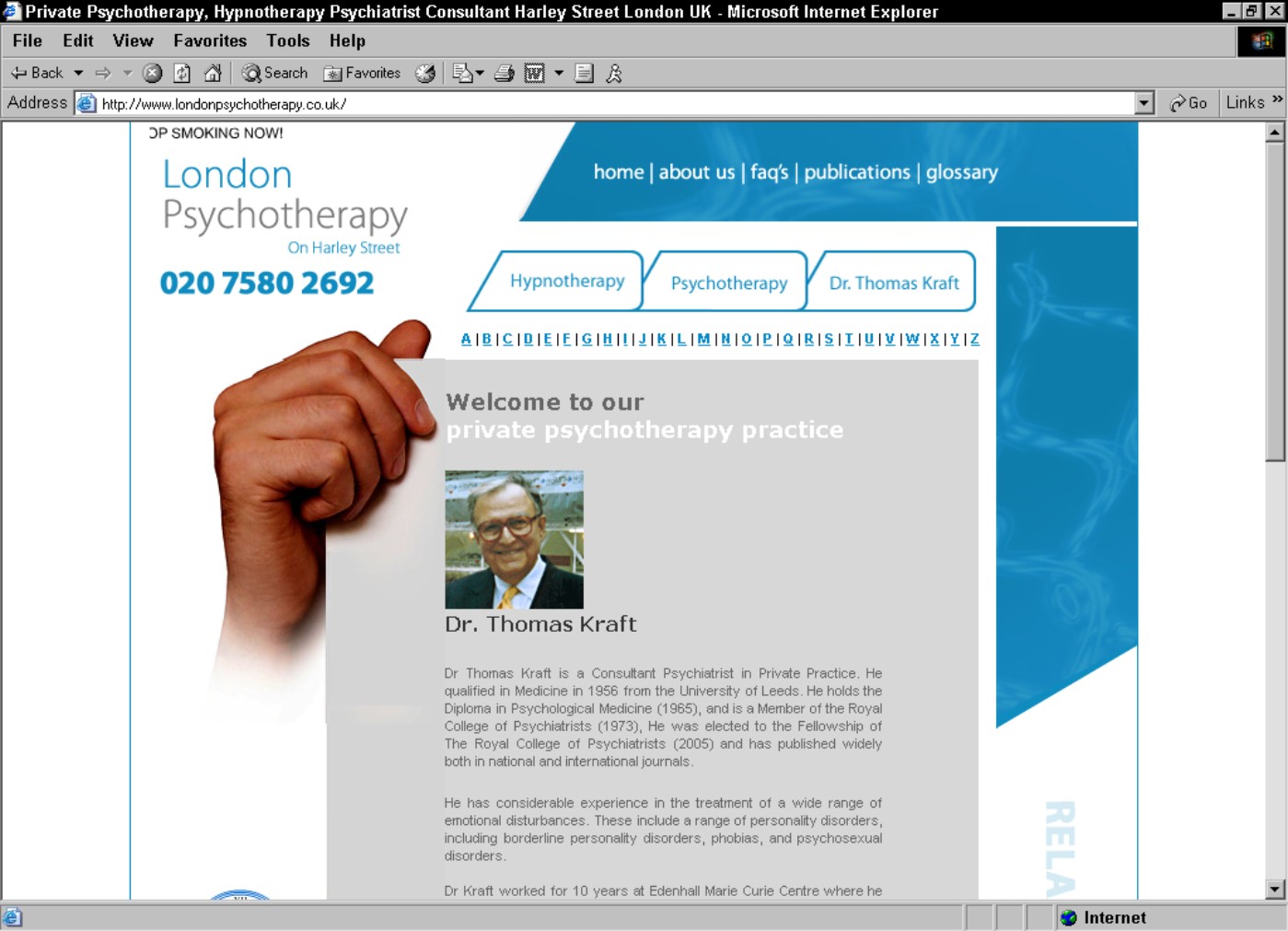
|
Making money from your expertise
The original purpose of the Internet was to share knowledge via computers, and information is the commodity that has fuelled cyberspace’s rapid growth. As the Internet and commercial online networks continue to expand, information remains key.
Collecting and disseminating data can be a profitable pastime. Think of all the Web sites where information is the chief commodity rather than clothes or music. The fact is, people love to get knowledge they trust from the comfort of their own homes.
Here are just a few examples of the types of business that feed on our love of knowledge:
 Search engines: Some businesses succeed by connecting Web surfers with companies, organisations, and individuals that specialise in a given area. Yahoo! (www.yahoo.co.uk) is the most obvious example. Originally started by two college students, Yahoo! has become an Internet behemoth by gathering information in one index so that people can easily find things online.
Search engines: Some businesses succeed by connecting Web surfers with companies, organisations, and individuals that specialise in a given area. Yahoo! (www.yahoo.co.uk) is the most obvious example. Originally started by two college students, Yahoo! has become an Internet behemoth by gathering information in one index so that people can easily find things online.
 Links pages: On her ‘Grandma Jam’s I Love to Win’ sweepstakes site (www.grandmajam.com), Janet Marchbanks-Aulenta gathers links to current contests along with short descriptions of each one. Janet says her site receives as many as 22,000 visits per month and generates income through advertising and affiliate links to other contest Web sites. She says she loves running her own business despite the hard work involved with keeping it updated. ‘The key to succeeding at this type of site is to build up a regular base of users that return each day to find new contests – the daily upkeep is very important,’ she says.
Links pages: On her ‘Grandma Jam’s I Love to Win’ sweepstakes site (www.grandmajam.com), Janet Marchbanks-Aulenta gathers links to current contests along with short descriptions of each one. Janet says her site receives as many as 22,000 visits per month and generates income through advertising and affiliate links to other contest Web sites. She says she loves running her own business despite the hard work involved with keeping it updated. ‘The key to succeeding at this type of site is to build up a regular base of users that return each day to find new contests – the daily upkeep is very important,’ she says.
 Personal recommendations: The personal touch sells. Just look at Web 2.0 site Digg.com (more about Web 2.0 appears in Chapter 4). This guide to the online world provides Web surfers with a central location where they can track down popular news stories. It works because real people submit the stories, and only the most popular stories make it to the top of page one. The users themselves are who ‘digg’ stories – the most popular ones rise up the rankings. Just listen to Digg’s description of itself:
Personal recommendations: The personal touch sells. Just look at Web 2.0 site Digg.com (more about Web 2.0 appears in Chapter 4). This guide to the online world provides Web surfers with a central location where they can track down popular news stories. It works because real people submit the stories, and only the most popular stories make it to the top of page one. The users themselves are who ‘digg’ stories – the most popular ones rise up the rankings. Just listen to Digg’s description of itself:
‘Digg is all about user powered content. Every article on digg is submitted and voted on by the digg community. Share, discover, bookmark, and promote the news that’s important to you!’
Note that the emphasis is on the user and that it’s written for you. Describing your services in this way makes people feel at home.
Resource sites can transform information into money in several ways. In some cases, individuals pay to become members. Sometimes, businesses pay to be listed on a site. Other times, a site attracts so many visitors on a regular basis that other companies pay to post advertising on the site. Big successes – such as MySpace (www.myspace.com) and Digg (www.digg.com) – carry a healthy share of ads and strike lucrative partnerships with big companies as well.
Creating opportunities with technology
What could be more natural than using the Web to sell what you need to get and stay online? The online world itself, by the very fact that it exists, has spawned all kinds of business opportunities for entrepreneurs:
 Computers: Some discount computer houses have made a killing by going online and offering equipment for less than conventional high street shops. Being on the Internet means that they save on overheads and then pass on those savings to their customers.
Computers: Some discount computer houses have made a killing by going online and offering equipment for less than conventional high street shops. Being on the Internet means that they save on overheads and then pass on those savings to their customers.
 Internet Service Providers: These businesses connect you to the Internet. Many ISPs, such as AOL or BT Retail, are big concerns. But smaller companies, such as Eclipse Internet, offer home-based broadband, similar levels of service, and sometimes discounts, too.
Internet Service Providers: These businesses connect you to the Internet. Many ISPs, such as AOL or BT Retail, are big concerns. But smaller companies, such as Eclipse Internet, offer home-based broadband, similar levels of service, and sometimes discounts, too.
 Software: Matt Wright is well known on the Web for providing free computer scripts that add important functionality to Web sites, such as processing information that visitors submit via online forms. Matt’s Script Archive site (www.worldwidemart.com/scripts) now includes an ad for a book on scripting that he co-authored, as well as an invitation to businesses to take out advertisements on his site.
Software: Matt Wright is well known on the Web for providing free computer scripts that add important functionality to Web sites, such as processing information that visitors submit via online forms. Matt’s Script Archive site (www.worldwidemart.com/scripts) now includes an ad for a book on scripting that he co-authored, as well as an invitation to businesses to take out advertisements on his site.
Being a starving artist without starving
Being creative no longer means you have to live out of your flower-covered VW van, driving from art fairs to craft shows (unless you want to, of course). If you’re simply looking for exposure and feedback on your creations, you can put samples of your work online. Consider the following suggestions for virtual creative venues (and revenues):
 Host art galleries. Thanks to online galleries, artists whose sales were previously limited to one region can get enquiries from all over the world. Artists Online (www.artistsonline.org.uk) is a new Web site dedicated to promoting artists who are not yet well known. It showcases and sells artwork and lets users know about upcoming events and exhibitions. The personal Web site (see Figure 2-2) created by artist Marques Vickers (www.marquesv.com) has received worldwide attention. (The upcoming sidebar, ‘Painting a new business scenario’, profiles Vickers’s site.)
Host art galleries. Thanks to online galleries, artists whose sales were previously limited to one region can get enquiries from all over the world. Artists Online (www.artistsonline.org.uk) is a new Web site dedicated to promoting artists who are not yet well known. It showcases and sells artwork and lets users know about upcoming events and exhibitions. The personal Web site (see Figure 2-2) created by artist Marques Vickers (www.marquesv.com) has received worldwide attention. (The upcoming sidebar, ‘Painting a new business scenario’, profiles Vickers’s site.)
 Publish your writing.
Blogs (Web logs, or online diaries) are all the rage these days. The problem is that absolutely millions exist, and most aren’t worth your time. However, the most successful are generating ad revenue. To find out how to create one yourself, check out Blogger (www.blogger.com). For inspiration, check out a successful independent blog, such as Seth Godin’s (sethgodin.typepad.com) or a blog attached to an online newspaper. The Times’s Web site has a whole host of them.
Publish your writing.
Blogs (Web logs, or online diaries) are all the rage these days. The problem is that absolutely millions exist, and most aren’t worth your time. However, the most successful are generating ad revenue. To find out how to create one yourself, check out Blogger (www.blogger.com). For inspiration, check out a successful independent blog, such as Seth Godin’s (sethgodin.typepad.com) or a blog attached to an online newspaper. The Times’s Web site has a whole host of them.
 Sell your music. Singer-songwriter Sam Roberts sells his own CDs, videos, and posters through his online shop (www.samrobertsband.com).
Sell your music. Singer-songwriter Sam Roberts sells his own CDs, videos, and posters through his online shop (www.samrobertsband.com).

|
Figure 2-2: A Californian artist created this Web site to gain recognition and sell his creative work. It’s very basic – but seems all the more artistic for that fact. |
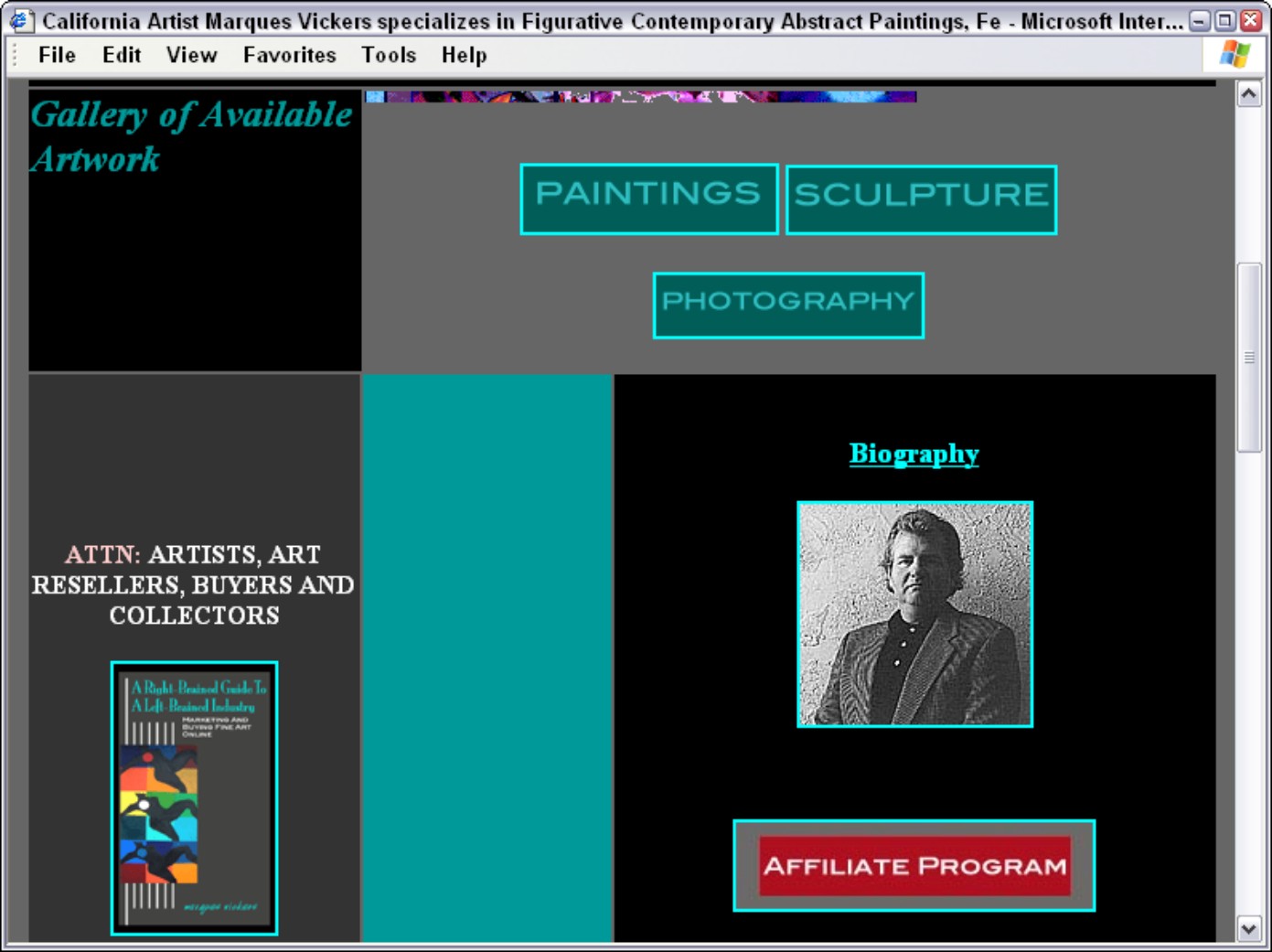
|
Marketing One-to-One with Your Customers
After you’ve reviewed Web sites that conduct the sorts of business ventures that interest you, you can put your goals into action. First you develop a marketing strategy that expresses your unique talents and services. People need encouragement if they’re going to flock to your Web site, so try to come up with a cunning plan. One marketing ploy may be enough; we suggest coming up with five individual means to bring the customers in. For example, you can blog about your Web site, answer questions in forums, do a competition, go to networking events, and so on.
The fact is that online communities are often close-knit, long-standing groups of people who are good friends. The Web, newsgroups, and e-mail allow you to communicate with these communities in ways that other media can’t match.
Focus on a customer segment
Old-fashioned business practices, such as getting to know your customers as individuals and providing personal service, are alive and well in cyberspace. Your No. 1 business strategy when it comes to starting your business online sounds simple: Know your market.
What’s not so simple about this little maxim is that, in cyberspace, it takes some work to get to know exactly who your customers are. Web surfers don’t leave their names, addresses, or even e-mail addresses when they visit your site. Instead, when you check the raw, unformatted records (or logs) of the visitors who have connected to you, you see pages and pages of what appears to be computer gobbledygook. You need special software, such as the program WebTrends, to interpret the information.
How do you develop relationships with your customers?
 Get your visitors to identify themselves. Encourage them to send you e-mail messages, place orders, enter contests, or provide you with feedback. (For more specific suggestions, see Chapter 6.)
Get your visitors to identify themselves. Encourage them to send you e-mail messages, place orders, enter contests, or provide you with feedback. (For more specific suggestions, see Chapter 6.)
 Become an online researcher. Find existing users who already purchase goods and services online that are similar to what you offer. Visit newsgroups that are relevant to what you sell, search for mailing lists, and participate in discussions so that people can find out more about you.
Become an online researcher. Find existing users who already purchase goods and services online that are similar to what you offer. Visit newsgroups that are relevant to what you sell, search for mailing lists, and participate in discussions so that people can find out more about you.
 Keep track of your visitors. Count the visitors who come to your site and, more importantly, the ones who make purchases or seek out your services. Manage your customer profiles so that you can sell your existing clientele the items they’re likely to buy.
Keep track of your visitors. Count the visitors who come to your site and, more importantly, the ones who make purchases or seek out your services. Manage your customer profiles so that you can sell your existing clientele the items they’re likely to buy.
 Help your visitors get to know you. Web space is virtually unlimited. Feel free to tell people about aspects of your life that don’t relate directly to your business or to how you plan to make money. Consider Judy Vorfeld, who does Internet research, Web design, and office support. Her Web site (www.ossweb.com), shown in Figure 2-3, includes the usual lists of clients and services; however, it also includes a link to her personal home page and a page that describes her community service work.
Help your visitors get to know you. Web space is virtually unlimited. Feel free to tell people about aspects of your life that don’t relate directly to your business or to how you plan to make money. Consider Judy Vorfeld, who does Internet research, Web design, and office support. Her Web site (www.ossweb.com), shown in Figure 2-3, includes the usual lists of clients and services; however, it also includes a link to her personal home page and a page that describes her community service work.
|
Figure 2-3: Telling potential customers about yourself makes them more comfortable telling you about themselves. |
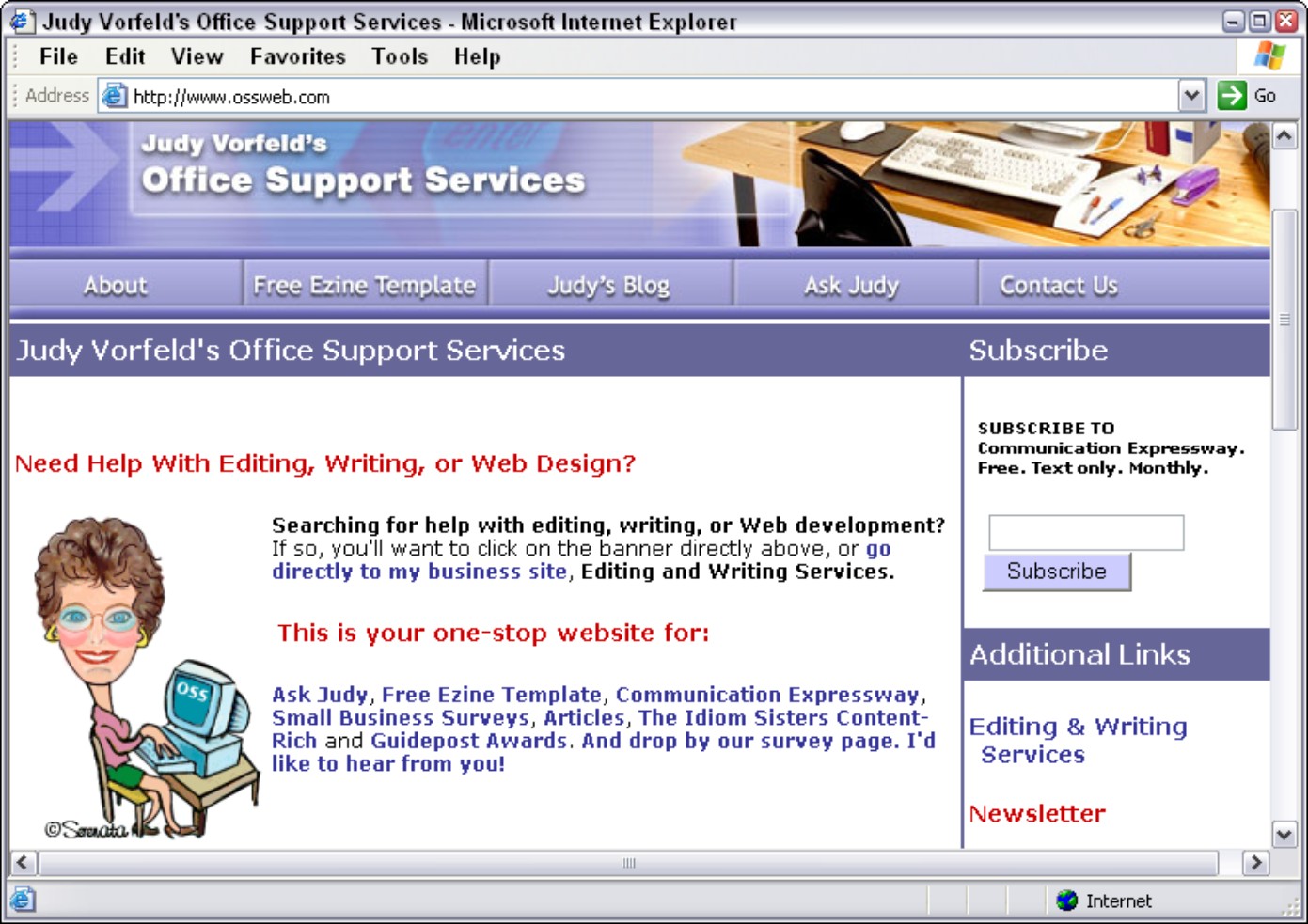
|
After you get to know your audience, job No. 2 in your marketing strategy is to catch their attention. You have two ways to do this:
 Make yourself visible. In Web-space, your primary task is simply making people aware that your site exists at all. You do so by getting yourself included in as many indexes, search sites, and business listings as possible. Chapter 13 outlines some strategies for listing yourself with search engines. You can also do a bit of self-promotion in your own online communications: Seth Godin, the marketing whiz whose blog people flock to in search of ways to promote themselves better, posted this recently:
Make yourself visible. In Web-space, your primary task is simply making people aware that your site exists at all. You do so by getting yourself included in as many indexes, search sites, and business listings as possible. Chapter 13 outlines some strategies for listing yourself with search engines. You can also do a bit of self-promotion in your own online communications: Seth Godin, the marketing whiz whose blog people flock to in search of ways to promote themselves better, posted this recently:
‘Thirty Galleys
Free and first.
[UPDATE . . . twenty minutes later, sold out, sorry]
First 30 people to drop a note to Allison Sweet get a free copy of my new book, Small is the New Big. It’s out in August, but you get it in July.’
Did you spot the statement here? By updating his post a mere 20 minutes later with his Sold Out sign instead of just removing the post completely, Seth is indicating just how popular his Web site is and how well his book is likely to sell.
 Make your site an eye-catcher. Getting people to come to you is only half the battle. The other half is getting them to shop when they get there. Combine striking images with promotions, offering useful information, and providing ways for customers to interact with you. (See Chapters 5 and 6 for details.)
Make your site an eye-catcher. Getting people to come to you is only half the battle. The other half is getting them to shop when they get there. Combine striking images with promotions, offering useful information, and providing ways for customers to interact with you. (See Chapters 5 and 6 for details.)
Boost your credibility
Marketing task No. 3 is to transfer your confidence and sense of authority about what you do to anyone who visits you online. Convince people that you’re an expert and a trustworthy person with whom they can do business.
Customers may have fewer reasons to be wary about using the Internet nowadays. But remember that the Web as we know it has been around only a short time, and a large minority of people are still wary of surfing online, let alone shopping. Here, too, you can do a quick two-step in order to market your expertise.
Document your credentials
Feature any honours, awards, or professional affiliations you have that relate to your online work. If you’re providing professional or consulting services online, you may even make a link to your online CV. If you feel it’s relevant, give details about how long you’ve been in your field and how you got to know what you know about your business.
If these forms of verification don’t apply to you, all is not lost. Just move to the all-important technique that we describe in the next section.
.jpg)
Painting a new business scenario
Marques Vickers is an artist based in Vallejo, California. Through his self-named Web site (www.marquesv.com), as well as 15 to 20 ‘mini-sites’, he markets his own painting, sculpture, and photography, as well as his books on marketing and buying fine art online. He first went online in November 1999 and spends about 20 hours a week working on his various Web sites. His sites receive anywhere from 25,000 to 40,000 visits per month.
Q. What are the costs of running all your Web sites and doing the associated marketing?
A. It costs approximately £18 a month for a Web site hosting and Internet access package. New domain name registrations and renewals probably add another £140 as I own more than 20 domain names.
Q. What would you describe as the primary goals of your online business?
A. My initial objective was to develop a personalised round-the-clock global presence in order to recruit sales outlets, sell directly to the public, and create a reference point for people to access and view my work. A Web presence will be a marketing necessity for any future visual artist and a lifelong outlet for their work. Having an online presence builds my credibility as a fine artist and helps me to take advantage of the evolution of the fine arts industry, too.
Q. Has your online business been profitable financially?
A. Absolutely – but make no mistake, achieving sales volume and revenue is a trial-and-error process and involves a significant time commitment. I’m still perfecting the business model, and it may require years to achieve the optimum marketing plan.
Q. How do you promote your site?
A. With the Internet, you can take advantage of multiple promotional sources. Experimenting is essential because you never know who’s going to pick up your Web site. Postings in cyberspace are often stumbled across by sources that you never knew existed, let alone planned for. I try multiple marketing outlets, including paid ad-positioning services such as Yahoo! Search Marketing (formerly called Overture) and Google, bartered advertising space, and reciprocal links. Some have had moderate success, some unforeseen and remarkable exposure. Unlike traditional advertising media that have immediate response times, the Internet may lag in its response. It is a long-term commitment and one that cannot be developed by short-term tactics or media blitzes.
Q. Do you create your Web pages yourself, or do you work with someone to do that?
A. I’m too particular about the quality of content to subcontract the work out. Besides, I know what I want to say, how, and am capable of fashioning the design concepts I want. The rectangular limitations of HTML design make colour a very important component, and the very minimal attention span of most Web viewers means that you’d better get to the point quickly and concisely. The more personalised, timely, and focused your content, the more reason an individual has to return to your Web site.
Q. What advice would you give to someone starting an online business?
A. Don’t hesitate one minute longer than necessary. Read a diverse selection of sources on the subject. Subscribe to ezines on related subject matter and query the webmasters of sites that impress you with their content. Go to informational seminars; ask questions. Experiment with marketing ideas and by all means, consider it a lifelong project. The Internet is continuing to evolve and the opportunities have never been more prevalent.
Convince with must-have information
Providing useful, practical information about a topic is one of the best ways to market yourself online. One of the great things about starting an online business is that you don’t have to incur the design and printing charges to get a brochure or flyer printed. You have plenty of space on your online business site to talk about your sales items or services in as much detail as you want. Try not to bore people though, will you!

What, exactly, can you talk about on your site? Here are some ideas:
 Provide detailed descriptions and photos of your sale items.
Provide detailed descriptions and photos of your sale items.
 Include a full list of clients you have worked for previously.
Include a full list of clients you have worked for previously.
 Publish a page of testimonials from satisfied customers.
Publish a page of testimonials from satisfied customers.
 Give your visitors a list of links to Web pages and other sites where people can find out more about your area of business.
Give your visitors a list of links to Web pages and other sites where people can find out more about your area of business.
 Toot your own horn: Explain why you love what you do and why you’re so good at it.
Toot your own horn: Explain why you love what you do and why you’re so good at it.

A site that contains compelling, entertaining content will become a resource that online visitors bookmark and return to on a regular basis. Be sure to update it regularly, and you’ll have fulfilled the dream of any online business owner.
Create customer-to-customer contact: Everybody wins
.jpg)
People regularly take advantage of freebies online by, for example, downloading shareware or freeware programs (programs that are developed and distributed for free). They get free advice from newsgroups, and they find free companionship from chat rooms and online forums. Having already paid for network access and computer equipment, they actually expect to get something for free.
Your customers will keep coming back if you devise as many promotions, giveaways, or sales as possible. You can also get people to interact through online forums or other tools, as we describe in Chapter 6.
In online business terms, anything that gets your visitors to click links and enter your site is good. Provide as many links to the rest of your site as you can on your home page. Many interactions that don’t seem like sales do lead to sales, and it’s always your goal to keep people on your site as long as possible.

Be a player in online communities
You may wait until the kids go off to school to tap away at your keyboard in your home office, but that doesn’t mean that you’re alone. Thousands of home-office workers and entrepreneurs just like you connect to the Net every day and share many of the same concerns, challenges, and ups and downs as you.
Starting an online business isn’t only a matter of creating Web pages, scanning photos, and taking orders. Marketing and networking are essential to making sure that you meet your goals. Participate in groups that are related either to your particular business or to online business in general. Here are some ways that you can make the right connections and get support and encouragement at the same time.
Be a newsgroupie

A few newsgroups (in particular, the ones with biz at the beginning of their names) are especially intended to discuss small business issues and sales. Here are a few suggestions:
The easiest way to access newsgroups is to use Google’s Web-based directory (www.google.co.uk/grphp?hl=en). You can also use the newsgroup software that comes built into the most popular Web browser packages. Each browser or newsgroup program has its own set of steps for enabling you to access Usenet. Usenet is an Internet discussion system that has existed since the earliest days of the Web; users post messages to distributed newsgroups in a kind of bulletin board system. Use your browser’s online help system to find out how you can access newsgroups in this way.

The most important business technique in communicating by either e-mail or newsgroup postings is to include a signature file at the end of your message. A signature file is a simple message that newsgroup and mail software programs automatically add to your messages (just like corporate e-mails). A typical one includes your name, title, and the name of your company. You can also include a link to your business’s home page. A good example is Judy Vorfeld’s signature file, shown in Figure 2-4.
Be a mailing list-ener
A mailing list is a discussion group that communicates by exchanging e-mail messages between members who share a common interest. Each e-mail message sent to the list is distributed to all the list’s members. Any of those members can, in turn, respond by sending e-mail replies. The series of back-and-forth messages develops into discussions.
|
Figure 2-4: A descriptive signature file on your messages serves as an instant business advertise-ment. |
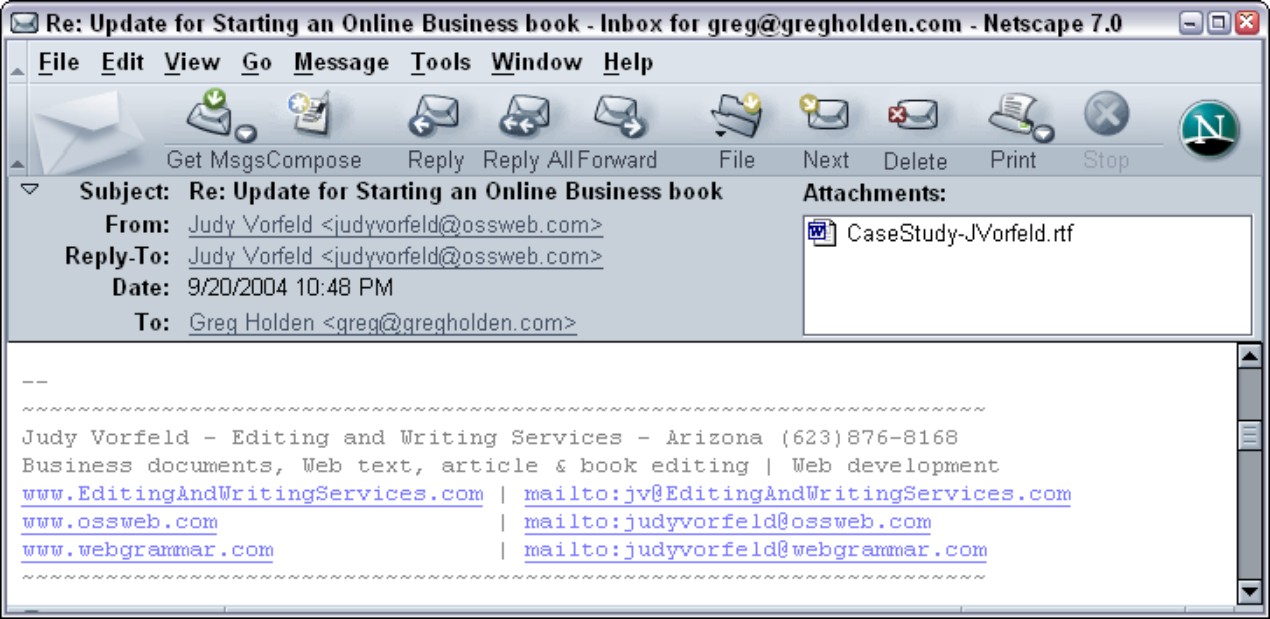
|
The nice thing about a mailing list is that it consists only of people who have subscribed to the list, which means that they really want to be involved and participate.

The number of groups you join and how often you participate in them is up to you. The important thing is to regard every one-to-one-personal contact as a seed that may sprout into a sale, a referral, an order, a contract, a bit of useful advice, or another profitable business blossom.

Add ways to sell and multiply your profits
Many successful online businesses combine more than one concept of what constitutes electronic commerce. Chapter 8 discusses ways to sell your goods and services on your Web site, but the Internet offers other venues for promoting and selling your wares.
Selling through online classifieds
If you’re looking for a quick and simple way to sell products or promote your services online without having to pay high overhead costs, consider taking out a classified ad in an online publication or a popular site like Craigslist (www.craigslist.org) or InfoZoo (www.infozoo.co.uk).
The classifieds work the same way online as they do in print publications: You pay a fee and write a short description along with contact information, and the publisher makes the ad available to potential customers. However, online classifieds have a number of big advantages over their print equivalents:
 Audience: Rather than hundreds or thousands who may view your ad in print, tens of thousands, or perhaps even millions, can see it online.
Audience: Rather than hundreds or thousands who may view your ad in print, tens of thousands, or perhaps even millions, can see it online.
 Searchability: Online classifieds are often indexed so that customers can search for particular items with their Web browser. This index makes it easier for shoppers to find exactly what they want, whether it’s a Precious Moment figurine or a Martin guitar.
Searchability: Online classifieds are often indexed so that customers can search for particular items with their Web browser. This index makes it easier for shoppers to find exactly what they want, whether it’s a Precious Moment figurine or a Martin guitar.
 Time: On the Net, ads are often online for a month or more.
Time: On the Net, ads are often online for a month or more.
 Cost: Some sites, such as Commerce Corner (www.comcorner.com), let you post classified ads for free.
Cost: Some sites, such as Commerce Corner (www.comcorner.com), let you post classified ads for free.
On the downside, classifieds are often buried at the back of online magazines or Web sites, just as they are in print, so they’re hardly well-travelled areas. Also, most classifieds don’t make use of the graphics that help sell and promote goods and services so effectively throughout the Web.
Dan’s site InfoZoo.co.uk gets around this obstacle by letting customers upload their own logo and by including a search mechanism that prevents adverts from becoming buried. It’s aimed at small UK-based businesses, too – so you’re in good company.

Selling via online auctions
Many small businesses, such as antique dealerships or jewellery shops, sell individual merchandise through online auctions. eBay.co.uk and other popular auction sites provide effective ways to target sales items at collectors who are likely to pay top dollar for desirable goodies. If you come up with a system for finding things to sell and for turning around a large number of transactions on a regular basis, you can even turn selling on eBay into a full-time source of income. See Chapter 10 for more information about starting a business on eBay.co.uk.
Easyware (Not Hardware) for Your Business
Becoming an information provider on the Internet places an additional burden on your computer and peripheral equipment, such as your phone, printer, scanner, and so on. When you’re ‘in it for the money’, you may very well start to go online every day, perhaps for hours at a time, especially if you buy and sell on eBay.co.uk. The better your computer setup, the more e-mail messages you can download, the more catalogue items you can store, and so on. In this section, we introduce you to many upgrades you may need to make to your existing technology.

 Look on the Internet for what you need. You can find just about everything you want to get you started.
Look on the Internet for what you need. You can find just about everything you want to get you started.
 Be sure to pry before you buy! Don’t pull out that credit card until you get the facts on what warranty and technical support your hardware or software vendor provides. Make sure that your vendor provides phone support 24 hours a day, 7 days a week. Also ask how long the typical turnaround time is in case your equipment needs to be serviced.
Be sure to pry before you buy! Don’t pull out that credit card until you get the facts on what warranty and technical support your hardware or software vendor provides. Make sure that your vendor provides phone support 24 hours a day, 7 days a week. Also ask how long the typical turnaround time is in case your equipment needs to be serviced.

The right computer for your online business
You very well may already have an existing computer setup that’s adequate to get your business online and start the ball rolling. Or you may be starting from scratch and looking to purchase a computer for personal and/or business use. In either case, it pays to know what all the technical terms and specifications mean. Here are some general terms you need to understand:
 Gigahertz (GHz) and megahertz (MHz): This unit of measure indicates how quickly a computer’s processor can perform functions. The central processing unit (CPU) of a computer is where the computing work gets done. In general, the higher the processor’s internal clock rate, the faster the computer.
Gigahertz (GHz) and megahertz (MHz): This unit of measure indicates how quickly a computer’s processor can perform functions. The central processing unit (CPU) of a computer is where the computing work gets done. In general, the higher the processor’s internal clock rate, the faster the computer.
 Random access memory (RAM): This is the memory that your computer uses to temporarily store information needed to operate programs. RAM is usually expressed in millions of bytes, or megabytes (MB). The more RAM you have, the more programs you can run simultaneously.
Random access memory (RAM): This is the memory that your computer uses to temporarily store information needed to operate programs. RAM is usually expressed in millions of bytes, or megabytes (MB). The more RAM you have, the more programs you can run simultaneously.
 Synchronous dynamic RAM (SDRAM): Many ultra-fast computers use some form of SDRAM synchronised with a particular clock rate of a CPU so that a processor can perform more instructions in a given time.
Synchronous dynamic RAM (SDRAM): Many ultra-fast computers use some form of SDRAM synchronised with a particular clock rate of a CPU so that a processor can perform more instructions in a given time.
 Double data rate SDRAM (DDR SDRAM): This type of SDRAM can dramatically improve the clock rate of a CPU.
Double data rate SDRAM (DDR SDRAM): This type of SDRAM can dramatically improve the clock rate of a CPU.
 Auxiliary storage: This term refers to physical data-storage space on a hard drive, tape, CD-RW, or other device.
Auxiliary storage: This term refers to physical data-storage space on a hard drive, tape, CD-RW, or other device.
 Virtual memory: This is a type of memory on your hard drive that your computer can ‘borrow’ to serve as extra RAM.
Virtual memory: This is a type of memory on your hard drive that your computer can ‘borrow’ to serve as extra RAM.
 Network interface card (NIC): You need this hardware add-on if you have a cable or DSL modem or if you expect to connect your computer to others on a network. Having a NIC usually provides you with Ethernet data transfer to the other computers. (Ethernet is a network technology that permits you to send and receive data at very fast speeds.)
Network interface card (NIC): You need this hardware add-on if you have a cable or DSL modem or if you expect to connect your computer to others on a network. Having a NIC usually provides you with Ethernet data transfer to the other computers. (Ethernet is a network technology that permits you to send and receive data at very fast speeds.)

Processor speed
Computer processors are getting faster all the time. Don’t be overly impressed by a computer’s clock speed (measured in megahertz or even gigahertz). By the time you get your computer home, another, faster chip will already have hit the streets. Just make sure that you have enough memory to run the types of applications shown in Table 2-2. (Note that these numbers are only estimates, based on the Windows versions of these products that were available at the time of writing.)
.jpg)
Building an online presence: An ongoing process
Judy Vorfeld, founder of Office Support Services (www.ossweb.com) and profiled in Chapter 6, needs to update her computer hardware regularly even though she works in the editorial field rather than a ‘techie’ profession. As far as equipment goes, Judy estimates that each year she spends about £550 on computer hardware and £200 on software related to her business. She has two networked desktop computers, which she upgrades as needed. She has a CD/DVD burner on her main computer, and backs up her files on DVDs. Her 6-lb laptop, which she uses whenever she travels, has a CD-RW/DVD-ROM drive, and 256MB of RAM. For software, she uses the Web page editor Macromedia HomeSite to create Web pages, Paint Shop Pro to work with graphics, and Microsoft Word for most of her book editing.
| Type of Application | Example | Amount of RAM |
|---|---|---|
| Recommended | ||
| Web browser | Internet Explorer | 32MB |
| Web page editor | Macromedia Dreamweaver | 128MB |
| Word processor | Microsoft Word | 136MB (on |
| Windows XP) | ||
| Graphics program | Paint Shop Pro | 256MB |
| Accounting software | Microsoft Excel | 8MB (if you are |
| already running an | ||
| Office application) | ||
| Animation/Presentation | Macromedia Flash | 128MB |
The RAM recommended for the sample applications in Table 2-2 adds up to a whopping 688MB. If you plan to work, be sure to get at least 512MB of RAM – more if you can swing it. Memory is cheap nowadays, and the newer PCs allow you to install several GB (that’s gigabytes) of RAM.
Hard drive storage
Random access memory is only one type of memory your computer uses; the other kind, hard drive, stores information, such as text files, audio files, programs, and the many essential files that your computer’s operating system needs. Most of the new computers on the market come with hard drives that store many gigabytes of data. Any hard drive with a few gigabytes of storage space should be adequate for your business needs if you don’t do a lot of graphics work. But most new computers come with hard drives that are 60GB or larger in size.
CD-RW/DVD±RW drive
Although a DVD and/or CD recordable drive may not be the most important part of your computer for business use, it can perform essential installation, storage, and data communications functions, such as installing software and saving and sharing data. A large number of machines are now available with a digital versatile disc (DVD) drive. You can fit 4.7GB or more of data on a DVD±RW, compared with the 700MB or so that a conventional CD-RW can handle.
.jpg)
Monitor
In terms of your online business, the quality or thinness of your monitor doesn’t affect the quality of your Web site directly. Even if you have a poor-quality monitor, you can create a Web site that looks great to those who visit you. The problem is that you won’t know how good your site really looks to customers who have high-quality monitors.
Flat-panel LCD (liquid crystal display) monitors continue to be a hot item, and they’re becoming more affordable, too. You’ve got a real choice between a traditional CRT (cathode-ray tube) monitor and a flat LCD. Whether you choose flat or traditional, the quality of a monitor depends on a few factors:
 Resolution: The resolution of a computer monitor refers to the number of pixels it can display horizontally and vertically. A resolution of 640 x 480 means that the monitor can display 640 pixels across the screen and 480 pixels down the screen. Higher resolutions, such as 800 x 600 or 1,024 x 768, make images look sharper but require more RAM in your computer. Anything less than 640 x 480 is unusable these days.
Resolution: The resolution of a computer monitor refers to the number of pixels it can display horizontally and vertically. A resolution of 640 x 480 means that the monitor can display 640 pixels across the screen and 480 pixels down the screen. Higher resolutions, such as 800 x 600 or 1,024 x 768, make images look sharper but require more RAM in your computer. Anything less than 640 x 480 is unusable these days.
 Size: Monitor size is measured diagonally, as with TVs. Sizes such as 14 inches, 15 inches, and up to 21 inches are available. (Look for a 17-inch CRT monitor, which can display most Web pages fully, and which is now available for less than £100.)
Size: Monitor size is measured diagonally, as with TVs. Sizes such as 14 inches, 15 inches, and up to 21 inches are available. (Look for a 17-inch CRT monitor, which can display most Web pages fully, and which is now available for less than £100.)
 Refresh rate: This is the number of times per second that a video card redraws an image on-screen (at least 60 Hz [hertz] is preferable).
Refresh rate: This is the number of times per second that a video card redraws an image on-screen (at least 60 Hz [hertz] is preferable).
Keep in mind that lots of Web pages seem to have been designed with 17-inch or 21-inch monitors in mind. The problem isn’t just that some users (especially those with laptops) have 15-inch monitors, but you can never control how wide the viewer’s browser window will be. The problem is illustrated in the page from the Yale Style Manual (www.webstyleguide.com), one of the classic references of Web site design.

Fax equipment
A fax machine is no longer an essential item for a small business. E-mail and scanners have made faxes nearly obsolete, but if you simply can’t do without one, you can install software that helps your computer send and receive faxes. You have three options:
 You can install a fax modem, a hardware device that usually works with fax software. The fax modem can be an internal or external device.
You can install a fax modem, a hardware device that usually works with fax software. The fax modem can be an internal or external device.
 You can use your regular modem but install software that enables your computer to exchange faxes with another computer or fax machine.
You can use your regular modem but install software that enables your computer to exchange faxes with another computer or fax machine.
 You can sign up for a service that receives your faxes and sends them to your computer in the body of an e-mail message.
You can sign up for a service that receives your faxes and sends them to your computer in the body of an e-mail message.
We also recommend that you look into WinFax PRO by Symantec, Inc. (www.symantec.co.uk). Your Windows computer needs to be equipped with a modem in order to send or receive faxes with WinFax.

Image capture devices
When you’re ready to move beyond the basic hardware and on to some jazzy value-adding add-ons, think about obtaining a tool for capturing photographic images. (By capturing, we mean digitising an image or, in other words, saving it in digital format.) Photos are often essential elements of business Web pages: They attract a customer’s attention, they illustrate items for sale in a catalogue, and they can provide before-and-after samples of your work. If you’re an artist or designer, having photographic representations of your work is vital.
Including a clear, sharp image on your Web site greatly increases your chances of selling your product or service. You have two choices for digitising: a scanner or digital camera.
Digital camera
Not so long ago, digital cameras cost thousands of pounds. These days, you can find a good digital camera made by a reputable manufacturer, such as Nikon, Fuji, Canon, Olympus, or Kodak, for £150 to £300. You have to make an investment up front, but this particular tool can pay off for you in the long run. With the addition of a photo printer, you can even print your own photos, which can save you a pile in photo lab costs.

Online material is primarily intended to be displayed on computer monitors (which have limited resolution), so having super-high resolution images isn’t critical for Web pages. Before being displayed by Web browsers, images must be compressed by using the GIF or JPEG formats. (See Chapter 5 for more scintillating technical details on GIF and JPEG.) Also, smaller and simpler images (as opposed to large, high-resolution graphics) generally appear more quickly on the viewer’s screen. If you make your customers wait too long to see an image, they’re well within their rights to go to someone else’s online shop.
When shopping for a digital camera, look for the following features:
 The ability to download images to your computer via a FireWire or USB connection
The ability to download images to your computer via a FireWire or USB connection
 Bundled image-processing software
Bundled image-processing software
 The ability to download image files directly to a memory card that you can easily transport to a computer’s memory card reader
The ability to download image files directly to a memory card that you can easily transport to a computer’s memory card reader
 An included LCD screen that lets you see your images immediately
An included LCD screen that lets you see your images immediately
On the downside, because of optical filtering that’s intended to reduce colour artefacts – distortions of an image caused by limitations in hardware – photos taken with digital cameras tend to be less sharp than conventional 35mm photos. Correcting this problem in a graphics program can be time consuming. For high-quality close-ups on the cheap, try a scanner instead.
Digital photography is a fascinating and technical process, and you’ll do well to read more about it in other books, such as Digital Photography All-in-One Desk Reference For Dummies, 2nd Edition, by David Busch or Digital Photography For Dummies, 4th Edition, by Julie Adair King (both by Wiley).
Scanners
Scanning is the process of turning the colours and shapes contained in a photographic print or slide into digital information (that is, bytes of data) that a computer can understand. You place the image in a position where the scanner’s camera can pass over it, and the scanner turns the image into a computer document that consists of tiny bits of information called pixels. The type that we find easiest to use is a flatbed scanner. You place the photo or other image on a flat glass bed, just like what you find on a photocopier. An optical device moves under the glass and scans the photo.
The best news about scanners is that they’ve been around for a while, which, in the world of computing, means that prices are going down at the same time that quality is on the rise. The bargain models are well under £50, and you can pick one up for around £30 if you use cost comparison Web sites, such as Pricerunner (www.pricerunner.co.uk) or Kelkoo (www.kelkoo.co.uk).

A low-budget alternative
If you only want to get a photo on your Web site without investing in any of the hardware that we mention here, not to worry. Just call your local photo shop or copy centre. Many high street photographic shops, like Jessops and Snappy Snaps, for example, provide computer services that include scanning photos. You can also have the images placed online or on a CD when you develop your snaps.
Wherever you go, be sure to tell the technician that you want the image to appear on the Web, so it should be saved in GIF or JPEG format. Also, if you have an idea of how big you want the final image to be when it appears online, tell that to the technician, too. They can save the image in the size that you want so you don’t have to resize it later in a graphics program.
If you don’t even want to buy a camera, you can always try Flickr (www.flickr.com), the online photo album that anyone can add to. People who post their pics can choose to allow others to use them for free. Always make sure that you have the photographer’s permission if you take this route.
Getting Online: Connection Options
In the past, the monthly cost of Internet access would be up there among your biggest online business expense. Thankfully, metered Internet access, where you pay for the amount of time you spend on line, is practically extinct. Now you can get a broadband connection from a reputable company for £15 a month. You can also bundle Internet access up with your phone connection and even digital TV to save a bit more cash.
No one uses dialup any more; there’s simply no point. It’s only marginally cheaper than broadband, and the frustration caused by painfully slow surfing will leave you wishing you’d spent the extra cash. This frustration is especially true for a small business, because being able to upload Web pages quickly can help you improve your productivity. A broadband connection can save you an hour a day, which you can spend on planning, on stock checks, or taking well-earned rests.
Broadband, also known as a Digital Subscriber Line (DSL), is a generic term describing the bandwidth of your Internet connection. It’s broad, so more information can pass through it in a shorter space of time. DSL comes in different varieties. Asymmetrical Digital Subscriber Line (ADSL) transmits information at different speeds depending on whether you’re sending or receiving data. Symmetrical Digital Subscriber Line (SDSL) transmits information at the same speed in both directions. As DSL gets more popular, it becomes more widely available, and the pricing drops. In no time at all, we should be seeing light-speed Internet access for less than ten quid a month.
Software Solutions for Online Business
One of the great things about starting an Internet business is that you get to use Internet software. As you probably know, the programs you use online are inexpensive (sometimes free), easy to use and install, and continually updated.
Although you probably already have a basic selection of software to help you find information and communicate with others in cyberspace, the following sections describe some programs you may not have as yet and that will come in handy when you create your online business.


Web browser
A Web browser is software that serves as a visual interface to the images, colours, links, and other content contained on the Web. The most popular such program is Microsoft Internet Explorer, which powers 90 per cent of UK Web browsers (that’s why Bill Gates has so much dosh). However, new and increasingly popular browsers such as Mozilla Firefox and Opera are gaining new fans every day. See which one you like the best.
Your Web browser is your primary tool for conducting business online, just as it is for everyday personal use. When it comes to running a virtual shop or consulting business, though, you have to run your software through a few more paces than usual. You need your browser to
 Preview the Web pages you create
Preview the Web pages you create
 Display frames, animations, movie clips, and other goodies you plan to add online
Display frames, animations, movie clips, and other goodies you plan to add online
 Support some level of Internet security, such as Secure Sockets Layer (SSL), if you plan to conduct secure transactions on your site
Support some level of Internet security, such as Secure Sockets Layer (SSL), if you plan to conduct secure transactions on your site
In addition to having an up-to-date browser with the latest features, installing more than one kind of browser on your computer is a good idea. For example, if you use Microsoft Internet Explorer because that’s what came with your operating system, be sure to download the latest copy of Firefox as well. That way, you can test your site to make sure that it looks good to all your visitors. Remember, too, that people use Apple Macs as well as PCs, laptops, palmtops, and, increasingly, 4G mobile phones. Your Web site has to look good on all of them.
Web page editor
HyperText Markup Language (HTML) is a set of instructions used to format text, images, and other Web page elements so that Web browsers can correctly display them. But you don’t have to master HTML in order to create your own Web pages. Plenty of programs, called Web page editors, are available to help you format text, add images, make hyperlinks, and do all the fun assembly steps necessary to make your Web site a winner.
In many cases, Web page editors come with electronic shop-front packages. QuickSite comes with Microsoft FrontPage Express. Sometimes, programs that you use for one purpose can also help you create Web documents: Microsoft Word has an add-on called Internet Assistant that enables you to save text documents as HTML Web pages, and Microsoft Office 98 and later (for the Mac) or Office 2000 or later (for Windows) enable you to export files in Web page format automatically.
Taking e-mail a step higher
You’re probably very familiar with sending and receiving e-mail messages. But when you start an online business, you should make sure that e-mail software has some advanced features:
 Autoresponders: Some programs automatically respond to e-mail requests with a form letter or document of your choice.
Autoresponders: Some programs automatically respond to e-mail requests with a form letter or document of your choice.
 Mailing lists: With a well-organised address book (a feature that comes with some e-mail programs), you can collect the e-mail addresses of visitors or subscribers and send them a regular update of your business activities or, better yet, an e-mail newsletter.
Mailing lists: With a well-organised address book (a feature that comes with some e-mail programs), you can collect the e-mail addresses of visitors or subscribers and send them a regular update of your business activities or, better yet, an e-mail newsletter.
 Quoting: Almost all e-mail programs let you quote from a message to which you’re replying, so you can respond easily to a series of questions.
Quoting: Almost all e-mail programs let you quote from a message to which you’re replying, so you can respond easily to a series of questions.
 Attaching: Attaching a file to an e-mail message is a quick and convenient way to transmit information from one person to another.
Attaching: Attaching a file to an e-mail message is a quick and convenient way to transmit information from one person to another.
 Signature files: Make sure that your e-mail software automatically includes a simple electronic signature at the end. Use this space to list your company name, your title, and your Web site URL.
Signature files: Make sure that your e-mail software automatically includes a simple electronic signature at the end. Use this space to list your company name, your title, and your Web site URL.
Both Outlook Express, the e-mail component of Microsoft Internet Explorer, and Netscape Messenger, which is part of the Netscape Communicator suite of programs, include most or all these features. Because these functions are all essential aspects of providing good customer service, we discuss them in more detail in Chapter 12.
Discussion group software
When your business site is up and running, consider taking it a step farther by creating your own discussion area right on your Web site. This sort of discussion area isn’t a newsgroup as such; it doesn’t exist in Usenet, and you don’t need newsgroup software to read and post messages. Rather, it’s a Web-based discussion area where your visitors can compare notes and share their passion for the products you sell or the area of service you provide.
Programs such as Microsoft FrontPage enable you to set up a discussion area on your Web site. See Chapter 12 for more information.
FTP software
FTP (File Transfer Protocol) is one of those acronyms you see time and time again as you move around the Internet. You may even have an FTP program that your ISP gave you when you obtained your Internet account. But chances are you don’t use it that often.
In case you haven’t used FTP yet, start dusting it off. When you create your own Web pages, a simple, no-nonsense FTP program is the easiest way to transfer them from your computer at home to your Web host. If you need to correct and update your Web pages quickly (and you will), you’ll benefit by having your FTP software ready and set up with your Web site address, username, and password so that you can transfer files right away. See Chapter 3 for more about using File Transfer Protocol.
Image editors
You need a graphics-editing program either to create original artwork for your Web pages or to crop and adjust your scanned images and digital photographs. In the case of adjusting or cropping photographic image files, the software you need almost always comes bundled with the scanner or digital camera, so you don’t need to buy separate software for that.
In the case of graphic images, the first question to ask yourself is, ‘Am I really qualified to draw and make my own graphics?’ If the answer is yes, think shareware first. Two programs we like are Adobe Photoshop Elements (www.adobe.co.uk) and Paint Shop Pro by Jasc, Inc. You can download both these programs from the Web to use on a trial basis. After the trial period is over, you’ll need to pay a small fee to the developer in order to register and keep the program.

Instant messaging
You may think that MSN Messenger, AOL Instant Messenger, Google Talk, and Yahoo Messenger are just for chatting online, but instant messaging has its business applications, too. Here are a few suggestions:
 If individuals you work with all the time are hard to reach, you can use a messaging program to tell you whether those people are logged on to their computers. The program allows you to contact them the moment they sit down to work (provided they don’t mind your greeting them so quickly, of course).
If individuals you work with all the time are hard to reach, you can use a messaging program to tell you whether those people are logged on to their computers. The program allows you to contact them the moment they sit down to work (provided they don’t mind your greeting them so quickly, of course).
 You can cut down on long-distance phone charges by exchanging instant messages with far-flung colleagues.
You can cut down on long-distance phone charges by exchanging instant messages with far-flung colleagues.
 With a microphone, sound card, and speakers, you can carry on voice conversations through your messaging software.
With a microphone, sound card, and speakers, you can carry on voice conversations through your messaging software.
MSN Messenger enables users to do file transfers without having to use FTP software or attaching files to e-mail messages.
Backup software
Losing copies of your personal documents is one thing, but losing files related to your business can hit you hard in the pocket. That makes it even more important to make backups of your online business computer files. Iomega Zip or Jaz drives (www.iomega.com) come with software that lets you automatically make backups of your files. If you don’t own one of these programs, we recommend you get really familiar with the backup program included with Windows XP, or you can check out backup software on the Review Centre Web site (www.reviewcentre.co.uk).