Chapter 9
Easing the Shopping Experience
In This Chapter
 Understanding the purchasing needs of online consumers
Understanding the purchasing needs of online consumers
 Obtaining technical help and support from your Web host
Obtaining technical help and support from your Web host
 Choosing one of the major e-commerce hosting services
Choosing one of the major e-commerce hosting services
 Evaluating the performance of your Web site
Evaluating the performance of your Web site
 Gaining benefits by working with Application Service Providers (ASPs)
Gaining benefits by working with Application Service Providers (ASPs)
Nothing can compare to the emotional thrill you feel when you start your own new business and get it online. Nothing, that is, but the real excitement of getting paid for what you do. A pat on the back is nice, but it’s even better to receive the proverbial cheque in the mail or have funds transferred to your business account.
When you’re in an online business, financial transactions involve two important elements. First, you must take more care than a bricks-and-mortar shopkeeper to reassure the customer (and make sure that they pay you promptly). You also need to protect your money. It’s nice to know that, because e-commerce has been around for a few years, you have your choice of experts, services, and online tools that make your job easier. Even though independence may be one of the factors that you like most about running your own online business, you have plenty of demands on your time, and getting help is a sensible idea.
For example, the technical side of starting up a site doesn’t have to be your concern. You don’t have to spend years studying to be a programmer. Plenty of gizmos are available to help you create Web pages, make links, keep your books, and do other tasks online.
Time is on your side in this case because the range of software ‘shortcuts’ is becoming larger and more user friendly. You can create forms that will process data and send it to you. You can keep track of your business expenses online, create banner ads and animations, hold videoconferences, and more. In this chapter, we suggest practices that will reduce your business time-to-market as well as ways to share information more efficiently. Every hour you save by taking advantage of these services is an hour you can spend on another part of your business, or perhaps even relaxing.
Here is a short list of what you need to do to be a successful e-commerce businessperson: set up the right atmosphere for making purchases, provide options for payment, and keep sensitive information private. Oh, and don’t forget that your main goal is to get goods to the customer safely and on time.
Attracting and Keeping Online Customers
You’ve heard it before, but we can’t emphasise enough the importance of understanding the needs and habits of online shoppers and doing your best to address them. When it comes to e-commerce, a direct correlation exists between meeting the needs of your customers and having a healthy balance in your bank account.
See your merchandise
Customers may end up buying an item in a brick-and-mortar shop, but chances are that they saw it online first. In fact, they often aren’t interested until they read a detailed description and reviews. More and more shoppers are assuming that legitimate shops will have a Web site and an online sales catalogue.
‘It’s not enough to just say we have this or that product line for sale. Until we actually add an individual item to our online shop, with pictures and prices, we won’t sell it,’ says Ernie Preston, who helped create an 84,000-item online catalogue for a bricks-and-mortar tool company profiled later in this chapter. ‘As soon as you put it in your online catalogue, you’ll get a call about it. Shopping on the Web is the convenience factor that people want.’

Tell me that the price is right, right now
Customers may have a lot of questions to ask you, but what they want to know first and foremost is how much an item costs. Be sure to put the cost right next to the item that you’re presenting. Searching through a price list will lose the competitive edge of speed and convenience, which is what Web shoppers want most. They don’t have the patience to click through several pages. Chances are that they’re comparison shopping and in a hurry.
The rise of price comparison Web sites like Kelkoo.co.uk, PriceRunner.co.uk, and SimplySwitch.co.uk have changed the way people shop. They can check out the cheapest price for almost any product. Leave out the price, or make it hard to find, and your customers will leave your Web site in droves.

|
Figure 9-1: Use graphics to call attention to the information your customer wants the most: the price. |

|
Show me that I can trust you!
Trust is the foundation on which every good relationship is built, and building trust is especially important for an online business. Electronic commerce is still in its early days, and many customers still have fears:
 How do I know that someone won’t intercept my name, phone number, or credit-card information and use the data to make unauthorised purchases?
How do I know that someone won’t intercept my name, phone number, or credit-card information and use the data to make unauthorised purchases?
 How can I be sure that your online business will actually ship me what I order and not ‘take the money and run’?
How can I be sure that your online business will actually ship me what I order and not ‘take the money and run’?
 Can I count on you not to sell my personal information to other businesses that will flood me with unwanted e-mail?
Can I count on you not to sell my personal information to other businesses that will flood me with unwanted e-mail?

How do you build trust online? If you run an eBay.co.uk shop, you have the advantage of being able to display a feedback rating, and customers can look up comments left on the site by the people with whom you have done business. If you’re not on eBay.co.uk, the best way to reassure people is to publish comments from satisfied customers. If you’re really savvy, you’ll have generated some press coverage (local usually, but national/international if you’re very good), and the fact that you have been profiled by a newspaper or Web site will add to your legitimacy. Failing that, you need to state your policies clearly and often. Don’t overdo it, though. Constantly reiterating that you will keep information safe and that you honestly really, really will send them their purchased goods will arouse suspicion rather than trust. If you plan to accept credit-card orders, be sure to get an account with a Web host that provides a secure server, which is software that encrypts data exchanged with a browser.
Official recognition is another good way to settle customers’ nerves. TrustUK (www.trustuk.org.uk) is one organisation that can help. To get your hands on one of its ‘e-hallmarks’, you must go through a fairly arduous (though straightforward) process. First, you have to check that your business qualifies and then you must complete an application form, print and post the form (or send it by e-mail), and get it to TrustUK headquarters. You can see the full process by following this link: www.trustuk.org.uk/default.asp?option=7.
Give me the essentials; show me the products
Remember that one of the big advantages of operating a business online is space. You have plenty of room in which to provide full descriptions of your sale items. Be clever with your descriptions, however, and try not to bore people. Remember that people stick on a Web page for a few moments unless something grabs them, so make your words jump out of the screen. Whatever you do, don’t bang on about how great your products are and don’t tell people stuff they already know. Customers (and people in general) hate being patronised. Here are some suggestions of how to provide information that your customer may want:
 If you sell clothing, include a page with size and measurement charts, display plenty of photos, and use a model (a person or a dummy) to model the clothes. People like to see how things fit, and they can’t do that if you display them folded up.
If you sell clothing, include a page with size and measurement charts, display plenty of photos, and use a model (a person or a dummy) to model the clothes. People like to see how things fit, and they can’t do that if you display them folded up.
 If you sell food, provide weights, ingredients, and nutritional information. More importantly, be very clear about what they actually get for their money. Don’t just say hamper – £35. Give some pertinent details about what goes in it!
If you sell food, provide weights, ingredients, and nutritional information. More importantly, be very clear about what they actually get for their money. Don’t just say hamper – £35. Give some pertinent details about what goes in it!
 If you sell Web design, artwork, calligraphy, poetry, or anything else that needs to ‘be seen’, provide samples of your work, links to Web pages you’ve created, and testimonials from satisfied clients.
If you sell Web design, artwork, calligraphy, poetry, or anything else that needs to ‘be seen’, provide samples of your work, links to Web pages you’ve created, and testimonials from satisfied clients.
 If you’re a musician, publish a link to a short sound file of your work. Dan’s in an events band, and its Web site features MP3s (music files) so that potential customers can get an idea of the type of music and how well they play.
If you’re a musician, publish a link to a short sound file of your work. Dan’s in an events band, and its Web site features MP3s (music files) so that potential customers can get an idea of the type of music and how well they play.
Don’t be reluctant to tell people ways that your products and services are better than others. Estate agents and auctioneers are very good at selling the quality of the things they are selling. Check out www.foxtons.com and www.sothebys.co.uk for examples of how businesses play up their products.
Looking for a Good Web Host: The 411
Time and again, we hear successful entrepreneurs extol the virtues of the companies that enable their businesses to go online. Why all the praise? Some Web hosting services or ISPs go beyond the basic tasks of providing space on a Web server and keeping the server functioning smoothly.
Finding the right hosting company is one of the most important parts of building an online Web site that works. Whether you’re building the site yourself, or getting a professional to do it, it’s worth snooping for recommendations and referrals. Choosing a host that no one has recommended is unwise. No matter what type of Web site you run, you’ll be handing over a substantial amount of money to your host – so make sure that they’re worth it.
At RealBusiness.co.uk, Dan recently asked readers for hosting companies they would recommend. The top four businesses were as follows:
 Open-Minded Solutions (www.openmindedsolutions.co.uk) got top marks from several of the respondents.
Open-Minded Solutions (www.openmindedsolutions.co.uk) got top marks from several of the respondents.
 1and1Internet (www.1and1.co.uk) was noted for its reasonable pricing and strong customer service.
1and1Internet (www.1and1.co.uk) was noted for its reasonable pricing and strong customer service.
 FastHosts (www.fasthosts.co.uk) was said to be technically reliable with good phone support (Dan recommends these guys, too).
FastHosts (www.fasthosts.co.uk) was said to be technically reliable with good phone support (Dan recommends these guys, too).
 Global Gold (www.globalgold.co.uk) received the thumbs up for great customer service.
Global Gold (www.globalgold.co.uk) received the thumbs up for great customer service.

It may seem surprising to think of your Web host as one of the reasons for your success. After all, you do most of the work. At the most basic level, a hosting service is just a company that provides you with space on a server. You call them only when you have a problem or a billing question. At least, that’s how most people look at their Web host.
However, whether you use the server space given to you by your ISP or sign with a full-time Web host, the relationship can be much more.
For example, FastHosts (www.fasthosts.co.uk) comes in for a lot of praise from novices and experts alike. It was created by an entrepreneur during the height of the dotcom boom when hosting companies were charging a fortune for their services. FastHosts strives to be cost-effective but reliable – and on the whole, it has achieved that goal. Basic hosting packages start at just £3.99 a month. But for a little extra (between £7.99 and £15.99 a month), you can command extra services that rise above standard deals:
 Multiple server hosting: Basically, this feature means your Web site will almost certainly never go down. Because it’s hosted across numerous servers, if one suffers a blip, then another one will seamlessly take over.
Multiple server hosting: Basically, this feature means your Web site will almost certainly never go down. Because it’s hosted across numerous servers, if one suffers a blip, then another one will seamlessly take over.
 TrafficDriver: FastHosts makes extra effort to get your Web site to the top of the world’s most popular search engines, such as Google and Yahoo!.
TrafficDriver: FastHosts makes extra effort to get your Web site to the top of the world’s most popular search engines, such as Google and Yahoo!.
 Advanced password protection: This feature helps if you run a membership-based organisation or if you want to confirm your service to a few paying customers. The passwords and logins are stored in a directory where you can add or delete at will.
Advanced password protection: This feature helps if you run a membership-based organisation or if you want to confirm your service to a few paying customers. The passwords and logins are stored in a directory where you can add or delete at will.
 Thirty-day money back guarantee: This one is a very nice extra. If you’re not totally happy with the service (and Dan reckons you probably will be), you can get your money back without quibble. Setup is free, and you can activate your account just about instantly.
Thirty-day money back guarantee: This one is a very nice extra. If you’re not totally happy with the service (and Dan reckons you probably will be), you can get your money back without quibble. Setup is free, and you can activate your account just about instantly.

Domain name registration
People frequently get confused when Greg tries to explain how to register a domain name and how to ‘point’ the name at the server that hosts their Web sites. This area is a perfect place for an ISP to help you. In addition to giving you an Internet connection and Web server space, some ISPs also function as domain name registrars: The ISP provides a service that enables anyone to purchase the rights to use a domain name for one, two, or more years. It’s a kind of one-stop shopping: You can set up your domain name, and, if the same company hosts your site, you can easily have the name associated with your site instead of having to go through an extra step or two of pointing the name at the server that holds your site.


Marketing utilities
Some people are great at promotion and marketing. Others excel at detail work. Only a few lucky people can do both kinds of business tasks well and enjoy it. If, like Greg, your promotional talents are a bit weak, find a hosting service that can help you get noticed.
Some hosts, such as Streamlinenet.co.uk (www.streamlinenet.co.uk), give you access to a variety of marketing services if you sign with it as your host. The services are a mix of free and paid for. Probably the best bit is that you get £25 toward Google Adwords and £25 toward Mirago search (www.mirago.co.uk) with your account. If you get several recommendations for a good hosting service, and you can’t decide which one to go with, it’s worth looking at what’s thrown in free – it may help you get off the ground more quickly.
Catalogue creators
Some of the biggest Web hosts give you software that enables you to create an online sales catalogue by using your Web browser. In other words, you don’t have to purchase a Web design program, figure out how to use it, and create your pages from scratch.
On the downside, a Web-based catalogue creation tool doesn’t give you the ultimate control over how your pages look. You probably can’t pull off fancy layout effects with tables or layers. (See Chapter 5 for more on using tables and layers to design your site’s Web pages.) On the plus side, however, if you have no interest in Web design and don’t want to pay a designer, you can use one of these tools to save time and money by getting your pages online quickly all by yourself.
Database connectivity
If you plan on selling only 5, 10, or even 20 or so items at a time, your e-commerce site can be a static site, which means that every time a customer makes a sale, you have to manually adjust inventory. A static site also requires you to update descriptions and revise shipping charges or other details by hand, one Web page at a time.
In contrast, a dynamic e-commerce site presents catalogue sales items ‘on the hoof’ (dynamically) by connecting to a database whenever a customer requests a Web page. Suppose, for example, that a customer clicks a link for shoes. On a dynamic site, the customer sees a selection of footwear gathered instantly from the database server that’s connected to the Web site. The Web page data is live and up to date because it’s created every time the customer makes a request.
If you need to create a dynamic Web site, another factor in choosing a Web host is whether it supports the Web page and database software that you want to use. If you use a database program such as MySQL, for example, you may want to sign up with a Web host that allows you to run SQL Server on one of its servers.
Payment plans
Handling real-time online transactions is one of the most daunting of all e-commerce tasks. Some Web hosts can facilitate the process of obtaining a merchant account and processing credit-card purchases made online. FastHosts.co.uk, for one, says you can make direct payments into your UK account at no extra cost.
BT eShop (www.btbroadbandoffice.com/internetapplications/itplanding), one of the best-known Web hosts, has a hosting plan especially for business beginners hoping to set up e-commerce Web sites. The service is incredibly simple and costs only £25 a month plus VAT (with no set up fees) for a fully functioning ‘e-tail’ Web site. Of course, for this money, you’re not going to set the world on fire with your design or functionality – but it’s perfect for a part-time or hobby business.
Once you’ve designed and built your Web site from a template, you’re able to add up to 1,000 different products to sell. BT has recently done a deal with PayPal, so you can use this simple (though some would say pricey) payment platform on your site. However, eShop is compatible with a range of payment systems that you can integrate through its Web site.
In any case, you still have to set up your Web site, catalogue, and shopping trolley pages, and you still have to ship out your items and answer your customers’ questions. But having your Web host provide you with the sales and payment tools, along with the availability to answer your questions, removes part of the burden.
Boosting Business through Efficient Communication
In the earlier sections of this chapter, we show you how ISPs can help you create catalogues, process payments, obtain domain names, and perform other business tasks. However, sometimes the tasks that aren’t directly related to marketing and sales can actually enable you to improve your profit margin by giving you more time to do marketing and sales. If you can use the Internet to communicate with vendors, co-workers, and other business partners, you increase efficiency, which, in turn, enables you to take care of business.
Efficiency involves getting everyone on the same page and working together, if not at the same time, at least at the right time.
A less intrusive tool for getting people together is an online personal information manager (PIM). An online PIM provides the tools, such as a calendar, an address book, a to-do list, and e-mail, so that members of a workgroup can co-ordinate their schedules.
An example of an online PIM is ScheduleOnline (www.scheduleonline.com). ScheduleOnline received high marks from the online news service CNET and VNUNET, particularly for its calendar, which enables multiple users to share lists of tasks and meetings, as shown in Figure 9-2. Users can invite others to meetings (guests confirm with a single click), send meeting announcements by e-mail, and check for conflicts to ensure that everyone’s schedule has an opening during the time selected.
.jpg)
Collaboration boosts efficiency
Health Decisions (www.healthdec.com), a clinical research and development company based in Chapel Hill, North Carolina, manages its internal operations plus an office in Oxford, England, by taking advantage of the Internet. The company posts its company’s benefits, travel, and orientation information for new employees on its intranet. Staff can also purchase travel vouchers and record purchases made with company credit cards online.
Improved communication and workflow – thanks to e-mail, the intranet, and access to the wider Internet – enables the company’s 80 staff members to collaborate and communicate with the aid of only two administrative staff. Health Decisions doesn’t even have a receptionist.
CEO Michael Rosenberg estimates that Health Decisions would require five to seven additional people if it used conventional communications. He believes the company’s intranet is saving them about £90,000 to £125,000.
‘A lot of the administrative questions you get are very predictable. How do I check the status of my 401K plan or enter time for a project? We try to put it all on our intranet. Why pay someone to do these repetitive tasks when we can put the relevant information on the intranet, and people can access the data quickly. We save time; the employee saves time. I look on it as a means of empowering people.’
The Internet also enables Health Decisions to handle critical procedures far more quickly when compared with industry standards:
 The time required to collect and enter data into a database is only a matter of minutes, in contrast to industry averages of anywhere between several hours and several months.
The time required to collect and enter data into a database is only a matter of minutes, in contrast to industry averages of anywhere between several hours and several months.
 The error rate for databases is less than 1 per 10,000 database fields, compared with about 5 per 1,000 incurred by other companies.
The error rate for databases is less than 1 per 10,000 database fields, compared with about 5 per 1,000 incurred by other companies.
 The time required to submit a 10,000-page regulatory application is three months, compared with about a year for companies that don’t collaborate online.
The time required to submit a 10,000-page regulatory application is three months, compared with about a year for companies that don’t collaborate online.
Health Decisions conducts tests of pharmaceutical drugs. Such tests are expensive and collect an extensive amount of data. It’s critical for staff to get the data in the system quickly and get the information in the field. When a study has been completed, Health Decisions uses standard forms stored on its intranet to present the data, which is then submitted via the Internet.
‘We typically deal with project teams scattered around the globe, and our system is designed to collect, digest, and share information widely. While a study is still being done, we can tell how it’s progressing because the data is put on the intranet in real time in a database,’ says Rosenberg. ‘We set up a Web site for each study. At other organisations, it may take a week to gather the data. On the Net, you can do it instantly. Ultimately, we have shown that we can reduce typical drug development timelines by 20 per cent or more.’
|
Figure 9-2: An online personal information manager lets you share schedules and set up meetings with co-workers and customers alike. |

|
Making Sure That Your Web Site Is Up to Scratch
It’s tempting to just get your Web site online and then forget about it. It’s up to your hosting service or ISP to monitor traffic and make sure that everything’s up and running. That’s their job, right?
It is their job, to be sure, but unless you keep an eye on your site and its availability to your customers, you may not be aware of technical problems that can scare potential business away. If your site is offline periodically or your server crashes or works slowly, it doesn’t just waste your customers’ time – it can cut into your sales directly. Luckily, some shortcuts help you monitor your Web site, and they don’t take a lot of time and effort or technical know-how.
.jpg)
Using software to monitor performance
A number of programs are available for anywhere up to a few hundred pounds that continually keep an eye on your Web site and notify you of any problems. Such programs take effort to install. But the effort required to get them up and running has a big benefit – you know about setbacks at least as soon as your customers do, if not before.
WebCheck is a tool that monitors the performance of your Web site. It automatically checks your site and alerts you if your site goes down or if a page has been accidentally renamed or deleted. You configure WebCheck to check your site’s URLs; you can have the program load the URLs once a minute, or even once every second. (Faster checking may slow down your site’s performance, however.) You can be notified by e-mail, fax, pop-up browser window, or Taskbar icon. You can download WebCheck from the IT Utils Web site (www.itutils.com).
Another application, SiteScope, by Mercury Interactive Corp, runs on Microsoft Windows 2003 or 2000 Server or Windows NT 4.0 and checks sites every five to ten minutes.

Dealing with service outages
Ideally, your Web host will provide a page on its Web site that keeps track of its network status and records any recent problems. One site monitoring notification (from a program you install yourself or one that you ‘rent’ as a service from an ASP – see the next section ‘Outsourcing Your Business Needs’) probably shouldn’t be cause for concern. However, when you receive a series of notifications, call your Web hosting service and talk to its technical staff. Be courteous, but specific. Tell technical support exactly what the problems are/were. You may even want to print the reports you receive so that you can be aware of the exact nature of the problems. Regular service outages no longer have any excuse; plenty of service providers out there promise that your site will almost never go down. To avoid these problems, go for a host that has good track record and a long list of satisfied customers.
If the problem with your site is a slow response to requests from Web browsers rather than a complete outage, the problem may be that your server is slow because you’re sharing it with other Web sites. Consider moving from shared hosting to a different option. In colocation, you purchase the server on which your files reside, but the machine is located at your Web host’s facility rather than at your own location. Your site is the only one on your machine. You also get the reliability of the host’s technical support and high-speed Internet connection.
If you really need bandwidth, consider a dedicated server. In this case, you rent space on a machine that is dedicated to serving your site. This arrangement is far more expensive than sharing a Web server, and you should choose it only if the number of visits to your site at any one time becomes too great for a shared server to handle. You know a shared server is becoming overtaxed if your site is slow to load. Discuss the situation with your host to see whether a move to a dedicated server makes sense.
Outsourcing Your Business Needs
One of the most effective ways to save time and money doing business online is to let someone else install and maintain the computer software that you use. Outsourcing is now a common method of business, but in terms of e-commerce, it refers to the practice of using an online service to perform various tasks for you, such as Web hosting, form creation, or financial record keeping, rather than installing software and running it on your own computer. Outsourcing isn’t anything mysterious, however: It simply refers to the practice of having an outside company provide services for your business.
One of the companies that provides Web-based services on an outsourced basis is called an Application Service Provider (ASP). An ASP is a company that makes business or other applications available on the Web. You and your colleagues can then use those applications with your Web browser instead of having to purchase and install special software. For example, when you fill out a form and create a shop Web page on eBay.co.uk, you’re using eBay as an ASP. Rather than create your Web page on your own computer by using a program, such as Microsoft FrontPage, you use an application on the eBay.co.uk site and store your Web page information there.
How ASPs can help your company
You have to pay a monthly fee to use an ASP’s services. You may incur installation fees, and you may have to sign a one- or two-year contract. In return, ASPs provide a number of benefits to your company. Here are the kinds of business processes they can help you perform:
 Payroll and administration: Moorepay (www.moorepay.psmda.co.uk), a division of Northgate Information Solutions, is a small business specialist originated in the 1960s – so it has a pretty healthy track record. Its FirstPay tool is an easy to operate Web-based payroll solution, aimed specifically at people like you. Like with most services of this type, the cost depends on how many people you employ, which gives you a chance to haggle.
Payroll and administration: Moorepay (www.moorepay.psmda.co.uk), a division of Northgate Information Solutions, is a small business specialist originated in the 1960s – so it has a pretty healthy track record. Its FirstPay tool is an easy to operate Web-based payroll solution, aimed specifically at people like you. Like with most services of this type, the cost depends on how many people you employ, which gives you a chance to haggle.
 Tech support: ComponentControl (www.componentcontrol.com), a 55-person company with offices in San Diego and New York, licenses software that enables aerospace companies to locate and trade aviation parts. Instead of having to travel all over the country to solve every problem that users encounter with its software, ComponentControl’s tech support staff use an online application called DesktopStreaming that enables them to ‘see’ the problem a customer is encountering. ComponentControl can also show customers how to use the software from its own offices, which saves on travel costs and has reduced the time to solve problems by 30 per cent.
Tech support: ComponentControl (www.componentcontrol.com), a 55-person company with offices in San Diego and New York, licenses software that enables aerospace companies to locate and trade aviation parts. Instead of having to travel all over the country to solve every problem that users encounter with its software, ComponentControl’s tech support staff use an online application called DesktopStreaming that enables them to ‘see’ the problem a customer is encountering. ComponentControl can also show customers how to use the software from its own offices, which saves on travel costs and has reduced the time to solve problems by 30 per cent.
 Online form creation: FormSite.com (www.formsite.com) is a leader in creating a variety of forms that can help online shoppers provide such essential functions as subscribing to newsletters or other publications, asking for information about your goods and services, or providing you with shipping or billing information. The sample pizza order form shown in Figure 9-3 is an example of the type of form that this particular ASP can help you create.
Online form creation: FormSite.com (www.formsite.com) is a leader in creating a variety of forms that can help online shoppers provide such essential functions as subscribing to newsletters or other publications, asking for information about your goods and services, or providing you with shipping or billing information. The sample pizza order form shown in Figure 9-3 is an example of the type of form that this particular ASP can help you create.
 Marketing and survey data gathering online: LeadMaster (www.leadmaster.com) calls itself a ‘Web-based data mining tool’. You store your customer information with LeadMaster, and LeadMaster provides you with an online database that you can access any time with your Web browser. It enables you to develop mailing lists based on your customer database. You can use LeadMaster’s online tools to do sales forecasting and develop surveys that give you a better idea of what your customers need and want.
Marketing and survey data gathering online: LeadMaster (www.leadmaster.com) calls itself a ‘Web-based data mining tool’. You store your customer information with LeadMaster, and LeadMaster provides you with an online database that you can access any time with your Web browser. It enables you to develop mailing lists based on your customer database. You can use LeadMaster’s online tools to do sales forecasting and develop surveys that give you a better idea of what your customers need and want.
|
Figure 9-3: An ASP like FormSite. com lets you create a database-backed Web page feature, such as a feedback form, without having to purchase, install, and master a database program. |
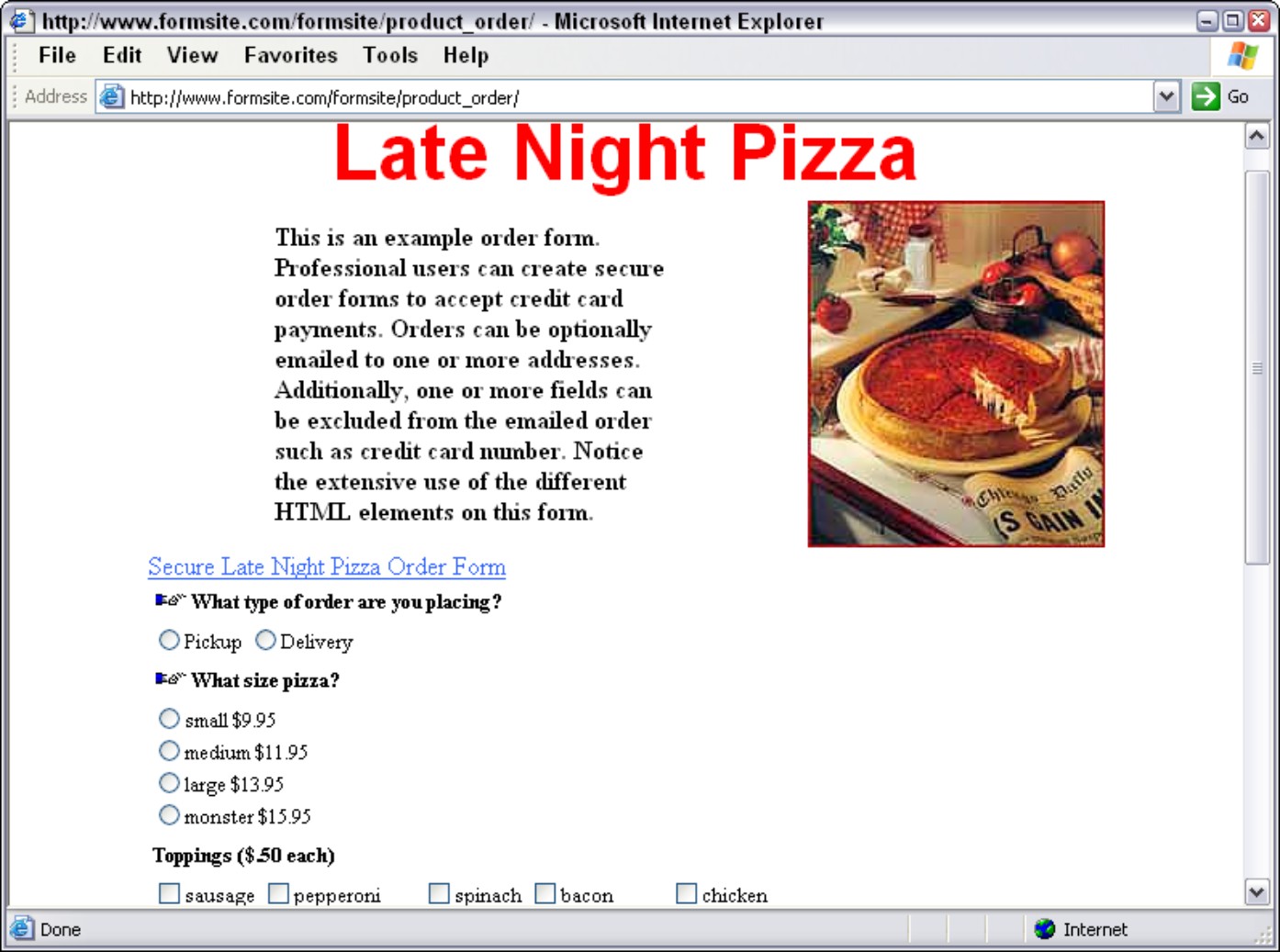
|
Although ASPs can help you in many ways, they require research, interviewing, contract review, and an ongoing commitment on your part. When does the extra effort make sense? We illustrate the potential pluses and minuses of outsourcing in Table 9-1.
| Pros | Cons |
|---|---|
| Time-saving: Saving time can save you | ASPs are relatively new: This is |
| money in the long run. | especially true in the UK. Many are |
| startups, and they may not have much | |
| experience working with customers. | |
| Get some references before you sign | |
| a contract for service. | |
| Better customer service: By outsourcing | A contract is required: When ASPs |
| scheduling or other functions, businesses | first began to appear in the late ’90s, |
| give customers more options for interact- | they spoke in terms of ‘renting’ soft- |
| ing with them online. Customers don’t | ware. These days, ASPs usually allow |
| have to call or e-mail the company; in the | customers to try out their services for |
| case of online scheduling, customers can | a while, but then offer long-term con- |
| schedule or cancel appointments by | tracts. The terms of these contracts |
| accessing the company’s online calendar. | can range from one to three years. |
| Don’t get yourself locked in to a long- | |
| term arrangement that will prevent | |
| you from trying out cheaper or better | |
| alternatives down the road. | |
| Greater Web site functionality: ASPs | ASPs face stiff competition: Many |
| enable your site to provide better service | ASPs have failed in recent years. |
| to your customers and allow you to get | Make sure that the companies that |
| more work done. | you sign agreements with will be |
| around for a while by talking to current | |
| customers and reviewing CVs of | |
| senior staff and key employees. Scan | |
| the Web for any press releases or arti | |
| cles that serve as warning signs about | |
| the ASP’s financial health. | |
| Expanded scope: You don’t have to | Security risks: The moment you hand |
| become proficient in subjects that aren’t | over your business data to another |
| part of your core business or expertise. | online firm or give outside companies |
| access to your internal network, you | |
| risk theft of data or virus infections | |
| from hackers. Make sure that the | |
| ASPs you work with use encryption | |
| and other Internet security measures. | |
| (See Chapter 7 for more on Web site | |
| security.) |
In many cases, ASPs can provide a software solution and customise it to your needs. Outsourcing not only improves your company’s bottom line, but also helps you convey your message to potential customers that you may never reach otherwise.

www.aspnews.com/analysis/analyst_cols/article/0,,4431_425751,00.html
Videoconferencing: Being in two places at once
One of the best and most useful types of ASP-based services you can use is videoconferencing, which can allow you to hold live meetings with your customers or business partners by using a Web-based conferencing service. Videoconferencing works like this: Participants need a computer that’s equipped with a microphone and a camera that takes live video of them while they’re sitting in front of their computers. They connect to a central location on the Web – the conferencing service – by using their Web browsers. After they’re connected to the same location on the server, they can communicate in real time.
Webex (www.webex.com/uk), a company specialising in events, training, and meetings conducted online, supports a whopping 25,000 customers worldwide. On average, it supports 30,000 meetings a day, but it has been known to deal with 150,000 at once during peak times. The point of all this is that you don’t have to travel to meet with roaming employees, potential customers, and business partners. Big businesses can save millions of pounds a year on air, train, and fuel costs – but to you it may mean a tidy saving of a few hundred quid.
What’s that you say? You think that videoconferencing is too difficult to set up and expensive to use? WebEx now offers a pay-as-you-go plan. You can use the company’s services for a whopping 19p per user per minute. It’s a great way to try out the service to see how it works for you. For more about using WebEx, check out WebEx Web Meetings For Dummies by Nancy Stevenson (Wiley).
Keep in mind, though, that the quality of any real-time activity on the Web depends on the speed of the participants’ respective Internet connections. Because of time lags, videoconferencing is really ideal for users with direct connections, such as T1 or T3 lines, cable modems, or DSL connections.
Before you sign on the dotted line . . .
After you try out the software or (and any reputable ASP should let you try it out first), you usually need to sign a contract to keep using the service. This step is the time to slow down and read the fine print.
‘It’s a huge commitment for people to go into an ASP arrangement,’ says Dana Danley, an analyst with Current Analysis. ‘The lengths of contracts can range from 12 to 50 months. Sometimes you can choose the length of a contract, but most often you’re offered standard terms. It’s important not to get one that’s too long. You don’t even know for sure if the ASP will be around in three years, for instance.’
Don’t rush, even if you’re experiencing the time-to-productivity pressures, merger upheavals, or lack of IT resources that drive many companies to outsource. In the following list, we present some suggestions to help you get the service you should be getting:
 Understand pricing schemes. The pricing schemes that ASPs use to charge for their Web-based services are downright confusing. For example, some ASPs charge on a per-employee basis, which means you pay according to the number of individuals in your company. But others charge per-seat fees based on each registered user, not every employee. Still others charge per CPU, which means you’re charged for each machine that runs the hosted application. Make sure that you understand what your prospective ASP plans to charge by asking questions and getting detailed information.
Understand pricing schemes. The pricing schemes that ASPs use to charge for their Web-based services are downright confusing. For example, some ASPs charge on a per-employee basis, which means you pay according to the number of individuals in your company. But others charge per-seat fees based on each registered user, not every employee. Still others charge per CPU, which means you’re charged for each machine that runs the hosted application. Make sure that you understand what your prospective ASP plans to charge by asking questions and getting detailed information.
 Pin down startup fees. Virtually all ASPs charge a startup fee, also called a service implementation fee, when you sign the contract. Make sure that the fee covers installation and any customisation that you’ll need.
Pin down startup fees. Virtually all ASPs charge a startup fee, also called a service implementation fee, when you sign the contract. Make sure that the fee covers installation and any customisation that you’ll need.
 Don’t accept just any SLA. Obtaining a service level agreement (SLA), a document that spells out what services you expect an ASP (or other vendor) to provide, is essential. But regard the SLA as a dynamic document. Think of SLA as standing for Stop, Look, and Adjust.
Don’t accept just any SLA. Obtaining a service level agreement (SLA), a document that spells out what services you expect an ASP (or other vendor) to provide, is essential. But regard the SLA as a dynamic document. Think of SLA as standing for Stop, Look, and Adjust.
 Avoid ‘gotcha’ fees. Pricing arrangements are hardly standard with regard to ASPs. Some of the big hidden costs involve personalising or customising the service to adapt to legacy systems. Here are some questions you can ask in order to avoid wincing at ‘gotchas’ when you open up the bill from your ASP:
Avoid ‘gotcha’ fees. Pricing arrangements are hardly standard with regard to ASPs. Some of the big hidden costs involve personalising or customising the service to adapt to legacy systems. Here are some questions you can ask in order to avoid wincing at ‘gotchas’ when you open up the bill from your ASP:
• Is there an additional cost for customising or personalising the application?
• Does it cost extra to back up my company’s data and recover it if one of my computers goes down?
• Is help desk support included in my monthly fee, or will you charge me every time I call with a question or problem?
 Make sure that you have security. Having information reside on someone else’s system is a double-edged sword. Putting this data on the Web makes it accessible from anywhere. But some huge security risks are associated with transmitting your information across the wide-open spaces of the Net. Make sure that your ASP takes adequate security measures to protect your data by asking informed questions, such as:
Make sure that you have security. Having information reside on someone else’s system is a double-edged sword. Putting this data on the Web makes it accessible from anywhere. But some huge security risks are associated with transmitting your information across the wide-open spaces of the Net. Make sure that your ASP takes adequate security measures to protect your data by asking informed questions, such as:
• Is my data protected by SSL encryption?
• Do you run a virtual private network?
• How often do you back up your customers’ data?
If the answer to any of these questions seems inadequate, move on to the next ASP – plenty are out there, and competition among ASPs is fierce. So right now at least, it’s a buyer’s market, and you should be able to get what you want.