Chapter 10
Running a Business on eBay.co.uk
In This Chapter
 Developing a solid reputation to attract more business
Developing a solid reputation to attract more business
 Writing sales descriptions that attract bidders
Writing sales descriptions that attract bidders
 Giving your customers excellent service
Giving your customers excellent service
 Starting a part-time or full-time eBay business
Starting a part-time or full-time eBay business
Here’s a quick quiz: Throughout the ups and downs of e-commerce in the 1990s and early 2000s, what marketplace has remained strong and continued to grow at a steady rate? As you probably know already, it’s eBay – we say you probably know this piece of trivia because chances are you’ve already bought or sold some things yourself on the world’s most popular auction site (or maybe this chapter’s title gave you a hint).
There’s a difference, though, between selling occasionally in order to make a few extra quid and doing what thousands have already done: selling on eBay.co.uk as a means of self-employment. eBay itself has estimated that as many as 450,000 individuals across the world run a business on the auction site full time. Countless others do it on a permanent part-time basis to earn a little sideline cash. Whatever the reason, you can’t overlook eBay.co.uk as a way to get a first business off the ground. With eBay, you don’t necessarily have to create a Web site, develop your own shopping trolley, or become a credit-card merchant: The auction site itself handles each of those essential tasks for you. But that doesn’t mean that developing your own eBay business is easy. It takes hard work and a commitment, combined with the important business strategies described in this chapter. For a more in-depth assessment of starting and running a business on eBay.co.uk, check out Dan’s book Starting a Business on eBay.co.uk For Dummies (by Wiley, 2006).

Understanding eBay.co.uk Auctions
In any contest, you have to know the ground rules. Anyone who has held a garage sale knows the ground rules for making a person-to-person sale. But eBay.co.uk strives to be different, and not just because auctions are the primary format – a rare way of selling in the UK, especially online. eBay.co.uk gives its members many different ways to sell, and each sales format has its own set of rules and procedures. It pays to know something about the different sales so that you can choose the right format for the item you have.
This section assumes that you have some basic knowledge of eBay.co.uk and that you have at least shopped for a few items and possibly won some auctions.
When it comes to putting items up for sale, eBay gets more complicated. You’ve got the following sales options:
 Standard auctions: This is the most basic eBay auction. You put an item up for sale, and you specify a starting bid (usually a low amount because you want to generate interest in your item). If you don’t have a reserve price; the highest bidder at the end of the sale wins (if there is a highest bidder). Standard auctions and other auctions on eBay can last one, three, five, seven, or ten days. The ending time is precise: If you list something at 10:09 a.m. on a Sunday and you choose a seven-day format, the sale then ends at 10:09 a.m. the following Sunday.
Standard auctions: This is the most basic eBay auction. You put an item up for sale, and you specify a starting bid (usually a low amount because you want to generate interest in your item). If you don’t have a reserve price; the highest bidder at the end of the sale wins (if there is a highest bidder). Standard auctions and other auctions on eBay can last one, three, five, seven, or ten days. The ending time is precise: If you list something at 10:09 a.m. on a Sunday and you choose a seven-day format, the sale then ends at 10:09 a.m. the following Sunday.
 Reserve auctions: A reserve price is a price you specify as a minimum in order for a purchase to be successful. Any bids placed on the item being offered must be met or exceeded; otherwise, the sale will end without the seller being obligated to sell the item. You know if a reserve price is present by the message Reserve Not Yet Met next to the current high bid. When a bid is received that exceeds the reserve, this message changes to Reserve Met. The reserve price is concealed until the reserve is met.
Reserve auctions: A reserve price is a price you specify as a minimum in order for a purchase to be successful. Any bids placed on the item being offered must be met or exceeded; otherwise, the sale will end without the seller being obligated to sell the item. You know if a reserve price is present by the message Reserve Not Yet Met next to the current high bid. When a bid is received that exceeds the reserve, this message changes to Reserve Met. The reserve price is concealed until the reserve is met.
 Multiple-item auctions: This type of sale, also known as a Dutch auction, is used by sellers who want to sell more than one identical item at the same time. The seller specifies a starting bid and the number of items available; bidders can bid on one or more items. But the question of who wins can be confusing. The bidders who win are the ones who have placed the lowest successful bid that is still above the minimum price, based on the number of items being offered. For example, suppose six items are offered, and ten bidders place bids. One bidder bids £20 for two items. Another bids £24 for one. Three others bid £18, two others bid £14, and three bid £10. The winners are the ones who bid £24, £20, and £18, respectively. The others lose out because only six items are available.
Multiple-item auctions: This type of sale, also known as a Dutch auction, is used by sellers who want to sell more than one identical item at the same time. The seller specifies a starting bid and the number of items available; bidders can bid on one or more items. But the question of who wins can be confusing. The bidders who win are the ones who have placed the lowest successful bid that is still above the minimum price, based on the number of items being offered. For example, suppose six items are offered, and ten bidders place bids. One bidder bids £20 for two items. Another bids £24 for one. Three others bid £18, two others bid £14, and three bid £10. The winners are the ones who bid £24, £20, and £18, respectively. The others lose out because only six items are available.
 Fixed-price Buy It Now sales: A Buy It Now price is a fixed price that the seller specifies. Fixed prices are used in all eBay.co.uk shops: The seller specifies that you can purchase the item for, say, £10.99; you click the Buy It Now button, agree to pay £10.99 plus shipping, and you instantly win the item.
Fixed-price Buy It Now sales: A Buy It Now price is a fixed price that the seller specifies. Fixed prices are used in all eBay.co.uk shops: The seller specifies that you can purchase the item for, say, £10.99; you click the Buy It Now button, agree to pay £10.99 plus shipping, and you instantly win the item.
 Mixed auction/fixed price sales: Buy It Now (BIN) prices can be offered in conjunction with standard or reserve auctions. In other words, even though bidders are placing bids on the item, if someone agrees to pay the fixed price, the item is immediately sold, and the sale ends. If a BIN price is offered in conjunction with a standard auction, the BIN price is available until the first bid is placed; then the BIN price disappears. If a BIN price is offered in conjunction with a reserve auction, the BIN price is available until the reserve price is met. After the BIN price disappears, the item is available to the highest bidder.
Mixed auction/fixed price sales: Buy It Now (BIN) prices can be offered in conjunction with standard or reserve auctions. In other words, even though bidders are placing bids on the item, if someone agrees to pay the fixed price, the item is immediately sold, and the sale ends. If a BIN price is offered in conjunction with a standard auction, the BIN price is available until the first bid is placed; then the BIN price disappears. If a BIN price is offered in conjunction with a reserve auction, the BIN price is available until the reserve price is met. After the BIN price disappears, the item is available to the highest bidder.
Those are the basic types of sales. You can also sell cars on eBay.co.uk Motors or even your home (check out home-garden.listings.ebay.co.uk). By knowing how eBay.co.uk sales work and following the rules competently, you’ll gradually develop a good reputation on the auction site.

Building a Good Reputation
In order to run a business on eBay.co.uk, you need to have a steady flow of repeat customers. Customer loyalty comes primarily from the trust that is produced by developing a good reputation. eBay.co.uk’s feedback system is the best indicator of how trustworthy and responsive a seller is because past performance is a good indication of the kind of service a customer can expect in the future. Along with deciding what you want to sell and whether you want to sell on eBay.co.uk on a part- or full-time basis, you need to have the development of a good reputation as one of your primary goals.
Feedback, feedback, feedback!
eBay’s success is due in large measure to the network of trust it has established among its millions of members. The feedback system, in which members leave positive, negative, or neutral comments for the people with whom they have conducted (or tried to conduct) transactions, is the foundation for that trust. The system rewards users who accumulate significant numbers of positive feedback comments and penalises those who have low or negative feedback numbers. By taking advantage of the feedback system, you can realise the highest possible profit on your online sales and help get your online business off the ground.
There probably aren’t any scientific studies of how feedback numbers affect sales, but we’ve heard anecdotally from sellers that their sales figures increase when their feedback levels hit a certain number. The number varies, but it appears to be in the hundreds – perhaps 300 or so. The inference is that prospective buyers place more trust in sellers who have higher feedback numbers because they have more experience and are presumably more trustworthy. Those who have PowerSeller status, denoted by the PowerSeller icon, are even more trustworthy. (See the ‘Striving for PowerSeller status’ section, later in this chapter.)
Developing a schedule
One thing that can boost your reputation above all else on eBay.co.uk is timeliness. If you respond to e-mail enquiries within a few hours, or at most a day or two, and if you can ship out merchandise quickly, you’re virtually guaranteed to have satisfied customers who leave you positive feedback. The way to achieve timely response is to observe a work schedule.
It’s tedious and time consuming to take and retake photos, edit those photos, get sales descriptions online, and do the packing and shipping that’s required at the end of a sale. The only way to come up with a sufficient number of sales every week is to come up with a system. And a big part of coming up with a system is developing a weekly schedule that spells out when you need to do all your eBaying. Table 10-1 displays a possible schedule .
| Day of Week | First Activity | Second Activity (optional) |
|---|---|---|
| Sunday | Get seven-day sales online | Send end-of-sale notices |
| Monday | Packing | E-mails |
| Tuesday | Shipping | E-mails |
| Wednesday | Plan garage sales | Take photos |
| Thursday | Go to garage sales | Prepare descriptions |
| Friday | More sales | Prepare descriptions |
| Saturday | Respond to buyer enquiries | Get some sales online |

Creating an About Me page
One of the best ways to build your reputation on eBay.co.uk is to create a Web page that eBay makes available to each of its members free of charge called About Me. Your About Me page should talk about who you are, why you collect or sell what you do, and why you’re a reputable seller. You can also talk about an eBay shop, if you have one, and provide links to your current auction sales. It takes only a few minutes to create an About Me page (not much longer than filling out the Sell Your Item form to get a sale online, in fact). If you want to include a photo, you should take a digital image and edit it in an image-editing program, such as Paint Shop Pro or Photoshop, just as you would any other image. But a photo isn’t absolutely necessary. Kimberly King, the eBay seller profiled later in this chapter, has a simple About Me page (see Figure 10-1).
When you’ve decided what you want to say on your page, you need to save a digital photo if you want to include one. Then follow these steps:
1. Click My eBay on the navigation bar at the top of virtually any eBay.co.uk page.
A login page appears.
2. Type your User ID and password and click Sign In Securely.
The My eBay page appears.
|
Figure 10-1: An About Me page can be simple; it can contain links to your eBay shop and your eBay auction sales. |
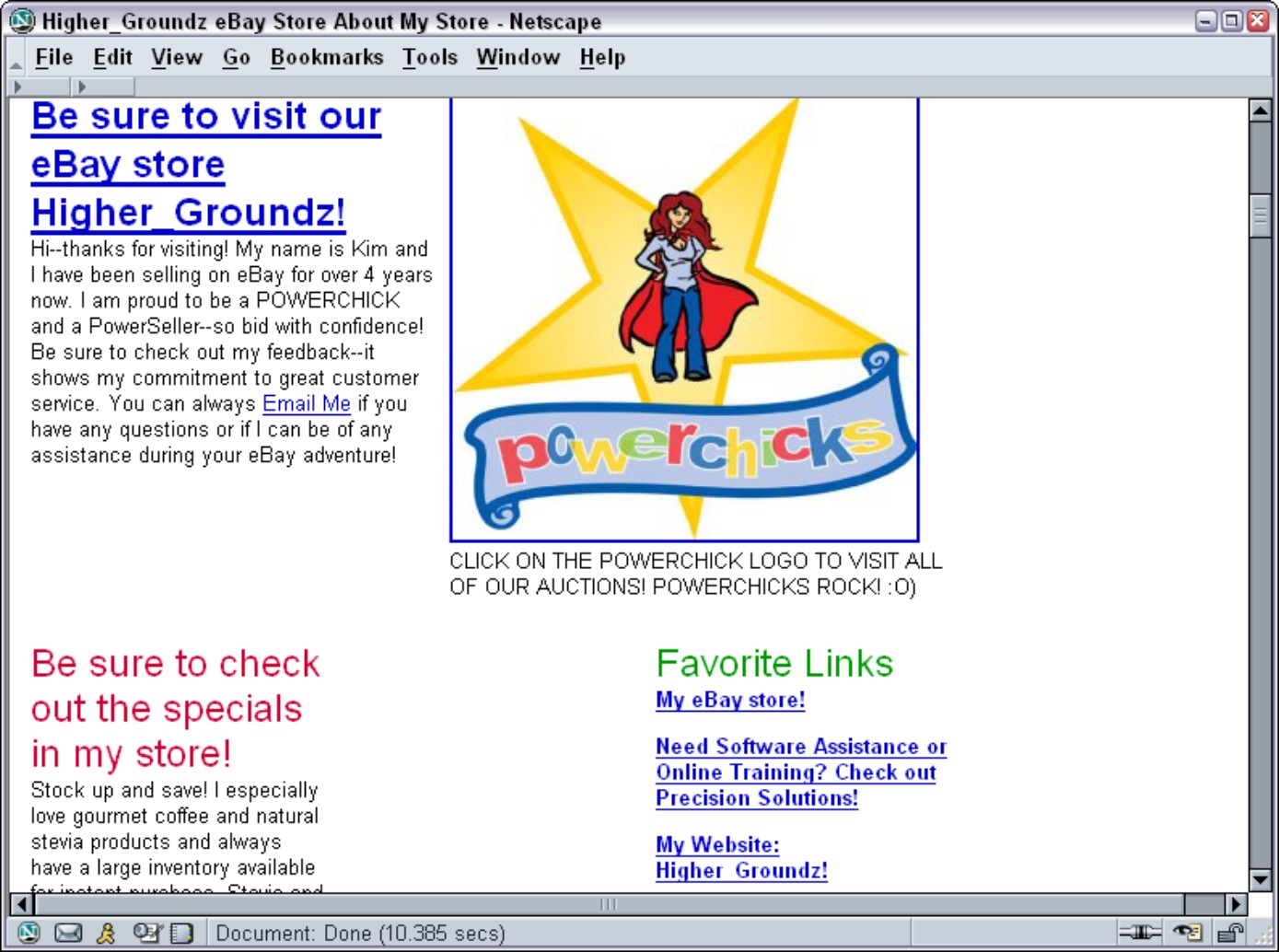
|
3. Click Personal Information under the My Account heading in the links on the left-hand side of the page.
The My eBay Account: Personal Information page appears.
4. Scroll down to the About Me link and click Edit.
The About Me page appears.
5. Look toward the bottom of the page and click Create Your Page.
The Choose Page Creation Option page appears.
6. Leave the Use Our Easy Step-By-Step Process option selected and click Continue.
The About Me: Enter Page Content page appears.
7. As indicated on the page, type a heading and text for your page. Label your photo and enter the URL for the photo in the Link to Your Picture text box. You can also type links to favourite pages and your own Web page if you have one. When you’re done, click Continue.
The Preview and Submit page appears, as shown in Figure 10-2.
|
Figure 10-2: Take a few minutes to proofread your About Me page before you post it online. |
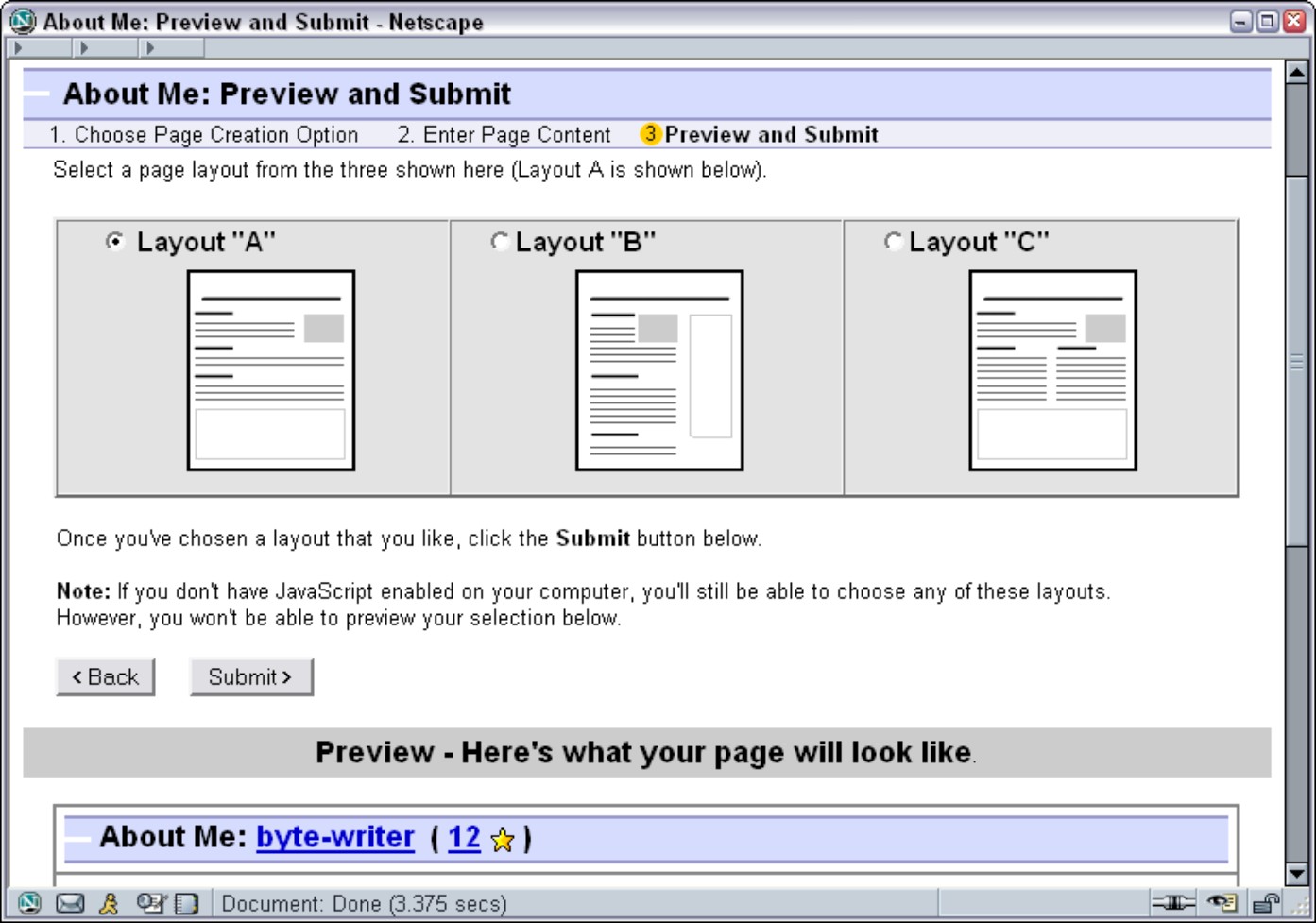
|
8. Choose one of three possible layouts for your page and preview your page content in the bottom half of the page. When you’re finished, click Submit.
Your page goes online.
Like any Web page, you can change your About Me page at any time by following the preceding steps.

Preparing Sales Descriptions That Sell
How do you actually go about selling on eBay.co.uk? The aim is similar to other forms of e-commerce: You select merchandise, take photos, type descriptions, and put the descriptions online in a catalogue.
But there are some critical differences as well. You don’t have to specify a fixed price on eBay.co.uk; you can set a starting bid and see how much the market will bear. All sales descriptions are not created equal, however. Many sellers would argue that clear, sharp photos are the most important part of a description and that, if you show the item in its best light, it will practically sell itself. We’re of the opinion that a good heading and descriptions that include critical keywords are just as important as good photos. The art of creating descriptions is best discovered by inspecting other people’s sales listings; the essentials are described in the following sections.
Details, details
The primary way of getting your sales online is eBay.co.uk’s Sell Your Item form. You can access this form at any time by clicking Sell on the eBay navigation bar, which appears at the top of just about any page on the eBay.co.uk Web site. The Sell Your Item form is easy to use, so we don’t take you through every little option. In this section, however, we do point out a few features you may overlook and that can help you get more attention for your sales.

 Turbo Lister (pages.ebay.co.uk/turbo_lister/index.html), which is free, provides sellers with design templates that they can use to add graphic interest to their sales descriptions.
Turbo Lister (pages.ebay.co.uk/turbo_lister/index.html), which is free, provides sellers with design templates that they can use to add graphic interest to their sales descriptions.
 Selling Manager (pages.ebay.co.uk/selling_manager/index.html), a monthly subscription service, is sales and management software. It provides you with convenient lists that let you track what you have up for sale, which sales have ended, which items have been purchased, and what tasks you have yet to do – for example, sending e-mails to winning bidders or relisting items that didn’t sell the first time.
Selling Manager (pages.ebay.co.uk/selling_manager/index.html), a monthly subscription service, is sales and management software. It provides you with convenient lists that let you track what you have up for sale, which sales have ended, which items have been purchased, and what tasks you have yet to do – for example, sending e-mails to winning bidders or relisting items that didn’t sell the first time.
Choosing a second category
One of the first things you do in the Sell Your Item form is to choose a sales category in which to list your item. We recommend using the search box at the top of the All Categories page. Enter a keyword and click Search. You’re presented with some auctions and a detailed list of sales categories on the left hand side of the page. The best thing about the list is that it is ranked in order of the ones that are most likely to sell items matching your desired keywords. The categories near the top of the list are the ones to choose.

Focusing on your auction heading
The heading of an eBay sales description is the set of six or seven words that appears in a set of search results or in a set of listings in a category. In other words, it’s the set of words that a potential customer initially sees when he or she is deciding whether to investigate a sale and possibly bid on it. Keep your heading short and specific. Include dates, colours, or model numbers if applicable. Try to pick one word that may attract a buyer, such as Rare, Hard-to-Find, Mint, New, or something similar.
Choosing a good ending time for your sale
With eBay sales, it’s not the starting time that counts but the ending time that makes a difference. The more attention you can get at the end of a sale, the more likely you are to make a profit. Most sales get attention on weekends, when the majority of shoppers aren’t working. The optimal time, in fact, is to have the sale end some time on a Saturday or Sunday afternoon.
Of course, bidders can come from all over the world, and what’s early afternoon on a Sunday morning in London is the middle of the night in Australia. But don’t worry too much about such distinctions: Pick an ending time that’s convenient for eBay.co.uk shoppers in your own country to be present – not in the middle of a workday, but on the weekend.

Adding keywords
When you prepare an auction description, you don’t have to make it overly lengthy. It’s not the length that counts; it’s the number of keywords you include. A keyword is a word or phrase that describes the item you have for sale and that prospective buyers are likely to enter in their eBay searches. If your description contains a keyword that someone enters, your sale will show up in search results. And just showing up in the search results is half the battle: If a buyer can find your item, he or she can then follow through with its purchase.

Upgrading your listings
Near the end of the Sell Your Item form, you get the option to specify whether you want to upgrade your listings. Upgrade, in this case, means adding graphic highlights that are intended to help your listing stand out from those around it, either in search results or on category pages. You can choose from the options shown in Table 10-2.
| Upgrade | Description | Cost |
|---|---|---|
| Highlight | A coloured strip is drawn across the auction | £2.50 |
| title. | ||
| Bold | The auction title is formatted in bold type. | 75p |
| Gallery | A thumbnail image appears next to auction title. | 15p |
| Gallery Featured Plus! | A Gallery image appears in a ‘Featured Items’ | £9.95 |
| area at the top of Gallery pages. | ||
| Home Page Featured | Your auction title is listed randomly along | £49.95 |
| with other sales on eBay’s home page. |
Of these, the single most cost-effective upgrade, in our opinion, is the Gallery thumbnail image, which costs only 15p and draws more attention to your sales listing – especially when you consider that most other listings around yours also have Gallery images. The Home Page may be expensive, but it gives you a chance of having your sale on eBay’s home page and guarantees exposure for your sale on featured areas. Reserve this upgrade for big money sales, like a car or expensive furniture.

Note: Although it’s free to register for an account on eBay.co.uk and free to fill out the Sell Your Item form, eBay charges you an Insertion Fee when you actually put an item up for sale. The Insertion Fee is based on the starting price of the auction. The fee is only 15p for a starting bid of 99p or less, which explains why many starting bids are less than £1. A Final Value Fee is also charged at the end of the auction, and it depends on the sale price. On a sale of £25, the Final Value Fee is 5.25 per cent of the final amount; at £700 it’s 5.25 per cent of the initial £29.99, plus 3.25 per cent of the £30-£599, plus 1.75 per cent of remaining value. Complicated? Certainly! Luckily, eBay calculates it all for you. For a detailed explanation of the formula used to calculate fees, see pages.ebay.co.uk/help/sell/fees.html.
Include clear images
No matter how well written your auction’s headings and description, all your work can quickly be undone by digital images that are dark, blurry, or slow to load because they’re too large in either physical or file size. The same principles that you use when capturing digital images for your e-commerce Web site apply to images on eBay.co.uk:
 Make sure that you have clear, even lighting (consider taking your photos outdoors).
Make sure that you have clear, even lighting (consider taking your photos outdoors).
 Use your camera’s auto-focus setting.
Use your camera’s auto-focus setting.
 Crop your images so that they focus on the merchandise being sold.
Crop your images so that they focus on the merchandise being sold.
 Keep the file size small by adjusting the resolution with your digital camera or your image editing software.
Keep the file size small by adjusting the resolution with your digital camera or your image editing software.
Some aspects to posting images along with auction descriptions are unique to eBay:
 Image hosting: If you run a business on eBay.co.uk and have dozens, or even hundreds, of sales items online at any one time, you can potentially have hundreds of image files to upload and store on a server. If you use eBay Picture Services as your photo host, the first image for each sale is free. Each subsequent image costs 12p. It’s worth your while to find an economical photo hosting service, such as FileHigh (www.filehigh.com) or Auctionpix (www.auctionpix.co.uk).
Image hosting: If you run a business on eBay.co.uk and have dozens, or even hundreds, of sales items online at any one time, you can potentially have hundreds of image files to upload and store on a server. If you use eBay Picture Services as your photo host, the first image for each sale is free. Each subsequent image costs 12p. It’s worth your while to find an economical photo hosting service, such as FileHigh (www.filehigh.com) or Auctionpix (www.auctionpix.co.uk).
 Close-ups: If what you’re selling has important details such as brand names, dates, and maker’s marks, you need to have a camera that has macro capability – that is, the ability to get clear close-ups. Virtually all digital cameras have a macro setting, but it can be tricky to hold the camera still enough to get a clear image (you may need to mount the camera on a tripod). If you use a conventional film (not recommended) camera, you’ll need to invest in a macro lens.
Close-ups: If what you’re selling has important details such as brand names, dates, and maker’s marks, you need to have a camera that has macro capability – that is, the ability to get clear close-ups. Virtually all digital cameras have a macro setting, but it can be tricky to hold the camera still enough to get a clear image (you may need to mount the camera on a tripod). If you use a conventional film (not recommended) camera, you’ll need to invest in a macro lens.
 Multiple images: You’ll never hear an eBay shopper complaining that you included too many images with your auction listings. As long as you have the time and patience and an affordable image host, you can include five, six, or more views of your item (for big, complex objects such as cars and motorbikes, multiple images are especially important).
Multiple images: You’ll never hear an eBay shopper complaining that you included too many images with your auction listings. As long as you have the time and patience and an affordable image host, you can include five, six, or more views of your item (for big, complex objects such as cars and motorbikes, multiple images are especially important).
Be sure to crop and adjust the brightness and contrast of your images after you take them, using a program such as Paint Shop Pro by Jasc (www.jasc.com) or Adobe Photoshop Elements by Adobe Systems (www.adobe.com).

Be flexible with payment options
It may seem like payments are the most nerve-wracking part of a transaction on eBay.co.uk. They have been, in the past, but as time goes on, eBay provides more safeguards for its customers. That doesn’t mean you won’t run into the occasional bidder who doesn’t respond after winning your auction, or whose cheque bounces. But as a seller, you have plenty of protections: If someone doesn’t respond, you can relist your item; if someone’s cheque bounces, you don’t lose out on your sales item because you held on to it during the process of the cheque clearing process.
As an eBay.co.uk seller, you should accept the basic forms of payment. A PayPal account covers most of your customers, but some will want to pay by cheque, card, or a standard bank transfer. You can enable your customers to pay with a credit card, either by using your merchant credit-card account if you have one (see Chapter 11), or by using one of a handful of popular electronic payment services, which include eBay’s own PayPal (www.paypal.com), Protx (www.protx.com), or WorldPay (www.worldpay.com). In the case of PayPal, you’re charged a nominal fee (1.4 to 3.4 per cent of the amount plus a 20p fee) when a buyer transfers money electronically to your account.
.jpg)
Providing Good Customer Service
When you make the decision to sell on eBay.co.uk on a regular basis, you need to develop a good reputation. Earlier in this chapter, we outline ways that you can do that. But one of the best ways to achieve this goal – providing a high level of customer service to your buyers – is an issue that warrants a separate discussion. The single best way to do that is to be responsive to e-mail enquiries of all sorts. Good customer service means checking your e-mail a few times a day and spending lots of time responding to your customers’ questions. If you take days to get back to someone who asks you about the colour or the condition of an item you have for sale, it may just be too late for that person to bid. And slow response to a high bidder or buyer after the sale can make the buyer nervous and result in ‘neutral’ feedback – not a complaint about fraud or dishonesty, but a note about below-par service. Such feedback is considered as bad as a negative comment on eBay.co.uk.
Setting terms of sale
One aspect of good customer service is getting back to people quickly and communicating clearly and with courtesy. When you receive enquiries, you should always thank prospective customers for approaching you and considering the sale; even if they don’t end up placing bids, you’ll have spread goodwill, which hopefully you’ll get back.
Another way to be good to your customers is to be clear about how you plan to ship your merchandise and how much it will cost. When you fill out the Sell Your Item form (which we discuss in the earlier section, ‘Details, details’), you can specify either an actual shipping cost (a cost based on weight and the buyer’s residence) or a flat shipping fee (a shipping fee you charge for all your items).
The moment you specify a shipping charge in the Sell Your Item form, you set eBay’s automated Checkout system in motion. The Checkout system enables buyers to calculate their own shipping charges. The advantage to you, as the seller, is that you don’t need to send your buyers a message stating how much they need to pay you.
Packing and shipping safely
One of the aspects of selling on eBay that is often overlooked (not by buyers) is the practice of packing and shipping. After sending payment for something, buyers often wait on tenterhooks, expecting to receive their items while dreading the prospect of an unresponsive seller who neglects to ship what has been purchased.
Besides the danger of fraud, there’s the danger that the item you send will be damaged in transit. Be sure to use sturdy boxes when you ship and to adequately cushion your merchandise within those boxes. We’ve received boxes from sellers who stuffed the insides with bubble wrap and newspaper, and we were happy for the trouble. If you’re shipping something particularly fragile, consider double-boxing it: Put it in a box, place the box in a larger one, and put cushioning material between the two. Your customers will be pleased to receive the merchandise undamaged, and you’ll get good feedback as a result.

Moving from Auctioneer to eBay.co.uk Businessperson
Few eBay.co.uk sellers start out proclaiming, ‘I’m going to be a PowerSeller, and I’m going to sell full-time on eBay for a living!’ Rather, they typically start out on a whim. They find an object lying around in a box, in the loft, or on a shelf, and they wonder: Will anyone pay money for this? Other sellers are existing businesses who join eBay.co.uk to earn some extra cash, many of whom soon realise it’s not just a supplement but an essential component of their business.
For example, take Nick Talley, who runs the phenomenally popular eBay.co. uk shop iPosters. He gave up his courier business after 16 years because of rising bills and set up a Web site called www.pop-culture.biz.
Like many people he thought eBay.co.uk would provide a useful second source of income, but nearly 25,000 sales later, Nick is pulling in some very useful profits. Nick says, ‘Good old-fashioned customer service, as well as in-demand products and a well-designed site, are the most essential components of any online business. But on eBay.co.uk, which brings together so many sellers in one place, this matters more than ever.’
Opening an eBay.co.uk shop
An eBay.co.uk Shop is a Web site within eBay’s own voluminous Web empire. It’s a place where sellers can post items for sale at fixed prices. The great advantage of having a shop is that it enables a seller to keep merchandise available for purchase for 30, 60, 90, or even an unlimited number of days at a time. It gives customers another way to buy from you, and it can significantly increase your sales, too. eBay itself, at a recent eBay Live event, made the claim that eBay shops brought about a 25 per cent increase in overall sales. (Kimberly King, a US-based PowerSeller profiled later in this chapter, says her shop accounts for perhaps 55 to 60 per cent of her sales.)

For more on getting your shop noticed, check out the following link: pages.ebay.co.uk/education/SEO/SEO-eBay-Store/index.html.
Striving for PowerSeller status
PowerSellers are eBay.co.uk’s elite. Those members who have the coveted icon next to their names feel justifiably proud of their accomplishments. They have met the stringent requirements for PowerSellers, which emphasise consistent sales, a high and regular number of completed sales, and excellent customer service. Moving from occasional seller to PowerSeller is a substantial change. Requirements include:
 At least 100 unique feedback results – 98 per cent of which are positive
At least 100 unique feedback results – 98 per cent of which are positive
 A minimum of £750 of average gross monthly sales for three consecutive months
A minimum of £750 of average gross monthly sales for three consecutive months
 A good standing record – achieved by complying with eBay Listing Policies
A good standing record – achieved by complying with eBay Listing Policies
 A current account – achieved by contacting bidders within three business days and upholding the eBay Community Values
A current account – achieved by contacting bidders within three business days and upholding the eBay Community Values
In return for the hard work required to meet these standards, PowerSellers do get a number of benefits in addition to the icon. These include priority e-mail support, free banner ads, a special discussion board just for PowerSellers, and invitations to eBay events. They also have the opportunity to become featured PowerSellers in the introductory section for eBayers who want to upgrade.
See an example of a featured PowerSeller here: pages.ebay.co.uk/services/buyandsell/powersellers.html.

Finding lots of merchandise to sell
Moving up to PowerSeller status means an ongoing commitment to conducting a large number of sales, responding quickly to customers, and shipping efficiently. It also means finding a steady and reliable stream of merchandise to sell. When you need to get 50 or more items up for sale each week, car boot sales quickly become impractical for all but the most dedicated. Many PowerSellers manage to find sufficient stock by heading to antiques fairs, garage sales, and car bootathons in teams, showing up in the pre-dawn hours and waiting in line, and then buying as many things as they can grab. Others find a wholesale supplier who can provide them with low-cost items, such as figurines, coffee, or holiday decorations, in bulk.
PowerSeller keeps sales going with a little help from her friends
PowerSeller status is something that many eBay sellers strive for, and Kimberly King is no exception. After she started selling on a regular basis, she decided to try for the coveted icon. ‘When I realised that I could do this, I had to do a little more research about what I was selling,’ she says. ‘Having not been in sales before, I found that there are some strategies you have to follow and some things you have to hunt for, like a wholesale supplier.’
Having a steady stream of merchandise to buy at wholesale and then resell on eBay.co.uk is important for PowerSellers, who are required to maintain at least £750 in gross sales each month in order to keep their PowerSeller icon. This requirement does put some pressure on a seller, King says. ‘I do put some pressure on myself to keep my PowerSeller status. I feel I have to list a certain number of items and be available for people constantly. You have more people you are helping and working with.’
A housewife and mother, King has to fit her eBay activities in between errands, childcare, and many other responsibilities. Still, she manages to spend as much as six hours on the auction site each day. This is the level of commitment required from eBay.co.uk’s top sellers, too – you can’t just dip in and out! She takes her own photos of each of her sales items even though her wholesaler has offered stock photos because, she says, shoppers need to see exactly what they are buying. ‘Right now I am striving to list ten sales online per day. It’s hard to remember to do this yourself, so some other sellers and I have decided to be ‘listing buddies’. We remind each other every day that we need to keep up our quota; that way, we’re accountable to someone.’
Having items up for sale for a month or more at a time helps King maintain her PowerSeller sales quotas. ‘If one of my kids is home from school sick and I can’t do something that week, I have those sales in my store. It’s not like I completely left eBay that week.’
One of the best sources of support and help has been the member-created discussion forums called eBay Groups. ‘When you find something, you can post a message on one group asking, ‘Hey I found this neat thing at a garage sale, does anyone know what this is?’’ King says. ‘Those discussion boards have been so helpful because you get information from really knowledgeable sellers.’
A good UK example of a dedicated PowerSeller is a woman known only as the_cd_collector. The business sells predominantly obscure and collectible CDs – by the bucket load! She became a PowerSeller in September 2005, after finding bits and bobs around the house to sell and gradually upscaling her selling activities, just as many eBay.co.uk professionals do. Before she knew it, the_cd_collector was becoming a near full-time job, and she was forced to package and post items in her lunch hour. Special software packages like Turbo Lister and Selling Manager Pro helped speed up the process, but it’s still plenty of hard work.
The_cd_collector believes customer service is all-important. She promises to answer queries within 24 hours and has a seven-day returns policy as standard. She says the benefits of this ethic are reflected in a large number of repeat customers. Her score of approaching 2,500, with 100 per cent positive feedback, is another strong indicator. This figure shows her shop in all its glory.

Finding a wholesale supplier
All the PowerSellers we’ve spoken to in recent years have assured us that it’s not easy to find a reputable, reliable wholesaler. They urge other sellers to do their homework by getting references and talking to satisfied customers. Many wholesalers are primarily interested in taking sellers’ money and not providing good service, they say. Often, finding wholesalers is a matter of word of mouth: You ask someone who knows someone, and so on. Kimberly King (the seller we profile in the ‘PowerSeller keeps sales going with a little help from her friends’ sidebar) used connections left over from her former management position at an herbal tea company to find a supplier.
‘You’re not going to find someone on eBay who is going to tell you their wholesaler,’ she cautions. ‘They’re too valuable. My advice is to make sure to call and check out references; do everything you can to find out everything about a company. Some force you to make an initial order of maybe £500 minimum up front, knowing when you see the product you’ll never order it again.’