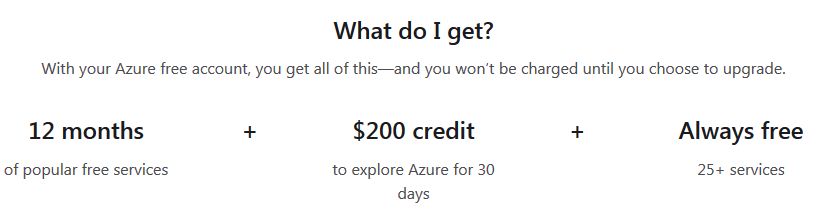
You can create your Azure free account. Get started with 12 months of free services. With your Azure free account, you get all of this—and you won’t be charged until you choose to upgrade.
12 months of popular free services + $200 credit to explore Azure for 30 days .
After the free 12 months period, you purchase Azure services with pay-as-you-go pricing. The debit/credit card details must be provided during registration for billing of non-free services.
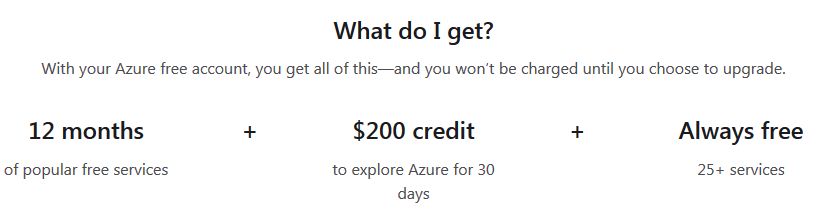
What you can do with free account? Here are just a few ideas of all you can do with Azure
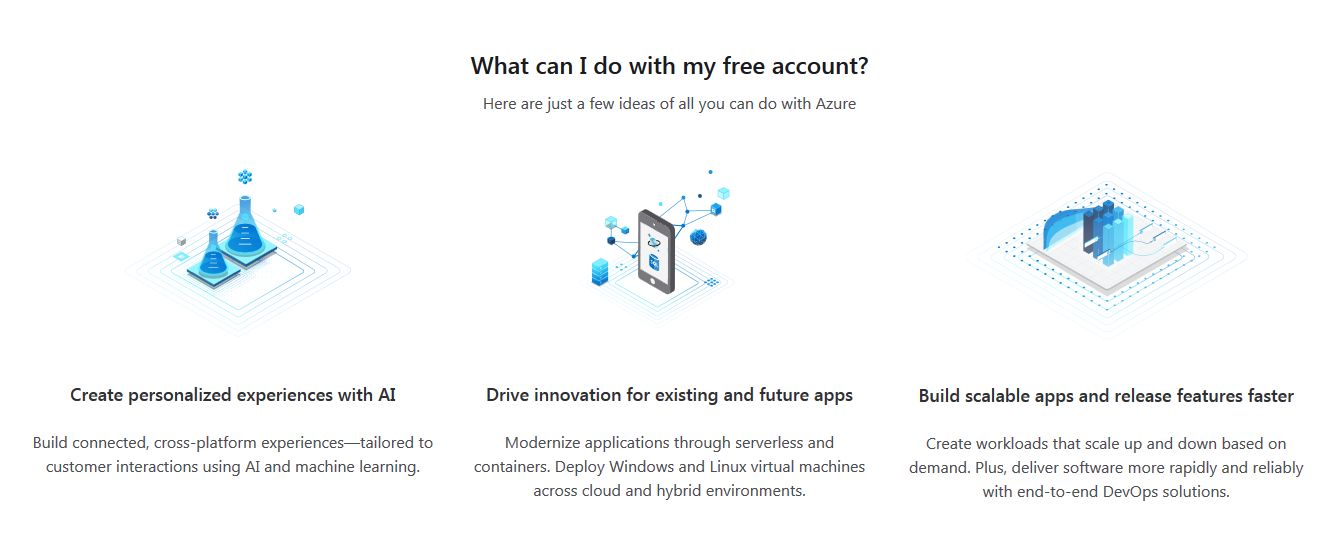
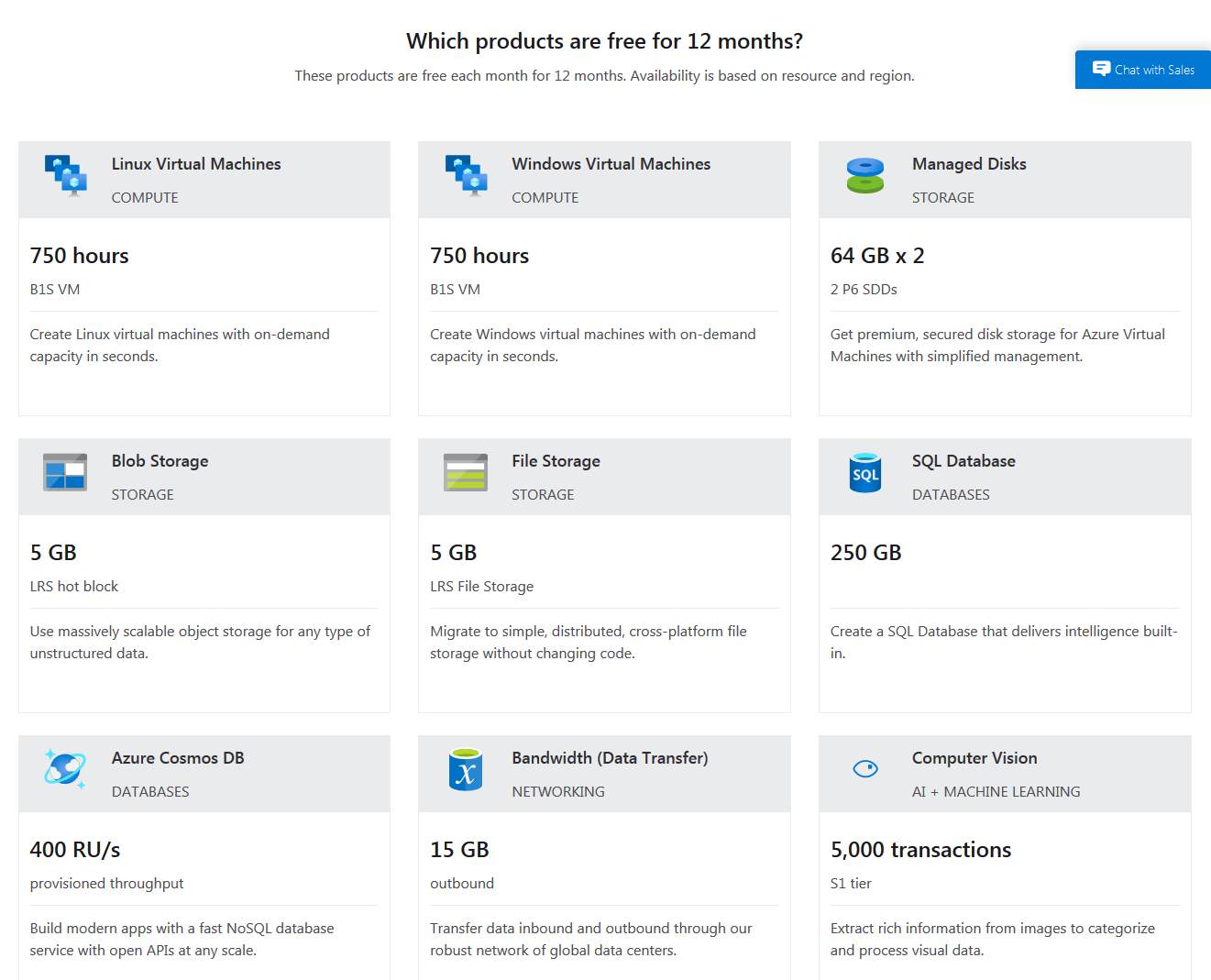
You can see the pay as you go pricing calculator from this website
https://azure.microsoft.com/en-us/pricing/calculator/