Perform the following steps:
- Create a new function template by choosing Monitoring in the Scenario drop-down, as shown in the following screenshot. You can also search for scheduled analytics to easily find the template:
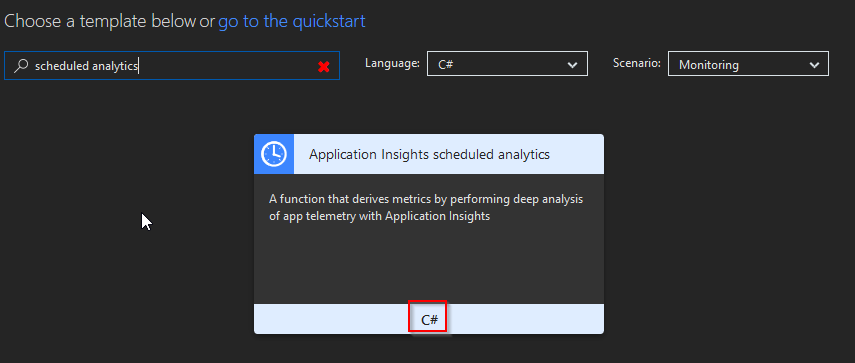
- Now, click on C# (shown in the preceding screenshot) and provide the name along with the schedule frequency at which the function needs to run:
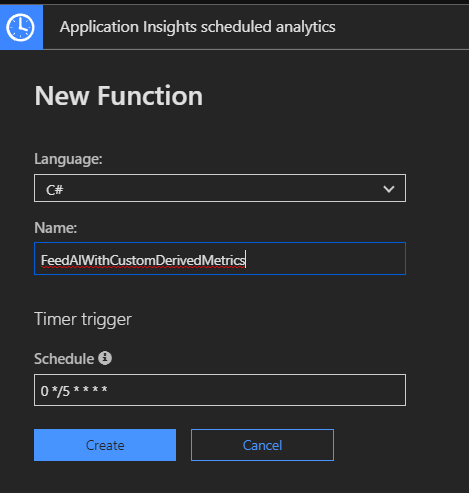
- As shown in the preceding screenshot, click on the Create button to create the function.