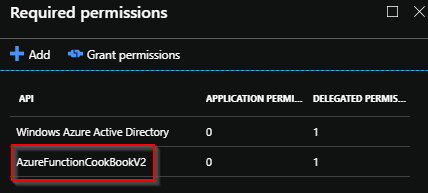Once the client application is registered, we need to provide it the access to our backend app. In this section, we will learn how to configure it:
- Click on the Required Permissions tab and click on the Add button, which shows the Add API Access blade, where you choose the required API (in our case, it is our backend Azure Functions API).
- In the Add API Access blade, click on the Select an API button; initially, default APIs will be displayed. You need to search for your backend app with the name that you have provided (in my case, it was AzureFunctionCookBookV2). Select the backend app and click on the Select button.
- The next step is to provide the actual permissions. Click on the Select Permissions tab and check the Access <Backend App name>, then click on Select and then on the Done button.
- Ensure that you get the following screen. You can also click on the Grant Permission button to apply the changes: