By the looks of his laptop, Robbert van Els could be mistaken for a secret agent. His screen is an explosion of urgent files—a master control center for managing clandestine operatives. The man-of-mystery persona is typified by the sports car tearing behind an onslaught of Word documents and JPEG files. Just looking at his desktop could raise your blood pressure.
But Robbert van Els is not a secret agent. He’s a mess.
Apparently, there’s no correlation between the mayhem on one’s computer and the adventure in one’s life. Anyone can find themselves swamped with desktop clutter. Unfortunately, this digital debris costs us time, degrades performance, and kills concentration.
I first met van Els at a conference where I presented a talk on digital distraction. At that time, he was at his breaking point. He realized if he was going to grow his business, he needed to regain control of his attention. “Less distraction; more time to focus,” he told me. Later, I learned that van Els had taken my presentation to heart and gone even further. Over Facebook, he shared a screenshot of his new desktop and reported, “I tested the new layout for a month now and the result works great!”
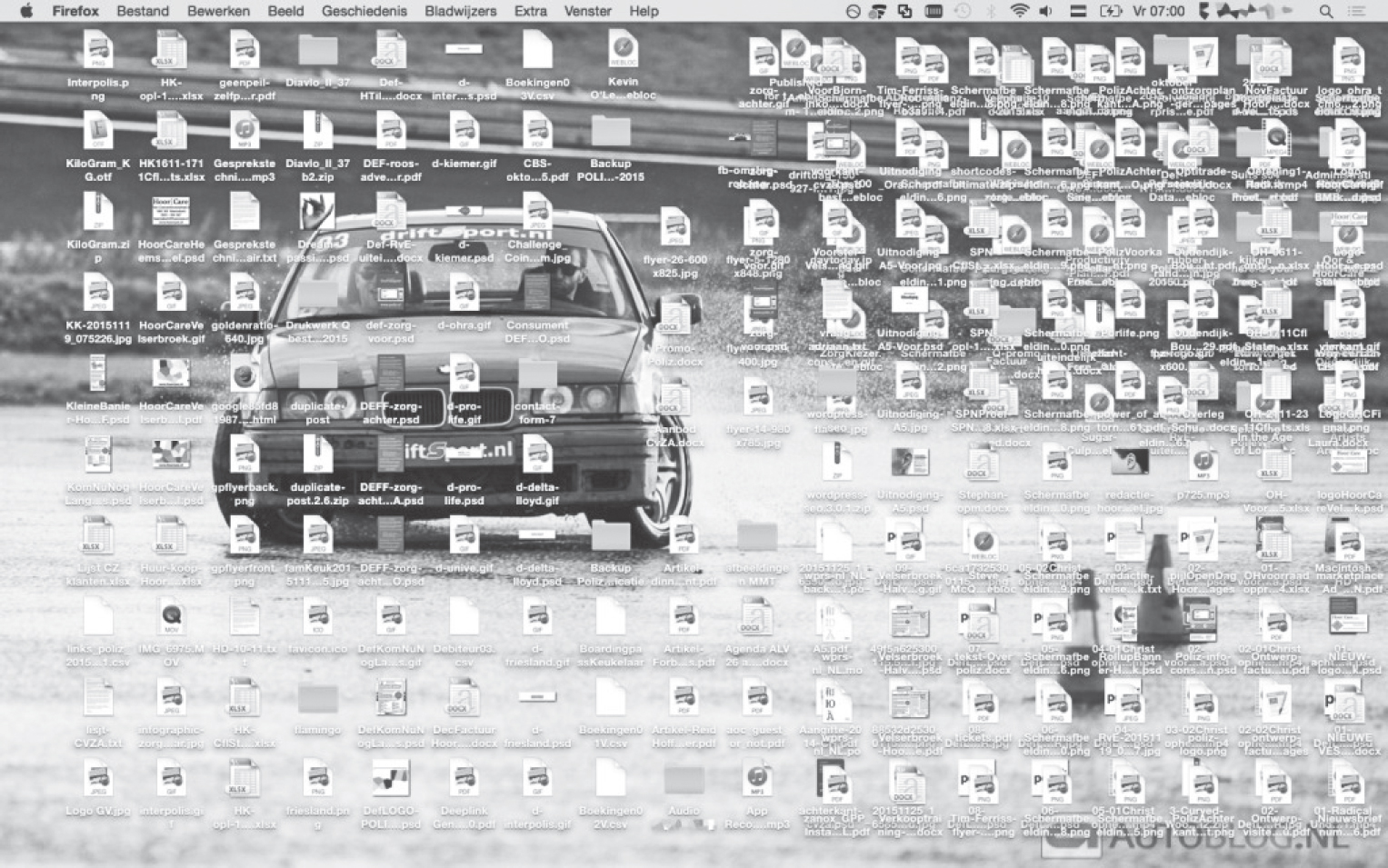
Robbert van Els’s desktop screen.
Van Els discovered that a cluttered desktop doesn’t just look ugly; it’s also costly. For one, there are cognitive costs. A study by researchers at Princeton University found people performed poorly on cognitive tasks when objects in their field of vision were in disarray as opposed to neatly arranged. The same effect applies to digital environments, according to a study published in the academic journal Behaviour & Information Technology.
Unsurprisingly, our brains have a tougher time finding things when they are positioned in a disorganized manner, which means every errant icon, open tab, or unnecessary bookmark serves as a nagging reminder of things left undone or unexplored. With so many external triggers, it’s easy to mindlessly click away from the task at hand. According to Sophie Leroy at the University of Minnesota, moving from one thing to another hurts our concentration by leaving what she calls an “attention residue” that makes it harder to get back on track once we have been distracted.
Today, van Els’s desktop couldn’t be more pristine. He replaced the screeching sports car and hundreds of icons with a black background and simple white letters that read, “What we fear most is usually what we most need to do.”
Removing unnecessary external triggers from our line of sight declutters our workspace and frees the mind to concentrate on what’s really important.
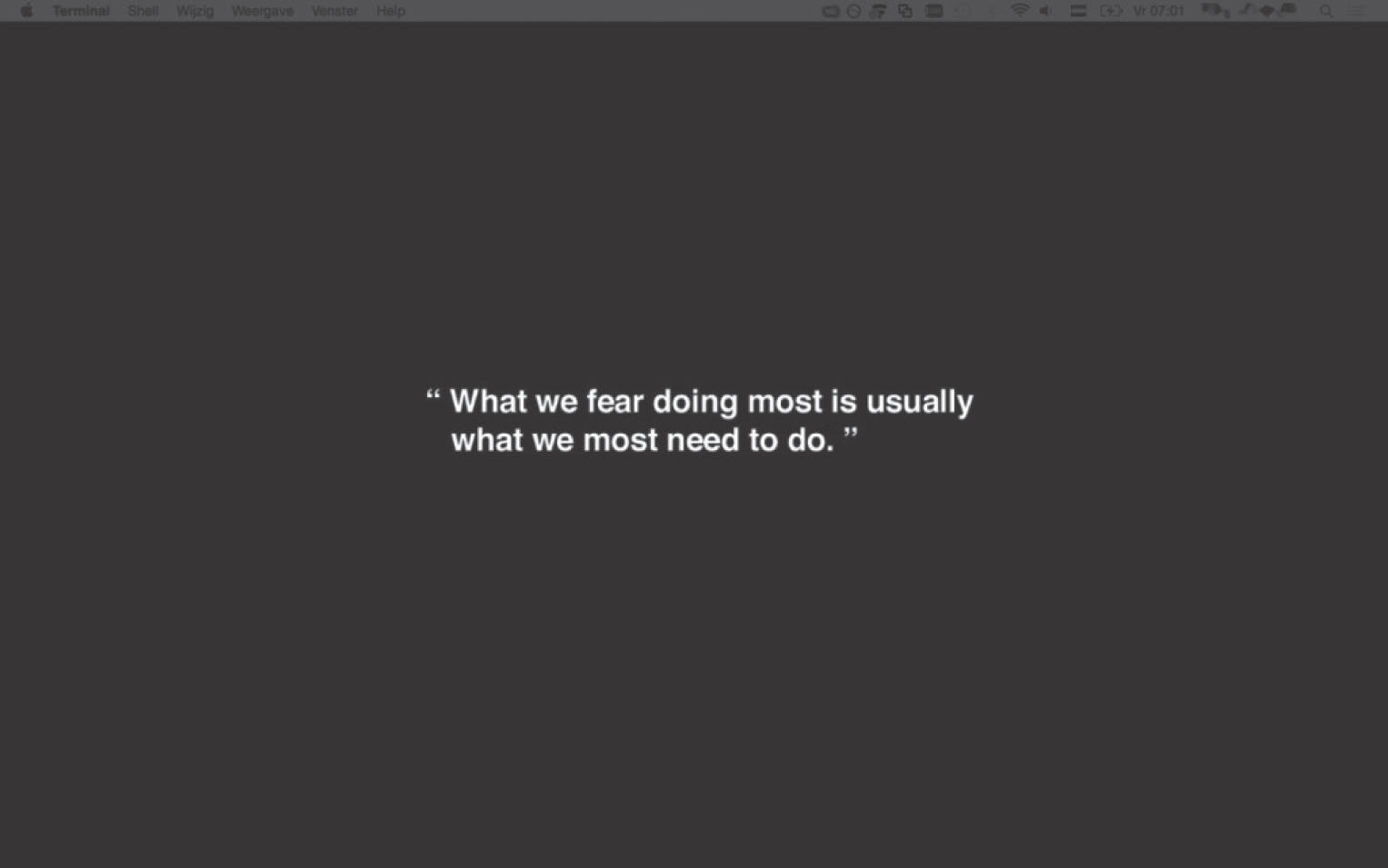
Robbert van Els’s desktop today—inspiring and trigger-free.
Inspired, I decided to follow van Els and implement a clean sweep of my own. With the exception of one or two files I will work on over the week, I put everything on my formerly cluttered desktop into one folder labeled “Everything” (very original, I know). There’s no need to sort files into folders. If I need a file, I use the search function to find it. I now start every workday with a blank slate on my computer screen. (You can download your own Indistractable wallpaper at NirAndFar.com/Indistractable.)
But my decluttering crusade didn’t stop there. I decided to disable all desktop notifications to ensure that various unhelpful external triggers could no longer interrupt me. To eradicate notifications, I opened the System Preferences control panel on my Mac, clicked the Notifications option, and deactivated all the notification preferences for each of the listed apps.
I also hacked the Do Not Disturb feature so that it remained on at all times by setting it to turn on at 7:00 am and turn off one minute earlier. With these hacks in place, the countless desktop notifications finally stopped. Similar steps can be taken on a Windows computer using the Focus Assist feature, which also includes the ability to allow interruptions from select people, like your boss.
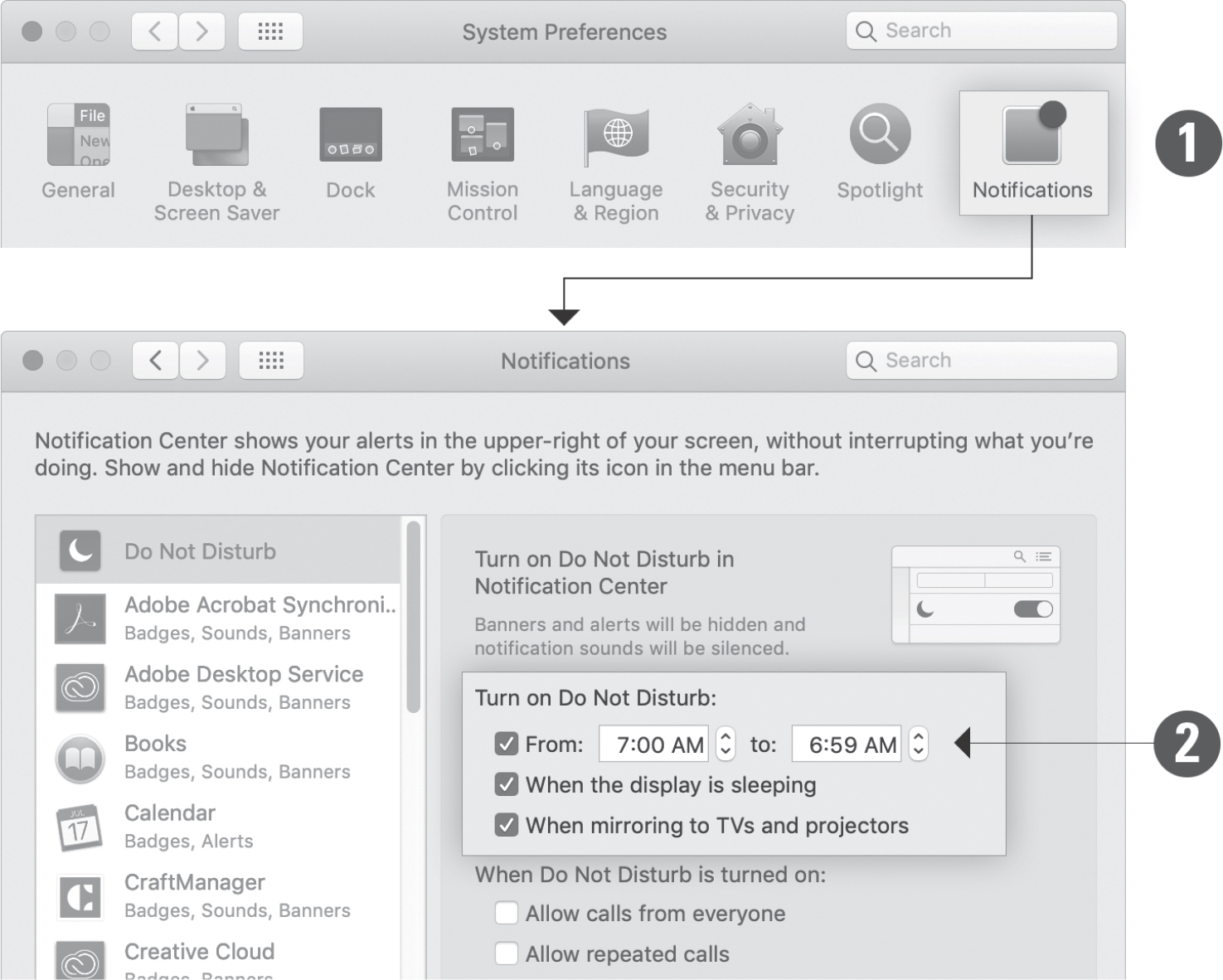
I turned off all desktop notifications and set my laptop to perpetual Do Not Disturb mode.
Like van Els and me, you’ll find that a clutter-free desktop can help you get on the path toward traction every time you switch on your computer. You will benefit from working in a digital space free of the triggers that pull your attention away from what you really want to do.
![]() REMEMBER THIS
REMEMBER THIS
• Desktop clutter takes a heavy psychological toll on your attention. Clearing away external triggers in your digital workspace can help you stay focused.
• Turn off desktop notifications. Disabling notifications on your computer ensures you won’t get distracted by external triggers while doing focused work.