On the New York City subway, I often find myself surrounded by a sea of social media scrollers, their heads down as they try to reach a mythical news feed finish line before they reach their stops. Social media is a particularly devilish source of distraction; sites like Twitter, Instagram, and Reddit are designed to spawn external triggers—news, updates, and notifications galore.
The infinite scroll of Facebook’s News Feed is an ingenious bit of behavioral design and is the company’s response to the human penchant for perpetually searching for novelty. But just because Facebook uses sophisticated algorithms to keep us tapping doesn’t mean we can’t hack back; I’ve found the most effective way to regain control is to eliminate the News Feed altogether. Didn’t think that was possible? It is, and here’s how.
A free web browser extension called News Feed Eradicator for Facebook does exactly what it says; it eliminates the source of countless alluring external triggers and replaces them with an inspirational quote. If that tool doesn’t strike your fancy, another free technology called Todobook replaces the Facebook News Feed with the user’s to-do list. Instead of scrolling the feed, we see tasks that we planned to do for the day, and only when we’ve completed our to-do list does the News Feed unlock. Ian McCrystal, Todobook’s founder, told Mashable, “I love News Feed, I just want a more healthy relationship with it . . . So I wanted a way to keep up my productivity while still having access to the less-distracting parts of Facebook.” (For links to all my favorite tools to hack back distractions, visit NirAndFar.com/Indistractable.)
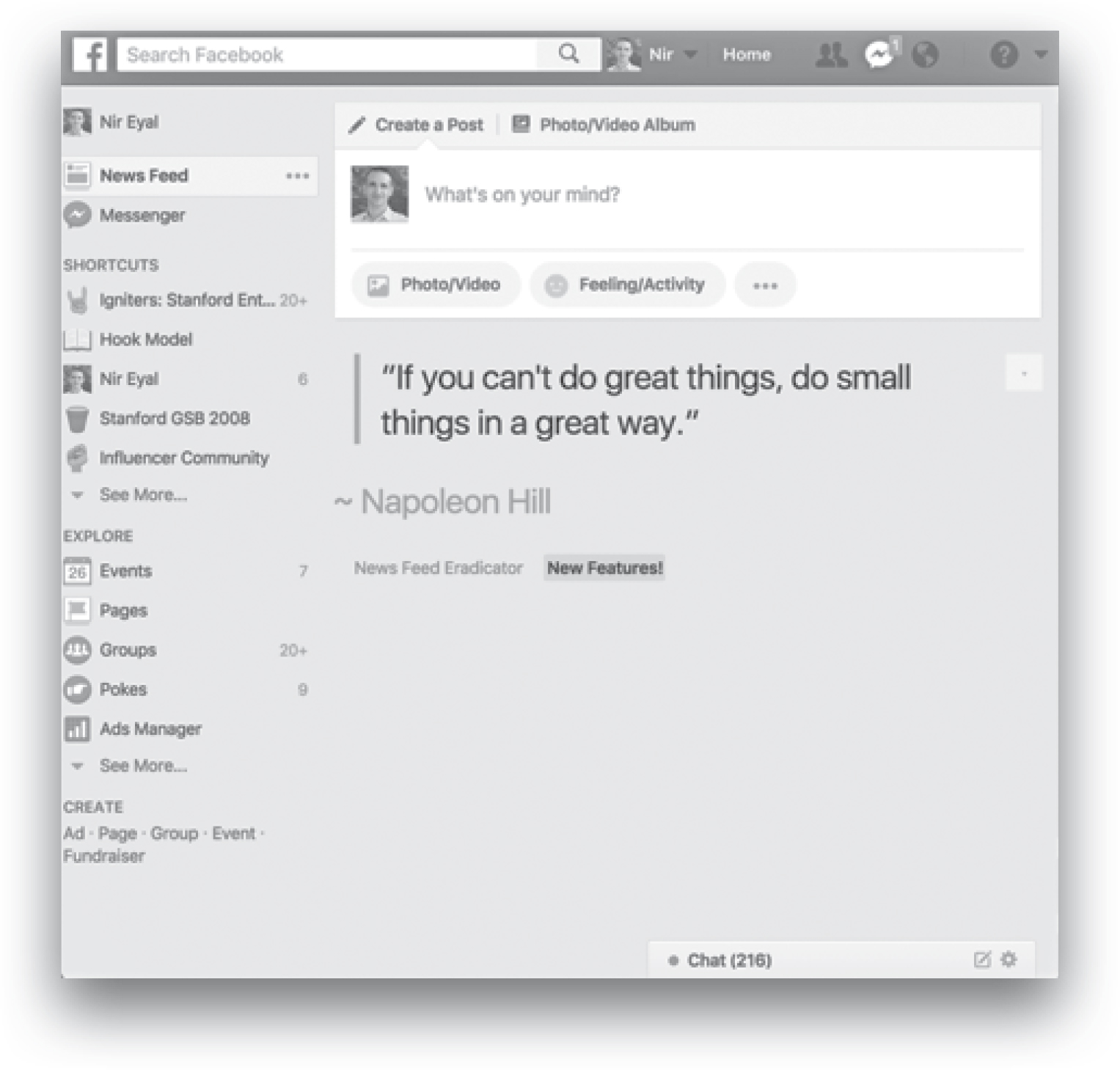
You can hack back Facebook by removing the News Feed.
Personally, I still use Facebook, but now I use it the way I want instead of the way Facebook intended. When I want to see updates from a certain friend or participate in the discussion happening in a particular Facebook group, I go straight to the page I want instead of having to wrestle myself away from the News Feed. I allocate time on my calendar to check Facebook almost every day, but without the unwanted external triggers in the News Feed to tempt me down a rabbit hole of frivolity; I’m in and out in less than fifteen minutes.
Though technologies like Todobook work across several other social media sites including Reddit and Twitter, there’s another way to avoid distractions on these and other feed-based social networking sites: bypass the feed using a clever bookmarking protocol.
For example, typing in “LinkedIn.com” takes you to the website’s feed, where a stream of stories can keep you scrolling and clicking for hours. While I could install a browser extension called Newsfeed Burner, which eliminates the LinkedIn feed, I benefit from the industry information in the LinkedIn feed and don’t want it gone completely. In this case, instead of eradicating the feed, I simply take charge of the exact URL when I visit the site, making sure I choose a destination with fewer external triggers likely to distract me.
Here’s how it works: during my scheduled social media time, I click on a button in my browser to activate an extension called Open Multiple Websites. As the name suggests, the button opens all the website addresses I’ve preloaded. Since I don’t want to land on the LinkedIn.com feed, I’ve preloaded LinkedIn.com/messaging, where I can read and respond to messages instead of falling victim to the endless, distracting feed. With the same click, the browser extension opens Twitter.com/NirEyal, where I can respond to comments and questions without seeing the infamous and inflammatory Twitter feed.
By avoiding the feed, I’m much more likely to use social media mindfully while still allowing time to connect with others proactively.
Just as companies like Facebook and LinkedIn implement behavioral design to keep us scrolling, YouTube deploys similar psychological hacks to keep us watching with its powerful external triggers. As you watch a video, YouTube’s algorithm hums away at predicting what you’ll likely want to watch next, based on the topic of the video you’re currently watching and your video history. YouTube serves up thumbnail images of recommended videos along the right side of the web page, usually next to advertisements for sponsored videos targeted at you. Similar to a news feed, these thumbnails also appear as soon as you land on YouTube’s homepage, sending you on a hunt for more digital treasure. Such external triggers are there to keep you watching video after video.
Of course, there’s nothing inherently wrong with spending time on YouTube. I have time reserved in my timeboxed calendar to indulge in YouTube videos, and I love it! But rather than mindlessly viewing the next recommended video or clicking on yet another enticing suggestion, I use some hacks of my own to make sure I only watch videos I’d planned to see.
Specifically, I like the free browser extension called DF Tube, which scrubs away many of the distracting external triggers and lets me watch a video in peace. I find that removing the suggested videos and ads along the side of the screen is a huge help.
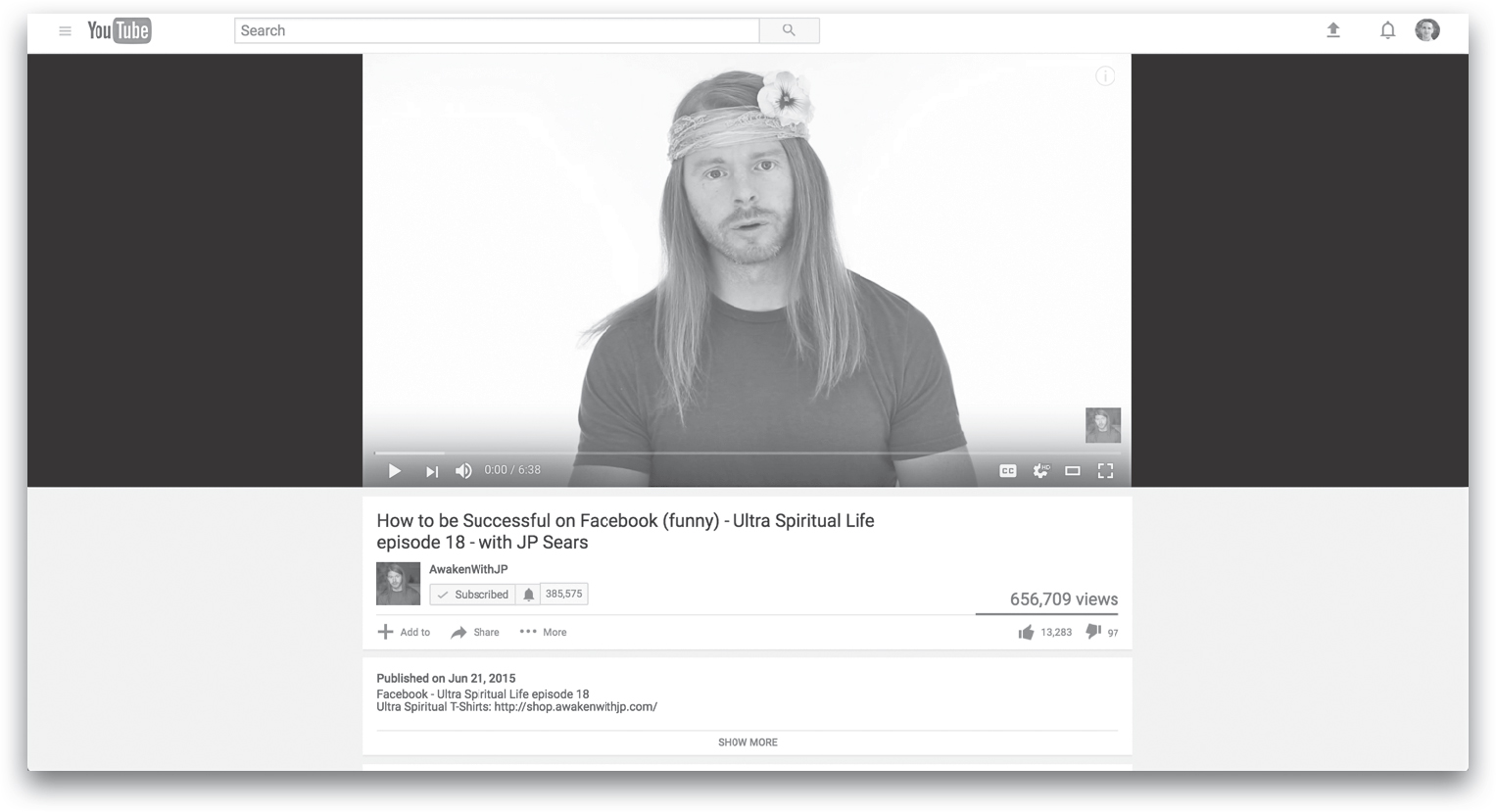
You can hack back YouTube by removing distracting video thumbnails and ads.
Overcoming the countless external triggers on social media, from news feeds to suggested videos, represents a significant step in our quest to become indistractable. Regardless of the exact tool we choose, the key is to regain control over our experiences rather than allowing the social networks to control our time and attention.
![]() REMEMBER THIS
REMEMBER THIS
• Feeds, like the ones we scroll through on social media, are designed to keep you engaged. Feeds are full of external triggers that can drive us to distraction.
• Take control of feeds by hacking back. Use free browser extensions like News Feed Eradicator for Facebook, Newsfeed Burner, Open Multiple Websites, and DF Tube to remove distracting external triggers. (Links to all these services and more are available at NirAndFar.com/Indistractable.)