In the next script, we will provide the detail for a database connection along with the SQL query to execute. You will be able to run this if you have a MariaDB or MySQL database server on your system, or one that you can connect to. For this demonstration, we will use Linux Mint 18.3 and MariaDB version 10; however, this should work for any MySQL server or MariaDB, from version 5 onwards. The script collects user and password information as well as the SQL command to execute. Create the following script as $HOME/bin/run_mysql.sh:
#!/bin/bash
# Author: @theurbanpenguin
# Web: www.theurbapenguin.com
# Script to prompt for MYSQL user password and command
# Last Edited: July 4 2015
read -p "MySQL User: " user_name
read -sp "MySQL Password: " mysql_pwd
echo
read -p "MySQL Command: " mysql_cmd
read -p "MySQL Database: " mysql_db
mysql -u"$user_name" -p$mysql_pwd $mysql_db -Be"$mysql_cmd"
In this script, we can see that we suppress the display of the MySQL password when we input it into the read command using the -s option. Again, we use echo directly to ensure that the next prompt starts on a new line.
The script input is shown in the following screenshot:
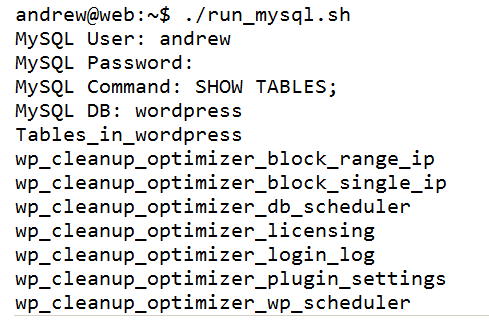
Now we can easily see the password suppression working and the ease of adding to the MySQL commands.