To add some variety to this chapter, we will now look at printing this data to a file. Again using Python, this is quite a simple and easy way to pick up. We will start by making a copy of our existing args.py. We will copy this to $HOME/bin/file.py. The new file.py should read similar to the following screenshot and have the execute permission set:
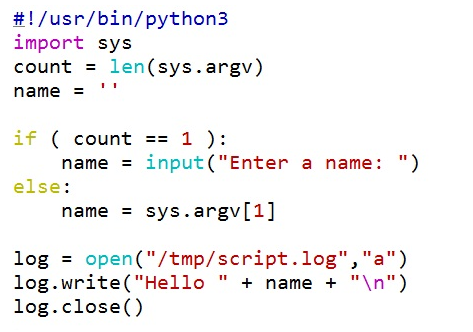
You will notice that we have just altered the final lines and instead of print we now open a file. We also see more of the object-orientated nature of Python, whereby it dynamically assigns the write() and close() methods to the object log, as it is seen as an instance of a file. When we open the file, we open it up for the purpose of appending, meaning that we do not overwrite the existing content if it is already there. If the file is not there, we will create a new file. If we use w, we will open the file for writing, which might translate to overwriting, so take care.
You can see that this is an easy task; this is why Python is used in many applications and is taught widely in schools.