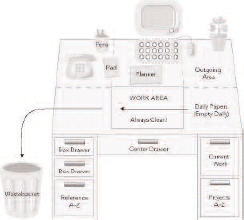
Too often the desk becomes a place where things are waiting to happen; instead, make it a place for action. . . . If you were a pilot, you wouldn’t find spare parts in the middle of the runway. They would be in the hangar. Get out of the habit of keeping everything at your fingertips.
—SUSAN SILVER
Organized to Be the Best!
It was Monday morning at 9 A.M., and Teresa quickly gathered her presentation folder as her first client rang the doorbell. Teresa, who was starting to work from home, was eager to do a good job. She had piles of new marketing materials, two boxes full of manila folders, and a brand-new computer. She gave her first presentation that morning, but that afternoon she called me and said, “I’ve never worked in an office environment before. Is there some special way I should be setting up my home-based business so I can actually make some income?” We set up an appointment and agreed to accomplish just that.
The next day her neighbor Regina called me during her lunch hour from city hall downtown. “I’m a city clerk,” she began, “sitting in a typical cubicle with lots of people pulling at me and multiple projects going on. My boss is hinting that I need to get organized and said I should call you. What I want to know is, who cares if I cover my shelves with cartoons, tape my children’s artwork to the walls, and write my projects on a scratch pad? I get the work done, right?”
I listened and agreed to work with Regina if she was open to learning some new tips.
She said she was.
That same week I had an appointment with Joanne, an important businesswoman in the community, to organize her office. As I entered her less-than-tidy corner office with a view, she tucked her phone under her ear and frantically looked for a pen and a pad of paper to write on. Her frantic effort caused papers to swoosh over the desk and onto the floor. She hung up the phone and let out a sigh. “If I can’t manage this better, I am going to have to look for another job. The stress is killing me.”
The Three Lady Clients
All three women were in desperate need of organizing their workplace, and they needed help right away. The good news was that there were ways to streamline how they went about their work, but they just hadn’t had the opportunity to learn them yet. They agreed that a lack of organization results in the stress of misplaced items, deadline pressures, and busyness without satisfaction.
Studies show that given the choice of offering a pay raise between two employees, managers tend to reward the more-organized employees. That in itself is a reason to get organized—and simplifying the stress at work is a close second.
How about You?
Before I describe what steps I had each client take to solve her problems, I want you to think about your desk and your productivity. I feel strongly that you can learn the same professional skills that a CEO uses to handle paperwork, whether you are paying the family bills, writing a business proposal, or filling out retirement forms. You deserve a well-designed desk to do your work, too.
Your desk can be the place where you earn your living or a place at home where you handle your filing and paper projects. Either way, there are six things you need to do to set up your desk properly:
Six Steps to Setting Up Your Work Area
1. Simplify the top of your desk. Stack papers into a neat pile or piles on one side of your desk. Work until you create a clear work space in the center of the desk. Get rid of any old Post-it notes and desk clutter. Take a moment to dust or wash the desktop, especially if it’s been a while.
Mentally divide your desk in half horizontally. The half closest to you is the inner work space, while the back half is called the outer work space. Note that my desk diagram further divides these halves into six imaginary sections, which will help you strategically set up your work space. This system is effective for any work space including a countertop.
DESK SETUP
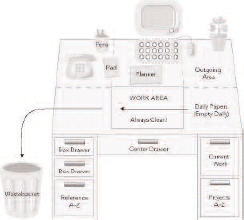
ON YOUR DESK
1. Telephone
2. Pad of paper
3. Pen location
4. Planner
5. Clock
6. Incoming Corner/Outgoing Area
7. Plant or 10” picture
CENTER DRAWER
1. Large and Small Paper Clips
2. Rubber Bands
3. Post-it Notes
4. Removable Tape
5. Ruler
6. Scissors
7. Letter Opener
BOX DRAWER
1. Envelopes (2 sizes)
2. 3 x 5 Cards
3. Computer Disks
4. Receipts, Checkbook
5. Stationery Notes
6. Phone Messages
7. Personal Items
Inner part of the desk: The three sections closest to you as you sit at your desk are called the inner part of the desk. They should contain your current work in the left-hand or right-hand corner as you sit down at your desk, a clear work space in the middle, and another clear space in the other front corner. It is important to keep the inner part of the desk organized and clean to focus on the work at hand.
Outer part of the desk: The back half of the desk is considered the outer part of the desk. This area generally includes your phone, your planner, a personal computer, and an outgoing corner.
To make the most of your desktop, designate one corner of your desk for incoming paperwork and projects. If you’re wondering which corner to use, choose the corner that you pass when you sit down. Use a clearly marked “in-box,” which will also help others know where to deposit items that need your attention. On the same side of the desk, designate the other corner for your “out-box,” which you can use for outgoing paperwork like letters and reports.
•Phone: Position your phone so you pick it up with your nonwriting hand, then you can take notes as you talk. If you spend a lot of time on the phone, consider using a headset.
•Personal planner: Your personal planner or PDA needs to sit in one place, preferably at the top of your cleared work space. It should be left open to the current day and easily available so you can write down new tasks that come up.
•Computer: While it’s important to place your computer in front of you, make every effort to maintain a sizable work space in front of you. Slide the keyboard under the monitor or under the desk on a keyboard tray when it’s not in use.
2. Streamline your desk drawers. If you never open the small desk drawers, it’s time to clean them out and get them back into use. Completely empty and refill one drawer at a time with only items that you’ll need for your job.
The center drawer (or most accessible side drawer) should hold a divided desk tray. In that tray, you should have large and small paper clips in separate compartments, large and small Post-it notes, selected pens and pencils, scissors, rubber bands, removable tape, letter opener, stamps, and return address labels. You need only one ruler, stapler, and staple remover. Get rid of all the other clutter. For instance, if you don’t have a bulletin board, why save pushpins?
You will need only a couple of your favorite pens, a pencil or two for writing items on your calendar, and a red pen to check off what you accomplish. Keep them in your center drawer or in a pencil holder.
3. Plow through your in-box. It may be tough to empty your in-box (or incoming corner) daily, but it is vital to your long-term success. It should take less than twenty minutes each day to deal with all of the incoming paperwork that arrives in your in-box. If you wait until the end of the week, it will take you two hours or longer to go through the accumulated material. Daily maintenance is always easier and more effective.
WORKSTATION OR “L” SETUP
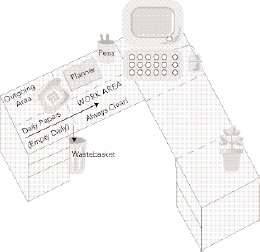
DESK WORK SOLUTIONS
| TIME | DECISIVENESS | CATCH UP |
| 20―25 minutes daily, or 2 hours per week. Develop a regular daily habit. | Narrow down to the 2 best choices. Move the paper to the next step. | Start from today forward! Then deal with the backlog. |
4. Clean out your file drawers. Before you run down to Office Depot and purchase another set of file drawers, weed out your existing files. Throw away old bills and paperwork. You may discover that you now have plenty of room for new files.
Rule of thumb: Leave four to six inches of extra space in every file drawer you clean out. Never try to squeeze “just one more” file into a drawer that is already full. You should be able to easily slide your hand in and out of a file drawer without scraping your knuckles. Your goal is to retreive any item within a minute.
Here are some tips for keeping your files under control:
• Always label a file in easy-to-read large, capital letters.
• Use only one to two words in a file name, and file it under the first word.
• Each file should hold no less than eight sheets of paper and no more than one inch of papers.
• Put new items in the front of the folder, and toss any no-longer-needed papers from the back of the file. If you consistently toss the same number you put in, you won’t have to do a big file cleanout.
• When a hanging file gets too thick, divide the contents into three or four separate manila folders inside. Place them in alphabetical order (A–K, L–R, S–Z) or quarters of the year, such as January–March, April–June, July–September, and October– December.
Label each file drawer with one to two broad category topics such as Current Work, Clients, or A–Z Reference. Label every file drawer clearly and attractively.
5. Deal with piles, bookshelves, and visible items. Stand back from your work area and scan the desktop, bookshelves, and floor as if you are seeing everything for the first time. Does the area say to your visitors or clients that you have it together? You should be confident in your ability to get things done, and other people will have that same confidence in you if your work area is well organized.
Make sure your bookshelves, walls, and counters are clutter free and appealing to work around. Books and folders on your bookshelves should stand vertically. Never allow papers to pile up on the floor if you are planning to live a simplified lifestyle at work.
FOUR STEPS TO DEAL WITH PAPER
Keep yourself focused by asking, “What is the next step for this piece of paper?” Here are my four options:
1. Read it and toss. Seventy to 80 percent of daily papers should be handled this way.
2. Deal with it now. Deal with new paper right away, if you can take care of it in five minutes or less. Or you can direct it to someone else with a Post-it note in the upper right-hand corner and put it in your out-box.
3. Master your to-do list. If a piece of paper requires attention in the near future, mark it in your personal planner and file it in your to-do folder. Then perform the task on the day you listed.
4. File it. Instead of piling more and more papers on your desk, file completed items under the appropriate heading (such as receipts or bills) or put papers that still need attention on your list and in your to-do file.
Deliver, file, read, or toss piles until everything is off the floor.
6. Simplify your e-mail. When you organize your office, consciously set up systems for your e-mail. The good news is it replaces time spent talking on the phone or in person. The bad news is our computer in-boxes have more inputs than our mailboxes and phone lines ever did!
To control your e-mail, count how much you get in a day and how many are left at the end of the day. For example, if you receive forty a day and delete only twenty, you will have 600 left in your in-box by the end of the month! That’s too much stress and search time when you need an important item.
Establish time boundaries so e-mail doesn’t consume your days. For example, don’t open e-mail until you have spent a half-hour on paperwork. Then do like most people:open and respond in the morning, after lunch, and at the end of the day. If you continuously check your e-mail, you never get anything done. Estimate how much of your productive work time should be spent on e-mail and limit it to that.
Make Your Desk an Attractive Space
Although your desk needs to stay clear and organized, it should still reflect your personality. An attractive silk plant, a special clock, and a framed family photograph will provide the right personal and professional touch.
TIPS TO SIMPLIFY YOUR E-MAIL
• Do important action items immediately.
• Use the “delete” button for 70 percent of what comes in.
• Respond right away to personalized e-mails.
• Don’t feel obligated to respond to forwards.
• Get off e-mail lists that no longer pertain to you.
• Stop responding when an interchange has served its purpose.
• Store dangling e-mails in folders like To Read, Holding, or a project name.
• Dealing with your e-mail is like dealing with paper: you need to control it, or it will control you.
The Two-Minute Desk Pick-Up
Manage your desk all day by practicing the “two-minute pick-up.” That means, before you stand and walk away for a meeting or lunch, spend two minutes tying up loose ends, such as the following:
1. Clear off the center of your desk and jot down your next three action items for your return.
2. Straighten the papers you were working on and put away any files.
3. Enter new information into your database and toss scraps of paper.
4. Return pens, paper clips, and stapler to their rightful homes.
5. “Stairstep” your priority paperwork by putting the most important to-do items on top and the next ones showing under that.
6. Send an e-mail to move an action forward or respond to a question.
7. Prioritize telephone calls you need to make when you return.
8. Pencil-mark the spot where you stopped reading.
9. Clear away all clutter, and push in your chair.
10. Take items with you that can be delivered or mailed so that you can get them out of your work area.
Teresa and Her Home Office
Teresa, the client starting a home-based business, had the benefit of starting from scratch at a “new” office setup. She was experiencing clutter and confusion, however, because she didn’t know which direction her business would go and what her setup needs would be.
Generally in a home-office setting, people need
• A desk with a computer and printer
• Small drawers to hold supplies
• Files and file drawers to hold paperwork
• Shelving for products and notebook binders
• A planner for action items
• A phone and answering machine
• A printer-fax-copier
I met with Teresa one afternoon and turned her paper piles into files and notebooks. “Don’t worry about creating the perfect file system,” I said, “since you can always change the names as you become familiar with the business. But do label the files knowing that the first word will be the one that it is filed under.”
We set up hanging file names like Brochures, Business Information, Checking Account, Contacts, Distributors, Expenses, Forms, Leads, Preferred Customers, and Training.
Within each of these hanging files were three manila-tabbed folders that explained further divisions such as
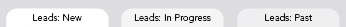
She hung her business chart and goals on the wall above her desk and a landscape picture on the room’s largest wall. As I left, Teresa smiled as she looked around her office and dialed her next prospect.
Regina’s Downtown Cubicle
Regina’s desk at city hall was inside a cubicle, so she was already set up with equipment. In an effort to personalize her space, her work area overflowed with paperwork, children’s artwork, and personal knickknacks. What remained was a cluttered hodgepodge.
“I think I could get more organized, but I am just really, really busy,” she complained.“I also think the space is too small to make it look any better.”
“Don’t give up,” I said. “There is always hope . . . and help.”
We began by stacking all of her piles neatly on the side of her desk until we created a clear work space in the middle of the desk. After going through her pile of papers from the top down, we found her biggest need was a message system for incoming calls. Her best choices were either a notebook or the computer, but not scraps of paper!
After checking with a coworker who had a similar job, she learned that there was an excellent software program that she could use to manage incoming calls. With that problem solved, we turned our energies toward creating systems until the papers on the desk and floor were cleaned up.
For her children’s artwork and personal knickknacks, I reminded Regina that a “less is more” approach is more professional. She attached two of her children’s recent art projects to the side of her file cabinet that only she could see. She took home several older family photos and promised to replace them with a recently framed picture of her family.
In the very last pile, Regina was excited to find a missing file that her boss had been asking her about. She returned it with a bit of chagrin. “Okay, I get it,” she confessed to me. “File it, but never pile it. I promise to be a new woman.”
We slapped hands on a high-five as she settled back to work. The phone rang at her desk as I walked away. “Hello, this is Regina Williams,” she said with a cheery voice. “You have reached city hall. How may I help you?”
Joanne’s Office View
Joanne had a bigger office, more responsibility, and completely different needs. Yet we started in the same place—organizing her office, getting everything put away, and listing all her work that we uncovered.
“Now the good news is, I can see my desktop and I know where everything is,” Joanne said proudly. “The bad news is, I found over twenty items to catch up on. How will I ever get them done?”
My concern for Joanne was not the long list of catch-up things to do; it was learning how to manage her day better. She needed to locate a planner and learn how to use it quickly. Fortunately, she had a planner on hand, and we began.
Since it was the end of the day, we wrote out her list of things to do for the following day and set them in place. Initially, she just wrote the ten-item to-do list below.
Ten-Item To-Do List for Work
 Meet with Big Al
Meet with Big Al  Pick up insurance forms from human resources (HR)
Pick up insurance forms from human resources (HR)  Make appointment with Dr. Ross
Make appointment with Dr. Ross  Client meeting with the Sullivans (9:00 A.M.)
Client meeting with the Sullivans (9:00 A.M.)
 Seminar on time management (11:30–1:00)
Seminar on time management (11:30–1:00)  Finish file for Mr. Adams ASAP
Finish file for Mr. Adams ASAP  Urgent letter to Dave Johnson
Urgent letter to Dave Johnson  Order airline tickets for next month
Order airline tickets for next month  Pick up dry cleaning
Pick up dry cleaning  Reschedule Wednesday lunch
Reschedule Wednesday lunch
After making the list of key things to do, we scheduled them in her planner in this order:
1. Appointments
2. Priority Projects
3. Calls
4. Errands
Joanne was able to set up her day with time slots in her planner. “Wow, what a difference from a to-do list to mapping out your time for the day in a planner. Does this really work?” she asked.
“Yes, it does,” I explained, “if you decide who is in control of your time—you or everything around you. When you decide you want to change your style from chaos to control, you can. Just keep practicing it every day—planning, doing, and evaluating—until you are in sync with your work.”
Joanne was delighted with her clean office and her new time plan to get work done.
She was actually visibly relieved. “You mean I can really schedule priorities in my day like that?” she asked, looking at her planner.
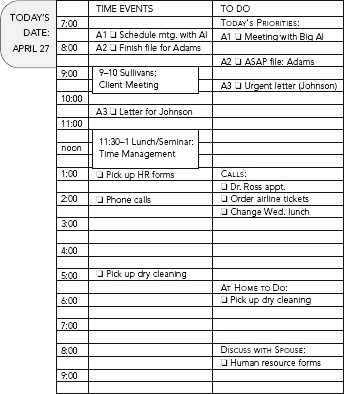
“Absolutely,” I responded. “If you don’t, you won’t get on top of your work, and you will be constantly changing jobs looking for something better. ‘Better’ comes when you manage your current situation with ease.”
As we parted, I left Joanne with a list of time tips to simplify her day. This was just the beginning of good things to come her way.
Ten Time Tips to Simplify Your Day
1. Schedule the top ten things you need to do each day, and schedule them into the best time slots that will likely work for you.
2. Do self-initiated work early in the day like reports and writing projects before being pulled away to meetings, interruptions, and phone calls.
3. Create file folders with the following headings to keep your desktop clear and uncluttered:
To Do
To Call
Projects
Staff Meetings
Personal
4. Assign tasks to a day and list them in your planner before putting files away for the day.
5. Schedule work on the hour and the half-hour to keep from getting distracted. Stay on track until the task is completed.
6. When you finish early, take a breather and complete an item that will take two minutes or less, like writing an e-mail, leaving a voice-mail message, or sending a fax.
7. Establish regular patterns for phone calls and stick to them, such as 8:30, 11:00, 2:00, and the end of the day.
8. Write out your afternoon work schedule before going to lunch. When you return, you’ll know exactly what to do.
9. Keep a time log for three days and see where your time goes. (Use the 168-hours chart.)
Total the hours and look for three things:
• Three major time activities
• Three big time wasters
• Three tasks that aren’t getting done
10. Delegate tasks to your support staff, such as sorting and prioritizing mail, setting appointments, returning phone calls when appropriate, keeping you on track according to your set schedule, and screening interruptions from outsiders.
Finding Time to Do Paperwork
The secret to finding time is studying your week and figuring out when you can make the most of your desk time. Try to develop a consistent schedule for working in your office, and make sure it is during the part of the day when you are the most alert.
When you keep your desk clear, you will get more accomplished in less time.
—LISA KANAREK, professional organizer
Simplify Your Desk
Simplify your work space to be the following:
• a pleasant place to get things done,
• a great place to make a difference,
• a space where you have everything you need to manage your work, your time, and your paper in an organized way.
A Fresh Start
Organizing your work space will be like having a fresh start at work—a new beginning. Your life will become easier because you’ve established a work space in which all of your paperwork and projects can be organized well and efficiently.
Disorganization causes fragmentation in thought and actions. Organization helps you accomplish tasks faster, which improves your reputation. The time you invest in organizing your work space will come back to you when you start saving time doing the work.
Whatever your situation, you can gain control of your paperwork and desk time at home and at work. Don’t worry about your level of expertise; just do the next step. The most organized people constantly improve their systems to save time and get better results.
Personal Reflection
Where do you rate? To discover if you are getting the most out of your workday right now, ask yourself the following questions:
______ 1. Do you find yourself often frustrated by the papers on your desk or in your files?
______ 2. Is there regularly more than one pile of papers on your desk?
______ 3. Do you think your paper problems would be solved if you had a different desk or set of file drawers?
______ 4. Do you have a good reputation for following through on details?
______ 5. Is there a clean work space in the center of your desk right now?
______ 6. Do you regularly get your work done in a day?
______ 7. Do you finish your day’s work with peace of mind and a sense of accomplishment?
A Simple Prayer to Make a Difference
Dear God, thank You that You have a purpose for me in my job. Help me to recognize ways I can simplify my work space and time habits so I can better accomplish what is before me. Help me to make a difference in the world with the work I do today. Amen.
Although it can be challenging to change ingrained behaviors, when you focus on all you have to gain, it’s easier to succeed.
—JULIE MORGENSTERN, Time Management from the Inside Out