 I’m tired of wasting time looking for things.
I’m tired of wasting time looking for things.Think of yourself as an air traffic controller and your desktop as the runway. You’re in charge. You determine which papers, piles, and projects can land on your desk—and stay there.
—SUSAN SILVER
The one room in your home you most need to organize to stay on top of your life is your office. Yet this room can be the place where you feel the most over-whelmed by paper, projects, and e-mails.
It doesn’t have to be that way. Though you may have many demands on your time and attention, there are ways to get your workspace in order and move through your workload more smoothly. The organizing principles are similar whether your office area is a small desk, a computer station, or an entire office you work in eight hours a day. The goal is the same: putting you comfortably back in control of your organized office space.
Often, the problem is your office has outgrown what worked before. You have too much input plus too much backlog, and suddenly the space is out of control.
Create a Plan
Stand back and survey your office space. Is it cluttered by paper, books, or projects spilling over onto the floor? If it is overflowing in any spot, there’s too much stuff and not enough space. It’s time to dig in and arrange things to work for you, not against you. It’s time to catch up and simplify your workspace.
This chapter will follow a specific order for efficient sorting. I’ll also include time tips to maintain each area too.
1. List the changes you want in your office space.
2. Clear the desk top and clean the supply drawers.
3. Deal with the piles on flat surfaces and the floor.
4. Weed out your files and file drawers.
5. Simplify storage cabinets.
6. Simplify your e-mail.
7. List your goals and inspirational thoughts.
Simplify Your Office
Motivation:
 I’m tired of wasting time looking for things.
I’m tired of wasting time looking for things.
 I don’t want to feel stressed when walking into my office.
I don’t want to feel stressed when walking into my office.
 I want a professional image, and my office needs to improve.
I want a professional image, and my office needs to improve.
Supplies:
 Office supplies: paper clips, stapler, sticky notes, notepad
Office supplies: paper clips, stapler, sticky notes, notepad
 File folders and labels (or label maker)
File folders and labels (or label maker)
 Personal goals for the next three months
Personal goals for the next three months
 Recycle bin and shredder
Recycle bin and shredder
Time Estimate:
4–6 hours for the space, plus 2–4 hours per file drawer
Reward:
An organized office ready to step into and use anytime.
Approach It by Sections
There is no better way to simplify your office than by sections. Complete one section successfully, and soon you will double your productivity and put your mind at ease.
List Desired Changes
First, list the changes you want in this space. It is important to make a list of your desired changes so you can see the benefits ahead. Potential changes include:
• Find daily project files quickly
• Have all the bills to pay in one spot
• Get rid of all the paper piles
• Locate things you need right away
• Have evening free time
• Send a thank-you note within twenty-four hours
• Get off the computer and on with your life
I believe every office problem has a simple solution. So let’s identify some common problems and then look at practical ways to solve them.
Desktop and Supply Drawers
The first step in simplifying your office is to clean up the desktop and supply drawers. Create a clear center space by stacking papers neatly on one side. Corral all sticky notes and business cards into a small box. Now clean the desk itself with a dust rag, sponge, or window cleaner.
Place the contents of the supply drawer on top of the desk and then clean the drawer. Now carefully put back office supplies you absolutely need in the desk tray divider. Get rid of the rest. If your desk doesn’t have a supply drawer, then use a desktop supply holder.
Place an imaginary horizontal line midway across your desk or surface. The half closest to you is the inner workspace, while the back half is called the outer workspace. The space closest to you is where you work and should only contain one pile of the active incoming work each day on the side where you enter and sit down.
The outer section of your desk houses your phone, computer, lamp, and outgoing corner (or in-box). Don’t start a pile or stash any papers in that area! Instead, keep them in your inner space.
 SPACE-SAVING TIP #28
SPACE-SAVING TIP #28
You will accomplish more if you work from a written to-do list assigning times to accomplish each item today, tomorrow, and the next day.
Once your supplies are arranged, you are ready to sort your desktop papers. Get a notepad or open a blank page on your computer to create a master list of work you need to do. Then assign each task you uncover on your desk to the three days you can most control: today, tomorrow, and the next day. List high priority items at the top.
Once you have listed the tasks on your three-day list or your master to-do list, you may be tempted to jump in and start taking care of the items right away. You may do that if your list of things to do on your desktop has created anxiety and concern. But don’t start until you list everything on the desktop.
Three-Day To-Do List
| TODAY (MONDAY) | TUESDAY | WEDNESDAY |
| ___ Order business cards | ___ Mail package | ___ Call for dr. appt. |
| ___Write proposal | ___ Draft cover letter | ___ Mail proposal |
| ___ Pay bills | ___ Get airline tickets | ___ Line up event speaker |
| ___ Sort in-box | ___ Send thank-you note | ___ E-mail new client |
| ___ RSVP party | ___ Deposit checks | ___ Sort client files |
Master To-Do List
___ Clarify 401(k) withdrawal amount
___ Get health insurance straightened out
___ Pay off and cancel store credit card
___ Buy new planner and pages
Desk Setup
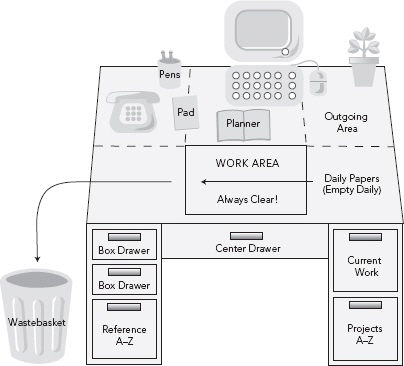
ON YOUR DESK
1. Telephone
2. Pad of Paper
3. Pen Location
4. Planner
5. Clock
6. Incoming Corner/Outgoing Area
7. Plant or 10” Picture
CENTER DRAWER
1. Large and Small Paper Clips
2. Rubber Bands
3. Post-It Notes
4. Removable Tape
5. Ruler
6. Scissors
7. Letter Opener
BOX DRAWER
1. Envelopes (2 sizes)
2. 3 x 5 Cards
3. Computer Disks
4. Receipts, Checkbook
5. Stationery Notes
6. Phone Messages
7. Personal Items
TIME
20-25 minutes daily, or 2 hours per week.
Develop a regular daily habit.
DECISIVENESS
Narrow down to the two best choices. Move the paper to the next step.
CATCH UP
Start from today forward! Then deal with the backlog.
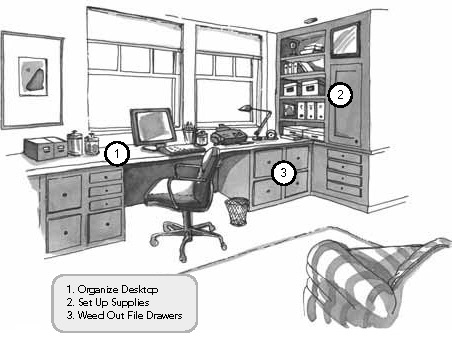
 SPACE-SAVING TIP #29
SPACE-SAVING TIP #29
To sort papers more quickly, start at the back of a file or the bottom of your in-box. Older papers are easier to toss than recent ones.
Flat Surfaces and Floor
After you have simplified your desktop and supply drawers, it is time to deal with the piles on the flat surfaces and the floor of your office. Less important work is often piled on the floor, shelves, or credenza, waiting for the “right time” to get finished. Let’s deal with these piles now.
Check your three-day to-do list and place in your in-box any items that need to be packaged and mailed, returned, fixed, or researched for an upcoming project.
As you go through the rest of the piles, ask yourself, “If I don’t do it this week, when am I going to do it?” Be decisive! Assign it to a specific calendar date end time, or move it onto the Master to-do list.
If you are procrastinating on a certain paperwork project, it’s probably because you have to find the receipt, package the item in the right size box, fill out the mailing label, go to the post office, and stand in line to get postage. The process seems so overwhelming. To reduce your stress and increase your likelihood of success, list only the next step on your to-do list. That way, you will stop procrastinating and get the return project in motion, one step at a time.
 SPACE-SAVING TIP #30
SPACE-SAVING TIP #30
Sort your paperwork by asking, “Is this paper worth my time and space to deal with it?” If the answer is no, let it go. If the answer is yes, get it done as soon as possible.
Files and File Drawers
The next step in simplifying your office space is to weed out your files and file drawers. Label each file drawer with the main one or two categories. Allow room at the front of one file drawer to include projects you are currently working on.
Begin at the back of each file drawer and pull out ten inches of papers. Place these papers on your clear desktop, line up the recycle bin to your left, and start sorting. As you view each file or paper, ask yourself these two questions:
1. Is this file or paper part of my present and future work?
2. Do I need to keep this file or paper, or is it time to pitch it?
Here are some tips to speed up the process of simplifying your files:
• Stand and get into a toss rhythm
• Have a decisive person work with you
• Postpone eating dinner until you finish
• Limit the file sort time to two hours
• Plan a big reward for completing your files in the time allotted
After you have sorted through your existing files, create files for loose papers that seem to accumulate. Be sure to include the following files in your system:
___ “New Contacts”: a file in which to place information for new contacts. Enter these once a week, or delegate them to an assistant.
___ “New Topics”: a file in which to place information related to new topics, such as a new project, a new client, or a new interest.
___ “Three-Day To-Do List”: a file in which to place papers that correspond with action items on your three-day to-do list.
A thirty-one-day file with accordion slots lets you put a paper in on the day you are going to deal with it. This only works if you are disciplined to do it on that day.
Daily Mail
The average household receives fifteen pieces of mail a day: five are junk mail that can be recycled, five are important bills that can be filed, and the remaining five often start a clutter pile.
You can get your daily mail pile under control by creating a personal organizing center and using or adapting the five-file-folder system described in chapter 4.
Storage Cabinets
Next, sort your storage cabinets by shelf. Empty one shelf’s contents onto your clear desktop, wipe down the shelf, and then replace only what you use for your work. Or place items in three piles: keep, maybe keep, and toss. Then put back what you decide to keep, and only put half of the “maybe keeps” back. The more you toss, the better.
Sometimes it’s hard to let go of neatly organized items because they are so tightly compacted. Don’t let an efficient storage bin stop you from purging unnecessary paperwork!
Do one wall, then the next until you have gone through it all and you are satisfied you are storing the things current to your business.
Cut down on your office stress by simplifying your e-mail. Take a moment to evaluate your e-mail system. Do you respond within four hours, and are you keeping an uncluttered inbox? Also, estimate how much time you spend checking and replying to e-mail, compare it to the time you spend accomplishing your daily to-do list, and determine if it is in proper balance for your job. Most jobs require prompt e-mail responses, but there are usually other things to get finished.
Some people make the mistake of using their e-mail as their to-do list. Clear out your e-mail inbox for the day by responding to e-mails and creating e-mail file folders. Leave only the e-mails needing your response in your inbox, and move the rest of them off the screen to these files.
Each Friday, review your e-mail files and delete any unnecessary e-mails.
Personal Goals
To stay focused as you work, make a list of short-term and long-term goals, and post them in an easily visible space. For example, you can write your goals on an index card, insert it in an easy-to-open frame, and place it on your desk next to your computer.
When writing your goals, be sure to state them in the present, such as, “I am living my dream making a difference at work and raising my family. At home my goal is to sort my mail into five folders every day, reply to e-mails in the same day, and leave my desk with a three-day to-do list on my clutter-free desktop.”
Lighten Up and Let Go
Simplify your office space by working toward your stated goals, letting go of tasks that do not match those goals, and creating systems to solve problems. For example, clear out an easily accessible file drawer to hold excess desktop items or useful project files you reach for often.
Anything that doesn’t support your daily needs should be stored away from your desk. You should go through long-term storage items regularly and recycle or give away items you no longer need.
Office Checklist
____ 1. Have I created a list of the main things I want to change about my workspace?
____ 2. Is my desktop organized and clutter free?
____ 3. Do I have a three-day to-do list and master project list?
____ 4. Could anyone walk into my office and find a pen and notepad?
____ 5. Can I eliminate a pile this week to clean up my area?
____ 6. Have I sorted and tossed files in the last three months?
____ 7. Do I regularly give away unused items from storage shelves or drawers?
____ 8. Do I respond within four hours to e-mail while working off my to-do list?
____ 9. Have I posted a list of goals that reflect my work focus?
____ 10. Do I enjoy my work area and accomplish my work comfortably?
Tips from “The Decorating Coach,” Susan Wells
A home office can be functional yet fantastic! Choose the basics that are hardest to acquire first, such as patterned fabric for furniture or drapery, plain carpet next, and paint last. Flat surfaces in the room can be softened by texture and tapestries, such as a wool wall hanging, a stone sculpture, or a succulent plant to brighten a bare corner.
The wood finishes of the bookcase, desk, flooring, or blinds must either be repeated in more than one piece, or complement one another (a lighter grain contrasting a darker shade, similar tones highlighting the same color). Since too many wood grains can detract from the harmony of the room, it’s best to incorporate no more than two.
Complete your work area with elements that inspire: a photo of a mentor, a plaque inscribed with your favorite proverb, a framed thank-you note, or a favorite possession that reflects your passions.
Manage It Simply
The key to maintaining an organized office is to develop the habit of getting your work done and filed at the end of each day. Keep your paperwork simple to get more done.
Another factor is that clean offices have empty wastebaskets. Why? Empty waste-baskets encourage staff (and family) to get rid of old paper and recycle often.
• Diane’s home office space consisted of a computer table tucked in the corner of her living room, behind the wall of her entryway. This setup should have worked, except she also did paperwork for her kids there . . . and in the kitchen . . . and in an upstairs bedroom. Paperwork drifted to the dining room table, and soon the office clutter was out of control.
We tucked a two-drawer file into the corner of the nearby dining room and used it as a serving piece. She filed the dining room papers there, all home papers went upstairs to the office, and she carried her work to the computer when she brought it home. Ideally all of her office paperwork should be in one room, but Diane preferred the change of pace by moving back and forth.
• One school principal was so busy with district meetings, parents dropping in, faculty questions, and students needing special attention that organizing her office was at the bottom of her list.
Mary’s morale was suffering, as was her workload, until we spent a spring vacation day going through her office. We listed her desired changes and tasks, and then we sorted and filed the piles of paperwork in appropriate file drawers. The next day, Mary was back in control when the first teacher showed up in her office. Her staff was very impressed and more respectful.
• After organizing one cubicle office, my client successfully tossed seven large garbage bags of paperwork. When we finished getting rid of his old files and stacks of unneeded papers, he said, “I forgot. I have a five-drawer lateral file in the hallway. Do you think we should do that too?”
Of course! Everything you own pertaining to your office should be sorted at the same time. Since he was still motivated to simplify his office, we plowed through the lateral file in short order. He postponed dinner, but the extra time was worth it to complete the entire task. We were both relieved when the task was finished.
Review: The CALM Office Approach
Create a Plan
 Sort your desktop and computer area.
Sort your desktop and computer area.
 Organize your supplies.
Organize your supplies.
 List work on a three-day to-do list and master to-do list.
List work on a three-day to-do list and master to-do list.
Approach It by Sections
 Eliminate piles until they are all gone.
Eliminate piles until they are all gone.
 Weed out your file drawers one at a time.
Weed out your file drawers one at a time.
 Go through storage areas and keep current items.
Go through storage areas and keep current items.
Lighten Up and Let Go
 Throw away or recycle old papers whenever you open a file drawer.
Throw away or recycle old papers whenever you open a file drawer.
 Keep current and future files, but toss files for past projects no longer needed.
Keep current and future files, but toss files for past projects no longer needed.
 Store important historical papers out of your daily reach.
Store important historical papers out of your daily reach.
Manage It Simply
Daily—Clean your desk, sort your e-mail, and review your three-day to-do list.
Weekly—Sort your e-mail folders each Friday and review your master to-do list.
Monthly—Update your quarterly goals and improve one system in your office to save even more time.
No matter how overwhelming the task may seem, you can simplify your office one section at a time. Once you create a system that works, you will minimize your piles, files, and crises as you become more decisive about what works for you.
Respect the law of in-boxes: They put it in, you take it out, and if you don’t recycle or refer it, you identify the action you’re going to take, then put it in a safe home and post a note on a list in your calendar.
—PORTER KNIGHT