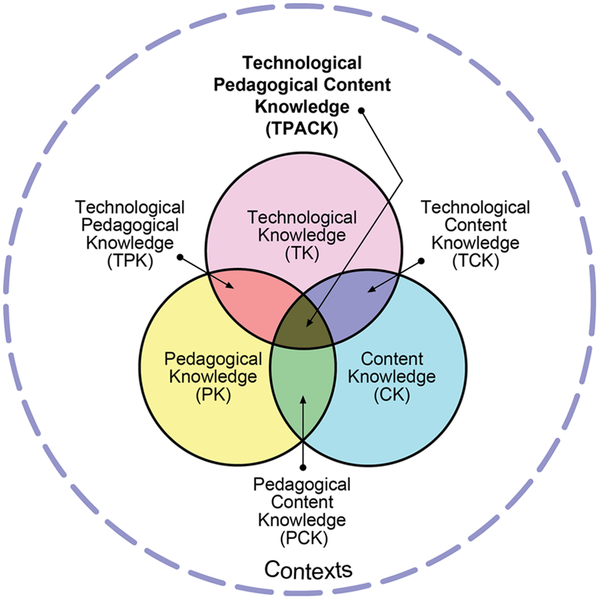
The contextual factors influencing teachers’ use of technology as well as teachers’ Technological Pedagogical Content Knowledge (TPACK) levels were investigated through multiple embedded case studies of five science teachers who were regular users of technology in their teaching. The case studies reported in this chapter revealed that teachers used technology to support inquiry learning through a wide range of ways in lower levels of high school but mostly to clarify concepts and theories for senior level students. This chapter identified that teachers demonstrated different TPACK levels of expertise and engagement in the use of technology when transferring different types of knowledge from one teaching and learning context to another and for addressing differences amongst learners. The context of assessment driven teaching influences science teachers’ TPACK for integrating technology in instruction. The chapter noted that having teachers actively evaluate the effectiveness of the technology on students’ learning may help increase teachers’ TPACK levels.
The benefits and the potential of technology in education in general and science classrooms in particular have been well documented (Bingimlas, 2009; Lai & Pratt, 2008). This has shifted the debate from whether computers and for that matter technology should be incorporated and used in teaching and learning (Valanides & Angeli, 2008) to how best technology should be integrated into education for effective teaching and learning to occur. The mere introduction of technology into the classroom will not necessarily yield the needed results of students maximizing their learning (Koehler & Mishra, 2005; Osborne & Hennessy, 2003; So & Kim, 2009). The teacher is required not only to have knowledge of specific technology but also the knowledge of the affordances and constraints of the technology, use adaptive strategies coupled with how to use these properties of technology to enhance comprehensive learning (Kereluik, Mishra, & Koehler, 2011). This knowledge construct is referred to as technological pedagogical content knowledge (TPACK) (Koehler & Mishra, 2005; Mishra & Koehler, 2006; Niess, 2008).
This study investigated how the contextual factors of class level influenced and affected science teachers’ TPACK levels in New Zealand. The idea was to identify how science teachers teaching different levels of classes used and appropriated the affordances of technology in their classrooms. These science teachers TPACK levels (Niess, 2008; Niess et al., 2009) therefore depicted based on how they used technology in their teaching.
The debate about technology in education has shifted from whether it should be used in the classroom to the challenges for integrating technology into teaching and learning (Angeli, 2005; Sutherland, Facer, Furlong, & Furlong, 2000). Earlier attempts to use technology in teaching and learning focussed on teaching technology skills to preservice teachers (Angeli & Valanides, 2005; Thompson & Mishra, 2007). However, educators have recognized that the acquisition of technology skills alone is not effective in the pursuit of teaching (Angeli & Valanides, 2009; Chai, Koh, & Tsai, 2010; Graham et al., 2009; So & Kim, 2009) or preparation to teach (Hardy,2010) with technology. Angeli and Valanides (2009, p. 157) identified that “technology in and of itself is not a transformative mechanism…rather a tool invoked by its users to reconstruct the subject matter from the knowledge of the teacher into the content of instruction.” Successful technology integration, as argued by Harris and Hofer (2009), is not dependent on the smart use of new or emerging educational technologies but rather influenced by curriculum content and the processes through which students engage with such content.
Therefore, there is a need to support teachers as they begin to make the shift from just teaching technological skills to identifying with the notion that they should incorporate technology knowledge into their teaching. Thus, as suggested by Niess (2005), it has become pertinent that teachers develop and nurture an overarching conception of their subject matter with respect to technology and what it means to teach with technology. Koehler and Mishra (2008) argued that “at the heart of good teaching with technology are content, pedagogy and technology and the relationships between them” (p. 11-12). They put forward that the effectiveness of technology in education is dependent on the interactions between, and among, technology, pedagogy and content and that the knowledge of these interactions accounts for the varying degrees of the effectiveness of use of technology in teaching. Their Technological Pedagogical Content Knowledge (TPACK) framework presents an effective structure for thinking about the integration of technology in learning environments (Polly & Brantley-Dias, 2009). The TPACK framework is an extension of Shulman’s (1986) concept of pedagogical content knowledge, which identifies the distinctive features of knowledge for teaching. The constructs are intertwined and interwoven and therefore it is not sufficient for teachers to just learn about technology, content or pedagogy alone and independently of each other as seen in Figure 1. The implications of this are that teachers need to integrate the three constructs when planning and implementing teaching.
| Figure 1. TPACK framework (Reproduced by permission of the publisher, © 2012 by tpack.org; http://tpack.org) |
|---|
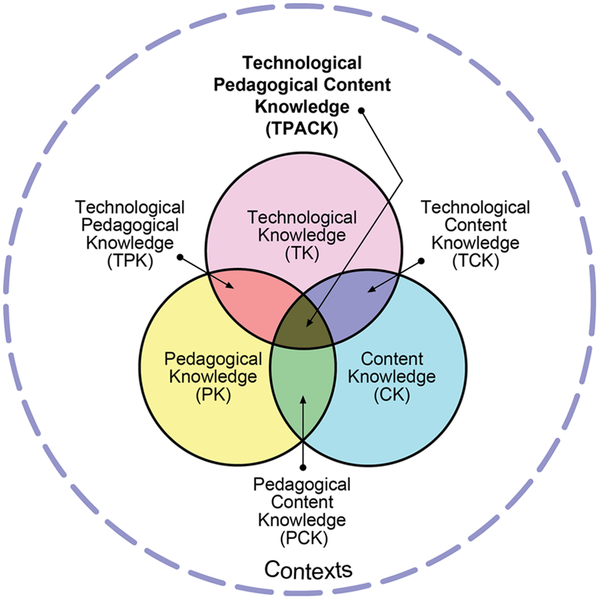 |
Koehler and Mishra (2008) explained TPACK as
… different from knowledge of all three concepts individually. It is the basis of effective teaching with technology and requires an understanding of the representation of concepts using technologies; pedagogical techniques that use technologies in constructive ways to teach content; knowledge of what makes concepts difficult or easy to learn and how technology can help redress some of the problems that students face; knowledge of students’ prior knowledge and theories of epistemology; and knowledge of how technologies can be used to build on existing knowledge and to develop new epistemologies or strengthen old ones (p. 17-18).
The TPACK framework helps us to conceptualise the shift from relying on technological skills as the main focus for meaningful teaching with technology. It provides a framework for appropriating the multiple uses of technology, in relation to content and effective pedagogy (Koehler & Mishra, 2005; Koehler & Mishra, 2009).
Teaching and learning is most effective when content is framed within a context or specific situation that students can relate to and is considered purposeful (Lave, 1997). Moreover, since every form of teacher knowledge is situated and contextually sensitive (Harris & Hofer, 2009), context will play an integral part in the TPACK framework (Koehler & Mishra, 2009; Mishra & Koehler, 2006). With such understanding teachers can appropriate and develop context-specific approaches to suit their learners and take account of the constraints and interrelations of these factors (Harris, Mishra, & Koehler, 2009). The ability to appreciate the subtleties of the context (learning, content, social, etc.) within which one is teaching with technology is critical because “social and contextual factors also complicate the relationships between teaching and technology” (Koehler & Mishra, 2009, p. 61). Chai, Koh, and Tsai (2013) identified four interdependent contextual factors that they believed had significant influence on the TPACK model as played out in practice. These were 1) the intrapersonal dimension that relates to the epistemological and pedagogical beliefs of the teacher; 2) the interpersonal dimension relating to the interactions between the students; 3) the cultural / institutional dimension that relates to the school and class environment and 4) the physical / technical dimension that relates to the provision of technology for the teacher and student. In light of these four dimensions they have proposed a revision to the TPACK framework as seen in Figure 2.
| Figure 2. TPACK framework indicating the influence of contextual factors (from Chai et al. 2013)) (Reproduced by permission of the first author) |
|---|
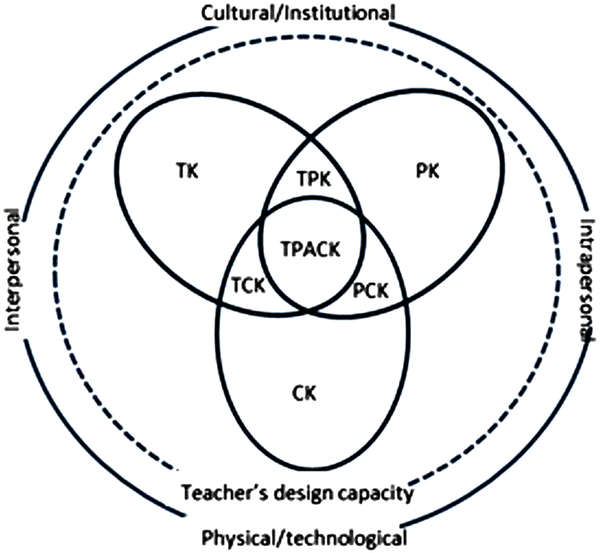 |
Thus, the knowledge constructs that form the framework are embedded within and influenced by various contextual subtleties. For effective integration, it is critical that teachers understand the complex relationship among the constructs and the contexts in which they are formed and co-exist to constrain and co-create each other (Chai et al., 2013; Harris et al., 2009). This could enable teachers to use technology more effectively, for example in student-centred approaches to foster inquiry learning in students instead of using it to support teacher transmission of knowledge (Chai et al., 2013; Chai et al., 2010; Lim & Chai, 2008) and as a presentational tool (Harris et al., 2009).
However, teachers who are using the TPACK framework as a theoretical basis to enhance their teaching need to consider a) how to restructure the subject matter content to suit the availability and affordances of the new technology, b) how to effectively incorporate the new technology tool into their teaching and c) how to modify their teaching and learning strategies (Niess, Lee, Sadri, & Suharwoto, 2006). Basing their argument on Roger’s five-step process in the ultimate decision of whether to accept or reject a particular innovation, Niess, Sadri and Lee (as cited in Niess, 2012; Niess et al., 2009) proposed that teachers progressed through different levels of TPACK in the course of their teaching with technology or learning to integrate technology in their teaching. They categorized the TPACK framework into five different levels based on Roger’s model of the innovation-decision process: recognizing, accepting, adapting, exploring and advancing. The assumption was that teachers encountering an innovation have varying knowledge and experiences about how to effectively integrate technology in their teaching.
Teachers at the recognizing level consider technology as a low level tool for learning the subject matter and seldom incorporate technology in their teaching; teachers who do not consistently consider how technology might influence and support their teaching although they practice with technology are at the accepting level; teachers who incorporate technology in their teaching but only allow students to use technology for low-level thinking activities which are very much teacher directed are at the adapting level; teachers who are more ready to allow students to explore with technology through student centred approaches and demonstrate different ways of teaching the concepts with technology are at the exploring level; when teachers purposefully encourage students to use technology and willingly use technology to develop the content ideas, then they are at the advancing level (Niess, 2012).
Niess, van Zee, and Gillow-Wiles (2010) used the TPACK levels model to depict how science/mathematics teachers used spreadsheets in their teaching. Through observations of teaching episodes of participants, transcripts of interviews and online course discussions they categorized each of the 12 participants into one of the five levels of TPACK framework. Eight of the participants were at the accepting level, two at the adapting level, and two were moving into the exploring level. Niess et al. (2010) indicated that the teachers at the adapting level used teacher centred strategies and were more concerned about meeting curricular and grade-level needs. “Teachers at the adapting level exhibited a more cautious outlook on trying ideas with their students”(Niess et al., 2010, p. 46). The teachers at the accepting level were committed to their teacher directedness approach of teaching and used technology to confirm already learned concepts. Niess et al. (2010) asserted that teachers at adapting and exploring levels provided students with opportunities to work with technology which invariably led to students having stronger conceptual understanding of the content whereas those at the accepting level were interested in teaching the content through traditional approaches first before adding technology as a related activity. In contrast the two teachers in their study at the exploring level exhibited student centred teaching strategies which enabled their students to be engaged with their learning. Therefore, teachers’ conceptions and comprehensions were portrayed by the levels of TPACK as they integrated technology into their teaching (Niess, 2012). Although these TPACK levels are progressive, they are not linear. Niess et al. (2009) indicated that moving from one level to the other does not necessarily progress in a consistent way.
The development of TPACK should be seen as a dynamic and fluid process (Niess, 2012) where teachers’ TPACK levels may shift as teachers are “confronted with different content classes, different technologies, varying availability of technologies, different students, and other contexts within which they implement technologies” (Niess et al., 2010, p.48). Thus, it is appropriate that the influence of context(s) on teachers’ integration of technology in their teaching are explored.
New Zealand School Context
This section provides some background to the New Zealand teaching and learning context. In New Zealand, schools are independent establishments that are administered by principals, staff, and a Board of Trustees ensuring there is a community involvement. The role of the Ministry of Education (MOE) is to set the national agenda through curricular and administrative documents. Schools develop their own curriculum, including aims and objectives for student achievement, which must be agreed upon by the Ministry of Education based on the MOE’s policies and in response to community needs and circumstances (Vannier, 2012).
In New Zealand, students are not required to sit any formal external examinations until Year 11 of schooling (age 16). Although students in Years 1-10 are formatively assessed on aspects related to the school curriculum, the lack of formal external examinations often means that teachers who teach students in Years 1-10 are not under the same demands with regard to external accountability as those teachers who have students sitting external examinations. Teachers of children from Years 1-10, therefore, have greater freedom to implement the school’s localised and personalised curriculum at their own pace where the content is not as prescribed. Students in Years 11 to 13 select courses they would like to pursue and gain qualifications in the selected curriculum areas. During this period, students start to sit formal qualifications that are organised into three levels (Level 1-3) under the National Certificate of Educational Achievement (NCEA). NCEA Level 1 is usually sat at Year 11 and by the end of Year 13 students would have sat Level 3. This research used case studies to illustrate how teachers adapted their application and use of technology between different science subjects and the different year levels they taught.
The revised TPACK framework indicates that teaching and learning contexts have an effect on how technology is used in teaching (Chai et al., 2013; Koehler & Mishra, 2005). This study therefore sought to identify how teachers adapted their use and application of technology according to different contexts in high school science classrooms. In order to collect appropriate data to achieve this aim, direct observations and interviews of what teachers actually did with technology were conducted. An in-depth understanding of how science teachers used technology was developed in the form of case studies of a small group of teachers.
Case Studies
The case study was considered an appropriate design for researching contemporary events, where direct observations of events, as well as in-depth information obtained from participants, was used to yield deeper understanding of a phenomenon (Cohen, Manion, & Morrison, 2007; Sarantakos, 2013; Yin, 2009). A multiple-case study design was chosen to compare and contrast different teachers’ approaches to teaching science. Yin (2009) stated that “analytic conclusions independently arising from two cases will be more powerful than those coming from a single case alone” (p. 61). Within each school identified as having promising practices, three teachers agreed to participate in this study. Thus, an embedded multiple-case design (Yin, 2009) was used. The selected science teachers were interviewed to explore the role technology played in their approaches to teaching and their reasons for its selection. Observations of their teaching episodes provided an opportunity to see how they used technology in their different science classes and to get beyond the teachers’ opinions and self-interpretations of their use of technology towards an evaluation of their actions in practice (Yin, 2009).
Participants
Participants were selected purposively. In purposive sampling, cases or respondents are selected based on some characteristics being sought (Cohen et al., 2007; Trochim, 2006). The study sought to use teachers who identified that they used technology frequently (i.e. at least 70% of the time) in their teaching.
Information about potential teachers, who could be possible participants, was sought from the University of Canterbury’s Education Plus (UC Education Plus) science advisor as well as lecturers in the College of Education, University of Canterbury. The UC Education Plus provides professional development and learning to teachers in schools through workshops, seminars and one on one mentoring. Science teachers considered appropriate were contacted and invited to ask other science teachers in the same school, who used technology frequently, to be part of the study to provide the nested cases, i.e. the school being a case and the teachers being nested cases within the school case.
In selecting teachers from the two schools, the aim was to get a teacher from each of the three main science disciplines i.e. physics, chemistry and biology. However, that was not realized since in one school, no chemistry teacher was willing to be part of the study.
The two selected schools had good facilities as far as technology was concerned. Both schools were using Moodle (LMS) platforms for course management. This system helped as a reference tool for students by providing overviews of the units of work, learning objectives, assignments, notes, homework and student projects using specific LMS links for each subject. Teachers had reading materials for students on the LMS as well. Students were able to log on to the LMS from their homes.
Both schools had one ‘bring your own technology’ (BYOT) class, (the schools were experimenting BYOT), were using wiki spaces and encouraged a school-wide use of technology in teaching and learning. There were designated separate computer rooms and digital microscopes in each school. The schools did not ask for specific devices to be brought to school but rather left that decision to the students and their parents. Consequently, there were different devices ranging from handheld digital devices like iPods and smart phones to relatively larger ones like netbooks and laptops. Every classroom was fitted with a data projector and a sound system. Each teacher of the schools in which the observation occurred, had a personal laptop which they used in their teaching. Thus the schools were similar in terms of digital facilities.
There were Information Communication and Technology (ICT) committees in both schools that were in charge of making decisions with regards to the use of ICT tools in teaching and learning. The ICT committees were made up of teachers of the schools. The teachers who participated in this research pointed out that they were able to send their views to the committee through the departmental representative.
Most of the classrooms in which the observations occurred served simultaneously as classrooms and science laboratories. Only one classroom in School ‘B’ was purely a classroom with only desks and tables. The other classrooms in both schools had science equipment and tools. So the students in these classes undertook their science-based practical activities right in their classrooms. Both schools had relatively small class sizes. The largest class in which observation occurred had 25 students and the smallest had 16 students. The demographic information for the teachers used in the case studies is provided in Table 1.
Table 1. Demographic information of participating teachers for the case studies
| Teachers | Classes Observed | Year(s) of Teaching After Registration | Years of Teaching With Technology | Number of Observations | Self-Assessed Skills in Using Technology | |
|---|---|---|---|---|---|---|
| Year group | Subject | |||||
| Ben | 9 | Science | 7 years | 7 years | 4 | Better than intermediate but not an expert |
| 12 | Physics | 4 | ||||
| Sharon | 9 | Science | 10 years | 10 years | 4 | Intermediate |
| 13 | Biology | 4 | ||||
| Colin | 10 | Science | 4 | Better than intermediate but not an expert | ||
| 12 | Physics | 2 years | 2 years | 3 | ||
| Janet | 10 | Science | 41 years | 22 years | 4 | Better than intermediate but not an expert |
| 12 | Chemistry | 3 | ||||
| Susan | 10 | Science | 20 years | 12 years | 4 | Better than intermediate but not an expert |
| 13 | Biology | 3 | ||||
The selected teachers had varying teaching experiences, ranging from two years to above ten years. Five teachers were selected for the observation; two males and three females. Of these, there were two physics teachers, one chemistry teacher and two biology teachers.
Instruments
To help generate appropriate data and information for the cases, interviews and observations were used. Semi-structured interviews (Creswell, 2009) were used. Questions generated were informed by the guidelines proposed by Cohen, et al. (2007), the aim of the interview and the issues to be discussed. Modification and adaptation of the interview questions resulted from critique by the authors and a trial by a science teacher.
The observation protocol for this research contained statements corresponding to how teachers can use technology in their classes. These statements were adopted and adapted from the Science Learning Activity Types (Blanchard, Harris, and Hofer, 2011). As the aim of the observation was to determine how science teachers used technology in different classes and subjects, the Science Learning Activity Types was considered an appropriate guide for such observation. The statements were the behaviours expected to be seen during teaching. Provision was made for behaviours that were not captured by the observation protocol. The hard/software being used was also noted.
Data Collection Procedure
This section deals with the collection of data for the research. The data collection was facilitated by observation protocol and interview schedule as explained in the previous section.
Observations of Teaching
Five science teachers were observed on how they used different technological devices in the classes they taught. Each teacher was observed in one senior class and one junior class (Table 1). Teachers were approached and the rationale of the study explained to them. They then signed the consent form. The times as well as the classes to be observed were agreed upon. Teachers were observed in lessons that fell within the agreed times so as to prevent the tendency of teachers using technology just because they were going to be observed.
The observations were non-participant (Cohen et al., 2007; Punch, 2009) or complete observer (Creswell, 2009) in nature meaning there was no interaction between the observer and the participants. Although students were made aware of the researcher’s presence and purpose, there was no interruption in the teachers’ work by the researcher. The researcher recorded teachers’ uses of Information and Communications Technology tools in their teaching with the help of the observation protocol. Notes were made when behaviours that did not fall within the protocol were observed.
The observations for each teacher are detailed in Table 2.
Table 2. Number of times teachers were observed
| School | Teachers | Classes Observed | |
|---|---|---|---|
| Year Group Observed | No. of Times | ||
| School ‘A’ | Colin | Year 10 | 4 |
| Year 12 | 3 | ||
| Janet | Year 10 | 4 | |
| Year 12 | 3 | ||
| Susan | Year 10 | 4 | |
| Year 13 | 3 | ||
| School ‘B’ | Ben | Year 9 | 4 |
| Year 12 | 4 | ||
| Sharon | Year 9 | 4 | |
| Year 13 | 4 | ||
The minimum number of times a teacher was observed in a particular year level was three and the maximum was four. Teachers were observed at least seven times and at most eight times (combining both levels). In all, 44 observations were made. Aside the observations, the five teachers were interviewed at their schools. Interviews lasted 20-30 minutes and were recorded digitally with the permission of the teachers
Data Analysis
Notes from the observations were summarised for each teacher. This process helped identify how teachers used technology to facilitate their teaching in the classroom. The narratives were presented and interpreted since descriptions alone do not construct narratives (Sarantakos, 2013). The responses from the interviews were analysed narratively in a manner similar with telling the life stories of people and how they understand their world. This method dealt with interpreting the conversations or stories by paying attention to the speaker’s embedded meanings and evaluations as well as their context (Wiles, Rosenberg, & Kearns, 2005).
Although it is prudent that cases should be compared and contrasted in analysing multiple cases, the teachers in this study were not enthused about their responses being compared to that of their colleagues. They were assured that their responses would not be compared with and to that of their colleagues. However trends and nuances were noted.
In this section, we discuss each teacher as a case with a description of their use of technology in their classrooms as seen during the observations of their teaching episodes.
A limitation of these observations is that teachers knew when they would be observed and thus they could have used more technology than usual. However, we wanted to see their best teaching and how this event was representative of their usual practice was gauged by statements they made during their interviews. The teachers were not being assessed in any way for employment purposes and their employer did not have access to the data. Therefore we can reasonably assume the teachers were honest in their responses.
Susan’s Profile
Susan was observed in two different classes: year 10 general science and year 13 Biology classes. Four observations were conducted in the year 10 class and three with her year 13 class. The results of the observations are summarized in Table 3.
Susan reflected that she had no ICT training during her initial teacher education programme. This, she argued, was because she had her education to become a teacher “a long time ago.” During this time ICT was not popular and technology not too advanced. Though the school she teaches in has been organizing professional development programmes in ICT for teachers, the focus has not been on how to use such tools to teach.
In Susan’s year 10 class, she taught a topic called ‘Hazards’. She started the lesson by outlining, using her laptop and the class data projector, what the students would be doing over the following weeks. The approach for the topic was project-based learning. Students chose who would be in their groups for the project and were reminded they were responsible for their learning process. The students recorded the activities they were doing using digital tools including iPods and netbooks that Susan had previously booked and brought to class.
Susan demonstrated a concept to the students through a video she had downloaded from the internet. The students made photos, videos and measurements as part of the project and sent a copy to the teacher as back up. Students returned and worked with the data in the subsequent lessons. Each group was expected to present their work to the whole class at the end of the project. The students chose how to gather data and present their work.
Table 3. Observation summary of how Susan used technology in her teaching
| How Teacher Used Technology | Year 10 Science | Year 13 Biology |
Technology Used |
|---|---|---|---|
| To present content knowledge to students | ✓✓✓ | PowerPoint | |
| To use ICT tools to allow students to examine/observe pictures, diagrams etc. | ✓✓ | PowerPoint | |
| To let students gather information /conduct an inquiry | ✓✓✓ | ✓ | Internet |
| To support students generate data using digital devices | ✓ ✓ | iPods | |
| To allow students put together collected data | ✓✓ | iPods, netbooks, laptops, internet | |
| To demonstrate a concept through video | ✓✓ | YouTube, projector | |
| To allow Students to present their work | ✓ | ✓✓ | Year 13- PowerPoint Year 10- iPods, netbooks, laptops |
| To explain or elaborate on a scientific concept | ✓ | PowerPoint | |
| As a management tool | ✓ | PowerPoint | |
| To explore science content through simulations | |||
| To allow students take a quiz | |||
| To allow students discuss opposing viewpoints | |||
| To allow students review a test | |||
| To let students recognize patterns, describe relationships and discrepancies | |||
| To engage students in discussion |
Each group made something unique and presented in PowerPoint format, videos, and still pictures with voice overs. Students collaborated and cooperated with each other during the various lessons. The final project work was sent to the teacher for uploading to their class Moodle space/site.
The year 13 class was studying mutations when the observations started. Susan used her laptop and the projector to present some content knowledge. Students were asked to search for additional information on the internet using the class set of netbooks only once during the observation period. Susan presented digital pictures, images and diagrams to elaborate and explain concepts to the students. Most of the students had made PowerPoint presentations related to an assignment Susan had given them. Only a small number of students (4) decided to read from a sheet of paper when they presented a previous given assignment.
During the interview Susan noted that she used technology in the year 10 class, to keep the students focussed and interested in science. She argued that most of the students in the year 10 class would not go on to study science, therefore her idea was to use technology to motivate them. The observations of her classes confirmed that she indeed allowed the year 10s to use more technology for learning as compared to the year 13 class. In the year 10 class, students gathered their own information using an inquiry model of learning through digital technologies. This made the lessons very student-centred. Susan believed the students were more motivated and interested in science when they engaged with technology.
Colin’s Profile
Four observations were conducted in his year 10 science class and three in the year 12 Physics class. There were 25 students in the year 10 class and 22 in the year 12 class during the period of the observations. The year 10 class was a ‘bring your own device’ (BYOD) class where students were allowed to bring any technological device of their choice to the class. Colin explained that the school did not place restrictions on what device a student could bring. Students in this class could use their devices to take notes, search for information and make presentations during lessons. A summary of the observations is provided in Table 4.
Table 4. Observation summary of how Colin used technology in his teaching
| How Teacher Used Technology | Year 10 Science |
Year 12 Physics |
Technology Used |
|---|---|---|---|
| To present content knowledge to students | ✓✓✓ | PowerPoint, laptop, projector | |
| To use ICT tools allow students to examine/observe pictures, diagrams etc. | ✓ | PowerPoint | |
| To let students gather information /conduct an inquiry | ✓✓✓ | Internet, netbooks, iPhones, iPods, laptops | |
| To support students generate data using digital devices | ✓✓✓ | Netbooks, laptops, iPods, Tablets, phones | |
| To allow students put together collected data | |||
| To demonstrate a concept through video | |||
| To allow students to present their work | ✓ | Videos, PowerPoint, Netbooks, laptops | |
| To explain or elaborate on a scientific concept | ✓ | Laptop, PowerPoint | |
| As a management tool to present information to students | ✓ | Projector, laptop | |
| To explore science content through simulations | |||
| To allow students take a quiz | ✓✓ | Laptop, PowerPoint | |
| To allow students discuss opposing viewpoints | |||
| To allow students review a test | ✓ | Laptop, PowerPoint | |
| To let students recognize patterns, describe relationships and discrepancies | |||
| To engage students in discussion |
Colin indicated that he had ICT training during his initial teacher education training. He however noted that most of the content of the ICT course he took during his teacher education programme was focussed on delivering general knowledge and skills about technology.
Colin was teaching about ‘climate change’ in the year 10 class during the observations. The approach was project-based and the students were grouped so they could work collaboratively. At the beginning of the lesson the instructions for the project included indicating the scoring rubrics in terms of what was expected of the students and how they could present their work. He also gave the students a few internet links from which they could get information for their project.
The students worked collaboratively at the task given and shared the responsibilities. Some of the students searched for information about the topic, others wrote down information while others collated and synthesised the gathered information. Students were seen critiquing each other’s information before the whole group accepted it. There were instances where students asked Colin to act as an arbiter on the validity of some information. Students used different technological devices to undertake their projects. Each student had his or her own device. There was also some sharing of information, ideas and technological skills between students in different groups. Students who were struggling with technological skills were often helped by their group members or students from a different group.
The students then put their information together and each group presented their work to the whole class. The presentations came in different forms including videos made with movie maker software. Students who made their presentation in this format had pictures explaining their concepts put together in a video form with one student narrating the events (use of voice thread) to explain the concepts. Others videoed themselves while explaining the concepts of climate change and their project in general. Some students used animations to present their work. One group made a PowerPoint presentation and verbally explained their work.
In the year 12 Physics class, Colin presented the content to be learned to the students through PowerPoint presentations with diagrams to elaborate the concepts he was teaching. Colin had quizzes projected on the board for the students to respond to. After the responses, he then reviewed the questions with the students.
Colin was observed to allow the students in the year 10 science class to take charge of their learning. He gave the year 10 students the opportunity to use a lot of ICT tools as part of their learning. Students were the architects of their own learning. However, in the year 12 class Colin led the teaching and learning process. He came to class with his prepared notes and presented the learning matter to the students. Although he used ICT, it helped him to deliver and explain the content to the students.
He argued that ICT helped the juniors to be engaged in the teaching and learning process. It helped to get the junior students interested in coming to school. When asked if ICT could engage the senior students, Colin agreed that it could but that he thought the junior students need the ‘engagingness’ at a younger level. He said that:
School these days ...is seen – to be quite boring, which is how I think some of them see it. As – you know, there’s a lot of exciting things they can do at [home] – they can play computer games and video games which are really exciting. Coming to school I think for them is sort of old-fashioned and more boring, and so if we can use ICT for those younger classes and keep them engaged until they get to a senior level, I think that’s, that’s pretty key.
He believed that when it came to the juniors “it’s more of keeping them excited and keeping them having fun in science.” Colin claimed that the senior students were “better off at managing themselves…and it’s more about picking effective tools to use.” Thus, in the senior class he took charge of the teaching and learning process whilst in the junior classes he became more of a facilitator. He also thought that the senior students have National Certificate of Educational Achievement (NCEA) exams and that they will write with pen and paper “so no matter what their ICT skill is, they need to be able to do the old way as well.” When he was asked why he was not using ICT more in the senior classes if ICT could help in the understanding of concepts, Colin stressed that “if there was a good applet out there, if there’s something that demonstrated a concept really well to them, that’s definitely worth using.” He used ICT to help his senior students better understand a concept. To him, the “junior classes need ICT, whereas the senior classes, it’s a nice touch to basically finish off [their] conceptual understanding.”
Janet’s Profile
Four observations were conducted in the year 10 science class and three in the year 12 chemistry class. Twenty-nine students were in the year 10 class during the course of the observations and the year 12 class had 23 students. Janet felt that ICT did not really exist when she was being educated as a teacher and that she learned how to use ICT in her teaching through colleagues over the years. “Basically I suppose I’ve just got tips and ideas from various people that I’ve worked with and been on the odd course, but never really had a lot of formal instruction.”
Janet was teaching ‘chemical equilibrium’ in her year 12 class and all the lessons took place in the classroom. In the first lesson, Janet booked a set of netbooks to be used by the students. Most of the students had one netbook each, a few students shared the netbooks with their friends. In the beginning of the lesson, Janet played a video from her laptop to the whole class. It was a YouTube video of ‘equilibrium song’. She then asked the students to log onto the school’s Moodle space/site to watch a video she had uploaded for them. Janet explained the concepts as students watched the video. A summary of the observations conducted in Janet’s classes can be found in Table 5.
Table 5. Observation summary of how Janet used technology in her teaching
| How Teacher Used Technology | Year 10 Science |
Year 12 Chemistry |
Technology Used |
|---|---|---|---|
| To present content knowledge to students | ✓ | ✓✓ | PowerPoint, laptop, projector |
| To allow students to examine/observe pictures, diagrams etc. | PowerPoint | ||
| To let students gather information /conduct an inquiry | ✓✓✓ | Internet, netbooks, Desktop | |
| To support students generate data using digital devices | ✓✓ | Desktop | |
| To allow students put together collected data | |||
| To demonstrate a concept through video | ✓ | ✓ | Laptop, projector, Netbooks |
| To allow Students to present their work | |||
| To explain or elaborate on a scientific concept | Laptop, PowerPoint | ||
| As a management tool to present information to students | ✓ | Projector, laptop | |
| To explore science content through simulations | ✓ | Netbooks | |
| To allow students take a quiz | |||
| To allow students discuss opposing viewpoints | |||
| To allow students review a test | |||
| To let students recognize patterns, describe relationships and discrepancies | ✓ | Laptop, Projector | |
| To engage students in discussion | ✓ | Laptop, PowerPoint |
Janet continued teaching the concept ‘equilibrium’ during the second day of observations. She presented the content knowledge to the students through her PowerPoint presentation, punctuated by questions. Students responded to the questions and if students had any issues they asked Janet to clarify them. This lesson was very teacher directed. The third lesson followed a similar trend with Janet leading the teaching by presenting the information she wanted the students to know. She then asked the students to undertake some experiments on equilibrium. Although Janet was not expecting the students to come to class because they were writing examinations, some turned up unexpectedly. Janet was still able to teach these students because she had already uploaded the lesson material on the class Moodle space and was therefore able to ask the students to log on to their Moodle site to engage with the learning materials.
In the year 10 class, Janet taught two different topics in the course of the class observations. The first topic ‘reactions’ was about the effect of a catalyst on a reaction. Janet indicated how various catalysts affected the rate of a reaction using a PowerPoint presentation. Students asked questions and responded to Janet’s questions. This lesson was very teacher directed in terms of the content delivery and use of ICT tools. Janet brought in netbooks so that students could watch videos on the effect of different catalysts on the rates of reaction. Janet played YouTube videos directly from the internet and she had uploaded other videos to the class Moodle space/site for them to access.
For the second topic, she presented information about “earth science research’ to the students. As part of the assessment, students were required to explain to a foreigner why New Zealand has more earthquakes than Australia in the form of a pamphlet and upload it to their wikispaces. Janet presented a summary of the project using her laptop and then gave out the task sheet which contained instructions for the project, questions for students to think about and internet links for information. The questions served as a guideline to the students. Janet developed the project so that in the students’ quest to answer each question, they would ultimately be able to answer the main question. Students started the project by searching for information on the internet using their netbooks. Most students were seen searching for information from different websites other than those provided to them by Janet. Students downloaded and saved the information they needed for the project.
On the second day of the project, Janet moved the class to one of the school’s computer rooms because there were not enough netbooks for each student. However, even though each student had a computer to work with, they collaborated and helped each other to use their netbooks to develop their pamphlets. They shared information and critiqued each other’s information. The students in this year 10 class were used to sharing information and working collaboratively and, with encouragement from Janet, it seemed technology offered more opportunity to collaborate.
Janet insisted that the purpose of the project was not only for the students to know why New Zealand has so many earthquakes but also to improve their communication skills through the Nature of Science aspect of The New Zealand Curriculum (Ministry of Education, 2007). She believed a scientist should be able to explain scientific ideas to other people.
In discussing how she used technology differently in the classes observed, Janet reasoned that the use of ICT in teaching took a lot of time and she could not afford to lose any time with the seniors who have to prepare for examinations. She explained that her use of ICT in the junior classes was to foster inquiry learning. She indicated that, for the year 10 classes, although she was behind in terms of what content she had to cover because of her frequent use of ICT “it doesn’t really matter” because they will catch up. However she emphasized that she could not get behind with her senior classes. As she stated:
You have to think more carefully before you put them [seniors] in charge of their own learning. I have to make sure that I’ve got the resources there that will support the learning that they actually need, whereas with my year 10s, I can perhaps… allow a little bit more time for them to do their own research and, and to find resources – you know, like websites or whatever that are appropriate.
She explained that the seniors were expected to cover certain amounts of content knowledge before they would be adequately prepared for their examinations. Therefore, she could not allow them to take charge of their own learning through the use of ICT as she stated: “Basically I’m trying to feed stuff into their heads” when it comes to the senior classes.
Ben’s Profile
Four observations of Ben’s teaching took place in each of his classes-year 9 Science and year 12 Physics. Ben stressed that he had been using computers before he came into teaching and therefore brought his computer knowledge to teaching. He emphasized that his knowledge to teach with technology did not come from his teacher education programme since there was not any course like that when he did his teacher education programme.
I think I’ve always used computers a fair bit with ah, just Microsoft products and things like that, for presentations. So I had that background as well before coming into teaching.
The year 9 Science class was a BYOD class. In the course of the observations of this class, Ben taught three different topics. The observations started when he was already in the middle of the first topic. In the first and second observations, Ben was teaching ‘Laws of reflection’ and had asked the students to continue on the task he had given them previously. Some of the students used their digital tools to search for information, others worked on their collected information on their devices and few of them were engaged in science experiments on the concepts under discussion. Students took photos of the experiments they were undertaking. The summary of these observations is presented in Table 6.
Table 6. An observation responses depicting how Ben used technology in his teaching
| How Ben Used Technology | Year 9 Science |
Year 12 Physics |
Technology Used |
|---|---|---|---|
| To present content knowledge to students | ✓ | ✓ | PowerPoint |
| To use ICT tools to allow students to examine/observe pictures, diagrams etc. | ✓ | PowerPoint | |
| To let students gather information /conduct an inquiry | ✓✓ | ✓✓✓ | Internet |
| To support students generate data using digital devices | ✓✓✓ | ✓ | Camera on Phones, laptops, internet |
| To allow students put together collected data | ✓ ✓ | Laptops, tablets | |
| To demonstrate a concept through video | ✓ | ✓✓ | YouTube, Laptop, projector |
| To allow Students to present their work | |||
| To explain or elaborate on a scientific concept | |||
| As a management tool | |||
| To explore science content through simulations/animations | ✓ | ✓✓✓ | Laptop, Projector |
| To allow students take a quiz | ✓ | ✓ | Year 9: HITT clickers Year 12: Moodle |
| To allow students discuss opposing viewpoints | |||
| To allow students review a test | ✓ | Moodle | |
| To let students recognize patterns, describe relationships and discrepancies | ✓ | Laptop, Projector | |
| To engage students in discussion | Projector, Laptop | ||
| To work on tasks | ✓✓ | ✓ | Year 9: Laptops, Tablets Year 12: Moodle (Desktops) |
‘Atomic structure’ was the subject of the third observation in Ben’s Year 9 Science class. He started the lesson with a projected document that helped explain the concepts to the students. Ben then played a YouTube video and animations to help clarify the concepts. He discussed the video as well as the animations with the students. The students were excited about the videos and discussed the concepts being played out in the video and animation.
In the fourth lesson, Ben wanted to teach testing for selected gases. Ben explained the concepts to the students and gave out the instructions to them. Students were asked to form groups and each member was assigned a role. Students started the experiments and Ben realized that some were not engaging in the work so he asked each group to record its members doing the experiments with their cameras on their phones and tablets. The students became very interested and engaged in the task.
In the year 12 Physics class, Ben was teaching ‘Motion’ to the students. In the first teaching episode, Ben focussed on ‘projectile motion’. He screened a ‘YouTube’ video of real life applications with a narrative explaining each of the stages of the concepts. The video was such that actions were slowed, marked and replayed so that the students took note of the salient points. After the concepts had been taught, he later asked the students to go onto their Moodle site because he had uploaded the marking rubrics and the correct answers to a test the students had previously undertaken. He discussed the correct responses to the questions with the students. During the later stages of the lesson, Ben asked the students to search for more videos and/ or animations of the concepts that had been taught that day.
Ben continued teaching the concept of ‘projectile motion’ during the observation of the second teaching episode in the year 12 class. During this lesson Ben wanted the students to have a first-hand experience of ‘projectile motion’ so he took them to the school field for them to kick a rugby ball into the air. The students were asked to video record their friends as they kicked the rugby ball as well as to measure the distance the ball travelled. In the classroom, Ben showed an animation on the concept to the students to give them further understanding.
During the third teaching episode Ben started a new concept ‘Wave motion’. He played simulations and animations to explain the concepts he was teaching to the students. Then he encouraged the students to discuss what they saw and Ben helped them to identify the concepts he wanted them to grasp and further investigate using the internet.
The concept of wave motion was continued during the fourth teaching episode in the year 12 class. Ben presented and discussed content information with diagrams followed by a video using the laptop and projector. Students were then asked to complete a task on their ‘Moodle’ site after which they were asked to search for more information and additional videos on the concepts they had been taught.
Ben indicated that he had similar goals for the use of technology in these classes at different year levels and did not differentiate when it came to the use of technology. To him the goal for using technology in his teaching was to foster collaboration among the students which was the same for all the students at different levels as indicated in his comment below.
I don’t differentiate too much. But potentially – actually no, I’m not going to say there’s significant difference at all. The only differences really would be in the level of content that they’re working towards, wanting to push collaborativeness in both. Wanting them to bring their ideas to the work that we’re doing, rather than just having it teacher-led and so it’s equal between both juniors and seniors.
He believed technology helps students to be active agents of their own learning and that is what he strives for when he teaches with technology. Observations conducted in Ben’s classes confirmed that he did not use technology differently in his classes.
Sharon’s Profile
A year 9 Science and a year 13 Biology class was each observed four times. Sharon taught ‘Density’ and ‘Light’ in the year 9 Science class and ‘Genetics’ to the year 13 Biology class. The summary for the observations is presented in Table 7. When Sharon was asked to describe the ICT training she had during her teacher education programme, she stated that she had minimal experience with technology.
Very, very small amount. I went through Teacher’s College and I came in knowing probably nothing at all about ICT. I wouldn’t have been able to use a PowerPoint probably. So I purposely took a couple of papers while I was there and that was very basic but it was just looking at things like how to put a PowerPoint together or how to make use of a database, spreadsheet, that sort of thing.
In the first teaching episode in the year 9 class, Sharon explained the concept of ‘density’ to the students by digitally accessing information she had posted on the class’ Moodle site. Then she showed a video to deepen students’ understanding. In the second teaching episode, she continued to demonstrate and explain the densities of different objects.
Table 7. Summary of how Sharon used technology in her teaching
| How Sharon Used Technology | Year 9 Science |
Year 13 Biology |
Technology Used |
|---|---|---|---|
| To present content knowledge to students | ✓✓✓ | ✓✓ | Projector, laptop, |
| To use ICT tools to allow students to examine/observe pictures, diagrams etc. | ✓ | ✓✓ | Projector, laptop |
| To let students gather information /conduct an inquiry | |||
| To support students generate data using digital devices | |||
| To allow students put together collected data | |||
| To demonstrate a concept through video | ✓ | ✓ | Laptop, projector |
| To allow Students to present their work | |||
| To explain or elaborate on a scientific concept | ✓ | Laptop, projector | |
| As a management tool | |||
| To explore science content through simulations/animations | ✓ | ✓✓✓ | Laptop, Projector |
| To allow students take a quiz | ✓ | HITT clickers | |
| To allow students discuss opposing viewpoints | |||
| To allow students review a test | ✓ | ✓ | Year 9: Moodle Year 13: HITT |
| To let students recognize patterns, describe relationships and discrepancies | Laptop, Projector | ||
| To engage students in discussion | ✓ | Laptop, Projector | |
| To work on tasks |
Sharon was teaching ‘properties of light’ during the third teaching episode in the year 9 Science class. This class was a practical, hands-on session and there was minimal use of ICT. After Sharon explained the concepts to the students using the laptop and projector, she asked the students to form groups to perform the experiment. They were investigating how shadows formed as part of the properties of light. The students took measurements and made observations and recordings, among other things. At the end of the lesson Sharon gave the students homework, some of the students had not brought their homework diaries so they used their phones to write down the task.
During the fourth teaching episode Sharon continued the concept of the properties of light and projected different diagrams to explain the concept to the students. A digital experiment as well as an animation was shown to the students to explain the concepts to them.
In the year 13 Biology class, ‘Genetics’ was the broad topic. During the observation of the first teaching episode, Sharon taught the concept of ‘Operon theory/condition’ by presenting information to the students and then discussed the concepts with the students. She later asked the students to respond to multi-choice test items through the Hyper Interactive Teaching Technology (HITT) “clickers” and reviewed the items with the students when they finished responding. She went through their responses with them and highlighted where certain options were incorrect.
In the second teaching episode, Sharon dealt with the concept of gene expression. She started with a presentation on the concepts using diagrams and pictures to elaborate on the main ideas. To further the students’ understanding, she played animations of the concepts as well. Sharon seemed to appreciate that the use of technology could help to reinforce key ideas.
In the third teaching episode, Sharon demonstrated the effects of mutation in humans. She showed videos about people with genetic defects, the condition it resulted in and how they coped. The students were very attentive and quite subdued as the videos provided a real life context and implications of what they were studying. After the video Sharon explained how the genes interacted and mutated and then showed animations and simulations to reinforce this. The students then read the notes from documents downloaded from their class Moodle site. In the fourth teaching episode, to help improve students’ understanding of the concepts, she presented PowerPoint slides that had diagrams and pictures.
Sharon believed she used technology about as often for both levels of classes but for different reasons, depending on the topic she was teaching. She indicated that she has been using technology in her junior classes so students would be engaged in their learning. She thought that by using technology, the junior students were more motivated during science experiments whilst with the seniors, animations and videos helped to increase and facilitate deeper understanding of the concepts as she stated here.
Probably – yeah, probably for different reasons, like at the senior level it is, it is more about – yeah, it is the content and the processes that we’re looking at and it’s a case of the type of things that are available to get the concept across better than I can, or better than I feel I can as far as just, whereas the juniors, it’s probably more as a strategy that – … I knew I was going to increase the engagement.
During the observations of her teaching episodes, it was noted that she used technology in all the lessons in the senior classes, whereas in the junior class, her use of technology was very minimal. This could be because the topics she was teaching at the junior class were not conducive to the use of technology. She had asserted that the topic of the day determined whether she will use technology or not. Or, it may be that because Biology is her speciality she was more motivated to include digital objects to illustrate concepts and was more familiar with these compared to the physics related topics she was teaching in Year 9.
Teachers are expected to repurpose technology to suit their own and their students’ needs (Kereluik, Mishra, & Koehler, 2011) if technology is to be effective for teaching. This is especially the case in New Zealand schools where teachers are expected to design their own lessons and personalize the curriculum according to students’ needs. The teachers in the case studies indicated that technology was an integral part of their teaching because it made access to information easier and concepts clearer to teach and learn. They stated that the use of technology brought higher student engagement, facilitated better student understanding of concepts and provided opportunities for students to continue learning outside of class
The five teachers in the case studies were chosen because they regularly used technology to support their science teaching and the learning of their students. We were particularly interested in how they appropriated the technologies. All the teachers used ICT tools frequently to explore, reinforce, elaborate or demonstrate a science concept to students to further their understanding. The teachers relied heavily on technology to search for information when it came to the preparation of their lessons. Janet was of the view that with technology it was easier for her to get access to current scientific information which textbooks may not provide. The teachers frequently allowed their students to observe images using ICT tools. Ben explained that it is the subatomic nature of science concepts which students find difficult and therefore visual representations such as animations, simulations, static images and videos helped them to see how things worked. Technology created endless possibilities for accessing information according to Susan. Sharon noted she would find teaching difficult without technology because it so integral to her planning and thinking about teaching.
Janet was of the view that with technology she was able to seize the moment in her teaching. For example, at the end of one observation in Janet’s Year 10 class her Year 13 Chemistry class entered the room, much to Janet’s surprise. She asked the students why they have come to the class since she thought that the students were writing examinations. The students indicated that they had no examination at that time. Janet then directed the students to their class Moodle site where she had already uploaded the next lesson. She taught the students through the uploaded content material on the Moodle site as if she knew the students were coming for class at that time. Sharon noted that the use of technology has become part of her teaching to the extent that she cannot distinguish technology from her teaching. Moreover, in her statement, she realized that every teacher was not necessarily using technology in their teaching as she was doing.
I can’t think how I’d put it. I suppose I don’t really – I don’t really necessarily think about it in that sort of – it’s just something that I’ve done [laughs] and that I do and, and, and if I go off and talk to people at other schools or, you know, at conference and you find out other people don’t do it, it’s like oh I thought everyone did that [laughs]. So I don’t know how to put it.
Colin reiterated that technology provided an inclusive environment whereby students were engaged and collaborated in tasks even though they each might have a device. The teachers in the case studies were unanimous that technology shifted the focus of teaching from the teacher to the students. However, it was seen that these teachers’ use of technology differed from one level of students to the other. Their use of technology was influenced by their perceptions of the needs of their students at the different year levels. Teachers used technology to foster inquiry and student centred approaches more in the junior classes but switched to a more teacher-directed approach in the senior classes. Teachers’ TPACK levels, advancing, exploring, adapting, accepting and recognising, (Niess, 2012; Niess et al., 2009; Niess et al., 2010) were therefore depicted based on how they used technology in the two class levels where they were observed as well as their responses during their interviews.
Teachers TPACK Levels in Junior Classes
Three of the teachers, Colin, Janet and Susan, were identified to have demonstrated characteristics of exploring TPACK level in their year 10 classes. Colin, Janet and Susan demonstrated student-centred approaches in their year 10 classes during observations. They consciously and actively made students use of technology an integral part of their teaching the year 10 classes. The students in the year 10 classes of these teachers were in charge of their own learning for some units of work. They searched for their own information and constructed their knowledge. The teachers served as facilitators in these classes as noted by Janet.
I’m not a person out front delivering the stuff. It’s allowed me to put the students in charge of their own learning.
Susan stated that she used this approach because the students became motivated and engaged when they were put in charge of their own learning. Colin claimed in the following statement that the use of technology with the year 10 class helped the students to become interested in science.
A lot of the students now are comfortable with technology and so at a junior level I find it’s quite good to have the technology, and it just basically makes them feel like home … As – you know, there’s a lot of exciting things they can do at [home] – they can play computer games and video games which are really exciting. Coming to school I think for them is sort of old-fashioned and more boring, and so if we can use ICT for those younger classes um and keep them engaged.
These teachers therefore engaged in project-based teaching in the year 10 classes where they guided and facilitated student learning without being the centre of teaching. Students were required to search for their own information, arranged the information and presented it in a format of their choice.
Ben and Sharon were depicted as adapting TPACK level in their junior classes. Although Ben’s year 10 class was a BYOD class, he was more in charge of the students’ learning as compared to the other teachers in the exploring level. He used more of animations and video clips to help students to understand concepts. The students used technology to perform certain activities as small group activities. This was in agreement with Niess et al. (2010) findings that teachers at the adapting TPACK level were seen using small group teacher-directed activities with technology.
Sharon used a minimal amount of technology in her year 10 classes. Sharon was aware of the importance of technology in her teaching:
I think it’s also – especially for some of the concepts - it’s certainly made my teaching clearer, or at least the content clearer to the students, ah, which is a huge thing for some of those topics that we’re looking at because they’re so abstract.
However, her use of technology as observed was minimal. This could be due to the topics she was teaching at the time of the observations. Thus, Sharon’s use of technology in the junior class fell within the adapting level of TPACK since her teaching with technology in that class was much more teacher-directed although the teacher had made the choice to use technology in the teaching of her science lessons (Niess, 2012).
Teachers TPACK Levels in Senior Classes
At the senior level, Ben and Sharon depicted the adapting TPACK level whereas Colin, Janet and Susan demonstrated the accepting TPACK level. The teachers used technology to facilitate student conceptual understanding at the senior level. The teachers’ aimed at improving the understanding of the concepts they were teaching by using technology to present information and simulations to the students.
Ben maintained similar uses of technology between the juniors and seniors. He used technology to foster his teaching and student learning through teacher-directed approaches. Students’ searching for information was limited to videos to help their understanding of already taught concepts. Sharon’s use of technology in her senior classes was not very much different from how she used it with the juniors. With her seniors, technology was an integral part of her teaching. She used videos to explain and elaborate on the concepts she was teaching. Ben’s and Sharon’s use of technology were teacher-directed and served as a means to help students understand the concepts the teachers were teaching. Although she did not use technology frequently in the junior classes as compared to the senior class during the period of the observations, Sharon’s use of technology in the junior class was still teacher-directed. Both Ben and Sharon indicated in their interviews that they did not use technology differently in the different classes they taught and this was found to be accurate during the observations of their classes. Ben’s and Sharon’s use of technology in the senior classes fell under the adapting level of TPACK. This is due to the fact that their use of technology in their teaching was teacher-directed and they only allowed students to use technology for low-level thinking activities as noted by (Niess, 2012; Niess et al., 2009; Niess et al., 2010).
The teachers (Colin, Janet and Susan) who demonstrated the accepting TPACK level at the junior classes indicated that they were aware that they used technology differently in their junior classes as compared to their senior classes. They proffered reasons as to why they used technology differently in their classes. Colin indicated that the seniors have examinations to write so his duty was to find resources that could help him teach the content the students needed to learn. Colin elaborated and declared that the juniors needed ICT for motivational reasons whereas for the seniors it was a bonus:
Junior classes need ICT, whereas the senior classes, it’s a nice touch to basically finish off [their] conceptual understanding.
Susan noted that she kept her year 10s motivated with technology.
A lot of those students won’t go on in science after this year, or if they go on, it’ll be one more year and that’ll be it, because they’ve, you know, just their ability and keeping motivation up. You know, we’ve gotta get through the whole year in science.
Janet gave similar explanations with regards to why she used technology differently in her classes. She explained:
You have to think more carefully before you put them [seniors] in charge of their own learning. I have to make sure that I’ve got the resources there that will support the learning that they actually need, whereas with my year 10s, I can perhaps… allow a little bit more time for them to do their own research and, and to find resources – you know, like websites or whatever that are appropriate.
These teachers therefore relied on teacher-directed approaches in order to teach the content material. They channelled their efforts into making the students learn the concepts through traditional teaching approaches and used technology to further enhance students’ conceptual understanding of the taught concepts. The teachers’ use of technology in the senior classes was similar to what Niess et al. (2010) noted of teachers who demonstrated the accepting TPACK level in their study. They indicated that teachers at the accepting level were more concerned about teaching content knowledge to students through traditional teaching methods. Similar observations were made in the classes of most of the teachers in the current study who felt they had to teach a lot of content to the senior students and it as more efficient for them to do this than let students find out the information. They were more interested in ‘delivering’ the content to the students which Janet puts it as “basically ... trying to feed stuff into their heads.”
The evidence from this study has confirmed that for these teachers, TPACK was not static but can be considered to be applied differently by teachers according to context (Niess, 2012; Niess et al., 2010). The teachers used technology, and were able to justify their use through different philosophies applied to the different classes they were teaching. The teachers’ TPACK approaches were affected by the content and academic level of their students as well as the teachers’ perceptions of what they thought students needed to know.
The observations in the study lend evidence to the claim that context influences teachers’ TPACK levels and development as well as their use of technology in general (Koehler & Mishra, 2009; Mishra & Koehler, 2006; Niess et al., 2010). Again, the teachers who were part of the observations in this study have shown that TPACK is not fixed but is rather a “dynamic, fluid process, rather than as a static view of teachers having or not having TPACK” (Niess, 2012, p. 7) and that it is influenced by the content context.
IMPLICATIONS OF THE STUDY FOR EDUCATIONAL PRACTICE
This research has shown that teachers’ perception of the importance of content knowledge, with assessment in view, does affect teachers’ TPACK levels and applications of technology. Examples of possible practice (as exemplified by the case studies in this research) can show teachers how they can use technology within a particular learning environment, yet potentially adapt and modify this use to another context. This result has implications for educational design where the content AND level of learning or emphasis on assessment seems to influence what teachers decide to use in terms of technology. Examples of where teachers actively evaluate the effectiveness of the technology on students’ learning may help teachers to reach the advancing level of TPACK (Niess, 2012).
In general, the teachers observed and interviewed indicated that they did not feel well-prepared by their initial teacher education to teach with technology. This recognition is in agreement with Grunwald and Associates (2010) who assert that it is myth for people to believe that teachers feel adequately prepared to teach with technology by their initial teacher education programme. Therefore, there are also implications for initial and ongoing teacher education programmes to incorporate strategies for teachers to consciously evaluate how they teach with technology and the subsequent effects on students’ learning.
This research showed that teachers’ use and application of TPACK was affected by their desire to cover large amounts of content so that their students were well prepared for examinations. Thus, when these teachers taught senior science classes, their approaches and planning were driven by assessment demands. This contextual issue can therefore be tackled by teacher educators, curriculum developers and policy makers. As noted by Pamuk (2012) context-free teaching approaches are always bound to fail. Technology-related professional learning should include enriching teachers’ technological skills but also emphasise how teachers can appropriate the affordances of technology in their classroom practices. This is because effective teaching with technology does not just lie in advanced technological skills but rather how effectively teachers can appropriate the affordances of technology to meet their instructional goals as well as students’ learning outcomes.
The data from this research has shown that teachers’ TPACK levels are affected when their teaching becomes assessment driven. Moreover, teachers’ use of technology in their classes was motivated by what they thought students needed to learn. These two conclusions emphasise the fact that contextual factors have a major influence on teachers’ use, application and development of TPACK (Koehler & Mishra, 2009; Niess et al., 2010).
This research has shown that teachers’ expectations of themselves (intrapersonal) as well as that of their students (interpersonal) contexts influence how they use technology to their teaching as depicted by Figure 2. Although the teachers in this study underscored the importance of technology to learning, they still used technology to foster low level student thinking in their senior high classes. Thus, there was a discord between teachers’ conceived TPACK and their enacted TPACK (Chai, et al., (2013).
There is the need for more research to be conducted on the relationship between teachers’ TPACK levels and its correlation with their students’ achievement. Another area worth looking at in terms of TPACK is to depict students’ TPACK.
This research was previously published in the Handbook of Research on Teacher Education in the Digital Age edited by Margaret L. Niess and Henry Gillow-Wiles, pages 307-333, copyright year 2015 by Information Science Reference (an imprint of IGI Global).
Angeli, C. (2005). Transforming a teacher education method course through technology: Effects on preservice teachers' technology competency. Computers & Education , 45(4), 383–398. doi:10.1016/j.compedu.2004.06.002
Angeli, C., & Valanides, N. (2005). Preservice elementary teachers as information and communication technology designers: An instructional systems design model based on an expanded view of pedagogical content knowledge. Journal of Computer Assisted Learning , 21(4), 292–302. doi:10.1111/j.1365-2729.2005.00135.x
Angeli, C., & Valanides, N. (2009). Epistemological and methodological issues for the conceptualization, development, and assessment of ICT-TPCK: Advances in technological pedagogical content knowledge (TPCK). Computers & Education , 52(1), 154–168. doi:10.1016/j.compedu.2008.07.006
Blanchard, M. R., Harris, J., & Hofer, M. (2011). Science learning activity types. Retrieved 20/11/2011 Retrieved from http://activitytypes.wmwikis.net/file/view/ScienceLearningATs-Feb2011.pdf
Chai, C. S., Koh, J. H. L., & Tsai, C. C. (2010). Facilitating preservice teachers' development of technological, pedagogical, and content knowledge (TPACK). Journal of Educational Technology & Society , 13(4), 63–73.
Chai, C. S., Koh, J. H. L., & Tsai, C.-C. (2013). A review of technological pedagogical content knowledge. Journal of Educational Technology & Society , 16(2), 31.
Cohen, L., Manion, L., & Morrison, K. (2007). Research methods in education (6th ed.). London: Routledge.
Creswell, J. W. (2009). Research design- Qualitative, quantitative and mixed methods approaches (3rd ed.). London: Sage.
Graham, C. R., Burgoyne, N., Cantrell, P., Smith, L., St. Clair, L., & Harris, R. (2009). TPACK development in science teaching: Measuring the TPACK confidence of inservice science teachers. TechTrends , 53(4), 70–79.
Grunwald, & Associates. (2010). Educators, technology and 21st century skills: Dispelling five myths. Retrieved 10/12/2013 Retrieved from www.WaldenU.edu/fivemyths
Hardy, M. (2010). Enhancing preservice mathematics teachers' TPCK. Journal of Computers in Mathematics and Science Teaching , 29(1), 73–86.
Harris, J. B., & Hofer, M. J. (2009). Instructional planning activity types as vehicles for curriculum-based TPACK development. Paper presented at the Society for Information Technology & Teacher Education International Conference 2009, Charleston, SC. Retrieved December 11, 2014 from http://www.editlib.org/p/31298/
Harris, J. B., Mishra, P., & Koehler, M. J. (2009). Teachers' technological pedagogical content knowledge and learning activity types: Curriculum-based technology integration reframed. Journal of Research on Technology in Education , 41(4), 393–416. doi:10.1080/15391523.2009.10782536
Kereluik, K., Mishra, P., & Koehler, M. J. (2011). On learning to subvert signs: Literacy, technology and the TPACK framework. California Reader , 44(2), 12–18.
Koehler, M. J., & Mishra, P. (2005). What happens when teachers design educational technology? The development of technological pedagogical content knowledge. Journal of Educational Computing Research , 32(2), 131–152. doi:10.2190/0EW7-01WB-BKHL-QDYV
Koehler, M. J., & Mishra, P. (2008). Introducing TPCK . In Colbert, J. A., Boyd, K. E., Clark, K. A., Guan, S., Harris, J. B., Kelly, M. A., & Thompson, A. D. (Eds.), Handbook of Technological Pedagogical Content Knowledge (TPCK) for Educators (pp. 3–30). New York: Routledge.
Koehler, M. J., & Mishra, P. (2009). What is technological pedagogical content knowledge? Contemporary Issues in Technology & Teacher Education , 9(1), 60–70.
Lave, J. (1997). The culture of acquisition and the practice of understanding . In Kirshner, D., & Whitson, J. A. (Eds.), Situated cognition: Social, semiotic, and psychological perspectives (pp. 63–82). Mahwah, NJ: Erlbaum.
Lim, C. P., & Chai, C. S. (2008). Teachers' pedagogical beliefs and their planning and conduct of computer-mediated classroom lessons. British Journal of Educational Technology , 39(5), 807–828. doi:10.1111/j.1467-8535.2007.00774.x
Ministry of Education. (2007). The New Zealand curriculum . Wellington: Learning Media.
Mishra, P., & Koehler, M. J. (2006). Technological pedagogical content knowledge: A framework for teacher knowledge. Teachers College Record , 108(6), 1017–1054. doi:10.1111/j.1467-9620.2006.00684.x
Mishra, P., & Koehler, M. J. (2012). TPACK Diagram. Retrieved from http://www.tpack.org/
Niess, M. L. (2005). Preparing teachers to teach science and mathematics with technology: Developing a technology pedagogical content knowledge. Teaching and Teacher Education , 21(5), 509–523. doi:10.1016/j.tate.2005.03.006
Niess, M. L. (2012). Teacher knowledge for teaching with technology: A TPACK lens . In Ronau, R. N., Rakes, C. R., & Niess, M. L. (Eds.), Educational technology, teacher knowledge, and classroom impact: A research handbook on frameworks and approcahes (pp. 1–15). Hershey, PA: Information Science Reference. doi:10.4018/978-1-60960-750-0.ch001
Niess, M. L., Lee, K., Sadri, P., & Suharwoto, G. (2006). Guiding inservice mathematics teachers in developing TPCK. Paper presented at the American Education Research Association Annual Conference, San Francisco, CA.
Niess, M. L., Ronau, R. N., Shafer, K. G., Driskell, S. O., Harper, S. R., Johnston, C., & Kersaint, G. (2009). Mathematics teacher TPACK standards and development model. Contemporary Issues in Technology & Teacher Education , 9(1), 4–24.
Niess, M. L., van Zee, E. H., & Gillow-Wiles, H. (2010). Knowledge growth in teaching mathematics/science with spreadsheets: Moving PCK to TPACK through online professional development. Journal of Digital Learning in Teacher Education , 27(2), 42–52. doi:10.1080/21532974.2010.10784657
Pamuk, S. (2012). Understanding preservice teachers' technology use through TPACK framework. Journal of Computer Assisted Learning , 28(5), 425–439. doi:10.1111/j.1365-2729.2011.00447.x
Polly, D., & Brantley-Dias, L. (2009). TPACK: Where do we go now? TechTrends , 53(5), 46–47. doi:10.1007/s11528-009-0324-4
Punch, K. F. (2009). Introduction to research methods in education . Los Angeles: SAGE.
Sarantakos, S. (2013). Social research (4th ed.). London: Palgrave Macmillan.
Shulman, L. S. (1986). Those who understand: Knowledge growth in teaching. Educational Researcher , 15(2), 4–14. doi:10.3102/0013189X015002004
So, H.-J., & Kim, B. (2009). Learning about problem based learning: Student teachers integrating technology, pedagogy and content knowledge. Australasian Journal of Educational Technology , 25(1), 101–116.
Sutherland, R., Facer, K., Furlong, R., & Furlong, J. (2000). A new environment for education? The computer in the home. Computers & Education , 34(3-4), 195–212. doi:10.1016/S0360-1315(99)00045-7
Thompson, A. D., & Mishra, P. (2007). Breaking news: TPCK becomes TPACK! Journal of Computing in Teacher Education , 24(2), 38–64.
Trochim, W. M. (2006). The research methods knowledge base. Retrieved 5/06/2011 Retrieved from http://www.socialresearchmethods.net/kb/
Vannier, D. M. (2012). Primary and secondary school science education in New Zealand (Aotearoa): Policies and practices for a better future. Wellington, New Zealand: Ian Axford (New Zaealand) Fellowships in Public Policy.
Wiles, J. L., Rosenberg, M. W., & Kearns, R. A. (2005). Narrative analysis as a strategy for understanding interview talk in geographic research. Area , 37(1), 89–99. doi:10.1111/j.1475-4762.2005.00608.x
Yin, R. K. (2009). Case study research: Design and methods (4th ed.). Los Angeles, CA: Sage.
Bingimlas, K. A. (2009). Barriers to the successful integration of ICT in teaching and learning environments: A review of literature. Eurasia Journal of Mathematics . Science & Technology Education , 5(3), 235–245.
Kereluik, K., Mishra, P., & Koehler, M. J. (2011). On learning to subvert signs: Literacy, technology and the TPACK framework. California Reader , 44(2), 12–18.
Koehler, M. J., & Mishra, P. (2005). What happens when teachers design educational technology? The development of technological pedagogical content knowledge. Journal of Educational Computing Research , 32(2), 131–152. doi:10.2190/0EW7-01WB-BKHL-QDYV
Lai, K.-W., & Pratt, K. (2008). Positive to a Degree: The Effects of ICT Use in New Zealand Secondary Schools. Computers in the Schools , 24(3-4), 95–109. doi:10.1300/J025v24n03_07
Mishra, P., & Koehler, M. J. (2006). Technological pedagogical content knowledge: A framework for teacher knowledge. Teachers College Record , 108(6), 1017–1054. doi:10.1111/j.1467-9620.2006.00684.x
Niess, M. L. (2008). Guiding preservice teachers in developing TPCK . In Colbert, J. A., Boyd, K. E., Clark, K. A., Guan, S., Harris, J. B., Kelly, M. A., & Thompson, A. D. (Eds.), Handbook of Technological Pedagogical Content Knowledge (TPCK) for educators (pp. 223–250). New York: Routledge.
Niess, M. L., Ronau, R. N., Shafer, K. G., Driskell, S. O., Harper, S. R., Johnston, C., & Kersaint, G. (2009). Mathematics teacher TPACK standards and development model. Contemporary Issues in Technology & Teacher Education , 9(1), 4–24.
Osborne, J., & Hennessy, S. (2003). Literature review in science education and the role of ICT: Promise, problems and future directions Futurelab Series Report 6.
So, H.-J., & Kim, B. (2009). Learning about problem based learning: Student teachers integrating technology, pedagogy and content knowledge. Australasian Journal of Educational Technology , 25(1), 101–116.
Valanides, N., & Angeli, C. (2008). Professional development for computer-enhanced learning: A case study with science teachers. Research in Science & Technological Education , 26(1), 3–12. doi:10.1080/02635140701847397
Context: Peculiar and distinctive circumstances that pertain to an event, situation, environment, etc.
High School: Years 9-13 of the New Zealand school system.
Junior Classes: Years 9-10 of the New Zealand high school system.
Senior Classes: Years 11-13 of the New Zealand high school system.
Technology: Emerging and digital tools that enhance and facilitate everyday activities of people.
Technological Pedagogical Content Knowledge (TPACK): The knowledge construct required for effective teaching of specific content with technology.
TPACK Levels: Teachers’ levels of conceptualization on how to use technology in their teaching.