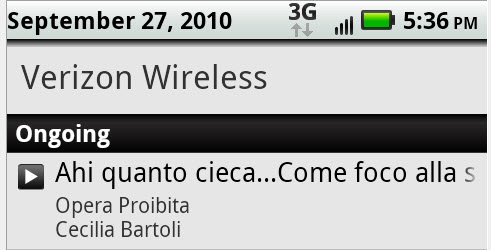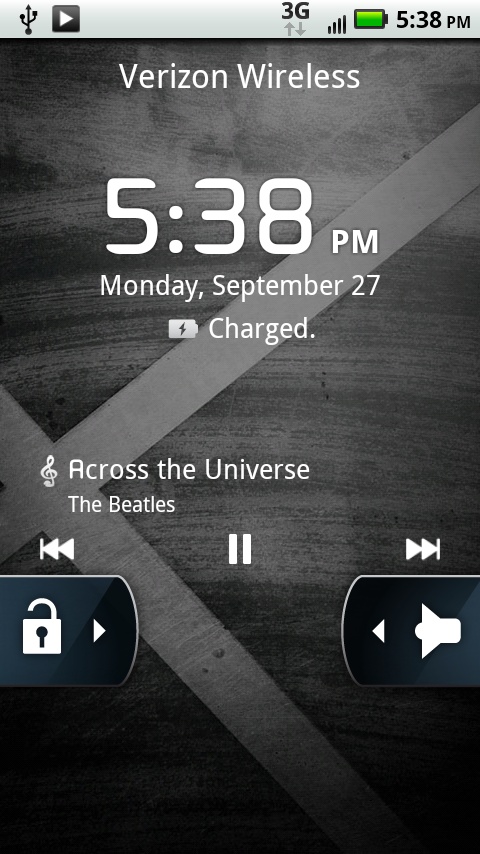Because the Droid X is built for multitasking, you can play music even when you’re doing something else with your Droid. Open the Music app, start the music, and then feel free to use other apps and features. The music keeps playing. While music is playing, a small button appears in the Notification bar  . Drag down the Notification bar and tap the song playing, and you’ll be sent back to the Music app.
. Drag down the Notification bar and tap the song playing, and you’ll be sent back to the Music app.
Even when your phone is locked, you can still listen to music and control the music player. If you were listening to music before the Droid X locked itself, it keeps playing.
Wake up the Droid X (Power/Lock Key), and you can see the player’s controls even though the phone remains locked. You can pause and play music as well as skip to the next song or go back to a previous song.