1 Introduction
Email communication is still one of the most popular means of electronic communication within or outside the organization. In the era of social networks such as Facebook, YouTube, LinkedIn, Twitter or Instagram, and many more, people are still using the “old fashioned” email. However, several mainly corporate-focused platforms and applications are taking the power of the content sharing and collaboration to the next level in corporate sphere to improve communication and productivity of the employees [1].
The Trend journal reports, frequent email checking increases the stress, lowers IQ and it is more difficult to resist it than to resist the smoking [2]. Most people do not avoid the email at all, and according to a survey of 1100 British employees, more than half of them is responding to a message immediately, as soon as possible after receiving the message. Almost 21% of them do not have a problem to interrupt the meeting to answer the email [3].
Procure Plus, the British company, with around 40 employees undertook a daring attempt, when the management of the company decided that internal communication will be carried out by any means, just not via the e-mail. Employees were distracted by the corporate regulations, bordering with sociological research at first, as the BBC wrote, but soon they got used to it. The experiment lasted only one week, but in the words of Mike Brogan, president of the consortium, they have seen very impressive results. “E-mails have been reduced by 50% and at the offices could be seen more life,” he said. Satisfaction with the results has meant that the company has remained the regulations [4].
Office 365 is the brand name of Microsoft Corporation group of services and software that provides productivity software such as Microsoft Word, Excel or PowerPoint, cloud storage service and software, OneDrive, e-mail service, Outlook, social networking services Yammer, SharePoint and other. Office 365 is available in different variations depending on which type of users are going to work with Office 365.
In this chapter, we are describing the possibilities that come with the implementation of Office 365 service. This implementation will take place at the Faculty of Management Comenius University in Bratislava, Slovakia. Nevertheless, it is also applicable in corporate sphere since the faculty environment is similar to corporate environment, in terms of number of users, departments and hierarchy. We will also consider and describe all possibilities that can help improve the communication inside the faculty or can stop wasting the time of the employees on irrelevant processes such as reading unnecessary emails or replying to one email multiple times to different users.
The problem is that there are almost no functional processes at the Faculty of Management in the moment. This also means that even existing processes are not working properly, and employees are wasting their time on meaningless paperwork and tasks or by writing the emails to senior staff members what they are supposed to do. By implementation of the features that come with Office 365 into the employee’s work-lives, we would like to set some standards on how to do things more effectively. After the implementation of these features and tools, we will also set the basics for future development of processes in the organization. These processes could be later revised, standardized and used to improve the quality of employee’s experience and the organization can benefit from that in many ways.
2 Internal Communication and Its Importance for an Organization
Communication through Internet changed the corporate environment dramatically. Company managers do not have to be in place to lead their subordinates, the contracts can be signed in minutes thanks to electronic signatures and the employees could stay informed about company news at any time and at any place. Internet communication provides us with lot of benefits, but this type of communication has also many downsides, as we will discuss later.
Even though communication outside the organization is very important it is well known, that communication inside the organization could be important as well.
Company leaders often think that employees are the only tool to achieve their goals. Employees do not necessarily need to know everything about the situation in the organization or what is organization planning to the future. The result is that employees could be depressed, frustrated and their work performance is low. High quality internal communication does not affects only working performance or employee satisfaction, but it could also lead to increased reputation of the organization. Employees are also part of the brand image of the organization and it is very important how they behave. Not only PR manager, but also the receptionists answering the phones could have a significant impact on the brand awareness or on the brand image of the organization.
“Internal communication is one of the key factors that affect the performance of the organization and thus their profitability. The primary objective of the survey is to provide a useful picture of internal communication in our region and help organizations set priorities and strategic objectives for its further development”, explains Martin Onofre, founder and president of AICO [5].
The survey focused on communication tools, measuring the effectiveness, funding and state of development of internal communication. The survey focused also on the perception of the effectiveness of internal communication in specific areas, such as support in the fight against fraud and corruption of staff.
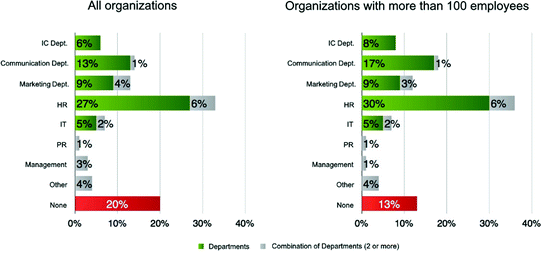
Department responsible for internal communication
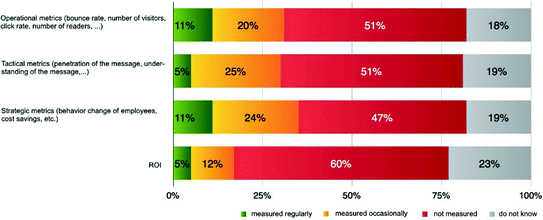
Measurements in internal communications
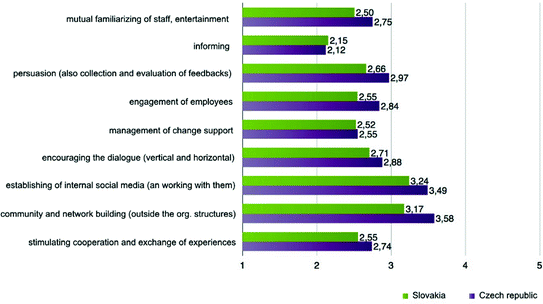
Comparison of internal communication competences
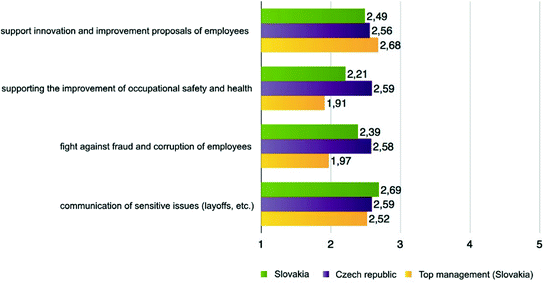
Assessment of perception of effectivity in specific areas
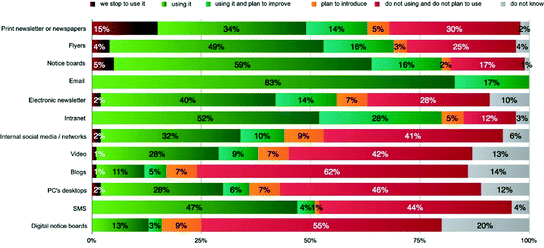
Usage of communication tools
Budgets are stagnating. Exceptions are intranets and communication training for managers and internal communicators. Intranets are also the only instrument where the companies are not planning the reduction of the budgets. Strengthening the position of employees with competence of internal communication is negligible.
“For the development of internal communication, it is necessary to open a dialogue with the top management of enterprises. Therefore, we are pleased with the increased participation of respondents in top management positions. This indicates that the internal communication begins to be among the top areas of concern. Leaders are starting to show an active interest in discussion on strengthening it. This will open the debate with leaders of major Slovak organizations at the professional event on February 26, 2015 in Bratislava”, concludes Onofrej [5].
Association for Internal Communications (AICO) is a non-profit professional association whose primary mission is to enhance the internal communication in an organization with a focus on improving their performance, competitiveness and profitability. AICO members are local and multinational companies as well as government.
Well described and implemented business processes accessible to employees through intranet applications are germ purposeful gathering and processing information that forms the greatest wealth of the company—the wealth of knowledge and experience [6]. Experience has shown that reusing knowledge and accurate information is and will be the main driver of innovation. The main task managers will therefore know exactly what processes in the enterprise, not only in terms of economy, but especially in terms of their management style and how produce value. Among the cornerstones include improving the process of direct management of people and teams (task assignment and control), continuous improvement of systems of indirect management (corporate directives and guidelines), as well as coordination and communication with employees at various levels of management (senior, operational, project management, education, etc.).
Intranet provides all the necessary functions—communication, coordination and cooperation. The main benefit is gathering information in a manner that ensures their repeated use, and that the highest possible number of workers. It creates a knowledge base from which benefit managers in the design of organizational changes or new product development. Considerable contribution is a shortening of the adaptation process.
2.1 Internal Communication Tools
Several internal communication tools can be provided within the organization. Each of the tools have their advantages and disadvantages or as you may know “pros and cons”.
Email. Email is still an important piece of the pie and is difficult to eliminate, but there are more powerful internal communication tools you can be using to increase communication, collaboration and efficiency in your organization.
So, what could possibly go wrong with email? Well, there is a list of things that could possibly go wrong, but we will focus on duplicity of emails. Duplicity is, from our point of view, the biggest problem and disadvantage of the emails at the faculty, and probably in most of the organizations. As we were able to see at the Faculty of Management, the duplicity is a big problem there. Students were often getting one information from many sources. For example, students in the final year are getting sample questions for their state examinations. These sample questions are sending Vice Dean for Undergraduate and Graduate Study to all students directly to their faculty mailboxes. A few moments later, Head of Study Department is sending the same information. Finally, most of the faculty departments are sending this information to the student’s mailboxes. This also applies to information about the bachelor and master thesis, information about course schedules and more.
Because we do not have the opportunity to evaluate and get the correct number of the amount of duplicate emails, we went through the average student and employee mailbox. Our research shows that approximately 18% of their emails were duplicates (the same emails sent from various sources or forwarded) and another 8% of these emails were similar emails (the same emails with some marginal modification or edited text). We can assume that by implementing the tools that Office 365 offers we can potentially decrease the amount of sent and received emails within the organization up to 26%, which represents one quarter of all email communication at the faculty.
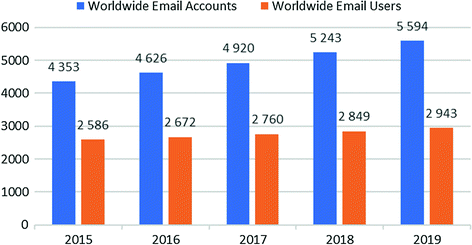
Worldwide email accounts and user forecast, 2015—2019 (*in millions)
“Put it in the mail, so I do not forget about it”. Sentence that we use too often at the time of smartphones and computers. There are hundreds of messages coming to the mailboxes every day. Many of them are important, but the vast majority is just useless spam. This is not a problem if we had not checked the mailbox every few minutes. It disturbs our concentration, productivity and wellbeing at work and as researches say it also decreases our IQ.
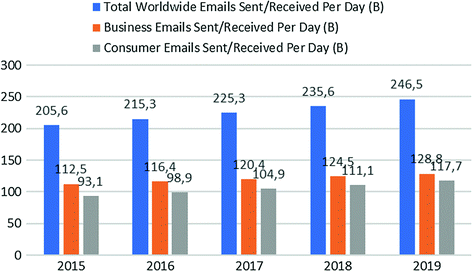
Worldwide daily email traffic, 2015—2019 (*in millions)
An average employee in a big corporation spends 680 h a year on email, which is in the normal eight-hour shifts 85 days or four months working (if you have 20 working days a month) [7]. These calculations did former employee of IBM Luis Suarez. In February 2008 he got a revolutionary idea to get rid of the mail completely, even though he works in an international corporation IBM, where email is a major communication channel.
Suarez still owns his email address, but he decided to stop responding. He was receiving to his mailbox event notifications and many information from inside the company, which indeed he checked, but refused to answer, even though his boss worked in the USA and Suarez lived and worked in the Spanish Gran Canaria. Colleagues thought that he will last only two weeks, but he lasted until his retirement a few months ago. He worked 17 years for IBM [7].
In the past Suarez was receiving from 30 to 40 emails a day, now he receives 16 per week. At first glance, the Spaniard opted for extreme solution, but in fact he preferred only other services for communication—internal social networking (Connections) and private social networks such as Facebook or Twitter. He said that he increased efficiency and he is less disturbed at work. “It’s complicated at the first sight in that you will replace one tool—the e-mail—with several other tools. Nevertheless, once you have it and your brain get used to it you will become more productive”, he said recently in Hyde Park CT24 [7]. He also wanted to measure how efficient it was. He installed an application on his computer and measured the time spent on social networks for one year. The research showed that he spent 35 days on the PC compared to 85 days for the period of active use of e-mails.
In fact, he never planned to bury the e-mail, only more modern and faster technology. It was a transition from one form of communication to another. He argues that people should not respond via e-mail but choose a different way to respond. The more you respond to the emails the more emails you will receive. “When you answer them via Twitter they will start to do the same”, he says [7]. Suarez is also giving advises to people to get their emails organized into the categories (in his case it was around 40 categories) as meetings, notifications, invitations, photo sharing and so on. The point is to generate one category and determine the service that would have done better for them. For example, you do not have to use email for file sharing instead you can use Dropbox or OneDrive. If you want an immediate response you can make a phone call and if you want to brainstorm a text, upload into Google Documents or you can use Microsoft Office Online.
The idea of Suarez has inspired some other companies. Three years ago, Atos, one of the largest IT companies, has banned internal communication via e-mail [8]. Each employee of Atos received from colleagues 100 emails a day on average. Only 15% of them were yet useful, according to the Atos study. CEO of the company is former French Minister of Finance Thierry Breton, who hates electronic communications. It has been eight years since he sent an e-mail and he does not intend to change anything. “If you people want to contact me they can come and visit me in person or call me,” said Breton [8]. Since year 2014 employees are prohibited from sending the emails to each other. Instead of this they can use another type of communication—a corporate social network similar to Facebook.
In 2011, the automaker Volkswagen restricted emails in Germany. Blackberry business phones have been equipped with software that blocks email sending half an hour after the employer changes and unlocks it 30 min before the next work period. This action was the result of increasing criticism of internal emails, which employees were processing all day long.
Deutsche Telekom officially allowed to employees to not respond on work emails and calls after work. Based on the German operator experience, the German Ministry of Labor issued an order for their employees, that none of the employee, who owns a mobile phone or Internet connection may not use it for working agenda outside the individual working hours.
Lot of changes are coming also from France where the government is preparing laws and regulations about working email and calls after working hours. These emails and calls will be prohibited, or the employees cannot be punished if they will not be responding after working hours.
Intranet. Intranet [9] is well-known tool in lot of organizations. In this case, we will present Intranet as an effective communication tool. Companies use intranet on everyday basis to keep their employees informed about important events, meetings or everyday tasks. You can also use the Intranet as a tool to collaborate, coordinate the work or you can use internal explainer videos, as we will describe below. You can easily implement other tools or plugins to the intranet to store and share documents, create a blog, wiki page or just create information channel. Everything depends on the organization needs and requirements.
We can expect and demand from intranet exactly those features, which are provided to control the exchange of information between managers and employees, but not only in the form of electronic mail.
Email is “too democratic”. It is lagging behind the capabilities of current computer technology. The benefit from the PC is almost hundred percent when the employee is writing the letter using the most recent word processor software, but almost zero when the letter must be approved by the supervisor or when the employee wants to find the exact letter after half a year again. The problem is that the maximum level of communication and processing of correspondence represents, in most cases, only email.
Intranet’s real value should be examined from the perspective of the value chain, that is, its overall contribution to the business strategy and management culture of the company according to its features and services [10]. It turns out that minimizing the costs is not the main driving force for the development of business activities. Constant pressure on shortening the innovation cycle has resulted into requirements on the managers [11]. It is required from managers to have flexible management methods, to coordinate projects and human resources, make use of their accumulated knowledge and experience. And here is where intranet comes.
When the managers have the access to the reports of the organization economics and its figures and overall value on the market with “intranet technologies” data from the ERP system or data warehouse could be available to them just in time. In this case, we can speak about management of information system. Therefore, the awareness of the top management is utter, and the managers can make better and faster decisions. But how these decisions will be applied and transferred to humans? Which management and control processes will be started? He will call a meeting, distribute the tasks, motivate the teams to solve the urgent problems, maybe he will find a professional who works somewhere in a branch. But the question is how? The same way that he obtained the information for the initial decision. Well, probably not, unless the intranet will be seen only as a tool to publish static corporate directives or phone book, which is often declared by utility of the intranet.
One step closer to our notion of the definition of intranet are managers that introduce a system of assignments, planning meetings, storing and sending out the minutes, manages the project meetings, and much more, because this is the beginning of communication which intranet as a medium can easily handle. The added value of this solution is not only to save some paper, but also that the manager can act immediately, directly contact members of the team as soon as he or she needs to materialize his or her ideas into tasks and have them under control even after some time.
To make exact calculations of application that intranet should solve is impossible. Intranet is not a commodity as an accounting software. In time, there appeared variety of intranet applications made exactly for this type of platform and we think that this trend will continue.
The simplest and most widely used applications are those with publication character. Organizations publish their organizational structures, phone books, annual reports or list of courses. The information is updated by the authorized department or employee using some of the tools for “painting” the web sites. The administrator then uploads these web pages on intranet. It is functional, but the only benefit is the concentration of information in one place and their availability through a computer. Nothing more and nothing less.
Another typical way of using the intranet is accessing data in the economic system through a web browser. Effective and reliable way for those managers who are willing and able to enter information request through the web browser UI.
Another application is administrative system, where can be found the utility value for manager. Document production according to prescribed standards of graphic content, workflow and managed access to documents (comments and approvals).
Most sophisticated intranet applications are based on deep research and experience of business processes. As an example, we can mention staff training, the starting package to increase the productivity. Educational applications in the intranet serves the HR department to compile individual training programs for various professions. Employees can order the intranet training, HR records and publishes achieved levels of staff qualifications. The result? For any senior executive would not be a problem at any time to find staff with the requisite qualifications for a short-term project.
Intranet undergoes the product development cycles it forms into the commodity as a database system, accounting programs or electronic mail few years ago. No one doubts about these systems anymore. The only thing that we can criticize in articles on the web is that intranet is often presented as just simple “painting” in-house web site, claiming that just a few programmers in Java or workers trained in the use of the relevant Microsoft products can create the intranet.
A quality intranet like any complex information system requires training and analysis, often more complex than in the case of database applications. It is required the process analysis in implementation phase, project management approach and good adaptation process of employees, because all employees with PC or mobile phone are connected to the intranet. This fact must be considered, when we are developing and implementing the application (security, governance cycle of documents, audit of the undertaken steps, distribution system, etc.).
Highly debated issue, but sometimes quite underestimated, is the quality of GUI that browsers and applications presented in it provides. While in conventional application GUI, ergonomics is strictly subordinate to labor productivity of user, in the WWW environment there are some limitations. Some manufacturers know about this problem and provide a more user-friendly environment (such as Lotus Notes).
We should also include Java programming language into the intranet’s terminology, which is currently considered a panacea for developers or operational problems. Developers and programmers still have much to do to overcome all barriers (for example, so much discussed safety of Java), so major producers can release the solution suitable for large enterprises.
Live Chat. Live Chat or Instant Messaging is commonly used by lot of users of modern information systems (in Office 365 it is Lync or Skype for Business). In education environment, we can use it as a communication tool between students and teachers, when the student is sick and he or she needs to consult something discussed in the class, bachelor or master thesis or just get some information. This type of communication is better than by email, because the discussion is almost instant, and you have possibility to have face-to-face communication (web camera).
In many cases, email is misunderstood. To get the response to your message immediately you should use chat instead of email. This technology is there for a long time and has a strong place in our personal lives. We can mention the services such as WhatsApp, Viber, Skype, Facebook Messenger, Hangouts from Google or iMessage from Apple. Even though this technology wins in our personal lives, it is not common in business. Using the live chat, you are saving yours and your partner’s time and you do not have unnecessary additional emails in your mailbox.
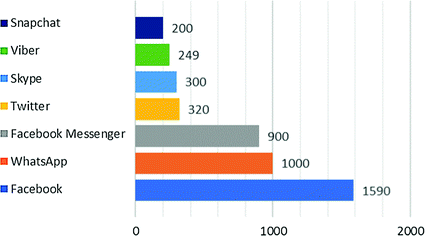
Number of active users (*in millions)
Corporate Social Media. Social media became important in our lives. Most people are using social media such as Facebook, LinkedIn, Twitter and YouTube can be considered as a social media channel. Corporations know that people know how to use social media and people are keen on to use them also in their job.
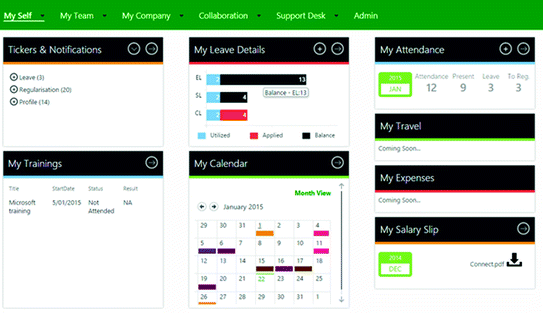
An example of ESS on sharepoint
There are tools to connecting SAP and SharePoint, which allows us to create the electronic payroll. However, we will not create ESS at the faculty, as it is system that is more complex and cannot be covered in this chapter.
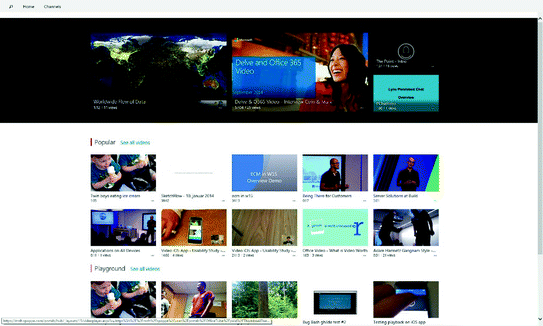
Office 365 Video UI
Brand Promotion. Videos can be used internally (and externally) to promote a company’s brand and reinforce core values.
Major Organizational Initiatives. Change is hard but ensuring employee is crucial to the success of any major organizational initiative. Clear messaging and effective communication is key.
Training and Orientation. Internal explainer videos have a powerful place in the HR world. Hiring, training, and on boarding greatly benefit with the addition of a library of training videos that offer new employees the chance to learn at their own pace.
Internal video content ranges from webcasts to live-streamed events. Webcasts can include a mixture of video content and slides or just slideshows with an audio track. Examples of employee video communications include CEO messages; employee introductions; training; featured departments; product announcements; and marketing messages [14]. Fifty one percent of communicators measure the effectiveness of their video communications using video tracking software and 76% noted that audiovisual content improved employee communications [14]. Fifty percent of large organizations said that video was “very important to their employee communications” and nine of ten respondents said that video engages employees [14]. Some key video metrics used by employee communicators included video views, time spent watching video, the number of times the video was shared across the organization, and employee comments [14]. Thirty one percent of communicators said they do not measure the effectiveness of employee video campaigns due to not liking the analytics tools available or not having access to video analytics [14].
Desktop Internal Communication Systems. Desktop Internal Communication Systems is a specific communication tool. This tool is very effective in eliminating the number of sent or received emails inside an organization. You can share an information right on the screen of the employee’s monitors.
Not only you do not need to send any email, but you can also track the users if they read the notifications or they ignored it—a fully complex statistics is available to a competent person. Based on the analysis of these data you can create latest updates for those users that ignored the first notification. If you notify your users regularly, you can customize the day or hour when the notification will pop up based on analyzed data.
As we can see on the picture, the system enables notification directly on the screen of any PC or laptop. This gives an operator the option to inform employees immediately about any situation that occurs in an organization. This system gives any operator or administrator several advantages.
Measurable. You can report on who has or has not opened the full message contained in a desktop alert and clicked on any related hyperlinks. This is a useful feature if you have to show compliance to any internal policies or legal regulations.
Flexible. Desktop alerts include “read now” or “read later” options, as well as the option to display the full message immediately. This is a useful option for emergency alert notifications. You can preset the size, position and prominence of the desktop alert window for each message.
Location Independent. Desktop alerts reach all staff, regardless of their location or network. Target alert messages to entire locations, individuals, groups, roles, remote and mobile workers.
Organizations are always trying to improve their image in a public, but still more organizations are trying to improve their internal processes, internal perception of the company and improve the overall working environment, so that employees feel more comfortable and that the organization is supporting them in their effort and encourages them in better performance.
Another way to use this system is a screensaver. It is not common for organizations to use screensaver as a place to promote any information. Even though screensaver is a suitable place to promote company surveys, information about new software, event updates and more. On the other hand, screensaver is not intended to be the main tool to promote information. This technology can be used as an additional source of promotion.
3 Goals, Subgoals and Research Methods
The main goal of the research is to describe the possibilities of Office 365, recognize the advantages and disadvantages and to provide better and more effective communication tools mainly inside the organization. We will also create the manual (“Best Practices”) for further development of the implemented changes to the Office 365. This manual can help the organization, or any other, to make changes in the environment and involve more departments to the Office 365 without any problem.
To meet these objectives, we set subgoals. First subgoal is to create functional SharePoint site for the chosen department. We will set up the site, fill them with the information and we will share this site with all employees of the specific department that will be, in this scenario, Center of Information Technology at the Faculty of Management Comenius University in Bratislava. The second subgoal is to reduce the email communication whether it is a sent or received email communication. To evaluate this, we will process the data obtained from CIT on the specific object. This object will be the assistant at the Department of Information Systems.
To achieve these objectives, we have set the following hypotheses:
Hypothesis 1
Office 365 has the potential to replace selected features of the email in most cases and reduce the ineffective email communication.
Through several years of personal research and study of the cloud-based applications and email services we can assume that the Office 365 has the potential to replace selected features of the email. Email is used to not only send and receive electronic letters, as it is supposed to be, but email is also replacing social networks, instant messaging and also document library, or cloud-based storage. We assume that we will be able to replace some of the unpleasant habits of the employees at the faculty they learned in past years when email was the most preferred and the only communication option for them. To achieve this, we will create the SharePoint sites and tutorials on how to use these sites properly. This procedure has to be also sustainable and we need to think further to the future, as the faculty will continue using the SharePoint Online and other Office 365 features. In order to meet these requirements, we will collaborate and coordinate our activities with the employees of Centre of Information Technologies at the Faculty of Management Comenius University in Bratislava.
Hypothesis 2
We can reduce the email communication of the selected object by 7% in the first month of implementation.
We have selected one person at the faculty that we will cooperate with and monitor the mailbox of this person. We will focus on the previous habits of this person to better understand the workflow and the information flow. By continuous monitoring and tracking of the mailbox, we will be able to select the unnecessary emails and sort them into the groups or categories that we will set up. This will help us to identify which of the feature is represented in that particular email or the group of emails and which feature, or features, of the Office 365 is the best one to replace it. For the first sight, the 7% milestone is not one of the highest numbers, but we need to consider that most of the faculty staff is using email on everyday basis for several years. Most of the employees are in the category “45 years and more”, which means that they are not the best category group to introduce to modern technologies and features. It takes time to teach them and to explain them why we want them to use more than just an email. After creating the SharePoint sites and after we revise them, we will focus on implementing this technology to the employees work lives.
3.1 Methodology of Research
The initial phase of the research is based on the study of the possibilities of Office 365 environment and its implementation to the organization. Through conversations with employees of the faculty and literature study, we can better understand the requirements according to the future administrators of the system (employees at CIT) and requirements of the employees in the organization in general on the other hand. Then we can process this obtained data for further analysis and it will help us in the empirical framework where we will implement specific solution.
We will collect materials and information from the Faculty of Management Comenius University in close collaboration of the Center of Information Technology. These data are up-to-date, accurate and suitable for further research. This data will be processed, and the results will be published in this research in form or graphs and other figures.
In the empirical framework, as we mentioned above, we will be implementing specific solution for the organization. We will create two SharePoint sites. One site will be created for the CIT as a base for their further development of the department and its services. The second site will be created for the Department of Information Systems, which is one of the main departments at the faculty. This site will be focusing on the employees of the department and their need to collaborate and share their ideas, work, and studies with other colleagues not only from the same department. The other challenge will be to provide them with the opportunity to use the SharePoint site to help them with the administrative tasks to find forms they need, to get the right information about all rights and obligations and to keep them informed about the events of the department.
3.2 Data Processing Technique
The data we will process will be gained from the resources of the CIT. Firstly, we will process and analyze raw data in form of logs. This data has to be exported from the servers then processed into the form readable for humans and finally we will analyze and further process these data into to the graphs and figures.
Another resource for our data will be information directly from the user’s mailboxes. These data will be anonymous to preserve the anonymity of each user and not to harm their personal information. For obtaining this type of data, we will use Office 365 Admin Panel, which is providing basic analytical tools. These tools will show us the data in form of numbers (number of sent emails, number of received emails, number of spam), basic ratio between the received emails and spams (or any other) and we will be able to see graphs made automatically from this data. These graphs are processed by the Microsoft’s service Office 365 directly.
In the specific case where we will cooperate with the Department of Information Systems, we will track the mailbox of one member. All data that we will gain are also in raw form and no personal details will be processed neither the content of any email. We will observe only the number of received/sent emails, number of emails received from/sent to a one repeating email address, number of emails received/sent with the same or similar subject. This data will serve us to evaluate if our hypotheses are correct, what happened differently than we expected, and this data will also provide us with the overall picture of the situation at the Faculty of Management regarding to email usage.
4 Office 365 and SharePoint Online User Interface
To better understand the potential of Office 365 and creating the SharePoint sites, intranet and implementing some of the Office 365 features, we need to see how it works. The user interface is very important in terms of better communication. If the user interface will not be simple, easy to use and well-structured users can get confused and the implementation will get complicated and we could easily fail. Good or excellent user interface is interface where the designer does not need to explain it and make complicated and long-lasting tutorials for the users.
The biggest advantage of Office 365 is that all services are available in one place. In the upper left corner, you have a menu, where you can choose which app you want to launch. You can access all the Office 365 apps (Outlook, Yammer, SharePoint, Office Online and more), you can add additional apps such as Power BI, Microsoft Dynamics CRM or if your company has its own applications, you can use these and offer them to your employees or customers connected to your Office 365 environment.
4.1 Outlook on the Web
Outlook on the web is a web browser version of Microsoft Outlook that is used by businesses and organizations. Outlook on the web can only be used to access Office 365 for business and other accounts that are hosted on a server that is running Microsoft Exchange Server.
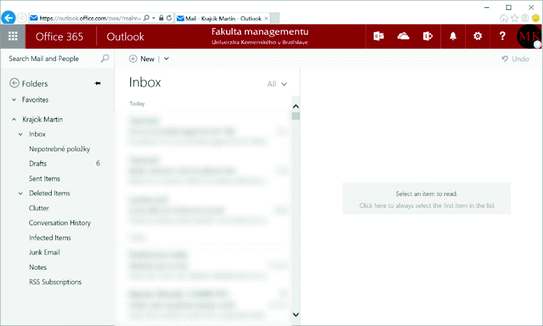
Outlook on the web user interface
We can say that the Outlook on the web and Microsoft’s application MS Outlook have very similar UI. From the left, we can see folders (Navigation Pane), list of received messages (Inbox) and reading pane.
4.2 SharePoint
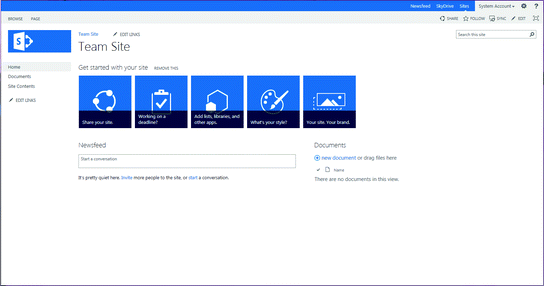
Default sharepoint team site user interface
SharePoint Online is much more structured and complicated application, but its UI is complex and sophisticated.
The UI is fully editable by an administrator. It is possible to make only some changes that are natively supported. You can easily change the main menu, sidebar menu or add/remove applications from the main page of the site.
In addition, you can change the look of your intranet sites. If you want to change the look of SharePoint site, you can modify the source code or create a modern design using HTML, CSS and JavaScript. Then, these files will be transformed into the readable code for SharePoint and will be uploaded to SharePoint directory.
4.3 OneDrive for Business
OneDrive for Business (OD4B) is an integral part of Office 365 or SharePoint Server and provides space in the cloud, where you can store, share and synchronize your work. Files can be updated and shared from any device that uses OneDrive for Business. You can even work on Office documents simultaneously with other users. There are three main ways to access the OneDrive for business.
The first way is to access the OD4B is by installing the OneDrive for Business application directly to your computer. You can install the standalone application, or this application could be part of the MS Office bundle. The biggest advantage of installed application is that you can work with the files offline. If your job requires to travel a lot, it is more comfortable to edit documents offline and when you connect to the Internet all your changes will be uploaded in the cloud to your Office 365 environment. A disadvantage could be that while the OneDrive is uploading or downloading larger files you can notice some performance issues. If you are synchronizing the OneDrive for the first time with the server (Office 365) and you already have files in the OneDrive, we recommend running the synchronization in time when you will not be using the computer. When the synchronization is done, you can use your computer as always. All changes to the documents will be synchronized immediately and with almost no reduction in the performance.
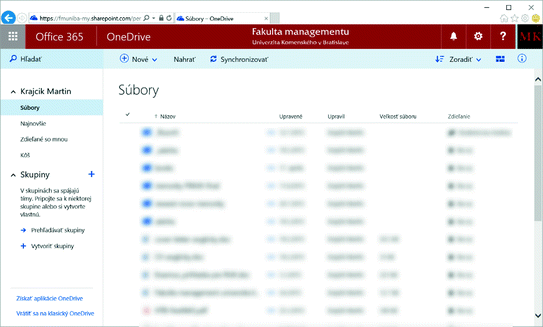
OneDrive for Business - Web Application
The third option is to access the OD4B from your mobile device. Whether it is a smartphone or tablet or any other mobile device you can download the application. This could be an advantage if the employees are using their mobile devices to access the mailbox, documents or any other service provided by organization. OD4B for mobile devices offers access to online and offline documents, so if you cannot connect to Internet you can easily edit the documents offline and upload them after connecting to Internet.
4.4 Lync and Skype for Business
With Skype for Business, you can stay connected with colleagues and business partners. In one package, you will be able to communicate with them via instant messaging, online meetings, calls, and videoconferences and use the sharing and collaboration features.
4.5 Video
Video is a service similar to YouTube. You can upload videos into your intranet and share them with your colleagues, bosses or subordinates. This service could have an enormous potential in internal communication of the organization. Video is one of the most popular means of content sharing. According to one research, 93% of internal communication professionals believe video has become essential and 54% of employees expect to see video in the workplace [15].
“No more long, cumbersome marketing documents—no more boring presentations. Video is how companies and business should communicate”, said Mark Leaser, Worldwide Offerings Manager at IBM [15].
Recipients of video internal communications are more likely to fully absorb the intended message.
Video is more effective as it can communicate in seconds what might have taken multiple paragraphs to write.
Video can eliminate many in person meetings, handouts, e-mails and documents.
Research has suggested that people react to video positively as it feels more personal.
It can spread training messages without costly sessions and seminars.
Video is always available in the future for people to refer back to—email is often deleted.
Video is accessible from a variety of devices from desktop to mobile.
Video offers the chance to create emotive content that increases engagement.
4.6 Sway
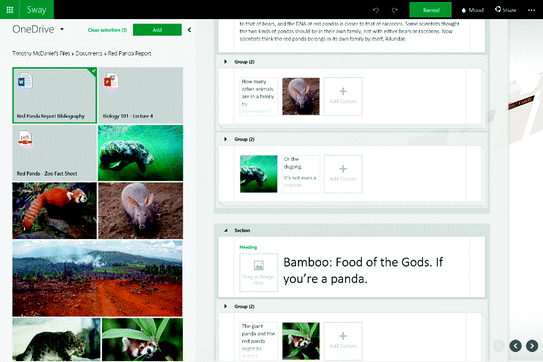
Sway application interface
4.7 Delve
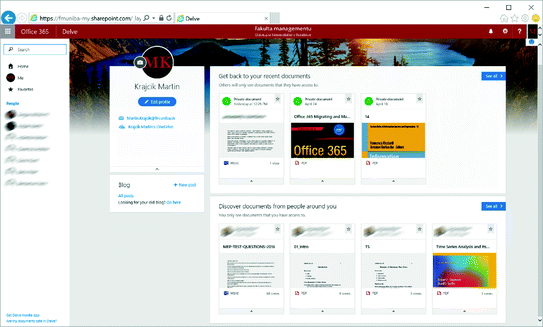
Delve personal site
5 Creating a SharePoint Site
As we mentioned above, one of the Office 365 services we will be focusing on is SharePoint Online. This service provides all necessary features to boost the effective communication. We will create basic Intranet sites and subsites in SharePoint Online and implement some other Office 365 features and services. Intranet sites will serve to users, so they will be able to find all necessary information there and we would like to prevent them from sending unnecessary emails within the organization.
Before we start to create any SharePoint site, it is necessary to focus on planning a structure of the entire system to prevent an unorganized formation of the intranet. We will create basic hierarchy of the SharePoint for the Faculty of Management. This will help us from creating sites that are not well structured and implemented in the system and it will give us instructions on how to proceed when a new site will be created.
5.1 Structure Planning
Planning is one of the most important managerial skills. In this case, we will set the goals and orientation of the Intranet for the future development. These rules where and how to create the sites will lead to better structured and well-organized intranet portal.
The basic idea of intranet for the Faculty of Management is to create a space where everyone (employees, students, and administrative staff) can come and find all necessary information for their work or study. We would like to create a space for sharing the ideas, collaboration and space where the faculty can strengthen its image and organizational culture in depth. We would also like to prevent employees from sending unnecessary emails to their colleagues and thus decrease the overall amount of emails in the organization. This will give the employees an opportunity to use this technology and chance to not only reduce the number of emails in their mailboxes, but also save time.
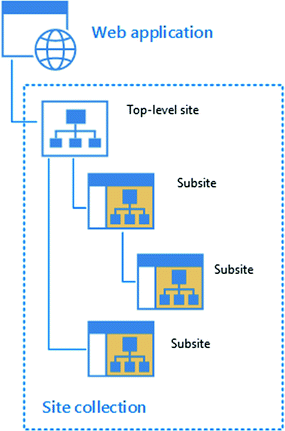
Structure of a site collection in sharepoint 2013
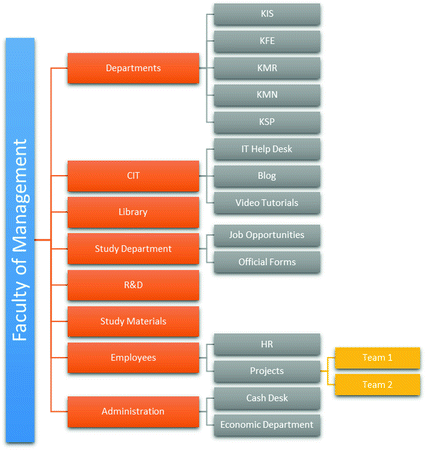
The proposed structure of the sharepoint sites
As we can see on the Fig. 20. We will divide the main (Top-level) site into several subsites. First, we will create subsite for the departments. There are five departments at the faculty, thus we will create one main subsite called “Departments” under which we will create five additional subsites according to the departments. Each subsite will have their own administrator of the site. We can consider the head of the department and assistant of the head of the department as the best option. We will also need to give access to this site to members of the department. These members will not have access as the administrator of the site (or subsite), but they will be listed here as members of the subsite. This role will have permission to add, delete or edit documents, see various lists, calendars and libraries of the department’s site.
Another subsite will be site for CIT. As we mentioned before, this department has four employees. These employees will be also administrators of the site. However, we need to give access also to all employees and students to this site, as they will be looking for help and answers on IT topics on this site. Therefore, we will grant them access only to some parts of the CIT site. This department will also need a blog where they can inform the users about modern technologies, techniques and present some tips and tricks for software used at the faculty.
5.2 SharePoint Site for Centre of Information Technology
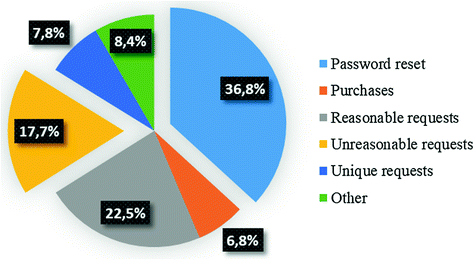
Categorization of received requests
Password reset/blocked emails. These are the most frequented requests. Users forgot their passwords, or they were not responding to administrator’s email, so their email address was blocked. These blocked accounts are mostly students that exceed the length of the study (typically 3 years for bachelor and 2 years for master).
Purchase of goods, services and licenses. CIT also provides installation of the hardware and the software at the faculty. That means all purchased goods, services or licenses must be processed by the IT technicians at CIT. Therefore, all requests are dealt through CIT employees, which means they are dealing with lot of emails.
Reasonable service and configuration requests. These are typical requests from users such as the service of computers or printers, software installation, software and hardware configuration and other. Also, all malfunctioning printers, pc’s or other devices must be checked by the technicians and if it is not in competence of the technician to repair it or change the device, they have to send a request to the external organization.
Unreasonable requests. We can also call them mails that are sent to the wrong recipient. These are request to reset password to Academic Information System (ASI2), which is under administration of rectorate and not under faculty’s departments. Nevertheless, these requests must be closed and employees at CIT have to answer them and send contact details to rectorate. We can prevent this by posting the information to the website that is accessible to public. Even though CIT can receive similar requests, because as we have learnt in the organization not all users are reading the manuals or tutorials (this applies to most users of information technologies).
Unique or disposable requests. These requests are requests that are not repeating regularly. Example of such a request could be turning the internet off in the PC room at the faculty on particular day at particular time. This type of request appears from time to time depending on period of the school year. These requests cannot be planned and automated, because they are appearing as a current need of teachers and it is changing from year to year and from semester to semester.
Other. These other emails are emails that do not contain any requests. This could be an information email or an email from automatic email systems.
This categorization will help us to better understand the structure of received emails, which we will try to reduce. Also, according to this categorization, we will create each part of the SharePoint site for the CIT.
While we are creating the site, we must consider that one part of the site for CIT has to be visible for public audience, in this case for the employees of faculty. The second part will be accessible only by CIT employees for their internal needs. As we mentioned above, this department is administrating the whole information system at faculty. This means that the site has to be well structured and easy to navigate, so users will be able to search answers for their questions and find all necessary information. Thanks to the site where users can find answers to most of their questions, we expect decrease of the received emails. This will lead to timesaving of the department and the employees will be able to spend their time on more important tasks (they will not need to answer to the same or similar requests of different users, such as configuration of the email on the smartphone, etc.). In the case that some of the users will send an email, requesting the answers to the question that is mentioned or answered on the SharePoint site employees can easily send a link to this user where he or she can find the right answer.
In this case, we cannot create only SharePoint site for the CIT and use it as primary source of the information for the users, but we have to create new or maintain existing website. Due to fact that users are not allowed to reset their passwords on their own they have to contact the CIT to reset the password for them. CIT already has existing and functional website where we can find all basic information about the Office 365 services at the faculty. The main topics that are covered on the website are about mobile device configuration, MS Outlook configuration, possibility to get MS Office for free as a part of license, contact information and more. Still, there is no Frequently Asked Questions (FAQ) section on the website, but we would like to create such a section on the SharePoint site. This site will be visible only to the faculty users and to public audience outside the organization. We want to prevent the audience from the outside of the organization to access this data, because some of the information mentioned in the FAQ, or any other place on the intranet, might be described as a sensitive data for the organization or sensitive data that we do not want to share with a public audience.
Document Library. Document library is one of the most suitable feature to reduce the number of emails. Most of the documents have an attachment with one or more document files. These documents can be easily uploaded and stored in the cloud using the OneDrive or these files can be accessed through SharePoint site. In addition, lot of employees in many organizations are using their mailbox as a file storage. They create new message, attach a file and save it as a draft or even worst they send this kind of email to themselves. This means that one copy of the email is in Sent folder and the other copy is in their Inbox. This could lead to unnecessary overload of the mailbox and additional costs due to storage limitations (you need to buy additional disk drive in the case you are using Office 365 on the premise or additional space in the cloud for Office 365 online users).
We will create two document libraries. First document library will be managed by Centre of Information Technology. This library will contain all documents necessary to share among the employees of CIT. These documents could be documents on property records, logos of the organization, procedures and guidance for solving various problems, publications and books (literature, tutorials, etc.), phonebook, drivers for various hardware, presentations or any other documents.
The second document library will be open to public. This library will be filled with documents that can help users and can instruct them how to use given hardware (PCs and notebooks) or will guide them to correctly use the installed software.
Blog. Blog is a very good opportunity to communicate with your customers. In this case our customers are employees of the Faculty of Management. We would like to keep them informed what is happening in the CIT, what are the technologies that they are using, or they are implementing right now. We would also like to post some “Tips and Tricks” blogposts, which are very popular nowadays. Thanks to a blog that we will create, we would like to improve the technical skills of our users and involve them into the process of implementation of modern technologies. We are expecting also less questions from the users and better awareness.
You can see the basic setup for the blog in SharePoint on Fig. 22. You can find a list of categories on the left side. You can edit this list easily by adding, deleting or renaming the items in the list. This list will be also visible for the visitors of the blog, so they can more easily and in more convenient way access the blog post they want to see.
Every new entry, a blog post, will be categorize based on the category that we have created, or we can create a new category within a few clicks. Thanks to categories, we will be able to sort the blog posts by the specific criteria and to group posts that are related to similar or the same topic. It is better manageable, and our blog will not be full of various blog posts that are not related to each other. In addition, users will be able to read related blog posts to that one they are reading in the moment.
After publishing the blog post, we can share this blog post via email. Even if we want to reduce the number of emails, we need to start by using the email. All employees at the faculty are using only the email as their communication tool. If we will be able to teach the employees regularly visit this blog, we can reduce the number of notification emails to minimum or zero or these emails could be replaced by a newsletter that will be sent to their mailboxes once in two weeks. Employees will be able to find all necessary information and data in this newsletter; thus, the emails reduction will be visible for everyone.
Video Tutorials. We can use SharePoint as a knowledge base, so we can provide employees with tons of tutorials on how to connect to Intranet via mobile devices, tutorials according to MS Office (Excel, Word, PowerPoint, etc.), so we can make employee’s life easier, etc.
We can also share these videos with students, colleagues and external participants. In fact, most people can learn more and be able to stay informed by watching the short videos rather than by reading the posts.
The average consumer with an Internet connection watches roughly 206 videos per month, and Nielsen claims 64% of marketers expect video to dominate their strategies in the near future [16]. Video is processed easily with almost no effort. The audiovisual content had better influence on us and our brain is more likely to remember the given information in the video.
CIT is already using the YouTube channel for uploading their video tutorials on how to install MS Office or how-to setup your email on your smartphone. Because CIT is dealing with the information system at the faculty, it will be more convenient and safe to upload these videos into the SharePoint Video. We can set the permission for watch video to control which video will be visible to whom.
Security/Permissions. The security could be very complex in the SharePoint yet still easy to setup. We will be setting the permission to the CIT site. We can easily set the global permission for whole SharePoint, partially for sites, subsites, but also for document libraries or any other site app individually. We will create 3 main groups at the department’s SharePoint site.
CIT—members
CIT—visitors
CIT—owners
It is also possible to use predefined groups that SharePoint is offering. These groups have set permissions and all you need to do is to delegate these permissions or add members to the particular group.
In the group “CIT—members” we will add all employees of the CIT, the head of the department and other employees that are working at CIT (part-time jobs, evening shift, etc.). Members will be able to read the content and to access the document library (add, edit and remove documents). They will also basic permission to add, edit and remove content from the site, write a blog, post a message or a link to the group.
“CIT—visitors” will be created for those users who work outside the department, but CIT wants them to access their data and information. These users could be students or employees, or both groups.
The last group, “CIT—owners” will be only 3 out of 4 employees at CIT. These members will have the administrator permission and will be responsible for the content published on the CIT site. They will have other permissions too, such as adding or deleting the members of each group (also the owners group), creating new subsites and many more.
5.3 SharePoint Site for Department of Information Systems
This is an another type of SharePoint site. The difference between this site and the site of the CIT are the users. In CIT, we have four employees, but the Department of Information systems have 20+ employees and also their interests and information requests are different.
Contact List. Contact list is a basic feature but can be very useful. While CIT do not need contact list for only four employees, it is a necessity at Department of IS. The number of internal and external employees and internal PhD. students are around fifty. We can easily set up this list by adding employees and students manually or automatically. We will describe the manual procedure, as the automatic procedure requires some system and settings changes in Active Directory used at faculty.
Assistant at Department of IS receives approximately 26 emails a month and 1 call a day average on requesting the contact details of employees at the department. The average time spent on reply to these emails is 4.5 min (receiving the email, going through the email, answering the email and searching for contact details, sending the email and receiving the feedback or confirmation email). This can lead to loss of 126 min a month of working time on emails.
Document Library. Document library for this department will be different from the one at CIT. It is due to fact that employees of this department are using documents differently. Employees need to share documents that are necessary for their administration duties.
Firstly, we set up basic site under the main site at faculty’s SharePoint. As we stated above, we have created the site using the defined model. We have created site “Department of Information Systems” (../KIS). Further, we need to know what apps will be added to this site.
Tasks. Tasks are very useful feature. You can use tasks in your MS Outlook, Outlook on the web or even in the SharePoint Online. To create tasks section, we will install app from the selection. In the site content, we will find app called “Tasks”, click on the app and enter the name of the app. In this case, we will call it “Tasks during Semester”. In this app, we will add tasks like “write a report for a master thesis” or “update personal details for HR department”. Besides the tasks for all employees, we can also add individual tasks by assigning one or more employees to a task. This feature can be helpful if the department will create a team, which has to cooperate and coordinate their steps to achieve the goals.
In the tasks application we can see also the timeline, progress bar, with an option to add one or more subtasks. Everyone in team can mark their own progress or they can see the overall progress of the whole team. In addition, the history of tasks is available to the team members. They can use it as an advantage and if any similar task they were dealing with before appears, they can go back to that task, review it and use the data from that previous task or improve the procedure to improve the final results.
Self-Service Portal. In coordination with HR Department, we will create simple Employee Self-Service site that can be extended with some other features in the future. We will call this ESS simply Self-Service Portal. It is possible to connect SAP, which is used at the faculty, to SharePoint, so every employee will be able to see his or her monthly earnings, monthly balance of days off, personal details and many more.
After brainstorming with HR department at faculty, we decided to create Self-Service Portal to share documents that are important for other departments at the faculty. HR department is dealing not only with contracting, but also has to manage the attendance records, personal details of all employees and many more.
The current situation is that HR department is sending all documents via email. This causes two main problems. First problem is that the amount of emails sent by the HR department may confuse employees and they can keep working with the old documents. If the department is sending all updates through the email and employees working with these documents do not categorize or prioritize their emails it is possible to overlook the most recent email with an updated document in attachment. The search in the mailbox is very inconvenient according to finding the right attachment, thus the searching for the right document can take longer time.
The second situation is obvious the department is sending nonproductive emails. If the HR department wants to correct some mistakes or update just some part or information in the document the department has to send another email.
Firstly, we create a site under the top-level site called “HR”. This site will temporary contain only general information about the HR department, working hours, employees of this department and a faculty phone book. In the future, we are planning to extend this site with more functionalities.
Then, we will create the Self-Service Portal subsite. This subsite will be extended document library, because we will add also general information about the service, upload tutorials on how to use the library and give employees an example on how to fill in the documents. Afterwards, we will start to upload the predefined documents. Users can easily upload multiple documents using the drag-and-drop feature or if this feature is not available, you can still upload the documents through upload window.
The main advantage of this solution is that HR department do not has to send any documents to the employee’s mailboxes. If there is a change in the document, it is possible to make this change in the Office online right in the document without even downloading it.
The other option is to reupload the corrected document. HR department can send hyperlink, or URL, to documents via email. The problem that can occur is that the link could get broken if the document shared by the link is moved, renamed or modified. In this case, the department do not have to worry about the broken hyperlinks to their documents. SharePoint Online not only offers versioning of the documents, but it is also possible to reupload, edit or even rename the documents and keep the same hyperlink to that document. This feature is very helpful. HR department can send only one email with link to the document and employees can access this document at time, even after the document has been changed.
6 Conclusion
Intranet is growing fast and can easily replace some of the feature of the email. There are still areas where intranet can be improved, and the developers should focus on these areas, but overall, we consider intranet as a great advantage for the companies and their employees. Intranet is not only helping employees to collaborate, share their ideas, experiences and files with others or to stay informed no matter where or when they connect to the site, but intranet also improves the employee’s work experience, save their time by decreasing the number of received emails or it can improve the internal communication in an organization [17–19].
Office 365 offers all necessary features and services that give the administrators in the organizations tools for boosting the internal communication while reducing the number of email communication. As we proved in this chapter, email communication can be time consuming, ineffective and in some case, it can frustrate the employees and cause poor work efficiency.
Analyzing the Faculty of Management communication channels and tolls they were using we ended up with complex data, which were processed to gain necessary information. In the analysis, we were able to identify the main problems of the communication at the faculty and we have provided possible solutions that could be implemented.
As we proved, the internal communication is very important for the organizations even though many organizations do not pay attention to internal communication. Internal communication can improve also the external communication in many ways. The employees are informed about the company’s status, so they can respond to the external flows more efficiently, professionally and more confidentially as they have all necessary information few clicks away. Managers have access to Intranet where organization can store the latest data. Managers could process these data whenever they need to, so they will have the latest possible information about the company, budget or personal details of each employee [20, 21].
In the empirical framework, we were focusing on implementation of the SharePoint Online feature to reduce the number of sent or received emails at the Department of Information Systems. We have deeply analyzed the mailboxes at the Centre of Information Technology and assistant at the Department of Information Systems. We were able to divide emails into several categories. These categories gave us a picture what tools we should implement to potentially reduce the number of received or sent emails.
To mention some of the features we were implementing can mention document libraries at first. Document libraries should be essential for file sharing as it is more convenient way to share the documents and to collaborate on them. We have uploaded all documents that are typically sent by the email to the SharePoint site of the Department of Information System. The second step was to set the permissions for members of the department, so they will be able to access data specified by the assistant or head of the department.
Video is one of the most popular means of communication nowadays. SharePoint Online contains a service called “Video” which can be fully implemented to the intranet. Organizations can share the educational and explanatory videos within the organization. Introducing the video portal to the employee’s lives can save managers time, because they will be able to answers some of the question easily through explanatory video. Administrators can create video tutorials to teach employees how to use the software tools installed on their computers and thus improve their IT skills and probably reduce the number of requests related to user’s settings of some applications.
Implementation of these solutions resulted into reduction of emails by 8% in assistant’s mailbox at Department of Information Systems. This is 1% over our expectations. This result was achieved one month after full implementation of the solution. We are expecting to develop the system more in depth and to reduce the emails in the whole organization, in this case Faculty of Management Comenius University in Bratislava.