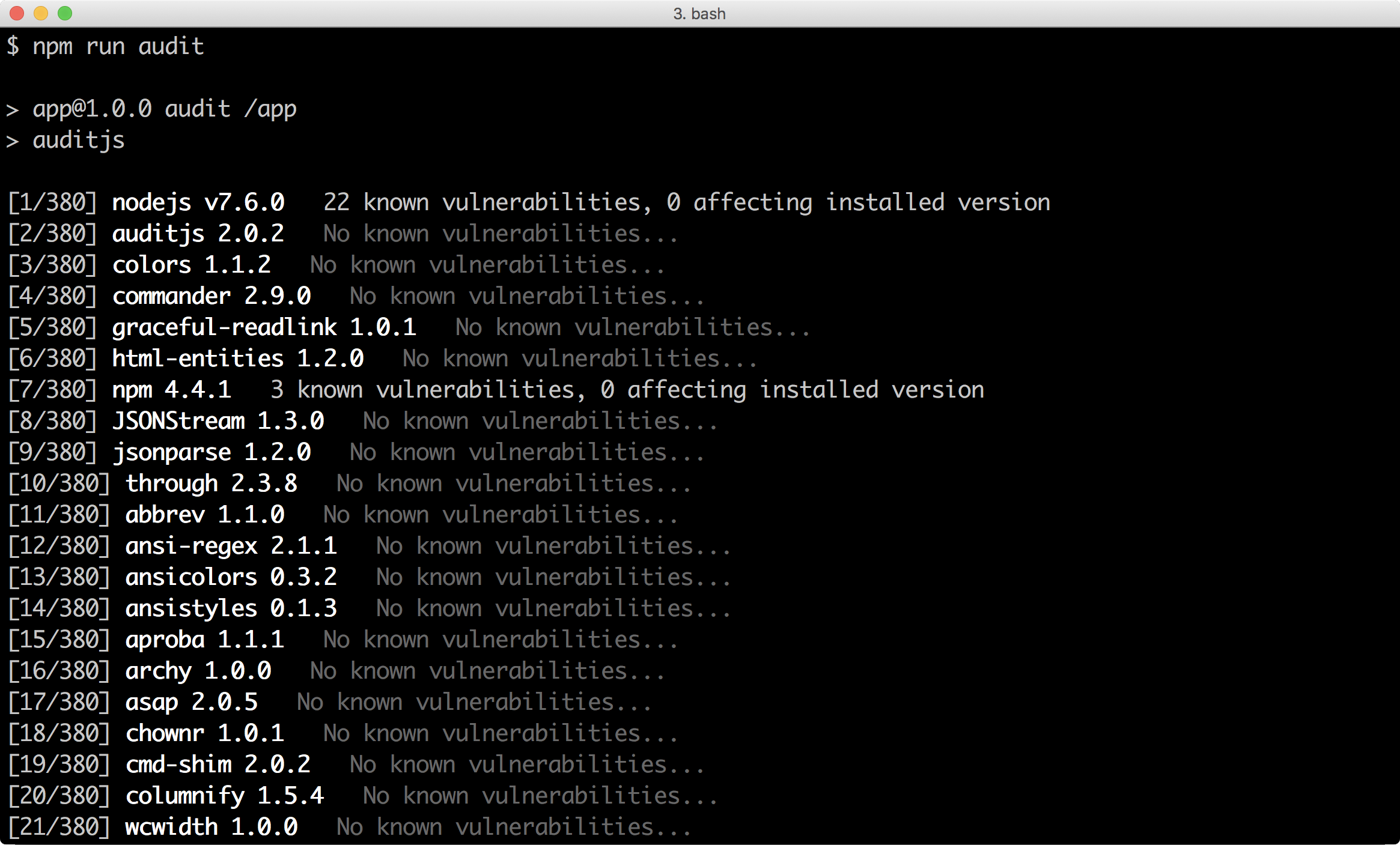We're going to use auditjs to automatically check our dependency tree against vulnerability databases.
Let's install auditjs into our project app folder:
$ npm install --save-dev auditjs
Now let's add a field to the scripts object in the package.json file:
"scripts": {
"test": "echo \"Error: no test specified\" && exit 1",
"audit": "auditjs"
},
Finally, we can audit our dependencies with:
$ npm run audit
This should output something like the following: