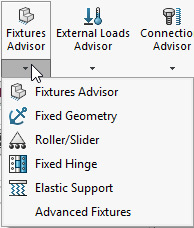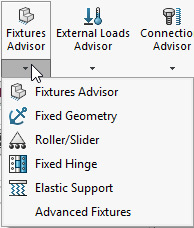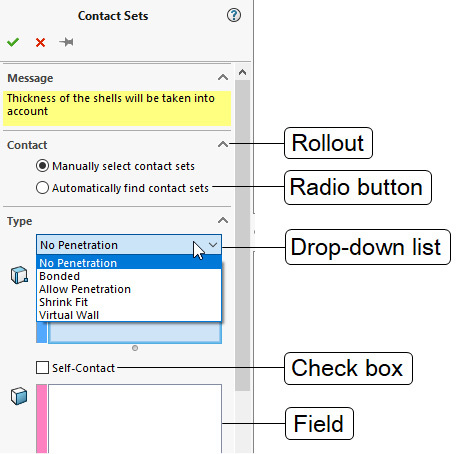Preface
SOLIDWORKS Simulation, a product of Dassault Systemes SOLIDWORKS Corp., which is one of the biggest technology providers to engineering software solutions that lets you create, simulate, publish, and manage the data. By providing advanced analysis techniques, SOLIDWORKS Simulation helps engineers to optimize performance of products and allows them to cut prototyping cost, create better and safer products, and save time as well as the development costs.
SOLIDWORKS Simulation is a Finite Element Analysis tool which enables critical engineering decisions to be made earlier in the design process. With this software, engineers have the tools to easily study the initial design and predict the performance of the complete digital prototype. The automatic meshing tools of this software generate mesh with high-quality elements on the first pass. SOLIDWORKS Simulation makes it possible to quickly validate design concepts before resources are invested in significant design changes or new products.
SOLIDWORKS Simulation 2018: A Power Guide for Beginners and Intermediate Users
textbook is designed for instructor-led courses as well as for self-paced learning. It is intended to help engineers and designers interested in learning SOLIDWORKS Simulation for performing various types of finite element analysis (FEA). This textbook is a great help for new SOLIDWORKS Simulation users and a great teaching aid in a classroom training too. This textbook consists of 10 chapters, total 392 pages covering various types of analysis: Linear Static analysis, Buckling analysis, Fatigue analysis, Frequency analysis, Drop Test analysis, and Non-linear Static analysis.
This textbook covers important concepts and methods used in finite element analysis (FEA) such as Preparing Geometry, Boundary Conditions (load and fixture), Element Types, Contacts, Connectors, Meshing, Mesh Controls, Mesh Check (Aspect Ratio check and Jacobian check), Adaptive Meshing (H-Adaptive and P-Adaptive), Iterative Methods (Newton-Raphson Scheme and Modified Newton-Raphson Scheme), Incremental Methods (Force, Displacement, or Arc Length), and so on. This textbook not only focuses on the usages of the tools of SOLIDWORKS Simulation but also on the fundamentals of Finite Element Analysis (FEA) through various real-world case studies. The case studies used in this textbook allow users to solve various real-world engineering problems by using SOLIDWORKS Simulation step-by-step. Also, the Hands-on test drives are given at the end of chapters that allow users to experience themselves the ease-of-use and powerful capabilities of SOLIDWORKS Simulation.
Every chapter begins with learning objectives related to the topics covered in that chapter. Moreover, every chapter ends with a summary which lists the topics learned in that chapter followed by questions to assess the knowledge.
Who Should Read This Textbook
This textbook is written with a wide range of SOLIDWORKS Simulation users in mind, varying from beginners to advanced users and SOLIDWORKS Simulation instructors. The easy-to-follow chapters of this textbook allow you to easily understand concepts of Finite Element Analysis (FEA), SOLIDWORKS Simulation tools, and various types of analysis through case studies.
What Is Covered in This Textbook
SOLIDWORKS Simulation 2018: A Power Guide for Beginners and Intermediate Users
textbook is designed to help you learn everything you need to know to start using SOLIDWORKS Simulation 2018 with easy to understand, step-by-step case studies. This textbook covers the following:
Chapter 1
, “Introduction to FEA and SOLIDWORKS Simulation
,” discusses introduction to SOLIDWORKS Simulation, various types of analysis, introduction to finite element analysis (FEA), and different phases of finite element analysis (FEA): Pre-processing, Solution, and Post-processing. Also, it introduces various terms and definitions used in finite element analysis (FEA). This chapter also discusses different types of elements, the application areas of FEA, system requirements for installing SOLIDWORKS Simulation, and SOLIDWORKS interface. Besides, this chapter discusses how to invoke different SOLIDWORKS documents and how to start with SOLIDWORKS Simulation.
Chapter 2
, “Introduction to Analysis Tools and Static Analysis
,” introduces various assumptions for considering the linear static analysis problem and how to start with it in SOLIDWORKS Simulation. This chapter also introduces how to define the analysis unit and material properties for geometry. It also discusses about adding a new material and customizing the material properties. Besides, it introduces boundary conditions (fixtures and loads) and meshing geometry.
Chapter 3
, “Case Studies of Static Analysis
,” discusses various case studies of linear static analysis: Static Analysis of a Rectangular Plate, Static Analysis of a Bracket with Mesh Control, Static Analysis of a Symmetrical Model, Static Analysis of a Torispherical Head with Shell Elements, and Static Analysis of a Weldment Frame with Beam Elements.
Chapter 4
, “Contacts and Connectors
,” discusses various contacts and connectors available in SOLIDWORKS Simulation. Besides, it introduces how to perform the static analysis of various case studies having contact problems: Static Analysis of a Hook Assembly with Contacts, Static Analysis of a Flange Assembly with Bolt Connectors, and Static Analysis of an Assembly with Edge Weld Connectors.
Chapter 5
, “Adaptive Mesh Methods
,” discusses different Adaptive meshing methods (H-Adaptive and P-Adaptive) and how to setup an analysis with them.
Chapter 6
, “Buckling Analysis
,” introduces the concept of the buckling analysis and how to perform the buckling analysis of different case studies: Buckling Analysis of a Pipe Support, Buckling Analysis of a Beam.
Chapter 7
, “Fatigue Analysis
,” discusses about the failure of a design due to the fatigue when the design undergoes cyclic loads. It also introduces how to perform the fatigue analysis.
Chapter 8
, “Frequency Analysis
,” introduces how to perform the frequency analysis to calculate the natural/resonant frequencies, the mode shapes associated to each natural frequencies, and the mass participations in X, Y, and Z directions.
Chapter 9
, “Drop Test Analysis
,” introduces how to perform the drop test analysis to calculate the impact of a part or an assembly with the rigid or flexible floor.
Chapter 10
, “Non-Linear Static Analysis
,” introduces various assumptions for considering the non-linear static analysis problems. Also, this chapter discusses different iterative methods (Newton-Raphson (NR) scheme and Modified Newton-Raphson (MNR) scheme) and incremental methods (Force, Displacement, and Arc Length) to find the equilibrium solutions for the non-linear analysis. This chapter also discusses different types of nonlinearities (material nonlinearities, geometric nonlinearities, and contact nonlinearities) and how to perform the non-linear analysis of various case studies: Non-Linear Static Analysis of a Shackle, Non-Linear Static Analysis of a Handrail Clamp Assembly, and Non-Linear Static Analysis of a Cantilever Beam.
Icons/Terms used in this Textbook
The following icons and terms are used in this textbook:
Note
Notes highlight information requiring special attention.
Tip
Tips provide additional advice, which increases the efficiency of the users.
Flyout
A Flyout is a list in which a set of tools are grouped together, see Figure 1.
Figure 1
Drop-down List
A drop-down list is a list in which a set of options are grouped together, see Figure 2.
Rollout
A rollout is an area in which drop-down list, fields, buttons, check boxes are available to specify various parameters, see Figure 2. A rollout can be either in the expanded or in the collapsed form. You can expand/collapse a rollout by clicking on the arrow available on the right of its title bar, see Figure 2.
Field
A Field allows you to select entities from the graphics area, see Figure 2. Also, it allows you to enter a new value or modify the existing/default value.
Check box
A Check box allows you to turn on or off the uses of a particular option, see Figure 2.
Figure 2
How to Contact the Author
We always value the feedback we receive from our readers. If you have any suggestions or feedback, please write to us at info@cadartifex.com
. You can also provide your feedback by logging into our webiste www.cadartifex.com
.
Thank you very much for purchasing SOLIDWORKS Simulation 2018: A Power Guide for Beginners and Intermediate Users
textbook, we hope that the information and concepts introduced in this textbook help you to accomplish your professional goals.