Upon logging into the portal, you will see a row of buttons and links. The first row on the portal shows buttons that allow us to easily set up Azure services. The Create a resource button is always located on the far left. Buttons to the right of it change depending on when they were used, with the most recent one immediately to the right of Create a new resource:

The second row displays the recent resources used. As you can see in the following screenshot, an IoT Hub called HandsOnAzureIoTHub was last viewed 11 minutes ago. Clicking on the name brings you to another screen where we may modify the resource:

Please note that if you have not created any resources or have deleted all of your resources, the Recent resources row will not be displayed.
The third row on the portal allows us to view our Azure subscriptions, the resource groups created, all of the resources created, and the dashboard. We will be creating a new resource and resource group in the tutorial covered in a later section, A quick tutorial on Azure IoT Hub. The following screenshot shows the third row:
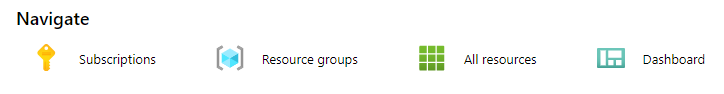
The tools row on the portal provides resources for learning Azure as well as ways to monitor and control costs. The lessons under the Microsoft Learn resource are excellent and provide a path to be certified in Azure:

Digging deep into all of the resources of Azure is beyond the scope of this book. We are only concerned with a few Azure resources, such as Azure IoT Hub. Let's take a look at Azure IoT Hub.