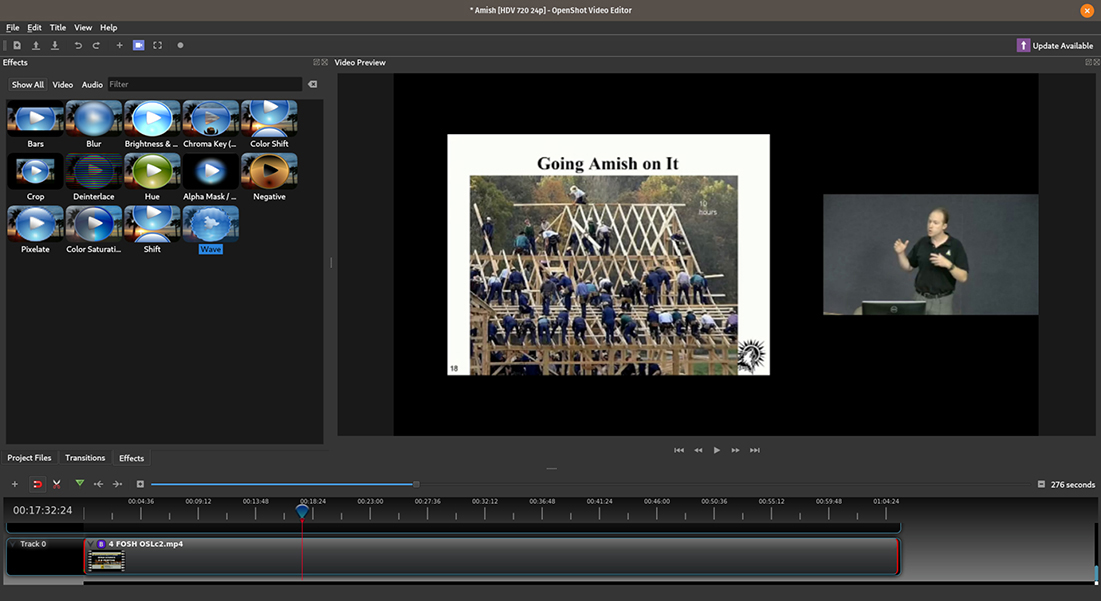CHAPTER 7
Making, Editing, and Sharing Videos
Open-Source Movie Cameras
Maybe the still images that we talked about in Chapter 2 are not enough for you, and you want to make movies. You are not alone—amazingly for people of my generation, most American youth would rather be a YouTuber than an astronaut (Berger, 2019). Anyone can shoot YouTube or Vimeo videos with a smartphone or a webcam, but you can also use open-source technology to get started with professional video cameras. Consider the AXIOM Beta (www.apertus.org), a professional digital cinema camera built around free and open-source software (FOSS) and open-hardware licenses. The AXIOM (Figure 7.1) comes with a sensor with 4K resolution, 35-mm diameter, and a global shutter with up to 300 frames per second at full resolution. With AXIOM footage, you can use Open Cine (www.apertus.org/opencine), which is open-source software that allows management, playback, and processing of the media captured by the camera.
Figure 7.1 Axiom open-source camera. (GPL v3) https://www.apertus.org/axiom-beta
Open-Source Video Editing
After you have your video, whether you used one of the advanced open-source cinematic cameras or simply used your smartphone, you will need to edit it. Fortunately, there are a number of open-source video editing programs.
Kdenlive (kdenlive.org) is a FOSS video editor that has a fully functional timeline that supports unlimited video/audio tracks, visible audio waveforms, preview rendering, and playback shortcuts. It comes with a large set of transitions, effects, and filters, and Kdenlive makes it simple to drag them onto clips, modify their settings, and see a live preview. When you’re done editing and ready to export your finished video, you can choose from a large number of file types and presets.
Another popular open-source video editor is OpenShot (www.openshot.org) because of its simple and user-friendly interface, as shown in Figure 7.2. It comes with built-in tutorials when you first launch the software, and with the full user guide available on the website, OpenShot provides pretty easy video editing, even for beginners. You can drag and drop media into OpenShot to import them and then drag and drop them into the clips on the timeline. You can edit video and audio separately on an unlimited number of tracks. The program has a decent number of transitions and effects, as well as 3D animated titles if you also couple it with Blender.
Figure 7.2 The interface for OpenShot, a free and open-source video editor, showing a presentation involving massive collaboration efforts to build a barn in the Amish community.
If you are more adventurous, you can consider Blender (www.blender.org). Blender is far more than a video editor. I use it to teach students how to do 3D modeling and sculpting for my 3D-printing class. It can also be used for pure 3D graphics and 3D game development, painting, and making absurdly complex animations (Figure 7.3). Because it is so rich in features, it can be a little challenging to find the Blender Video Sequence Editor (VSE; hint: hold SHIFT + F8). The user community behind Blender, however, is really strong, so you can use either the manual (docs.blender.org/manual) or YouTube tutorials. Overall, Blender is a full-featured nonlinear editor with a multitrack timeline, cutting and trimming tools, and lots of keyboard shortcuts that (once you learn them) can make editing a breeze. For example, Blender has markers you can set in real time with the “m” key, as you are watching your clip, to indicate where you want cuts. After you’re done watching the base video, you can easily skip to each marker, make a cut, and nondestructively delete the clips that you just cut. Then, Blender helps you automatically close the gap between each of the cuts and add transitions, if you need them.
Figure 7.3 Screenshot from Spring, a Blender open movie. (CC BY-4.0) https://cloud.blender.org/p/spring/
Like the very best editors, Blender lets you unlink the audio and the video. This makes professional videos far easier to make. Of course, there is a plethora of more advanced options that allow you to turn your family videos into professional films. Then, of course, you can always add 3D graphics and animation if they’re something you’re into—or if the software inspires you to give it a shot.
What if you are a VJ (video jockey) and need to edit in real time for a performance? Open source has an answer for that too with LiVES! LiVES (lives-video.com) is a nonlinear video editor that also has a number of real-time editing features that let VJs mix and control video clips to go along with audio—all on the fly at a live performance. LiVES has a clip editor, where you can apply effects such as fades, swirls, and colors to the videos you’ve imported, and then arrange the clips on the other part of the interface, the multitrack timeline, to render immediately or save for later. LiVES lets you create a custom key map that allows you to use effects or to transition between clips at the press of a button. This is super-helpful for VJing, but also makes any feature you use a lot easier to access and use. Of course, you can also “scratch” your videos backward and forward just like an old-school disk jockey on a vinyl record. There are many other more conventional open-source video editors such as Shotcut (shotcut.org), FlowBlade (jliljebl.github.io/flowblade/), Avidemux (avidemux.sourceforge.net), and Natron (natrongithub.github.io/, which does video effects [VFX]), so you’re bound to find one that’s just right for your video project.
Open-Source B-Roll and Sharing Your Videos
No matter what video editor you use, you will need content, and you may not have the time or resources to get it yourself. When you are making good open-source videos, you may want some free B-roll to enhance your own footage. Likewise, you may want to share your videos with others.
One of the best places to find these videos is the Internet Archive. The Internet Archive is a nonprofit library of millions of free books, software, music, websites, and more, including a lot of open-source movies (archive.org/details/opensource_movies). The movies are available under several types of licenses. Some licenses are accepted in the commons. For example, the Internet Archive houses the Prelinger Archives (archive.org/details/prelinger), which include more than 2,000 public-domain videos of historic significance. Other video sites use the Internet Archive this way. For example, Beachfront B-Roll (beachfrontprod.blogspot.com) is a blog offering free, royalty-free high-definition (HD) stock video, HD and high-dynamic-range (HDR) time-lapse clips, and HD animated looping backgrounds for any use. Download what you want by right-clicking and saving because the files are hosted by Archive.org.
There are also a lot of traditional websites dedicated to sharing open-source videos. For example, Pixabay Videos (pixabay.com/videos) provides copyright-free HD videos and footage released under Creative Commons CC0, and Flickr has a large assortment of Creative Commons videos (www.flickr.com). To find them, specifically search for Creative Commons. Similarly, Free Stock Footage Archive (freestockfootagearchive.com) provides videos under a CC BY-3.0 license, as does Videvo Stock Footage (www.videvo.net), which provides royalty-free stock video footage under a CC BY-3.0 license or licensed by the company for easy use in noncommercial and commercial projects.
Various governments also provide free video. For example, European Southern Observatory videos covering space and astronomy are licensed under Creative Commons Attribution CC BY (www.eso.org/gallery/v/Videos), as are NASA videos (www.nasa.gov/multimedia/videogallery). Similarly, the Netherlands Institute for Sound and Vision houses the Open Images Project (www.openbeelden.nl). Because many of the videos contain Dutch audio, it is helpful to use one of the editors from the preceding section that can separate the audio and video. Not to be outdone, the official website of the president of the Russian Federation (kremlin.ru) provides all materials (e.g., photos, texts, videos, audios, etc.) licensed under CC BY-3.0.
There are also many more mainstream video sharing sites that enable you to post your own work with an open-source license. YouTube (www.youtube.com) is the biggest and best known; it enables you to share your video and get it seen by a large audience. The default YouTube license is called the Standard YouTube License, which means that you grant the broadcasting rights to YouTube (i.e., Google). With this license, your video can only be accessed from YouTube and cannot be reproduced or distributed in any other form without your consent. You give your video to YouTube to use for generating advertising revenue (for those not using open-source ad blockers, we discuss this in Chapter 2). You can, however, choose an open-source license by selecting the “Creative Commons” option. With Creative Commons licenses, you grant permission for everyone to use your video, to edit it, and to redistribute it (even commercially). To find videos on YouTube with a Creative Commons license, first search for what you want video footage of and then click on the filter and select “Creative Commons” from the feature choice.
Similarly, Vimeo (vimeo.com) allows members to enable Creative Commons licenses that grant copyright permissions on their videos so that others can copy, distribute, edit, remix, and build on them while giving credit to the original video’s creator. A full list of the Creative Commons licensed videos on Vimeo can be found at vimeo.com/creativecommons. As of this writing, millions of Creative Commons videos are available, each broken down into the specific Creative Commons license.
Reference
Berger E. 2019. American kids would much rather be YouTubers than astronauts. Ars Technica. https://arstechnica.com/science/2019/07/american-kids-would-much-rather-be-youtubers-than-astronauts/