Chapter 11
Search Engine Optimization
In This Chapter
 Analyzing how search engines find your site — so you can help them
Analyzing how search engines find your site — so you can help them
 Focusing on ways to improve your coverage on Google
Focusing on ways to improve your coverage on Google
 Adding keywords and registering your site with search engines
Adding keywords and registering your site with search engines
 Making your website search engine–friendly
Making your website search engine–friendly
 Tracking referrals and visits to focus on the search services that count
Tracking referrals and visits to focus on the search services that count
If you can get your business mentioned in just the right place, customers can find you more easily. Consider my local electronics repair shop. The store has been in business for more than three decades but never seemed to be busy. When I asked, however, the owner told me he was overwhelmed with hundreds of back orders and couldn’t get to my job for several weeks. His store had just been featured on a local public television show, and now people were driving long distances to bring him retro audio equipment to fix.
On the web, too, being found is the key to success. And search engines are the most important places to get yourself before the public. The key requirements for any business are to match its products or services with potential customers, to ensure that the company shows up in lots of search results, and to have the site near the top of the first page. Search Engine Optimization (SEO) is a set of practices designed to improve your site’s placement in search results and is a cost-effective form of advertising that any website owner can tackle. SEO gives you a measure of control over the quality of your placement in search results, and this chapter describes strategies for improving it.
SEO has a bigger business impact than pay-per-click advertising or social media, according to the 2012 State of Digital Marketing Report conducted by webmarketing (http://go.webmarketing123.com/2012-State-of-Digital-Marketing-Report.html). For companies doing business-to-business (B2B) commerce, SEO generated the most leads, and for those doing business-to consumer (B2C) sales, it was most effective in promoting brand awareness.
Understanding How Search Engines Find You
Have you ever wondered why some companies manage to find their way to the top page of search engine results — and occasionally pop up several times on the same page — while others get buried deep within pages and pages of website listings? Ideally, search engines would rank e-commerce sites by how well designed they are and how responsive their owners are. But with so many millions of websites crowding the Internet, the job of processing searches and indexing website URLs and contents has to be automated. The process is computerized, so you can perform some magic with the way your web pages are written that can help you improve your placement in a set of search results.
Your site doesn’t necessarily need to appear right at the top of the first search results page. But keep in mind that consumers on the web are in a rush, and if you can get your site on the first page of search results — if not at the top of that page — you get more attention. The important thing is to ensure that your site appears before that of your competition. To begin, you need to think like a searcher, which is probably easy because you do plenty of web-based searches yourself. How do you find the websites you want? Two things are of paramount importance: keywords and links.
Keywords are key
A keyword describes a subject that you enter in a search box to find information on a website or on the wider Internet. Suppose you’re trying to find a source for an herbal sweetener called Stevia that low-carb dieters like. You’d naturally enter the term Stevia in the search box on your search service of choice, click a button — Search, Search Now, Go, or something similar — and then wait a few seconds for search results to gather.
When you send a keyword to a search service, you set a number of possible actions in motion. One thing that happens is that the keyword is processed by a script on a web server operated by the search service. The script makes a request (which in computerspeak is a query) to a database file. The database contains contents culled from millions (even billions, depending on the service) of web pages.
The database contents are gathered from two sources. In some cases, search services employ human editors who record selected contents of web pages and write descriptions for those pages. But web pages are so changeable that most of the work is actually done by computer programs that automatically scour the web. These programs don’t record every word on every web page. Some take words from the headings; others index the first 50 or 100 words on a website. Accordingly, when I searched for Stevia on Google, the sites listed at the top of the first page of search results had two attributes:
 Some sites had the word Stevia in the URL, such as
Some sites had the word Stevia in the URL, such as www.stevia.net or www.stevia.com.
 Other sites had the word Stevia mentioned several times at the top of the home page.
Other sites had the word Stevia mentioned several times at the top of the home page.
Observers agree that including the most relevant keywords in the titles and headings of the web page is essential. In addition, pages that are updated with fresh content on a regular basis and are thus re-indexed frequently get good search placement.
Adding your site’s most important keyword to the URL is one solution to better search placement. But you can’t always do this. When it comes to keywords, your job is to load your website with as many words as you can find that are relevant to what you sell. You can do this by:
 Burying keywords in the
Burying keywords in the <meta> tag in the HTML for your home page so they won't be visible to your visitors but do appear to the spider programs that index web pages (see the "Adding keywords to your HTML" section, later in this chapter).
 Adding keywords to the headings and initial body text on your pages. Check out the “Adding keywords to key pages” section, later in this chapter.
Adding keywords to the headings and initial body text on your pages. Check out the “Adding keywords to key pages” section, later in this chapter.
Adding keywords that are similar to your primary keywords helps with Microsoft's relatively new search engine Bing (www.bing.com). Bing categorizes its search results into a set of primary results and websites that are similar to the primary results. The latter results are presented in a column labeled Related Searches on the left side of a results page. By broadening the keywords you use on your pages, you increase your chances of turning up on Bing's Related Searches area on more people's search results. Find out more in Microsoft's white paper "Bing: New Features Relevant to Webmasters" (http://www.microsoft.com/en-us/download/details.aspx?id=22140).
Links help searchers connect to you
Keywords aren't the only things that point search services to websites. Services like Google keep track of the number of links that point to a site. The more links, the higher that site's ranking in a set of Google search listings. It's especially good if the URLs that form the links use your keywords. Suppose your ideal keywords are Greg's Shoe Store. The ideal URL choices would be www.gregsshoestore.com, www.gregsshoestore.biz, and so on. You could create the following HTML link to your e-commerce website on a personal web page, an eBay About Me page, or a Web Store on Amazon.com (see Chapter 14):
<a href="http://www.gregsshoestore.com"> Visit Greg's Shoe Store </a>
Such a link is doubly useful: A search service such as Google would find your desired keywords (“Greg’s Shoe Store”) in the visible, clickable link on your web page as well as in the HTML for the link.
Don’t forget the human touch
Search engines don't work solely by means of computer programs that automatically scour web pages and by paid advertisements. Computer programs are perceived as the primary source, but the human factor still plays a role. Yahoo!, one of the oldest search engines around, originally compiled its directory of websites by means of live employees. These days, its directory (dir.yahoo.com) isn't as easy to find on Yahoo! as it once was. But editors still index sites and assign them to a New Additions category, which includes sites that are especially cool in someone's opinion.
There’s almost no way to make sure that a human editor indexes your website. The only thing you can do is to make your site as unique and content-rich as possible. That helps your business not only show up in directories and search results, but also drum up more paying customers for you.
Taking the initiative: Paying for ads
You can’t get much better placement than right at the top of the first page of a set of search results or in a column on the right side. It’s even better if your site’s name and URL are highlighted in color. The only way to get such preferred treatment is to pay for it. And that’s just what a growing number of online businesses are doing — paying search engines to list their sites in a prominent location. See the “Paying for search listings can pay off” sidebar, later in this chapter, for more information.
Knowing who supplies the search results
Another important thing to remember about search engines is that they often gather results from other search services. You may be surprised to find that if you do a search of the web on America Online (AOL), your search results are primarily gathered from Google. That’s because AOL has a contract with Google to supply such results. Not only that, many search services are owned by parent search services. Just what are the most popular search services, and where do they get their results? A rundown appears in Table 11-1. The services are presented in rank order, beginning in the first row with Google, which is number 1. Rankings of the top five were reported by comScore Media Metrix in November 2006.


The important thing to note is that many of the most popular search engines receive their listings not from their own database of websites but from other search services. If you pay for a listing with Google, your ad is likely to appear not only on Google, but also on HotBot, Lycos, Teoma, AOL Search, and other places. By getting your site in the Yahoo! database, you’ll appear in Yahoo! search results as well as MSN Search.
Going Gaga over Google
When it comes to search engines, Google is at the top of the heap. In fact, comScore Networks reports that approximately 67 percent of all search referrals are done by Google. The closest competitor, Yahoo!, has about 12 percent of the search market business.
Google is a runaway success thanks to its effectiveness. You’re simply more likely to find something on Google, more quickly, than you are on its competitors. Any search engine placement strategy has to address Google first and foremost. But that doesn’t mean you should ignore Google’s competitors. Not long before this book was published, Microsoft came out with its own Internet search engine, Windows Live Search, which isn’t as nearly as popular or as reliable as Google, though Microsoft would probably love to give Google some real competition.
Googling yourself
To evaluate the quality of your search results placement on Google, start by taking stock of where you currently stand. That's easily done: Just go to Google's home page (www.google.com) and do a search for your own name or your business's name (a pastime that's also been called ego surfing). See where your website turns up in the results and also make note of which other sites mention yours.
Next, click Advanced Search or go directly to www.google.com/advanced_search?hl=en. Under the heading Page-Specific Search, enter the URL for your e-commerce site in the Links text box and then click Search. The results that appear in a few seconds consist of websites that link to yours. The list suggests the kinds of sites you should approach to solicit links. It also suggests the kinds of informational websites you might create to steer business to your website. (See the "Maximizing links" section, later in this chapter, for an example.)
Playing Google’s game to reach #1
Not long ago, some bloggers got together and decided to play a game called Google bombing. The game is simple: It consists of making links to a particular website in an attempt to get that site listed on Google. The more links the site has pointing to it, the higher that site appears in a set of search results. Of course, the links that are made all have to be connected with a particular keyword or phrase.
The Google game applies to your e-commerce website, too. Suppose you sell yo-yos, and your website URL is www.yoyoplay.com. (This is actually one of the sites run by Lars Hundley, the entrepreneur I profile in the "Paying for search listings can pay off" sidebar, later in this chapter.) The object is to get as many other websites as possible to link to this URL. The terms that a visitor clicks to get to this URL can be anything: yo-yos, play yo-yos, and so on. The more links you can make, the better your search results.
Getting started with Google AdWords
When most people think about search engine marketing, they immediately think about a single program: Google AdWords. AdWords revolutionized advertising on the web and, not incidentally, has made a fortune for Google as a company. What makes AdWords special is its do-it-yourself aspect, which puts a huge amount of control in the hands of individual businesspeople. You decide what programs to advertise; you specify how much you want to pay every time someone clicks one of your ads; you write the ads; you fine-tune your advertising programs to bid higher on those that are getting results and end the ones that aren’t getting much attention.
Getting the big picture
AdWords is a service provided by Google that allows individuals and companies to take out ads that appear at the top or along the right-hand side of a page of Google search results. Do a search on Google right now, and you’ll see what I mean: They’re the ads enclosed in small boxes that contain links to websites. Perhaps you have clicked those ads yourself, perhaps not. The fact is that those ads are clicked hundreds of thousands — perhaps millions — of times every day. Every time someone clicks an ad, the person who placed the ad is charged a small fee by Google. (That’s why they’re called cost-per-click, or CPC, ads.)
If the “clicker” goes on to make a purchase on the website that is being advertised, or if he or she fills out a form or takes out a new membership, the person who took out the AdWords ad (for the purposes of this discussion, I’ll call this person the affiliate) earns money in two possible ways. If your website is being advertised, you make money from the purchase. If you advertise someone else’s site and that site pays affiliates, you earn a referral fee. The exact fee varies from site to site. On eBay, a purchase can earn the affiliate a sizeable fee of 40 percent or more. A new registration can earn the affiliate as much as $22. If that click cost 10 cents, that’s a huge profit — even if it takes a hundred clicks before someone takes one of the actions that earn the affiliate a referral fee.
One thing that makes AdWords effective is that the ads are targeted; they appear only on search results that are similar to the product or service being advertised. The connection between the advertiser and search results is made by keywords that the affiliate associates with the ad. If the affiliate is advertising a site that sells dog and cat supplies and specifies keywords like “dog food,” “cat collar,” “flea spray,” and the like, the ad appears when a web surfer searches for those terms. Another advantage is that you write the ad, and you specify how much you’ll pay for each click: You’re in control.
Signing up for the service
Taking out an account with AdWords is the easy part. Before you start, you should decide what you want to advertise. For this example, I assume you’re advertising your own website. You can also advertise for someone else, as long as you’re willing to pay for the “clicks.”
You also need to obtain a Google account with a username and password. To do this, go to Google’s home page, click the Sign In link, and click the Create an Account Now link.
After you sign in, follow these steps:
1. Go to the Google Advertising Programs page.
Click Advertising Programs at the bottom of the home page, or go directly to www.google.com/ads.
2. Click Get Started beneath the Advertise on Google header to go to your page on the AdWords site.
3. Follow the steps shown on the screens that follow to finish creating your Google account.
After you set up an account on AdWords, you can move to the next step: advertising your products.
Writing AdWords ads
After you create an AdWords account, as described in the previous steps, the Welcome to AdWords window automatically appears, open to the Campaigns tab. When the Google AdWords page appears, follow these steps:
1. Click the green button labeled New Campaign.
A drop-down menu appears with options for where you want the ad to appear: Google’s search network or its display network.
2. Choose Search & Display Networks for the widest coverage.
The Search & Display Networks - Standard page appears, as shown in Figure 11-1.
3. In the Campaign name box, enter the name of the business you are advertising.
4. Under Networks, make sure the networks where you want your ad to appear are checked.
5. Under Devices, all types of computer devices that could display your ad (mobile devices, tablets, and desktop computers) are chosen by default. If you don’t want your ad to be seen by mobile devices, for instance, click Switch to Legacy Campaign Settings, twice.

Figure 11-1: Name your ad campaign and ad group, even if you are creating only one ad.
6. Under Locations, click the button next to the countries where you want your ad to appear.
7. Under Bidding and Budget, specify how much you want to pay whenever someone clicks your ad.
It’s wise to set this amount low to begin with so you aren’t surprised by high charges. To be conservative, you might choose 10 cents per click and a limit of $10 per day, for instance. Or click the button next to AdWords will set my bids… to let AdWords set a per-click price for you.
8. Under Ad Extensions, check the box next to any additional information, such as your location or a phone number, that you want to add to your ad.
9. When you’re done, click Save and Continue.
10. In the Ad Group Name box, enter a name that describes your ad.
This name is only for your convenience and can be something as simple as Website Ad.
11. Under the Create an Ad heading shown in Figure 11-2, type an attention-grabbing, click-inducing, action-producing ad for this product.
You have only 35 characters for each of the four lines to do so; you’ll see in a moment just how short a space that is.
12. Type a heading (up to 35 characters including spaces) in the Headline box.
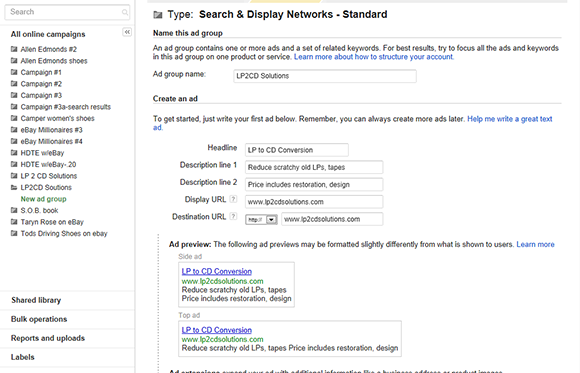
Figure 11-2: Create a short ad that induces clicks and purchases.
13. Write Description lines 1 and 2 (each up to 35 characters) in the boxes provided.
14. In the box next to Display URL, type the URL that will appear in the body of the ad.
15. In the Destination URL box, retype the same URL.
If you are advertising as an affiliate for a website like Amazon.com, this box will contain a complex link you need to obtain from Amazon.com. Here’s an example of an ad I wrote:
LP to CD Conversion
Restore scratchy old LPs, tapes
Price includes restoration, design
www.lp2cdsolutions.com
16. When you’re done, scroll down to the Keywords section of the page, as shown in Figure 11-3.
17. Choose keywords to accompany your ad.
You can use Google's suggestions, which are presented on the Choose Keywords page. Or you can consult an online service such as Wordtracker (www.wordtracker.com) for suggested keywords.
18. When you’re done, click Save Ad Group.
You go to a page where you can review your ad and adjust your keywords, if needed.
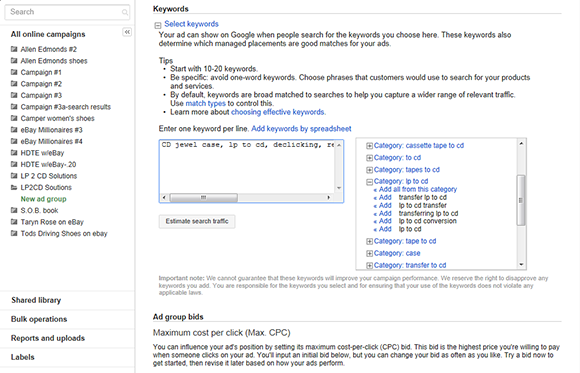
Figure 11-3: Choose your keywords.
Eventually, you launch your campaign, which goes online in a matter of minutes if it meets Google’s review standards. After your ad is online, you can create variations and see which ones get the best results. It can be quite an entertaining game to see which of your ads gets lots of page views and which attracts clicks. Figure 11-4 shows a group of ads I prepared as an affiliate for Amazon.com.
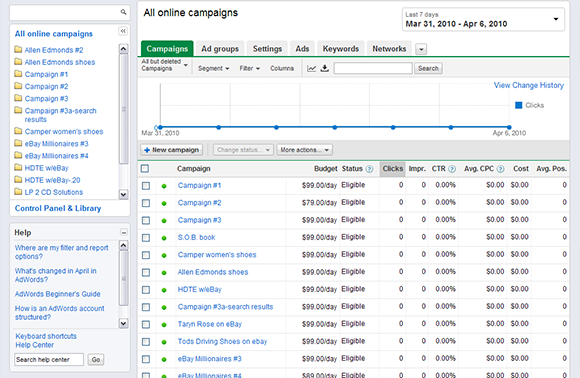
Figure 11-4: Monitor your ads closely so you don’t spend too much on “clicks” that don’t lead to purchases.
Leaving a Trail of Crumbs
To improve your site’s search placement, make it easy for searchers to find you. Leave a trail of digital crumbs, add keywords to the HTML for your web pages, and make sure that your site is included in the most popular services databases.
Most web surfers don’t enter single words in search boxes. They tend to enter phrases. Combinations of keywords are especially effective. If you sell tools, don’t just enter tools as a keyword. Enter keywords such as tool box, power tool, tool caddy, pneumatic tool, and electric tool.
Adding keywords to your HTML
What keywords should you add to your site? Take an old-fashioned pencil and paper and write all the words you can think of that are related to your site, your products, your services, or you — whatever you want to promote, in other words. You might also consult a printed thesaurus or use one supplied online at Dictionary.com (www.dictionary.com). Look up one term associated with your goods or services, and you're likely to find a number of similar terms.
Where to put the <meta> tag
Every web page is enclosed by two specific tags: <html> and </html>. These tags define the page as being an HTML document. The <html> tag goes at the beginning of the document, and </html> goes at the end.
Between the <html> and </html> tags reside two main subdivisions of a web page:
 The header section: This section, enclosed by the
The header section: This section, enclosed by the <head> and </head> tags, is where the <meta> tags go.
 The body section: This section, enclosed by the
The body section: This section, enclosed by the <body> and </body> tags, is where the contents of the web page — the part you actually see onscreen — go.
You don't have to include <meta> tags on every page on your site; in fact, your home page is the only page where doing so makes sense.
How to create a <meta> tag
The following steps show how to add your own <meta> tags from scratch to the source code of a web page by using Adobe Dreamweaver. These steps presume that you've already installed Internet Explorer and Dreamweaver, created your website's home page, and saved it on your computer with a name like index.htm or index.html. To add <meta> tags to your site's home page, start Dreamweaver and follow these steps:
1. Click the Code button in the toolbar near the top of the screen.
The code for your web page displays.
2. Scroll to the top of your page's source code, between the <head> and </head> tags, and enter your keywords and description.
Use the following format:
<meta name="description" content="Your short Web site description goes here.">
<meta name="keywords" content="keyword1, keyword2, keyword3, and so on">
The output is shown in Figure 11-5.
3. Click the Design button to return to the design view of your web page.
Your additions aren’t visible on the web page because they’re intended for search engines, not visitors to your site.
4. You can now make more changes to your page, or you can save your web page and then close Dreamweaver.

Figure 11-5: Insert your <meta> tags in the HEAD section of your HTML document.
Most web page editors make this user friendly for you: You can type your information in specially designated boxes. Figure 11-6 shows Expression Web’s commands; open the page you want to edit by choosing File⇒Properties, and type the words in the Keywords box. You can also type your official description in the Description box.

Figure 11-6: Some web page editors make it easy to add keywords and descriptions for search services to find.
You can also spy on your competitors’ websites to see if they added any keywords to their web pages by following these steps:
1. Go to your competitor’s home page and choose View⇒Source if you use Internet Explorer or right-click and choose View Page Source if you use Mozilla Firefox.
A new window opens, with the page source supplied.
2. Scroll through the code, looking for the <meta> tags if they're present.
(Press Ctrl+F, enter META, and click the Find button if you can’t find them on your own.)
If the page's author used <meta> tags to enter keywords, you see them onscreen. They probably appear toward the top of the code.
3. Note the keywords supplied and see if you can apply any to your website.
The <meta> tag is also important for the Description command, which enables you to create a description of your website that search engines can index and use in search results. Some search services also scan the description for keywords, so make sure you create a description at the same time you type your keywords in the <meta> tags.
. . . and don’t forget about Bing
The bulk of this chapter discusses SEO techniques that work with most search sites, especially Google. Google, after all, is still the “big dog” among search engines. But several reviews of Bing are very positive from the last few years, and when you’re leaving a trail of crumbs for your prospective customers to find you, you should keep Microsoft’s search service in mind, too.
A comparison of how Google and Bing handle SEO published on the blog SEOWizz.net finds that both take titles, keywords, links, and other factors into account when ranking websites in a set of search results. But two factors are considered more important by Bing: the age of your Internet domain (the .net or .com part of your URL) and the number of sites that link to you and that have your keywords in their title. (Google, in contrast, gives higher rank to sites that have your keywords in the body of their web pages.) So try to hold on to your domain, and cultivate links from sites that have titles with your favorite keywords in them. Find out more at www.seowizz.net/2009/06/bing-seo-how-does-it-differ-to-google.html.
Registering your site with Google
Google has a program — Googlebot — that automatically indexes web pages all over the Internet. However, you don't have to wait for Googlebot to find your site: You can fill out a simple form that adds your URL to the sites indexed by this program. Go to www.google.com/addurl.html, enter your URL and a few comments about your site, and click the Add URL button. That's all there is to it. Expect to wait a few weeks for your site to appear among Google's search results if it doesn't already appear there.
Getting listed on Yahoo!
If you want to get the most bang for your advertising buck, get your site listed on the most popular locations in cyberspace. For several years now, the many sites owned by Yahoo! have ranked in the top two or three most popular sites on the Internet in the Media Metrix Top 50 list of Web Properties published by comScore Media Metrix. Actually, Yahoo! was number two on the list in January 2013 (www.comscore.com/Insights/Press_Releases/2013/2/comScore_Media_Metrix_Ranks_Top_50_U.S._Web_Properties_for_January_2013). Although many people think of Yahoo! primarily as a search engine, it's also a categorical index to websites. Getting listed on Yahoo! means being included on one of its index pages. An index page is a list of websites grouped together by category, much like the traditional Yellow Pages.
Aside from its steadily increasing size and popularity, one thing that sets Yahoo! apart is the way it evaluates sites for inclusion on its index pages. For the most part, real human beings do the Yahoo! indexing; they read your site description and your suggested location, and then determine what category to list your site under. Usually, Yahoo! lists sites in only one or two categories, but if Yahoo! editors feel that a site deserves its own special category, they create one for it.
The Yahoo! editors don't even attempt to process all the thousands of site applications they receive each week. Reports continue to circulate on the web as to how long it takes to get listed on Yahoo! and how difficult it is to get listed at all. The process can take weeks, months, or even years. Danny Sullivan, editor of Search Engine Watch, estimates that only about a quarter of all sites that apply get listed. That's why Yahoo! has instituted an Express listing system — your business site is reviewed in exchange for a nonrefundable annual fee of $299 — although there's still no guarantee you'll get listed. Find out more at http://help.yahoo.com/l/us/yahoo/helpcentral.
Paying for Yahoo! Search Marketing
What can you do to get listed on Yahoo!? You can always sign up for Yahoo!'s paid search option (also called sponsored search), Yahoo! Search Marketing (http://advertisingcentral.yahoo.com/searchmarketing/en_SG/index). Paid search won't get you listed in the Yahoo! Directory, but it does ensure with some measure of certainty that you'll at least appear in search results on the site.
What sets Yahoo! Search Marketing apart is that an editorial team reviews your keywords and ads, much like the website listings at Yahoo!. Google AdWords listings are also reviewed thoroughly, but the results come back in a matter of seconds and appear to be automated. Yahoo! Search Marketing originally used Google’s search technology but developed its search marketing system based on companies, like Inktomi and Overture, that it began purchasing after 2002. Yahoo! is a notable search engine because its search results mix organic results and paid listings, and the paid ads appear at the top, along the right, and at the bottom of a results page.
Listing in the Yahoo! index
If you want to appear in the Yahoo! Directory, I have a three-step suggestion:
1. Make your site interesting, quirky, or somehow attention-grabbing.
You never know; you may just stand out from the sea of new websites and gain the attention of one of the Yahoo! editors.
2. Go ahead and try applying to the main Yahoo! index.
You can at least say you tried!
a. Go to www.yahoo.com, find the category page that you think should list your site, and click the Submit Your Site link at the bottom of the page.
The Yahoo! Submit Your Site page appears.
b. Click the Yahoo! Standard link.
c. Verify that the Yahoo! category shown is the one in which you want to be included and then click Continue.
d. On the form that appears, provide your URL and a description for your site.
Make your description as interesting as possible while remaining within the content limit. (If you submit a description that’s too long, Yahoo! asks you to revise it.)
3. Try a local Yahoo! index.
Major areas around the country as well as in other parts of the world, have their own Yahoo! indexes. Go to http://local.yahoo.com to browse by city. Find the local index closest to you and apply it, as I describe in the preceding step. You have a much better chance of getting listed locally than on the main Yahoo! site.
Getting listed with other search services
Search services can steer lots of business to a commercial website, based on how often the site appears in the list of web pages that the user sees and how high the site appears on the list. Your goal is to maximize your site’s chances of being found by the search service. But Google is hard to crack, and Yahoo! charges for commercial sites that want to be listed. What about other search services?
Not so long ago, search services allowed you to list your site for free. After that, services adopted policies that guaranteed listings in their index only if you paid a subscription fee. These days, the preeminence of Google and Yahoo! has changed the playing field. Some services have consolidated; others “borrow” the search technology used by the competition. And only a few search services provide you with a Submit Your Site or an Add a URL link that enables you to include your site in their index.
One of the few sites that allows individuals to submit personal or commercial websites for addition in its index is the Open Directory Project (www.dmoz.org/add.html). The advantage is that other well-known search services (AOL Search, Google, Netscape Search, and Yahoo! Search) use Open Directory data to update and augment their own databases. After you get your site in the Open Directory, anywhere from a few days to a few weeks later, you'll likely see it appear in other directories as well.
Follow these steps to submit your site to the Open Directory:
1. Connect to the Internet, start your web browser, and go to the Open Directory home page at www.dmoz.org.
The ODP – Open Directory Project home page appears.
2. Enter the name of the site you want to add in the box at the top of the page and click Search.
A set of search results appears.
3. Check to see whether your site is already included in the directory.
If it isn’t, scan the search results for the category “tree” that appears at the end of each listing, and find the category that fits your own site. A category tree looks like this:
Regional: North America: United States: Business and Economy: Shopping: Sporting Goods
4. Click the category tree.
The Category page on the Open Directory appears.
5. Click the Suggest URL link near the top of the Category page.
The Submission form appears.
 Not all categories in the Open Directory include Suggest URL links. If you don’t see one, that particular category doesn’t allow submissions. But others will: Click a more specific subcategory to suggest your site.
Not all categories in the Open Directory include Suggest URL links. If you don’t see one, that particular category doesn’t allow submissions. But others will: Click a more specific subcategory to suggest your site.
6. Type the URL and a brief but specific description for your site and then click Submit.
Your page is submitted to one of the Open Directory staff members who reviews it to decide whether the site is suitable for inclusion in the directory. It may take several weeks for your site to be added.
Adding keywords to key pages
Earlier in this chapter, I show you how to add keywords to the HTML for your web pages. Visitors don’t normally see those keywords, unless they view the source code for your web page. Other keywords can be added to parts of your web page that are visible — parts of the page that programs called crawlers or spiders scan and index:
 The title: Be sure to create a title for your page. The title appears in the title bar at the top of the browser window. Many search engines index the contents of the title because it appears not only at the top of the browser window, but at the top of the HTML, too.
The title: Be sure to create a title for your page. The title appears in the title bar at the top of the browser window. Many search engines index the contents of the title because it appears not only at the top of the browser window, but at the top of the HTML, too.
 The headings: Your web page’s headings should be specific about what you sell and what you do.
The headings: Your web page’s headings should be specific about what you sell and what you do.
 The first line of text: Some search services index every word on every page, but others limit the amount of text they index. So the first lines might be indexed, but others aren’t. Get your message across quickly; pack your first sentences with nouns that list what you have for sale.
The first line of text: Some search services index every word on every page, but others limit the amount of text they index. So the first lines might be indexed, but others aren’t. Get your message across quickly; pack your first sentences with nouns that list what you have for sale.
The best way to ensure that your site gets indexed is to pack it with useful content. I’m talking about textual content: Search programs can’t view photos, animations, or sounds. Make sure your pages contain a significant amount of text as well as these other types of content.
Making your pages easy to index
Sometimes, the key to making things work is simply not putting roadblocks in the way of success. The way you format web pages can prevent search services from recording your text and the keywords you want your customers to enter. Avoid these obvious hindrances:
 Your text begins too far down the page. If you load the top of your page with images that can’t be indexed, your text is indexed that much slower, and your rankings suffer.
Your text begins too far down the page. If you load the top of your page with images that can’t be indexed, your text is indexed that much slower, and your rankings suffer.
 Your pages are loaded with Java applets, animations, and other objects that can’t be indexed. Content that slows down the automatic indexing programs reduces your rankings, too.
Your pages are loaded with Java applets, animations, and other objects that can’t be indexed. Content that slows down the automatic indexing programs reduces your rankings, too.
 Your pages don’t actually include the ideal keyword phrase you want your searchers to use. If you have a business converting LP records to CDs, you want the phrase LP to CD or convert LPs to CDs somewhere on your home page and on other pages as well.
Your pages don’t actually include the ideal keyword phrase you want your searchers to use. If you have a business converting LP records to CDs, you want the phrase LP to CD or convert LPs to CDs somewhere on your home page and on other pages as well.
Maximizing links
Along with keywords, search engines use hyperlinks to index a site and include it in a database. By controlling two types of links, you can provide search services with more information about the contents of your site:
 The hyperlinks contained in your web pages
The hyperlinks contained in your web pages
 The links that point to your site from other locations around the web
The links that point to your site from other locations around the web
The "Links help searchers connect to you" section, earlier in this chapter, mentions the links in your own web pages. One of the most effective tricks for increasing the number of links that point to your online store is to create several different websites, each pointing to that store. That's just what Lars Hundley did with his main e-commerce site, Clean Air Gardening (www.cleanairgardening.com). "Creating my own network of gardening sites that provide quality information helps me rise to the top of the search engines in many categories," he says. "People find the content sites sometimes and click through to Clean Air Gardening to buy related products."
It's true: Do an Advanced Search on Google for sites that link to www.cleanairgardening.com. First, some sites, like the following, are just a sampling that link to Clean Air Gardening and that aren't run by Hundley:
 National Gardening Association (
National Gardening Association (www.garden.org)
 Garden Tool Buyer's Resource (
Garden Tool Buyer's Resource (www.gardentoolguide.com)
 Master Composter (
Master Composter (www.mastercomposter.com)
 Organic Gardening (
Organic Gardening (www.organicgardening.com)
You might also find these sites farther down in the search results that are run by Hundley:
 Gardening Guide (
Gardening Guide (www.gardenplantcare.com)
 Organic Pest Control (
Organic Pest Control (www.organicgardenpests.com)
 Reel Mower Guide (
Reel Mower Guide (www.reelmowerguide.com)
 Organic Garden Tips (
Organic Garden Tips (www.organicgardentips.com)
 CompostGuide.com (
CompostGuide.com (www.compostguide.com)
 Rain Barrel Guide (
Rain Barrel Guide (www.rainbarrelguide.com)
Hundley solicits links for the sites he doesn’t run himself. “I also exchange links with other high-ranking related sites, both to improve my rankings and to provide quality links for my visitors. If you stick with quality links, you can never go wrong.” For more about Hundley and how he uses the Overture search network to help users find him on the web, see the “Paying for search listings can pay off” sidebar, earlier in this chapter.
Monitoring Traffic: The Science of Web Analytics
How do you increase the number of times search engines find your site? One way is to analyze the traffic that comes to your site, a practice often called web analytics. When it comes to search engine placement, the type of research you need to perform is log file analysis, which can tell you exactly what keywords were used already to find your site. You can then combine those words into new keyword phrases, ideally helping even more people find your site. You can get software that does the analysis for you or you can do it yourself. I briefly describe each way in this section.
Software to improve SEO
Some software options are specifically designed to help improve SEO. Such programs can help you by counting the number of keywords on a web page. Others analyze the links that point at the page and helps you determine the best keywords, where to locate them, and what specific text can make the links rank higher in Google's search results. Another common feature is the ability to monitor competing web pages to see what they do for SEO that you don't. You'll find a good selection of programs under the heading SEO Software on the Mike's Marketing Tools website (www.mikes-marketing-tools.com/directory/seo-software.html).
Do-it-yourself options
The other, more labor-intensive way to analyze what drives visitors to your website is through analysis of log files. A log file is an electronic document that a web server compiles as a record of every visit made to a web page, image, or other object on a site. Most web hosting services let you look at the log file for your website. The log file gives you a rough idea of where your visitors are from and which resources on your website are visited the most. By focusing on particular types of log file data, you can evaluate how visitors find your site and which search services are doing the best job of directing visitors to you.
If you look at log file information in its raw text form, you're probably mystified by page after page of numbers and techie gibberish. Log files typically record information, such as the IP address and the domain name of the computer that accesses a web page. They don't tell you the name and address of the person using the machine at the time. They give you an idea of where the computer is located geographically, based on the suffix at the end of a domain name (such as .de for Germany or .fr for France). You probably need to use a log file analyzer, Webtrends (www.webtrends.com), which presents the data in a format that is easy to interpret.
When you’re viewing log files, one important thing to track is referrer reporting, which gives you the site the visitor was viewing just before coming to yours. This tells you what sites are directing visitors to yours. Note the search engines that appear most frequently; these are the ones you need to work on when it comes to improving your placement in sets of search results.
 Avoid piling a bunch of synonyms on the same page in an effort to boost page rank for your chosen keywords. For example, if your keywords are
Avoid piling a bunch of synonyms on the same page in an effort to boost page rank for your chosen keywords. For example, if your keywords are  Having your site added to the Yahoo! Directory greatly increases your e-commerce site’s visibility. But Yahoo! charges a $299 fee for businesses that want to be included. Focus on free directories, like Bing and Google, and try to improve your visibility that way before you put down the big bucks.
Having your site added to the Yahoo! Directory greatly increases your e-commerce site’s visibility. But Yahoo! charges a $299 fee for businesses that want to be included. Focus on free directories, like Bing and Google, and try to improve your visibility that way before you put down the big bucks. Paying for search listings can pay off
Paying for search listings can pay off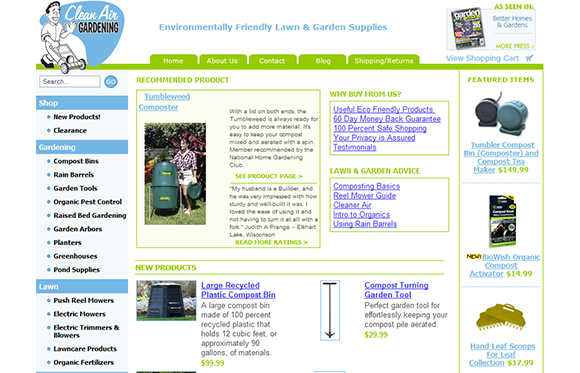

 Google Analytics (
Google Analytics (