Programming Projects
Programming Projects require more problem-solving than Practice Programs and can usually be solved many different ways. Visit www.myprogramminglab.com to complete many of these Programming Projects online and get instant feedback.
Write a program to generate personalized junk mail. The program takes input both from an input file and from the keyboard. The input file contains the text of a letter, except that the name of the recipient is indicated by the three characters
#N#. The program asks the user for a name and then writes the letter to a second file but with the three letters#N#replaced by the name. The three-letter string#N#will occur exactly once in the letter.(Hint: Have your program read from the input file until it encounters the three characters
#N#, and have it copy what it reads to the output file as it goes. When it encounters the three letters#N#, it then sends output to the screen asking for the name from the keyboard. You should be able to figure out the rest of the details. Your program should define a function that is called with the input- and output-file streams as arguments. If this is being done as a class assignment, obtain the file names from your instructor.)Harder version (using material in the optional section “File Names as Input”): Allow the string
#N#to occur any number of times in the file. In this case, the name is stored in two string variables. For this version, assume that there is a first name and last name but no middle names or initials.Write a program to compute numeric grades for a course. The course records are in a file that will serve as the input file. The input file is in exactly the following format: Each line contains a student’s last name, then one space, then the student’s first name, then one space, then ten quiz scores all on one line. The quiz scores are whole numbers and are separated by one space. Your program will take its input from this file and send its output to a second file. The data in the output file will be the same as the data in the input file except that there will be one additional number (of type
double) at the end of each line. This number will be the average of the student’s ten quiz scores. If this is being done as a class assignment, obtain the file names from your instructor. Use at least one function that has file streams as all or some of its arguments.Enhance the program you wrote for Programming Project 2 in all of the following ways.
The list of quiz scores on each line will contain ten or fewer quiz scores. (If there are fewer than ten quiz scores, that means the student missed one or more quizzes.) The average score is still the sum of the quiz scores divided by
10. This amounts to giving the student a0for any missed quiz.The output file will contain a line (or lines) at the beginning of the file explaining the output. Use formatting instructions to make the layout neat and easy to read.
After placing the desired output in an output file, your program will close all files and then copy the contents of the “output” file to the “input” file so that the net effect is to change the contents of the input file.
Use at least two functions that have file streams as all or some of their arguments. If this is being done as a class assignment, obtain the file names from your instructor.
Write a program that will compute the average word length (average number of characters per word) for a file that contains some text. A word is defined to be any string of symbols that is preceded and followed by one of the following at each end: a blank, a comma, a period, the beginning of a line, or the end of a line. Your program should define a function that is called with the input-file stream as an argument. This function should also work with the stream
cinas the input stream, although the function will not be called withcinas an argument in this program. If this is being done as a class assignment, obtain the file names from your instructor.Write a program that will correct a C++ program that has errors in which operator,
<<or>>, it uses withcinandcout. The program replaces each (incorrect) occurrence ofcin <<with the corrected version
cin >>and each (incorrect) occurrence of
cout >>with the corrected version
cout <<For an easier version, assume that there is always exactly one blank space between any occurrence of
cinand a following<<, and similarly assume that there is always exactly one blank space between each occurrence ofcoutand a following>>.For a harder version, allow for the possibility that there may be any number of blanks, even zero blanks, between
cinand<<and betweencoutand>>. In this harder case, the replacement corrected version has only one blank between thecinorcoutand the following operator. The program to be corrected is in one file and the corrected version is output to a second file. Your program should define a function that is called with the input- and output-file streams as arguments.If this is being done as a class assignment, obtain the file names from your instructor and ask your instructor whether you should do the easier version or the harder version.
(Hint: Even if you are doing the harder version, you will probably find it easier and quicker to first do the easier version and then modify your program so that it performs the harder task.)
Write a program that allows the user to type in any one-line question and then answers that question. The program will not really pay any attention to the question, but will simply read the question line and discard all that it reads. It always gives one of the following answers:
I'm not sure, but I think you will find the answer in Chapter #N. That's a good question. If I were you, I would not worry about such things. That question has puzzled philosophers for centuries. I don't know. I'm just a machine. Think about it and the answer will come to you. I used to know the answer to that question, but I've forgotten it. The answer can be found in a secret place in the woods.These answers are stored in a file (one answer per line), and your program simply reads the next answer from the file and writes it out as the answer to the question. After your program has read the entire file, it simply closes the file, reopens the file, and starts down the list of answers again.
Whenever your program outputs the first answer, it should replace the two symbols
#Nwith a number between 1 and 18 (including the possibility of 1 and 18). In order to choose a number between 1 and 18, your program should initialize a variable to 18 and decrease the variable’s value by 1 each time it outputs a number so that the chapter numbers count backward from 18 to 1. When the variable reaches the value0, your program should change its value back to 18. Give the number 17 the nameNUMBER_OF_CHAPTERSwith a global named constant declaration using theconstmodifier.(Hint: Use the function
newLinedefined in this chapter.)This project is the same as Programming Project 6, except that in this project your program will use a more sophisticated method for choosing the answer to a question. When your program reads a question, it counts the number of characters in the question and stores the number in a variable named
count. It then responds with answer numbercount % ANSWERS. The first answer in the file is answer number0, the next is answer number1, then2, and so forth.ANSWERSis defined in a constant declaration, as shown next, so that it is equal to the number of answers in the answer file:const int
ANSWERS = 8;This way you can change the answer file so that it contains more or fewer answers and you need change only the constant declaration to make your program work correctly for a different number of possible answers. Assume that the answer listed first in the file will always be the following, even if the answer file is changed:
I'm not sure, but I think you will find the answer in Chapter #N.When replacing the two characters
#Nwith a number, use the number(count % NUMBER_OF_CHAPTERS + 1), wherecountis the variable discussed above, andNUMBER_OF_CHAPTERSis a global named constant defined to be equal to the number of chapters in this book.This program numbers the lines found in a text file. Write a program that reads text from a file and outputs each line to the screen and to another file preceded by a line number. Print the line number at the start of the line and right-adjusted in a field of three spaces. Follow the line number with a colon, then one space, then the text of the line. You should get a character at a time and write code to ignore leading blanks on each line. You may assume that the lines are short enough to fit within a line on the screen. Otherwise, allow default printer or screen output behavior if the line is too long (that is, wrap or truncate).
A somewhat harder version determines the number of spaces needed in the field for the line numbers by counting lines before processing the lines of the file. This version of the program should insert a new line after the last complete word that will fit within a 72-character line.
Write a program that computes all of the following statistics for a file and outputs the statistics to both the screen and to another file: the total number of occurrences of characters in the file, the total number of nonwhitespace characters in the file, and the total number of occurrences of letters in the file.
The text file
babynames2012.txt, which is included in the source code for this book and is available online from the book’s website, contains a list of the 1000 most popular boy and girl names in the United States for the year 2012 as compiled by the Social Security Administration.This is a space-delimited file of 1000 entries in which the rank is listed first, followed by the corresponding boy name and girl name. The most popular names are listed first and the least popular names are listed last. For example, the file begins with
1 Jacob Sophia 2 Mason Emma 3 Ethan IsabellaThis indicates that Jacob is the most popular boy name and Sophia is the most popular girl name. Mason is the second most popular boy name and Emma is the second most popular girl name.
Write a program that allows the user to input a name. The program should then read from the file and search for a matching name among the girls and boys. If a match is found, it should output the rank of the name. The program should also indicate if there is no match.
For example, if the user enters the name “Justice,” then the program should output:
Justice is ranked 519 in popularity among boys. Justice is ranked 518 in popularity among girls.If the user enters the name “Walter,” then the program should output:
Walter is ranked 376 in popularity among boys. Walter is not ranked among the top 1000 girl names.To complete this problem you must have a computer that is capable of viewing Scalable Vector Graphics (SVG) files. Your Web browser may already be able to view these files. To test to see if your browser can display SVG files, type in the
rectline.svgfile below and see if you can open it in your Web browser. If your Web browser cannot view the file, then you can search on the Web and download a free SVG viewer.The graphics screen to draw an image uses a coordinate system in which (0, 0) is located in the upper-left corner. The
xcoordinate increases to the right, and theycoordinate increases to the bottom. Consequently, coordinate (100, 0) would be located 100 pixels directly toward the right from the upper-left corner, and coordinate (0, 100) would be located 100 pixels directly toward the bottom from the upper-left corner. This is illustrated in the figure below.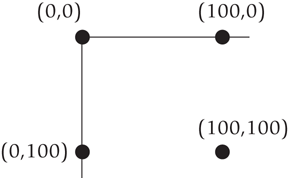
The SVG format defines a graphics image using XML. The specification for the image is stored in a text file and can be displayed by an SVG viewer. Here is a sample SVG file that draws two rectangles and a line. To view it, save it to a text file with the “.svg” extension, such as
rectline.svg, and open it with your SVG viewer.<?xml version="1.0" standalone="no"?> <!DOCTYPE svg PUBLIC "-//W3C//DTD SVG 1.1//EN" "http://www.w3.org/Graphics/SVG/1.1/DTD/svg11.dtd"> <svg width="500" height="500" xmlns="http://www.w3.org/2000/svg"> <rect x="20" y="20" width="50" height="250" style="fill:blue;"/> <rect x="75" y="100" width="150" height="50" style="fill:rgb(0,255,0);"/> <line x1="0" y1="0" x2="300" y2="300" style="stroke:purple;stroke-width:2"/> </svg>
For purposes of this problem, you can ignore the first five lines and the last line and consider them “boilerplate” that must be inserted to properly create the image.
The lines that begins with
<rect x="20"…draw a blue rectangle whose upper-left corner is at coordinate (20, 20) and whose width is 50 pixels and height is 250 pixels.The lines that begin with
<rect x="75"…draw a green rectangle (RGB color value of 0,255,0 is all green) whose upper-left corner is at coordinate (75, 100) and whose width is 150 pixels and height is 50 pixels.Finally, the
<line>tag draws a purple line from (0, 0) to (300, 300) with a width of 2.Based on this example, write a program that inputs four nonnegative integer values and creates the SVG file that displays a simple bar chart that depicts the integer values. Your program should scale the values so they are always drawn with a maximum height of 400 pixels. For example, if your input values to graph were 20, 40, 60, and 120, you might generate a SVG file that would display as follows:
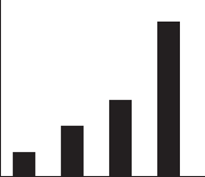
Refer to Programming Project 11 for information about the SVG format. Shown below is another example that illustrates how to draw circles, ellipses, and multiple lines:
<?xml version="1.0" standalone="no"?> <!DOCTYPE svg PUBLIC "-//W3C//DTD SVG 1.1//EN" "http://www.w3.org/Graphics/SVG/1.1/DTD/svg11.dtd"> <svg width="500" height="500" xmlns="http://www.w3.org/2000/svg"> <circle cx="100" cy="50" r="30" stroke="green" stroke-width="3" fill="gold"/> <ellipse cx="100" cy="200" rx="50" ry="100" style="fill:purple;stroke:black;stroke-width:2"/> <polyline points="10,10 40,40 20,100 120,140" style="fill-opacity:0;stroke:red;stroke-width:2"/> </svg>The
<circle>tag draws a circle centered at (100, 50) with radius 30 and pen width of 3. It is filled in with gold and has a border in green.The
<ellipse>tag draws an ellipse centered at (100, 200) with x radius of 30 and y radius of 100. It is filled using purple with a black border.The
<polyline>tag draws a red line from (10, 10) to (40, 40) to (20, 100) to (120, 140). The fill-opacity is set to 0, making the fill of the polygon transparent.Based on these examples and those presented in Project 18, write a program that creates an SVG image that draws a picture of your professor. It can be somewhat abstract and simple. If you wish to draw a fancier image, you can research the SVG picture format; there are additional tags that can draw using filters, gradients, and polygons.
Write a program that prompts the user to input the name of a text file and then outputs the number of words in the file. You can consider a “word” to be any text that is surrounded by whitespace (for example, a space, carriage return, newline) or borders the beginning or end of the file.
The following is an old word puzzle: “Name a common word, besides tremendous, stupendous and horrendous, that ends in dous.” If you think about this for a while, it will probably come to you. However, we can also solve this puzzle by reading a text file of English words and outputting the word if it contains “dous” at the end. The text file “words.txt” contains 87, 314 English words, including the word that completes the puzzle. This file is available online with the source code for the book. Write a program that reads each word from the text file and outputs only those containing “dous” at the end to solve the puzzle.