Chapter 5
Get Found in the Blogosphere
As we discussed earlier, to be an effective inbound marketer, it's important you create lots of remarkable content. A great way to do that is by starting a blog.
Blogging makes sense for many types of businesses for many reasons. First, a blog will help establish your company as a thought leader in your market. Second, due to its dynamic nature and the fact you're creating new content on a regular basis, a blog will change your website from an online brochure to a living, breathing hub for your marketplace. Third, a blog gives your potential customers a way to engage with you versus being hit with a premature sales pitch; by conversing with your potential customers via your blog, you build trust over time, so that when you actually talk to them about your product and service offerings, they're prepared to hear from you. Fourth, a blog will dramatically improve your search engine rankings; a blog is a great way to create more pages on your site (each article is a page), and the more pages Google has, the more your site shows up in the search engine results pages (SERPs) for dozens of keywords. And, because search engines like to see sites linking to one another, a blog helps your search engine results because other bloggers are far more likely to link to a remarkable blog article about your industry than to the products page on your website. The more inbound links pointing to your site, the more traffic comes your way and the more Google views your site as an “authorative hub”—and thus the higher your site goes in the SERPs.
Getting Your Blog Started Right
Many blogging platforms and tools exist to help you quickly set up a blog. The most popular of these is WordPress.com.
Whichever platform you choose, however, it's imperative that your blog is hosted on your own domain, not that of the platform provider (whereby your website address is something like mygreatsite.wordpress.com). It's fine to use WordPress, but the problem with hosting off of their domain is that you're building search authority for the WordPress.com domain—not for your company. We recommend having your blog address (or URL) be yourcompany.com/blog or blog.yourcompany.com (techies call this a subdomain). Most of the free blogging tools allow you to set up your own domain (usually for a very small annual fee).
Another option is to name your blog based on your topic rather than your business. You would then register a new domain for your blog and put your blog there. However, giving your blog its own separate domain can be a bit tough if your financial and/or staff resources are tight, as managing this second—and separate—brand can be a fair amount of work. You'd also then be working on building SEO authority (which we talk about in Chapter 6) for two domains.
One thing you'll want to do with your blog is ensure people can leave comments and subscribe to your blog via RSS and e-mail. (Yes, many people do want to be alerted to new blog posts via e-mail.)
Authoring Effective Articles
Now that you have set your blog up, let's get cranking.
To have a successful blog that people will look forward to reading, we recommend that you focus your blog posts on your industry. If you're in the security software business, for example, we recommend you write about security software and not fall into the temptation of including articles about your weekend ski trip, your Red Sox Nation membership, your kids' pictures, or your coin collection. The length of your articles can vary widely—we've seen both short and long articles succeed. The key is to make the articles useful.
What should you write about? Anything that pertains to your industry and that will be of interest to your readers: how-to articles, analysis of a current industry trend or challenge, announcements of upcoming events, feedback on articles you read in print publications, and so on.
In addition to informative articles, you can include lots of other information that mixes things up nicely for your readers. Give your readers a list of links to 5 or 10 other relevant articles you've recently read or videos you've watched. Build on another blogger's work by adding to the discussion with your own insight or disagree with another blogger—this is a great way to get attention from the top bloggers in your industry. Diversify your blog posts by adding video—either embed links to existing YouTube videos or break out the video camera and record yourself talking about a hot industry topic, but keep it short—no more than two to three minutes, max! Create cartoons or caricatures of things happening in your industry. For inspiration, take a look at the funny cartoons in the Sunday New York Times that parody politicians, and then find an artist who can create something similar for your industry. Buy a copy of the New Yorker magazine, take a look at the cartoons, and try to find someone to create similarly humorous ones about your own industry.
In order to come up with consistently good ideas for your blog, you'll have to figure out the way in which you work best. For example, Brian tends to get his best ideas on Saturday morning after a good night's sleep, but Dharmesh finds good ideas all the time. In order to keep track of your ideas, either carry a notebook and pen with you or use your mobile device to store ideas. Brian, for example, likes to write himself an e-mail on his iPhone to jot down new blog ideas. The best way to find ideas, however, is to learn from other bloggers by reading their blogs.
In addition to your own blog content, you'll want to invite others to write on your blog, including local professors interested in your industry, thoughtful customers, analysts in your industry, and other bloggers in your industry. Guest blog articles make sense for a few reasons: They expose your company to thought-leaders in your industry who will be flattered by your invitation, providing you a chance to engage them in a deeper way than if you just cold called them; guest articles lessen your content creation load; and they expose your audience to more ideas that (hopefully) reinforce your remarkable value proposition. The upside for guest bloggers is that they get exposed to a new audience and get a link from your blog back to theirs. In some cases, if the guest blogger is really well known it may even make sense to pay them for their efforts.
When you ask someone to be a guest author, you might get some “pushback,” as people are busy and don't always have the time to write a new article (especially if they are prolific bloggers themselves!). To help people develop content for your blog, you can use the following tactics: Send interview questions via e-mail to which they respond, and you paste into an article; or purchase an inexpensive video camera (such as the Flip Camera) and record yourself interviewing your guest—it can be rather fun pretending to be Charlie Rose or Anderson Cooper for an hour.
New bloggers often feel anxiety about how frequently they need to write. As a rule of thumb, we recommend you write a minimum of once per week. If you're a sole business owner, you'll have to take this on yourself. If you work for a larger company or partnership, we recommend you spread the work around. For example, in a security software company, the CEO, CTO, product manager, and application engineer can rotate weekly—with each person writing one article a month. The benefit of spreading the work around is that it takes the workload off you, and it gives exposure to rising stars in your organization who will probably enjoy the privilege.
Above all else, make sure your articles are remarkable!
Help Google Help You
We discuss search engine optimization (SEO) in Chapter 6, but it's worth touching on it now in the context of how you write your blog articles.
With regard to SEO, the most important part of your article is the title. Each individual article is its own page that sits in Google's index to be retrieved for an eager searcher. When Google matches what is being searched with all the pages in its index, one of the most important things it tries to do is match the article title with the phrase being searched. If you want your article to rank number one for the term “left-handed monkey wrench” in Google, then your article title ought to contain that phrase. Having a keyword phrase in the article title is not a guarantee that your article will rank well for that phrase, but it's very helpful.
Within the text of your article, look for important keyword phrases that describe your industry and turn them into hyperlinks. Techies call the words you can click on “anchor text.” For example, if in the text of your article you have the phrase “world's best security software,” then you ought to make that phrase a link that points to your home page or to another good article on your blog on that topic. The words Google and other search engines see in those hyperlinks help them understand the relevance of the page you are linking to.
If you are already a blogger, we recommend you start a project where you go back to all of your old blog articles and rework the titles to include relevant industry keywords, as well as find opportunities to create links from old articles to your website or other articles.
Making Your Articles Infectious
If you want your articles to be read and spread, then you need to get really good at crafting catchy article titles. Many copywriting experts recommend that you spend half your time writing the article and half your time writing a catchy title.
Why is the title so important? Well, most people will find your article through their e-mail inbox, in search, or on social media. We live in a society where every person has massive information overload, so your article needs to capture their attention in literally half a second. Think about how and why you click on certain articles—it's usually because the headline captured your attention. When you look at a Google screen with 10 results, for example, do you click on all 10 or just the first one that catches your eye? While on Facebook, do you click on someone's link every time or do you glance at the title first and only click on it if it really catches your attention? (See Figure 5.1.)
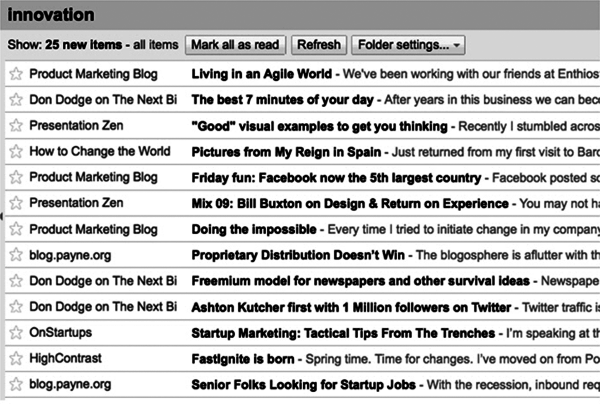
Figure 5.1 Inbox Overload
Remember, your articles are competing with hundreds of other pieces of information, so the title needs to be irresistible. Here are the titles of a few blog articles of ours that have gone viral:
8 Marketing Tips from an Olympic Gold Medalist
10 Leadership Lessons from Don Corleone
Steve Jobs and Guy Kawasaki—PowerPoint Best Practices
7 Signs You Should Run Screaming from an SEO Consultant
How to Convince a CEO to Enter Twenty-First Century Internet Marketing
12 Quick Tips to Search Google Like an Expert
These articles went viral because several of them are numbered lists—for some reason our species is drawn to numbered lists (e.g., Top 7 Reasons [blank] Is Going to Be Dead in 10 Years), so you might as well use this to your advantage. The articles also went viral because the titles mention famous companies (e.g., Google) or famous people (e.g., Don Corleone)—these tend to do better than ones that do not. Think about magazines at the grocery checkout: The headlines grab our attention because they shout out over-the-top “news.”
Give Your Articles a Push
Now that you've spent time writing a good article with a great title, you'll want to market it so the most people possible will read it. Twitter, Facebook, and LinkedIn all have a small form that lets you post a “status update” that is shared with your friends and followers. You can post the link to your article on each of these social networks, and encourage your readers to share it. We also recommend that you encourage your users who are on myriad social bookmarking sites (Reddit, StumbleUpon, etc.) to post and vote on your article by having these relevant icons on your site as well. If your blog is about left-handed monkey wrenches, it might not make sense to have an icon pointing to Digg or Reddit, but it does make sense to have icons for Twitter, Facebook, LinkedIn, and StumbleUpon.
Many industries have their own social bookmarking sites and/or discussion forums (like LinkedIn Groups). For your industry, you want to find these forums and make sure you post your good articles there for others to comment on as well.
If you're just getting started with your blog and do not have any followers, then we recommend that you e-mail a link to your article to a subset of your personal e-mail contacts who you think might be interested. Your e-mail should contain a link to the article and a request asking your contacts to forward it, comment on it, post it on their favorite social site, and subscribe to the blog if they enjoyed it. This gets very old very fast, so use this tactic only with exceptional articles and only when you are first getting started.
Starting Conversations with Comments
You should encourage readers to leave comments, especially if they disagree with you. When readers come to your blog article and see a lot of comments, they assume the content is good and are more likely to read the article and enter the conversation through the comments section of the article. If you don't ask your readers to comment, they're less likely to do so. The call-to-action at the bottom of every blog post should state something like, “Please let me know your thoughts in the comments section below.”
When first starting a blog, it can be disconcerting to think that others can openly comment on your thoughts, products, market, and so on. However, it's actually quite rare for an unhappy customer or a competitor to rant in your blog comments. If they do, we recommend you let those comments stay, as they give you a public opportunity to handle objections and exhibit your customer service skills. If you do not feel comfortable with that idea, almost all blogging systems these days give you the ability to delete a comment once it's been posted.
Avoid the temptation to turn on your blog's comment moderation feature (comment moderation lets you approve comments before they appear on your blog), as this extra step in the process creates just enough friction to ensure that meaningful conversations cannot really take place. Comment moderation also discourages your active readers from commenting on later articles. Similarly, we recommend that you do not turn off comments altogether.
Most blogging systems will send you an e-mail when someone leaves a comment, so that you can respond quickly. If someone has taken the time to leave you a comment (which often takes the form of a question), do respond to the comment in order to get a discussion going on your site. These discussions will attract a lot more qualified prospects than the product page on your website!
Why Blogs Sometimes Fail
The most frequent reason blogs fail is because the author or company writing the blog oversells their product or service. You want your blog to turn your website into a hub for your industry, not just be an advertisement for your product. The idea is to pull your industry in with useful, brilliant content in the hope that prospects connect the dots down the road, see that you are the most thoughtful person in your industry on the topic, and eventually buy from you.
The Gift That Keeps on Giving
Blogs are almost never an overnight success—they build cumulatively over time. Every time you write an article that has links into it from other sites, that article can get found by people browsing the web on those other sites forever. That same article can get found by searchers in Google for various search terms forever. That article might also attract visitors who might subscribe to your blog. The great thing about that blog article is that the page, the Google rankings, the links, and the subscriber are all durable assets. Once you write that article, it gives you value forever. When you write your second article, the same thing happens. And so on. A blog is a durable asset that delivers durable value that lasts.
If you spend your energy and money on advertising this month, you will get some traffic from it, but you will have to pay again next month to get more. The blog article delivers value on a semi-permanent basis.
Because the benefits accrue over time and are nonlinear, it is easy to give up after a few posts. Our advice would be to stick with it.
Consuming Content with RSS
Now that we have covered how to create content on your own blog, let's shift our attention to how to engage potential customers on other blogs in your industry. This can work whether you have a blog or not!
Your first step is to find a good RSS reader, an essential tool for the inbound marketer, as it gives you the ability to keep track of many relevant blogs without having to revisit them constantly to see if new articles have been posted. It is relatively important that you keep on top of new content that comes out, as we describe in the comments section further on.
You can choose from many RSS readers, but we recommend Feedly. It's free, and completely web-based, so there's nothing to download. To sign up, go to http://feedly.com. When a new article becomes available for a blog that you subscribe to, that blog will be highlighted in bold in your reader. An RSS reader works like a parallel e-mail inbox in that it fills with articles of interest from your favorite sites as soon as they become available.
Subscribe to Relevant Industry Blogs
Go to Google's blog search engine and type in the phrase or acronym that best describes your industry. Start clicking on the ones that sound interesting and subscribe to them with your RSS reader.
If only a few blogs exist for your industry, subscribe to all of them. If you find thousands, then use grader.com to determine which blogs have mojo and which do not. A high Website Grade (e.g., > 90) means the blogger has lots of followers and high authority, so engaging on this blog will get you more leverage than engaging with a lesser-known blogger. Think about this process as though you were a lion hunting for elephants (customers). You want to hang around the watering hole (blog) where the most elephants come to drink and bathe.
Contribute to the Conversation
Now that you have subscribed to the relevant, authoritative blogs in your industry, make reading them a standard part of your daily regimen. Every morning when you get your cup of coffee, open your RSS reader for 20 minutes while you boost your energy level! Reading articles through an RSS reader is much like reading a newspaper, but much more efficient. Quickly scan the titles looking for interesting stuff and dive down where your attention is drawn. A good way to get in the habit of doing this is to stop your subscription to your daily print newspaper and start taking your morning dose of news through RSS.
When you see an article relevant to your business, leave a thoughtful comment—one that extends the thoughts of the author in a meaningful way, perhaps by way of a perfect example. A thoughtful comment can also disagree with the author's article, so long as it is credible. Bloggers tend to like disagreement in the comments as it draws in more people. A thoughtful comment is not a two-word comment such as “great article,” nor is it a blatant advertisement about your company's product such as “Come visit www.yourcompany.com.” When you leave a comment, we recommend that you fill in the standard fields for name, e-mail, website, and comment. Once your comment is posted, your website address will automatically show up, so there is no need to re-type it in the comment itself.
Why do you want to do all of this commenting? Two reasons. First, you want the author of the blog to notice and appreciate your comment and then wander over to your website (or blog) for a look. If the author does this more than once and finds your value proposition remarkable, he or she will often end up writing about your offerings and linking to your site. This link gives your site more authority in the eyes of Google—which in turn moves your site up in the rankings for relevant keywords.
Second, commenting on blogs gives you relevant traffic. If readers of a blog appreciate your comment, they will often click through to your blog or website—thus sending you prospects. Remember, the more relevant and higher authority of the blog (based on grader.com), the more readers it will have who will hopefully click over and read your site.
The reason we're advocating that you read blog content through an RSS reader is based on timeliness. If the blog you're commenting on is very popular, it will have many comments posted to it literally minutes after the post goes live. If you're the 15th comment, your likelihood of being found by readers who are scanning down at the comments goes way down. You want to be one of the first people to comment.
Tracking Your Progress
You can track several metrics to determine the success of your blog. First, measure the number of subscribers over time (blog + e-mail) (see Figure 5.2).
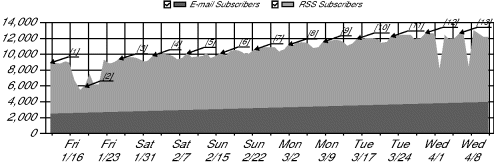
Figure 5.2 Subscriber Totals
Next, track the number of visitors to your blog (blog.yourcompany.com) over time, the number of qualified leads over time that came from your blog, and the number of new customers you signed up who originally found you via your blog (see Figure 5.3). You should take the visitors/leads/customers via the blog metric and compare that to other new channels such as Google and social media sites (inbound), as well as old (outbound) channels such as advertising, trade shows, cold calls, and others. After 6 to 12 months of following these steps, your blog will end up being one of the best sources of customers you have.
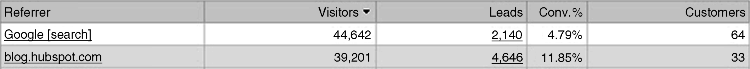
Figure 5.3 Blog Funnel Analysis
You should also track each individual article along the following dimensions: date, author, visitors, comments, and links. When you have this information together, you can do some interesting analyses. For example, you can sort the articles by each success metric to determine which article titles are getting the most interest, which authors are doing the best work, and so forth. You can use this information to consistently improve your blog content over time (see Figure 5.4).
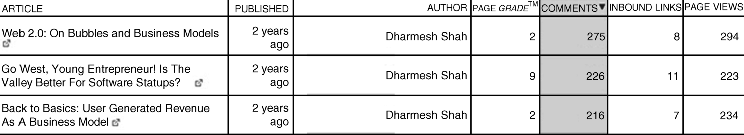
Figure 5.4 Blog Analysis
A good proxy for how you are doing in the blogosphere is to measure the number of links back to your site over time, and measure the amount of traffic you get from links from blogs (see Figure 5.5).
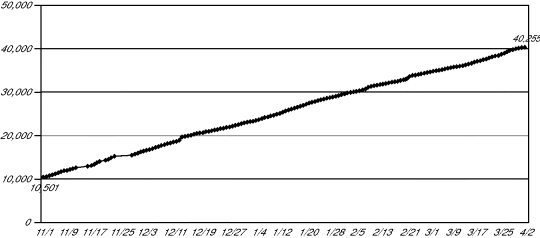
Figure 5.5 Tracking Inbound Links
Inbound in Action: Whole Foods
We can't tell you how many times we've heard that Internet marketing will not work in an “old school” marketplace. It doesn't get much older school than the grocery food business, yet organic seller Whole Foods Market is using its Whole Story blog to “share some of the cool things going on inside the company as well as the natural foods industry,” according to Paige Brady, the senior coordinator of the Integrated Media Editorial Team for Whole Foods Market. You can find their blog at blog.wholefoodsmarket.com.
Instead of simply posting store hours or coupons on their site the way many grocery stores do, Whole Foods is creating remarkable content on its blog that pulls in new customers, enables them to connect more deeply with those customers, and makes it easier for customers to spread the word. Whole Foods is doing many things right on their blog, so let's go through some of their best practices.
Whole Food's content is remarkable. Because Whole Foods has been creating remarkable content since July 2006, its blog is now a major, sustainable asset to them with over 7,500-plus pages in Google's index eligible to rank for different search terms. Over 12,000 other websites link to these 7,500 pages, giving Whole Foods 12,000 ways in which new customers can find them. This relatively large number of links tells Google that the Whole Foods blog is worthy of ranking for many important terms. Whole Foods also has tens of thousands of blog subscribers who get notified and sent a link every time the company posts a new article. The pages, the links, and subscribers are a major permanent asset to Whole Foods.
In our opinion, they set up their domain right: blog.wholefoodsmarket.com. Rather than create a new brand to keep track of, they made the blog a subdomain of their main website—a practice that's very common. According to Brady, the company is lucky to have a “whole bunch of smart, passionate people doing incredible work in all areas like organics, supporting local growers, green practices, Fair Trade, micro-lending, and all kinds of food-related stuff. We have a chief ‘hunter-gatherer’ for the blog to make sure we don't miss important stores and we invite our team member experts to write their own posts as well.” Content on Whole Story includes straight articles, guest recipes, contests, and video and is created by over 20 employees.
Whole Foods is particularly adept at writing clever, short article titles that are easy to spread virally within the social mediasphere, including:
Natural Approaches to Allergies
And the Green Prom Winner Is…
Pregnancy—A Time to Go Natural
The combination of pithy titles and good articles is one reason why the company has over 3.6 million Twitter followers and over 1.5 million Facebook fans.
Brady adds that another important aspect of the blog is “continuing the conversation through comments from our readers. We have an educated customer base and they ask excellent questions, which we answer either in the comments section or by posting a new blog entry. It's very important to us that we engage with our readers.” The proof is in the pudding, as they say, as Whole Story is read by tens of thousands of subscribers.
The Whole Story team are masters of the soft sell. It is very hard to acquire subscribers and get lots of other websites to remark about you if your blog is overtly selling your products. Approximately 90 percent of Whole Foods' blog content does not sell their products at all. A great example of a soft sell article is one concerning a sheep's milk cheese called Mons-Cazelle de Saint Affrique. Instead of talking about the product itself (and why people should buy it) the cheese buyer wrote about the romantic town in which the cheese is made, how it's made, and the people who make it. The article ends with the following: “Either way it is a fantastic cheese that we are offering you during the month of April. Welcome spring with a lovely, young cheese from France, and hurry since it may not be around long!” (see Figure 5.6).
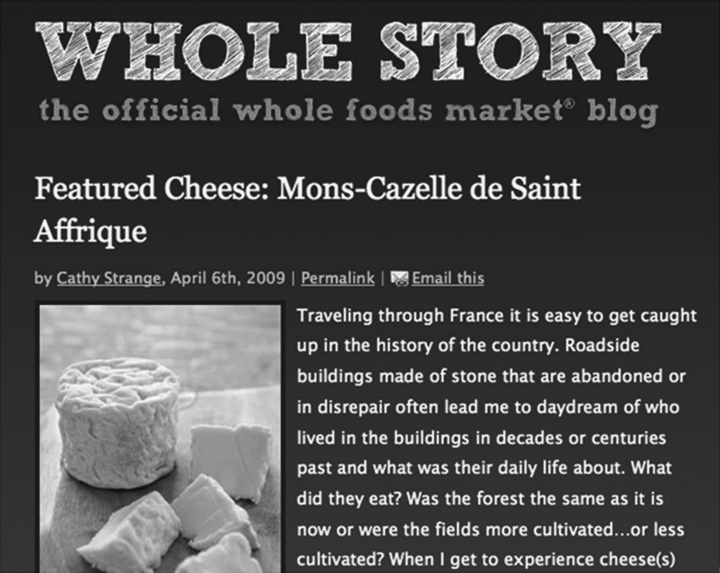
Figure 5.6 Screen Shot of Whole Foods' Blog
To Do
- Set up your blog as blog.yourdomain.com or a “net” new domain (not _.blogger.com or wordpress.com).
- Start creating remarkable content in different flavors (articles, videos, links, guest blogs) with search-friendly, catchy titles.
- Market that content through e-mail, RSS, and the social mediasphere.
- Measure subscribers to the blog, measure blog conversion to leads/customers, and measure individual blog articles for best practices.
- Be patient.
- Set up Google Reader.
- Find and subscribe to industry blogs.
- Unsubscribe to your daily newspaper.
- Start commenting thoughtfully on other blogs.
- When you have your coffee every day, read your RSS feeds.
- Check out blog.wholefoodsmarket.com as an example of a good blog.
- ___________________________________________________
- ___________________________________________________
- ___________________________________________________