Chapter 7
Get Found in Social Media
Social media is all the rage. We'll bet that not a week (or perhaps even a day) goes by when you're not having a colleague connect with you on LinkedIn, receiving a friend request on Facebook, or hearing about Twitter on TV. What is social media? The all-knowing Wikipedia defines social media as “Internet-based tools for sharing and discussing information among human beings.” That's not a bad definition. We'd simplify it and say that social media is about people connecting, interacting, and sharing online.
Why should you care about social media? The answer is the same as why you should care about Google—because it provides a great way to reach and engage potential customers. As is the case with Google, more of your potential customers hang out at the social media watering holes, so this is where you need to hang out, too, if you want to engage with them.
You can find a variety of social media sites on the web today. These include social networking (such as Facebook, Twitter, and LinkedIn), social news sites (like reddit), and social bookmarking/discovery sites (like StumbleUpon). Each has its different uses, but most share the ability to create a user profile, connect to others on the site, and interact and share information with the network's community of people.
Creating an Effective Online Profile
In the rest of this chapter, we look at specific social media websites and how you can leverage them, but before we do that, let's look at one aspect that's common to most of these sites: the user profile. A profile often consists of your username, avatar image, bio/summary, and web links. As you start building a social media presence, it's helpful to spend a little bit of time thinking about how you approach building your professional brand in social media.
Picking a Username
For many of the social media sites (e.g., LinkedIn and Facebook), you don't invent a new username for yourself—you access the site as yourself. In fact, creating a fictitious person or a persona is in violation of the terms of service of these sites and is likely to get you kicked off. But not all sites operate this way. Sites like StumbleUpon and Twitter allow you to create any username you want. Based on your goals, different approaches to a username might make sense. If you're reading this book, we'll assume that you're a business person trying to expand marketing reach for a product or service. In that case, we have several tips for usernames:
- Wherever possible, use your real name for your username. For example, we use @bhalligan and @dharmesh for our primary Twitter accounts. (We also have @hubspot for our business.)
- Make your username simple and clean. Stay away from usernames that play clever games (e.g., using the number “3” as a backwards letter “E”).
- Don't include numerals in your username. Not only is this reminiscent of a bygone era (“Hi, I'm John4382 on AOL!”), there's a chance that people will think your account is a bit spammy.
- Pick a name that's available on all or most of the major social sites so that you can have a consistent name across as many sites as possible. If you have a common name, this may be difficult, but try your best. The goal is to build your online brand so people start recognizing you.
Picking an Online Avatar/Profile Image
In addition to your username, all of the social media sites allow you to upload a small image associated with your account. This image shows up with your profile, and often is attached to comments and other contributions you make on the site. Pick a nice photo of yourself and make sure it's the right dimensions when you upload it. Try a couple of variations. If you lack the technical skills to resize and retouch photos, get a friend or family member to help. The profile image is an important part of your online identity and it's not that hard to get it right. Use the same image across all of your social media profiles. If you're setting up social media accounts for your business, your avatar image should be some variation of your logo. Think of your profile image as part of your overall brand (because it is). Try for something that is distinctive and memorable. Be consistent.
Bio/Summary
Social media sites usually let you tell the world about yourself with a short, one- or two-sentence description. Don't skip this step! Many people in social media will read your bio to determine if they're interested in hearing what you have to say. A missing bio rarely instills confidence and people are likely to just skip by you, so it pays to spend the time to write a brief but compelling bio. When writing your bio, we advise focusing on the people with whom you're interested in connecting. Though some of them may care that you're a dog lover or wine expert, they're more likely interested in knowing your area of business expertise and what they can expect to gain from being connected with you. Of course, there's nothing wrong with instilling some personality in your bio, just be interesting and relevant.
Website Links
Social media sites often allow you to enter one or more links to websites where people can learn more about you or your company. Common approaches include linking to your blog (if you have one) or to your business website. Unfortunately, these links generate little (if any) SEO value. They're usually no-follow links (which don't pass SEO credit). However, they can still generate traffic to your desired website, so you should take advantage of them.
Getting Fans on Facebook
Facebook is one of the largest and most active social networking sites on the Internet. As of this writing, some quick stats on Facebook:
 More than 1.1 billion active users (yes, that's billion with a “b”).
More than 1.1 billion active users (yes, that's billion with a “b”). Over 700 million users log in every day.
Over 700 million users log in every day. Fastest-growing demographic is people aged 45–54.
Fastest-growing demographic is people aged 45–54.
This last statistic is particularly interesting because although Facebook started as a website for college students, it has grown well beyond that and is no longer a website just for college students to hang out on. It's now a widespread application used by millions of people of all ages.
You may be wondering what the advantage is of having a presence on a social media site like Facebook when your business already has a regular website. The answer is reach. You want your message and story to reach as many people as possible. To maximize your reach, you need to have a presence where people are hanging out and increasingly they're hanging out on Facebook.
Creating a business page on Facebook is easy and free. Once created, the page can be branded with your company's logo and customized to include information about your business and a link back to your main website. Users on Facebook can then become “fans” of your business page by “liking” it. In addition to providing a page that has basic information about your organization, Facebook allows a multitude of other features that help better engage your community. These include discussion forums, photos, videos, testimonials, and hundreds of other features created by third-party developers. These interactive features truly make Facebook a vibrant community where like-minded individuals can interact and share.
What makes Facebook's reach particularly powerful is its viral aspect. When individual users join your community on Facebook, their friends see an update in their Facebook home pages. This leads to more users joining your community, causing more people to be exposed to your business, and so on. By leveraging this social aspect of Facebook, businesses have a chance to reach a large group of people.
Creating a Facebook Business Page
All Facebook users have a personal page where they can post information about themselves, post status updates that others will see, and share information, such as photos and links. In addition to your personal page, you should create a separate page for your business.
If you don't yet have a personal account on Facebook, create it first. You should not create a standard user account for a business. This is in violation of Facebook's terms of service, and you will be at risk of having your account terminated.
To create a business page, you must first be logged in with your personal account (only logged-in users can create fan pages). Once you're logged in, visit the following URL: www.facebook.com/pages/create.php.
The first step in creating your page is to determine which category it falls into. You can choose from many choices organized by Local, Brand/Product/Organization, and Artist/Band/Public Figure. Pick the one that fits best.
Once you've created a business page for your company, you'll need to spend some time promoting it. Here are a few ways you can do that:
- Post a link to your business page from your personal profile. You can do this by clicking the “share” button when viewing your business page.
- Promote your new Facebook business page within your existing channels (your company website, your blog, your e-mail newsletter, your LinkedIn profile, etc.).
- Buy social ads on Facebook. Facebook shows these ads to targeted users within various locations on the site.
Pro tip: To make it easy for potential customers to visit and remember the location of your Facebook page, create a subdomain (facebook.yourcompany.com) on your main domain that sends users to your Facebook business page. It's free and takes just a few minutes for whoever is managing your domain configuration. You should also customize the URL for your Facebook business page. This way, users can access the page with a URL that looks like http://facebook.com/yourcompany instead of the ugly and indecipherable default URL that Facebook provides.
Learning from Facebook Ads
Facebook allows businesses to advertise their business pages (or any other web page) within Facebook. These ads are shown to specific Facebook users in various parts of the site.
Even if you're not planning to buy Facebook social ads, it's worth taking the first step as if you're launching an ad. Facebook's ad tool allows you to specify demographics such as age and gender—which is a great way to get a rough sense of how many Facebook users fit your target market. Figure 7.1 shows a sample demographic for “marketing”: 47,260 people over the age of 25 in the United States have specified the word “marketing” somewhere in their profile. Try running this tool for your own industry and see how many users you can find. This is particularly helpful if you're a local business focused on a specific geographic area, as Facebook allows targeting by location, as well.

Figure 7.1 Facebook User Demographics
Getting started on Facebook is easy, but it requires a certain amount of ongoing attention to achieve maximum value, as users expect to see fresh information on the site. You should plan to have someone in your company accountable for updating the site and participating in the conversations regularly. Devoting time to fostering a social networking page may be a bit of a challenge for small businesses with limited resources, but it's a worthwhile investment. Sites like Facebook are large enough and growing quickly enough that they should not be ignored. Having a presence on a social networking site is swiftly becoming as important as having a website. The social media sites are, in a sense, an extension of a traditional website. Facebook's functionality, viral nature, and large user base makes it an ideal marketing platform for many different types of organizations.
Tips from the Trenches
Here are three important tips:
- Don't create a fake account. Be genuine.
- Check the insights feature of the Facebook pages regularly to see how well your business page is doing.
- Link to your Facebook page from your business website and from other online materials. Build reach within your community.
Creating Connections on LinkedIn
If you're a business professional, there's a good chance that you've heard of LinkedIn and have already registered as a user. LinkedIn is a website for professional social networking; the average age of users on the site is 41. Unlike other social networks such as Myspace and Facebook, which focus on a broad set of users, LinkedIn is all about business. As we write this, it has amassed over 277 million users. The LinkedIn basics are similar to Facebook. You register for an account and build out your profile including a brief summary or bio, employment history, and academic credentials. In the case of LinkedIn, this is most often work colleagues. Also similar to Facebook, you can create a company page on LinkedIn.
Like most social networks, LinkedIn also allows you to connect to others. This information about millions of people, including their connections, is what makes LinkedIn such a powerful tool. Let's say you're looking for a new position as a VP of Marketing at a specific organization. LinkedIn allows you to search its database and find people at that company whom you are somehow connected to. What makes this particularly useful is that you don't have to be directly connected to these individuals, as LinkedIn finds a path between you and those with whom you want to connect. For example, let's say you're trying to connect to the CEO of a specific company. You don't actually know the CEO, but someone in your immediate list of connections does—in fact, a colleague of yours from a prior job is now reporting directly to this CEO. LinkedIn allows you to request a virtual introduction through one or more intermediate connections. This is a powerful way to leverage LinkedIn's social network to connect with people for mutual interest and gain.
Building a LinkedIn Group
Groups are a very powerful feature of the LinkedIn system. A LinkedIn Group is essentially an online community of people interested in a particular topic (whatever the focus of the group is). There are currently over 1.9 million different Groups on LinkedIn covering a wide range of topics. We have a Group, Inbound Marketers, which happens to be one of the largest groups on LinkedIn with over 100,000 members.
Starting a Group is quick, easy, and free. If you have not already done so, determine if a Group already exists that focuses on your industry or area of interest. To do this, you can use the Groups search feature by clicking the dropdown arrow next to the “Search People” field in the top right corner of the application (see Figure 7.2). Select “Search Groups” from the list of available searches and then enter some keywords that describe the kinds of groups you're looking for.

Figure 7.2 Clicking “Search People”
Figure 7.3 shows the results from a sample search for “small business.” (Notice when you do your own search that the “OnStartups” group is the number one result with 59,459 members. Dharmesh is the creator of this Group and of the 250,000+ Groups, it is one of the top five largest.)
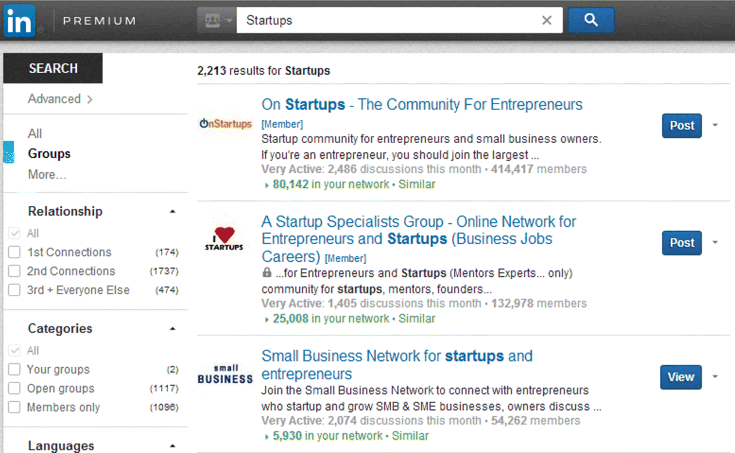
Figure 7.3 Example of LinkedIn Search Results for “Small Business”
Notice when you do your own search for the term “startups,” the OnStartups group is the #1 result with 414,000 members. Dharmesh is the creator of this group, and of the 2 million groups on LinkedIn, it is one of the largest. When creating your Group, pick a name that describes your topic of interest and is something that people will potentially want to be a member of. A convenient way to think of great Group names is to try to complete this sentence:
- I am a proud member of _____.
There's a reason this is important. When people join your group, by default, a small logo/badge for your group shows up on that user's personal profile. The clearer it is who your group is for and why someone might want to be a member, the more likely they are to join. For example, one of the groups we've created is named “Inbound Marketers.” For the people in our target market (professional marketers), it's easy to see how they'd want to have a badge on their profiles that says “Inbound Marketers.”
When writing the description of your Group, make sure to include your most important keywords. This way, when people use the LinkedIn search feature to find Groups of interest, yours is more likely to show up. The Group search function in LinkedIn is much simpler than Google's. The way it currently works is that all Groups containing the search term in their title or description are shown in descending order of size (number of members). As with many other online channels, size counts. You want to attract as many members to your Group as possible.
Promote your Group through your available channels. Put it in your e-mail signature. Highlight it on your website. Write a blog article about it. Send it out in your next quarterly newsletter. Post discussions from your Group to Twitter. The name of the game is to get people to join your Group. The more people that join, the more people will see your Group's badge on other people's user profiles. The more people that see your badge, the more people join. This creates what is known as a “virtuous cycle”—success leads to more success.
Similar to Facebook, LinkedIn also has an advertising product which allows you to buy ads online. You can target ads based on user attributes such as company size, industry, gender, and geography. Ads can be purchased on a CPM basis (how many people will the ad be shown to) or on a CPC basis (how many people click on the ads). Based on your budget, ads might be a good way to get some initial traction for your Group, which in turn helps you attract even more members.
Once you have a Group with members, be sure to build value in being a member of it. First, and most importantly, LinkedIn allows you to send an e-mail to all Group members. This is very easy to do since the e-mail is sent from the LinkedIn.com domain. As a result, this e-mail message has a pretty high deliverability rate (meaning it's less likely to get caught in spam filters). LinkedIn's Group messaging capability is a great way to update the Group and share information. As is the case with any mass communication mechanism, you should be thoughtful as to how often you send messages and what you write in the messages. You don't want to send something too frequently or be selling too hard, at the risk of seeming spammy. Next, post messages to the discussion area of your Group. Although this capability is available to all the Group members, as the administrator, you'll have the ability to “pin” your particular posts to the discussion forum so that they always show up at the top and don't scroll off. This way, you get more prominent placement for your discussions and they're more likely to be seen.
Gathering Followers on Twitter
Twitter has quickly become a worldwide phenomenon with millions of current users and tens of thousands of new users joining every day. Although Twitter is described in different ways, the most common description is that Twitter is a microblogging platform. If you're wondering what a microblog is, the answer is simple: you post “articles” (just like a blog), but each “article” is a maximum of 140 characters long. Users on Twitter post these short updates, which are called “tweets.” You can post tweets from the Twitter website, a mobile device, or any number of custom applications built by third parties. Who sees these tweets? By default, they're posted publicly (so anyone can see them). In practice, they're most often noticed by others users who are following the person posting the tweet (see Figure 7.4).

Figure 7.4 Screen Shot for Posting on Twitter
Early uses of Twitter were basically akin to the status updates feature in Facebook. Twitter users posted quick updates, which answered the question the Twitter website asked: “What are you doing?” The result was a seemingly endless stream of short updates about what people were doing in their regular lives: where they were having lunch, what movie they were going to see, and just about anything else. As Twitter use evolved, the types of messages began to be more diverse. Instead of answering the “what are you doing” question, more people began posting information, links, and reactions to this information and to world events as they happened in real time. Conversations started to take place. Today, Twitter is used in many different ways by a variety of people and age groups.
Our first reaction to Twitter when we encountered it was the same reaction many people have: “How is this useful? Why do I care what other people are having for lunch? How is this going to help me grow my business?” Like many busy business people, we initially dismissed Twitter because it seemed unlikely that a steady stream of tweets about the minutiae of daily existence could somehow help us market our business better. But, surprisingly, it works! We're now big believers in the usefulness of Twitter. Sure, there is still a relatively high volume of tweets that do little more than tell us what someone is having for lunch, but amongst these are conversations that we'd consider useful. People ask questions about products or services, customers post reviews, and conference attendees tweet live updates from a workshop or panel.
Getting Started with Twitter
If you don't yet have a Twitter account, your first step is to create one. Twitter has one of the simplest registration systems out there and it takes just a minute to get up and running. You must first decide whether you should create a username based on your name or the name of your company. We suggest making your primary account based on your name. But, we think you should also create an account for your business. Accounts are free, and even if you don't think you're going to need a Twitter account for your business, it doesn't hurt to go ahead and reserve the name before someone else does. Unlike domain names, registering a Twitter account is completely free.
Like most social media sites, Twitter lets you complete an online profile. We'd suggest that you go ahead and take a few minutes to complete your profile. This would include a photo, a link to your website, a short bio/summary of yourself, and your location. We've found that the more complete your profile is, the more likely it is that people will connect to you.
The next step is to post a few tweets. Don't be overly concerned about the quality of your tweets—you're not looking to win literary awards for your writing skills (which would be difficult to do in just 140 characters anyway). Share some useful information or insightful comment. In the early days of your Twitter use, things will be a bit frustrating, because until you build a base of followers, very few people will see your tweets and you'll feel like you're talking to yourself. That's okay. The goal of these initial tweets is to have some content in your Twitter account. You need this before you start reaching out and connecting to others and building a following. The kinds of people you likely want as followers are unlikely to follow you if they see that you have an empty Twitter account. They have no way of knowing whether your interests overlap with theirs and whether you're going to share things that they would find useful.
Building a Following
Like most social media sites, Twitter also has the concept of friends. Other users on Twitter can follow you. When they do this, your tweets are shown to them. Similarly, you can also follow other users and, as a result, see their tweets within your Twitter stream. Note that unlike Facebook, where a connection has to be reciprocal to count, Twitter allows one-way relationships. This means you can follow people, but they don't have to follow you back for you to see their tweets. In any case, if you want your tweets to be seen, you will need to build a following.
Once you have your Twitter account, begin seeking out other users who are relevant. You can do this in several ways. One is to use the built-in search feature in Twitter (http://search.twitter.com). Just type in keywords relevant to your industry and Twitter will show you tweets from users including those keywords. As you find people who are interesting and relevant, just follow them.
Monitoring Your Brand and Industry
Another good way to find people to follow is to use the search function on Twitter and search for your brand and the terms you associate with your industry. For example, if you sell HR software, you can search Twitter for “HR software.” When you do, you will discover that a lot of people on Twitter are talking about this topic. You can then follow people interested in this area and engage in meaningful, helpful conversations. Also search for the name of your company to see what people are saying about your brand.
This is an activity you should do regularly in order to stay on top of your brand and to influence your marketplace.
The Tyranny of Twitter Bots
Several online tools let you put Twitter on autopilot for various activities. For example, you can program one of these tools to automatically follow back anyone that follows you. Some even allow you to programatically follow hundreds or thousands of users. The motivation behind using these kinds of tools is to help you amass a large number of followers in a short amount of time. Personally, we don't agree with these approaches. Our argument is not one of high moral or ethical ground (though we could certainly make the case for that too, if we tried), but rather, such automated means do not help with your real goal as an inbound marketer—to build productive relationships. These bulk following activities are akin to showing up at a business networking event and judging your success by how many business cards you can hand out to as many random people as possible. Though you may certainly get some hits in terms of people who have actual interest in your company, the most probable outcome is that you have little activity and low results. What's worse, you risk putting yourself in a negative light to those who matter. Our advice: Stay away from robotic approaches to building relationships online. Social networks are about being social and building genuine relationships for mutual gain with other people, not automated software systems.
Gaining Reach from Google+
Google launched its social network service, Google+, in 2011. The site was seen as Google's answer to Facebook and has grown rapidly. Google+ claims to have about half as many users as Facebook and twice as many as Twitter.
Marketing guru and former Apple evangelist Guy Kawasaki has been a big fan of Google+ and a heavy user of the service. In his book, APE: Author, Publisher, Entrepreneur, Kawasaki says he and his partners like Google+ because “it enables us to write lengthy posts, embed pictures and video, and interact with people who share our passions.”
If you don't have a blog, or if your blog has a small audience, Kawasaki recommends just using Google+ as your blogging platform instead. “It is much easier to generate traffic for a Google+ account than for a standalone blog because of the built-in sharing and liking features of the service,” he writes. Kawasaki has even published a guide to using Google+, titled What the Plus!
Circles
The core feature of Google+ is called Circles. You can arrange people into various Circles, using a simple drag-and-drop interface. This lets you send work-related material to people in your “Work” Circle, family photos to your “Friends” Circle, and so on. You can also choose to publish something to everyone. Circles also work as a way to filter what you see in your stream. If you choose a Circle you will see material only from people in that Circle.
Another important feature is Hangouts, a free video-conferencing feature that supports up to 10 people. Google+ also offers Hangouts on Air, which is basically a live stream of an event. Once it's over, you can share the Hangout via your Google+ page and your YouTube channel. It's a free alternative to premium webinar software, but, being free, it lacks much of the scheduling and integration features that more established webinar providers offer.
Google+ for Business
You can and should create a Google+ page for your business. It's easy to do and will help your business show up on the web.
Customers can quickly get information about your company, like your hours of operation, address, phone number, and directions.
Also, verified information about your business will show up in Google Maps. If you have a YouTube channel, you can link it to your Google+ page.
Google has created a “Partner Playbook” that you will find useful. It's at the following URL:
http://services.google.com/fh/files/misc/googleplus-partner-playbook-may13.pdf
Here are five steps that will help you get going on Google+.
- Create a Google+ page. That's easy to do. You can start on this URL: www.google.com/+/business/.
- Pick a category that your company falls under, such as “local business or place,” or “product or brand.”
- Complete your profile. You want to make your page interesting and compelling. You'll want to include a link to your website and basic information about your business. If possible, you should also include photos and videos.
- Claim your vanity URL. Google lets you claim a custom URL for your business. To get it, you sign in to Google+. Go to your profile, then the About tab, and under Links > Google+ URL, click “Get URL.” Google generates the URL for you; you can't change what they give you.
- Use Google+ buttons to gain more followers. If you put a “+1” button next to a piece of content on your website, people can click on that button to share your content on Google+ and recommend it on Google Search. The “+1” button is equivalent to Facebook's “Like” button.
We believe Google+ should be part of any social media strategy, alongside Facebook, Twitter, LinkedIn, and others. While it may be difficult to quantify the size of the audience you're reaching, the connection to Google and its search engine alone are reason enough to invest time in building a Google+ presence.
Being Discovered with StumbleUpon
StumbleUpon is another way to drive traffic to your best content through its network of over seven million registered users. StumbleUpon is known as a social discovery site, as it helps you discover new content that you might like. Like most social media sites, it's free to use, and it's pretty easy to get started. Your first step is to register and create an account, at which point you indicate your areas of interest from over 100 different topic areas. You then download and install the StumbleUpon toolbar for your browser. Once installed, the toolbar shows up right within your browser (see Figure 7.5) and on the toolbar you'll find a number of buttons, the first of which is “Stumble!”

Figure 7.5 Screen Shot of StumbleUpon Toolbar
When you click on the “Stumble!” button, you're taken automatically to a different web page from the one you're on. Which page you are taken to depends on several things, but primarily it depends on what you like and how popular the page is amongst the StumbleUpon user community. Once you're on the site, you can choose to up-vote it by clicking the “I Like It” button on the toolbar, or you can down-vote it by clicking the “Thumbs Down” button. As you might suspect, web pages that get more up-votes are shown to more users.
A web page that gets many StumbleUpon up-votes receives thousands of visitors. With StumbleUpon, you get gradually more traffic as you get more up-votes. This is good, because if you have moderately good content that just a few people up-vote, you'll still see a noticeable increase in traffic. The more positive votes you get, the more traffic you get. With StumbleUpon, traffic continues to be sent for a long time. We have popular articles from our blog submitted over two years ago that are still getting traffic from StumbleUpon!
More Tips from the Trenches
To use StumbleUpon successfully, use these tips:
- Get to know all the basic categories available and select the ones that are the most relevant for your profile. This causes you to stumble into content that is more interesting to you.
- When first starting, resist the temptation to submit your own content. Simply use StumbleUpon to find interesting content (that's what it's designed for). Up-vote things you like.
- Begin making friends. Of particular interest to you are those people who were the initial stumblers who first found a web page that you found interesting. These users have shared interests with you and are more likely to up-vote your content.
- Consider running a small paid advertising campaign on StumbleUpon (they charge about $0.05 per website visitor—but you can target based on their visitors' area of interest). This is often a cheap way to figure out whether a particular piece of content is likely to be a candidate for going viral on the web.
Getting Found on YouTube
YouTube was an extremely popular website even before Google acquired the company for $1.65 billion. Since then, its spectacular growth has continued and today it's one of the top 10 most-frequented sites on the Internet. Let's look at some quick numbers:
 YouTube gets more than 1 billion unique visitors each month.
YouTube gets more than 1 billion unique visitors each month. Over 6 billion hours of video are watched each month—that's almost half an hour, on average, for every person on Earth.
Over 6 billion hours of video are watched each month—that's almost half an hour, on average, for every person on Earth.
You should also note that YouTube is not just about hilarious videos of kittens doing crazy things (though that genre has proven to be a perennial favorite). You can find many different types of popular videos, including “How To,” “Expert Interviews,” recordings from conferences, and even funny commercials (but they have to be really funny).
The first step with getting started with YouTube is to set up an account for your business (e.g., www.youtube.com/yourcompany). When creating an account, you should pick a name that matches your business name because this name will also become the name of your YouTube channel. The next step is to start posting remarkable videos (uploading video is pretty straightforward), which YouTube hosts for free—meaning you don't have to worry about bandwidth or storage costs.
We've outlined some ways you can create remarkable videos.
Customer Stories
Record conversations with some of your best customers; have them share experiences and information that you think would be interesting to future customers. Though it's okay for your customers to talk about your business, don't force it. The goal is not to get a testimonial, but to have them share information that would be useful to others.
Expert Interviews
Find experts in your industry and record interviews with them. It is often easier to get people to agree to be interviewed in a podcast or video than to write a guest article for your blog.
How-To Videos
Videos are a great way to educate people, so it pays to build a library of short videos that your target audience would find interesting and helpful to their jobs.
The key to success on YouTube, as is the case with other inbound marketing channels we've talked about, is to produce remarkable content that people will want to watch and share. Though you can certainly produce a video that's nothing more than a boring commercial for your product or service, it's unlikely to get many views (except maybe your mother, but even she is expecting more amusement from her web experience these days).
Recording short, high-quality videos can be done with most modern digital cameras. Even somewhat specialized videocams can be purchased relatively inexpensively. With a small amount of preparation and practice, you can, with relatively little expense and experience, record videos and share them with audiences on the web. Posting to YouTube is fast and easy and no extensive editing is required.
Once your video is available on YouTube, you'll need to drive traffic to it. This is done using the same channels you'd use to promote any of the content you produce—your website, your blog, and your social media accounts. One of the more useful features that YouTube provides is the ability to embed videos right within a web page, so that users don't even have to go to YouTube to view them. We use this feature to add our videos to our blog—in addition, we write content around the videos. By putting your YouTube videos in your blog articles, you're ensuring that at least your blog subscribers will see them. As you might expect, YouTube also has a search feature that allows people to find videos relating to specific topics. This works similarly to Google, but is much simpler. When optimizing your videos for a YouTube search, be sure to create a descriptive, attention-getting title and description that also includes your keywords.
YouTube has an analytics feature built into their product that allows you to see how many times your video was viewed and where it was viewed (on the YouTube website, embedded on your page, etc.).
Tips from the Trenches
Here are four additional suggestions for getting maximum use from YouTube:
- Experiment! You won't know what kinds of videos will engage your potential audience until you try.
- Don't try to be perfect or overly polished. You do not need a professional video producer to create content for your business. Don't put too much money into a single video; spread your bets across several different ones and learn as you go.
- Don't invest too much in expensive equipment. Most current consumer digital cameras and microphones will do just fine. Even the camera on your smartphone is good enough for most purposes.
- YouTube has a feature allowing you to add captions and clickable areas to your video. Use these to link your videos together.
Tracking Your Progress
With your Facebook fan page, track the number of fans you have and how that number is changing over time. Facebook has a feature called “insights” that lets you look at this data.
If you have a LinkedIn Group for your business, track how many members your Group has. Do a search for your industry keywords using the Group search feature to see how your Group ranks. This will give you a sense of how prominent your Group is within your industry.
For Twitter, track how your followers are growing, and what kind of engagement (retweets and favorites) you are getting. This measures your power and reach within Twitter by looking at your number of followers, the power of those followers, and the degree to which you're able to engage the Twitter community and get people to read and respond to your messages.
On YouTube, look at how many people are watching your channel. Do you get tens, hundreds, or thousands of views per video? Which types of video seem to be doing better than others?
Inbound in Action: FreshBooks
FreshBooks, the leader in cloud accounting software for small business owners, has a community of over 10 million people who use FreshBooks to send, receive, print, and pay invoices. According to Mike McDerment, CEO of FreshBooks, although FreshBooks is technically a software company, it thinks of itself as a service company delivering experiences.
To remind the team of the company's focus and mission, FreshBooks uses a concept known as 4E, which stands for “Execute on Extraordinary Experiences Everyday.” It's this focus on delivering an experience that helps FreshBooks spread their brand online and has people talking about them. According to McDerment, customers are more likely to talk about their phenomenal experience with FreshBooks than they are about any specific capabilities of the software.
FreshBooks jumped into Twitter in January 2008, when they realized people were tweeting about the company and because they wanted to make it easier for their customers to communicate with them. The company now has over 20,000 followers and posts updates regularly (see Figure 7.6).
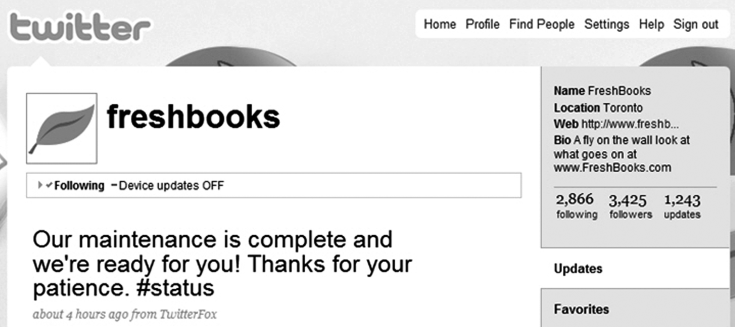
Figure 7.6 Screen Shot of a FreshBooks Update on Twitter
McDerment says, “While we answer questions and do support and hold contests on Twitter, we really just see Twitter as another way to deepen relationships with our customers. The truth is, while we collect dollars for the service that we offer, the currency of our business is relationships. Twitter, our blog, and our forums all help us share our culture with the world and learn more about our customers themselves. We like that.”
McDerment further commented, “We started using Twitter because we saw that people were talking about us there. In fact, it freaked people out at first when they'd hear from us! We have a blog, we do a lot of e-mail and events, and we answer the phone. We just want to make it easy for people to communicate with us. Users choose the medium they like and we make it easy to connect. You know something really cool about our twittering? Now people are helping us do the support and question answering—it's amazing! So now what we are learning is to listen and let others do the talking.”
One issue many businesses struggle with in social media is determining the right balance between personal and professional. When employees are representing the company online, what policies and guidelines should be in place? Do companies really have a say in what an employee might post to their Twitter accounts if the post is not related to the business? The FreshBooks approach to this problem is simple and refreshing. The company recognizes that they are hiring people into the company that often already have their own online networks developed (we discuss this later in the book when we talk about recruiting great people). FreshBooks encourages their employees to be themselves. “We don't want people to put on their work face,” says McDerment, “we just want them to be themselves. So we try to stay out of the way of our team for the most part. Many of our customers are brought in through the personal relationships of our team members—people we meet at events, customers, friends, networks. Folks tend to use their personal profiles when participating where there are personal relationships.”
That said, the company does have a separate business profile on Twitter (@freshbooks). This business Twitter account is managed by a small team within the company to ensure the tone is consistent. “We have some style guidelines like each post must be fun, playful, professional, and some obvious things like it should not include swearing.” The company allows any employee to write articles for the blog, but does use blog “editors” who are responsible for ensuring the content is relevant for their audience.
Some words of advice from McDerment on how businesses that are just getting started with social media can build their reach online:
 Tell your story—that's what people respond to.
Tell your story—that's what people respond to. Participate—follow up quickly to comments. Always remember you are setting the tone for your community.
Participate—follow up quickly to comments. Always remember you are setting the tone for your community. Be open and treat people as you would like to be treated. This builds trust, which is the foundation of any great relationship…and social media is all about building relationships.
Be open and treat people as you would like to be treated. This builds trust, which is the foundation of any great relationship…and social media is all about building relationships. Listen—the greatest thing about communities is that they serve as a living, breathing focus group. If you listen right you can probably learn everything you need to know about your business.
Listen—the greatest thing about communities is that they serve as a living, breathing focus group. If you listen right you can probably learn everything you need to know about your business. Finally—social media is a long road and a way of doing business; it's not a campaign. It needs long-term funding, support, and organizational commitment. The results will not be easy to tie to direct outcomes (read: sales), but the impact of a community that is well-nurtured grows exponentially.
Finally—social media is a long road and a way of doing business; it's not a campaign. It needs long-term funding, support, and organizational commitment. The results will not be easy to tie to direct outcomes (read: sales), but the impact of a community that is well-nurtured grows exponentially.
To Do
 If you've somehow managed to resist signing up for Facebook, despite requests from your friends and family, go ahead and do it.
If you've somehow managed to resist signing up for Facebook, despite requests from your friends and family, go ahead and do it. Create a Facebook business page (also known as a fan page).
Create a Facebook business page (also known as a fan page). Configure a subdomain that redirects to your Facebook page (example: http://facebook.yourcompany.com). This will make it easy for you to communicate the URL of your page until you eventually get a cleaner URL assigned to you by Facebook (i.e., facebook.com/yourcompany).
Configure a subdomain that redirects to your Facebook page (example: http://facebook.yourcompany.com). This will make it easy for you to communicate the URL of your page until you eventually get a cleaner URL assigned to you by Facebook (i.e., facebook.com/yourcompany). The next time you host a business event (conference, webinar, training session, etc.), use Facebook events to invite people and get RSVPs.
The next time you host a business event (conference, webinar, training session, etc.), use Facebook events to invite people and get RSVPs. Look for your existing business contacts on Facebook. Invite them to connect with you.
Look for your existing business contacts on Facebook. Invite them to connect with you. Make sure your LinkedIn profile is 100 percent complete. Link your profile to your business website and blog.
Make sure your LinkedIn profile is 100 percent complete. Link your profile to your business website and blog. Download and install the StumbleUpon toolbar.
Download and install the StumbleUpon toolbar. Create a LinkedIn user account and profile. If you already have one, make sure to update it so that it is current.
Create a LinkedIn user account and profile. If you already have one, make sure to update it so that it is current. Within the profile, add a link to your company's website. When you add this link, be sure to specify the anchor text (the text that users can click on) instead of accepting the default.
Within the profile, add a link to your company's website. When you add this link, be sure to specify the anchor text (the text that users can click on) instead of accepting the default. Use the group search feature to find the biggest groups in your industry. Join these groups and start participating in the discussion.
Use the group search feature to find the biggest groups in your industry. Join these groups and start participating in the discussion. If you don't find a group that's focused on your industry, or the group is still small (< 500 members), create a new group.
If you don't find a group that's focused on your industry, or the group is still small (< 500 members), create a new group. Make sure that you have reserved your company name as your Twitter username. Even though you may not elect to maintain separate Twitter accounts for yourself and your business, you should at least create an account for your business. It's free, it's easy, and you might need it later.
Make sure that you have reserved your company name as your Twitter username. Even though you may not elect to maintain separate Twitter accounts for yourself and your business, you should at least create an account for your business. It's free, it's easy, and you might need it later. Ensure that you complete your online profile including a brief bio, your location (city, state is sufficient), and a link to your website. Many people on Twitter are looking for interesting people to follow. Make sure they can find you.
Ensure that you complete your online profile including a brief bio, your location (city, state is sufficient), and a link to your website. Many people on Twitter are looking for interesting people to follow. Make sure they can find you. Use tools like Twitter Search to find influential Twitter users in your industry. Begin forging connections early.
Use tools like Twitter Search to find influential Twitter users in your industry. Begin forging connections early. Create a StumbleUpon user account and download the toolbar.
Create a StumbleUpon user account and download the toolbar. Select the categories that are the most relevant to your business.
Select the categories that are the most relevant to your business. Start “stumbling” (click the Stumble button in the toolbar). Up-vote sites you like, down-vote those that you don't.
Start “stumbling” (click the Stumble button in the toolbar). Up-vote sites you like, down-vote those that you don't. When you come across interesting websites or articles, submit them to StumbleUpon (don't submit your own yet). Do this by clicking the “Thumbs Up” button in the toolbar when on the page.
When you come across interesting websites or articles, submit them to StumbleUpon (don't submit your own yet). Do this by clicking the “Thumbs Up” button in the toolbar when on the page. Begin befriending those who are submitting sites that you find highly relevant. Start building your friend list.
Begin befriending those who are submitting sites that you find highly relevant. Start building your friend list.