

Tips on finding a comfortable and safe work area
Some people have the luxury of an entire room dedicated to their computer; others need to be more resourceful. One of my students whose space is limited converted a closet into a small home office; she opens the closet door and pulls up a chair to work on the computer. Another student utilizes an old armoire in a similar way. When she’s done working she just closes the doors and her “little secret” is hidden in the living room. There are many factors that affect your decision in selecting the best place to set up your computer. Setting up shop inside an extra closet may work for one person but may not be very pleasant for another.
Assuming you can use the dining room table and move all your things in time for dinner isn’t realistic. Using that spare storage room may seem like a great idea, but if you leave all those musty boxes in there with you, you’re probably not going to want to spend much time there either. Take a few minutes to stroll around your home. Scan the space for possible work areas. Ideally, where you put your computer will be a space where you like to be.
You’ll want to choose a spot near an electrical outlet. If your setup is not near an electrical outlet, you will end up with extension cords for the computer, as well as whatever peripherals you may buy, snaking all over the floor.
If you choose a dial-up connection, you will need to be near a phone jack for your modem. If you decide on a high-speed connection, the company that provides the service should be able to install the high-speed modem wherever you decide is the best location for your computer. If you choose to utilize wi-fi in your home, your computer won’t be tethered to anything except the electrical source and can be used all over your home and maybe even in the backyard depending on the strength of the signal.
Even though a laptop is smaller than a desktop, it, too, needs a happy and safe home. One of my students confessed that she sits on the sofa with her computer on her lap while watching television. (It is called a laptop, isn’t it?) This is fine every once in a while, but even a laptop should have a designated work area. It will make your time at the computer more efficient and enjoyable.

• Some desktop computers are designed so the monitor sits on top of the computer case.

• Tower computer cases are designed to stand vertically under a desk.
If your computer is a desktop, you’ll need a table or desk large enough to hold the monitor, keyboard, and, depending on the model, the computer case.
Tower computer cases stand vertically and can fit under a desk, thereby saving a great deal of desktop space. No matter where your case is, be sure it is positioned within reach (not a big stretch) from where you will sit so you can easily insert a CD or DVD.
There are more and more computers being offered where the components in the computer case are housed within the body of the monitor or on the base that holds the monitor. Whether you choose a laptop or a desktop, you’ll also need to have enough empty space on your desk to hold a book or any papers you might refer to while you’re at the computer.
A standard desk is usually too high for proper computer posture. Ideally, your thighs should be at about a 90-degree angle to your calves and, with your hands resting on the keyboard, your elbows should be at a 90-degree angle as well. This can be solved in three different ways:
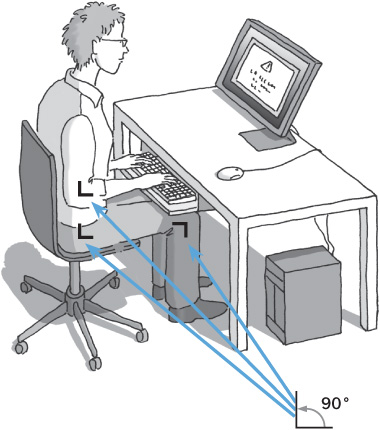
• Watch your posture and your distance from the screen. Your elbows, knees, and hips should be at 90-degree angles.
1. If possible, adjust the height of your chair to put your body higher than you would normally sit at the desk. Unfortunately, this may cramp your leg space.
2. Invest in a computer desk or workstation. Not only is it designed to accommodate peripherals (such as your printer), thereby giving you a single unit where all the parts of your computer can be together, but your keyboard will be at the proper height in a holder attached below the desktop. The position of the keyboard is significant because you will prevent wrist injury when you maintain a straight line from elbow to fingertips.
3. If you don’t want to invest in a special computer desk, you can buy a keyboard holder that can be installed under your current desk. This will put the keyboard at a healthier height and free up more desk space.
You don’t have to have your computer space set up perfectly in the beginning. I’m just letting you know that the more you use the computer, the more you’ll have to be careful not to strain yourself in any way. If all you have at the moment is a card table in the corner of your living room, start there. My computer is set up on an antique tea cart in my dining room with the printer on the shelf below. I use a dining room chair with two pillows on it. Because this is not the best arrangement for my back, I make sure to get up and walk around every half hour or so.

• A retractable keyboard shelf fits under a desk or computer table.
Certain health issues should not be ignored with regard to choosing where you set up your computer. “Ergonomically correct” is a phrase becoming almost as popular as “politically correct.” It refers to creating a healthy work environment and positioning your body properly to accomplish the task at hand without injury.
Monitor: Your monitor should be at a 15-degree angle below your sight line. Flat-panel monitors often have an adjustable neck to allow you to find the perfect height. If you set the monitor on the computer case, that may or may not bring it to the correct height. If it doesn’t, try setting the monitor on a large phone book or a dictionary instead. Be sure the monitor is stable.
Chair: The chair you sit on is extremely important. Make sure you have proper back support. If you want to make the investment, an adjustable office chair is the best choice. Used office furniture can often be found through your local classified section or online if you have a friend or family member to help you shop on the Internet.
Footrest: You also want to make sure you don’t cut off circulation in the back of your legs. If you need to raise your feet, an open file drawer, a wastebasket, or a couple of books make great inexpensive footrests.
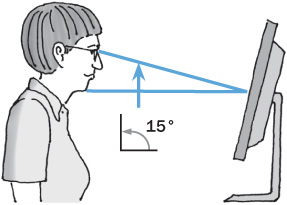
• To avoid eyestrain, it is essential to position the monitor properly.
Glasses: If you wear glasses (especially bifocals), you may want to visit your eye doctor to be sure your prescription will be accurate for the computer. I have several students who have a separate pair of glasses that they use exclusively for the computer.
Keyboard: Your keyboard should be at a height where your elbows are at a 90-degree angle and there is an unbroken line from your wrist to your fingertips. Try adding a cushion to your chair, if you need to sit higher.
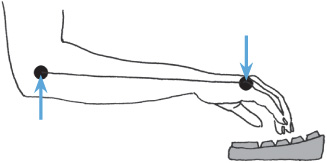
• To avoid wrist strain, keep a straight line from your elbow to your fingertips.
Injuring yourself while sitting at a computer may seem a bit odd to you, but it’s not uncommon. Bad posture, repetitive motion, and eyestrain can take a real toll. Many people lose track of time when they’re in front of a computer. Before they know it, they’ve been staring at the screen for two solid hours without ever moving their body from its slightly slumped position.
We’ll review safety issues again when you are actually using the computer.
Besides making sure you’re physically comfortable at the computer, there are a few potential problems to watch out for when setting things up.
Don’t place the computer in too tight a space. A computer generates a fair amount of heat, and you want to make sure that air can circulate around it.
Don’t place the computer by an open window. The glare from the sun may make it difficult to view the screen. Also, constant direct sunlight on the computer can make the computer too warm when in use. And all of the microscopic things that blow in the window (whether it is grit in New York City or pollen in Nebraska) can eventually damage the inner workings of the computer.
Don’t let your animals get too friendly with your computer. Cats in particular are attracted to the heat emitted by the computer case and monitor. Unfortunately, animal fur can really muck up your system.
Don’t put your computer equipment in a room with thick carpeting. Very thick carpeting can conduct excessive static electricity, which can be harmful to the computer. If you choose to get a tower computer case, do not set it directly on carpeting. There are trays you can buy to hold it, or simply set it on a wooden board.
Don’t place any magnets near the computer or the software. Magnets have been known to damage the monitor. Crazy, but true.
Don’t place any kind of liquid near the computer. Spilling fluids on the keyboard can cause serious and expensive damage. This includes cereal and milk. I had to have my computer repaired after breakfast didn’t make it from the bowl to my mouth. If my computer hadn’t still been under warranty, I’d have been crying over spilt milk.

• It’s important to set your computer up properly to avoid strain or injury.
You’ve chosen your work area and decided the best way to arrange everything once you make your purchase. Be sure to measure your workspace before you go computer shopping. Bring the measurements with you and refer to them to ensure a perfect fit.
One last thing: You will need a small amount of easy-access storage space near your work area. A shelf in a bookcase or a file box will do. You’ll want a place to store assembly instructions, instruction manuals (although, regrettably, instruction manuals are rarely included anymore), installation CDs and DVDs, as well as other office supplies, such as paper and replacement ink cartridges for your printer.
Addressing the issues of your workspace before you go into a store ensures that your computer will have a good home. Now we can get to the business of deciding what kind of computer is right for you.
Q: What are some tips for preventing back pain and other discomfort when using a computer?
A: The best thing you can do is take a 15-minute break every hour. Walk around and stretch before you sit down again. Be very aware of your posture as well. Visit the back of the book for some recommended exercises to help computer users.
Q: My cat loves to sleep on top of the CPU. Is that bad?
A: Yes, that’s bad! It isn’t good for your computer and I doubt it is healthy for your cat. Set a large bowl on top of the CPU to dissuade the cat from curling up there. Just don’t put anything liquid into the bowl. That would be dangerous near the equipment.
Q: Can I put my computer in front of my air conditioner?
A: The real enemy of a computer is heat, not cold. Nonetheless, my concern is the air blowing onto the computer. I’d imagine unwanted particles would be more apt to get into your computer. Try to find a spot that’s not directly in front of your AC.