
VI. Evernote Quick Set Up Tricks and Tips
Note that Evernote is an app that has a multiple capacities for organizing, collecting, noting and archiving information or notes. Besides the ability of the user to jot down thoughts with the use of Evernote, he or she can use the app for saving whole pages, maintain to-do lists and store tons of information about things that you would like to more about.
If it’s needed that you use information-noting on a large scale, it can be good strategy for you to subscribe to a premium account with Evernote, which costs only $45 for one-year usage and $5 for one-month usage. With this type of account, you will be able to use special additional features like offline access and an additional upload space of 1GB.
But whether you are a premium account user or a regular account user, you’d be maximizing Evernote’s advantage to your life if you can gather strategies from current users. Here are some of those tricks and tips:
• Enabling Two-step Verification for Greater Security
This is for those who want to fortify the security of personal information and their recorded notes. If you need such a kind of security buttress, there is a feature in the system that requires a user to enter a verification code that has been randomly generated in addition to the password and the username that he or she has provided to the system. The verification will be provided by Evernote to the Smartphone of the user through a text message or with the use of a code generation application.
• Encryption of Text Pieces for Further Security
If you choose to encrypt parts of your text, it is possible to do that with the Evernote system. Just have the text highlighted, do a right click and then click “encrypt selected text”. A menu will appear on which you will be asked to choose a password. That text in question will be made available to you in the future only if you will be able to enter the special password.
• Using Evernote Together with Another App
You can make Evernote work with other apps. For instance, you can use your Evernote account with RSS Readers app or sync your account with the Feedly. Enabling your Evernote to work in other apps will allow you to save texts or articles to your account from other app sources with one button click.
• Take Photographs of Business Cards so There Won’t Be a Need to Keep a Physical Copy
Evernote has a particular system that allows users to catch meeting whiteboards, documents, written notes and other material things in photo images. Use this particular feature in times when you need an extra copy for documents to submit to the government and receipts for business accounting.
• Share Shopping and Topics Lists with Relatives, Classmates and Co-researchers
If you are moving in with a roommate to a shared space or you plan to go shopping with another family member, you can make a list and share it with the other.

This way, you can prevent securing the same thing and wasting money. For premium Evernote accounts, it is possible for the other person to modify the items in the list and then share the newly-modified listing back to you.
• Send Personal Emails to Yourself by Sending These Mails Down to Your Own Notebooks
In your Evernote account settings, you will find an email address that looks like this: username.12345@evernote.com. If you don’t have time to access your Evernote account, but the note is really important, one option is to send the message or the text to this email address.
• Using Evernote Skitch to Annotate Notes, Documents and Photos
The Skitch app is a distinct app from the Evernote app, although Skitch is owned by the same company. This one is a very helpful app as it allows users to modify photos on documents and to point to something important in a document. Skitch is available and free for iOS and Android users.
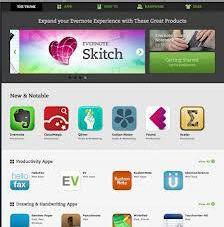
• Linking of Notes
You can make networks of links and to a certain degree, make these networks complex and yet easy to handle. To link a note, drag the “Note Link” to the note and then select “Copy Note Link”. By doing this, you will be making another link. Paste the new link to the “New Note” or to an existing note.
• Using Evernote’s Food App
Evernote Food app is another distinct app. For food lovers and cooks, this app is the tool to use for you to be inspired to make a journal of your life based on your favorite foods. With this app, you will be able to explore food items available in different food and restaurant websites, share meal recipes with your friends and even search for restaurants near you. Evernote Food is also available for iOS and Android users.
