After you click, you will see a page (Page2) with this section:
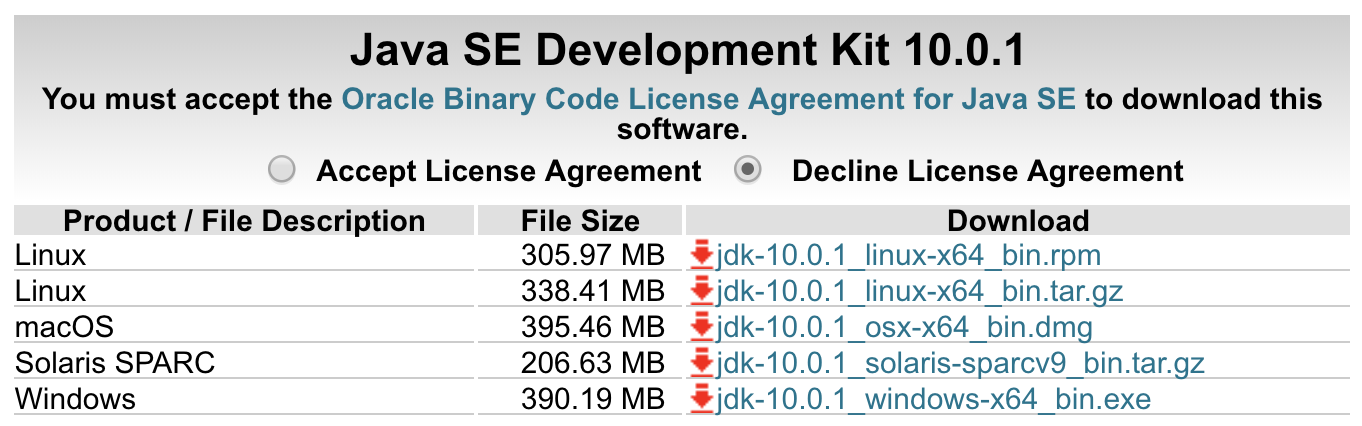
These are the Java installers for different operating systems (OS). You need to choose the one that fits your OS and click the corresponding link (do not forget to click Accept License Agreement using the radio button; if in doubt, read the license agreement via the link Oracle Binary Code License Agreement for Java SE). For Linux, there are two installers – one in Red Hat Package Manager Format (.rpm), and one that is just an archived (.tar) and compressed (.gz) version. Also, noticed that in this list, there are only installers for 64-bit operating systems. As of this writing, it is not clear yet if the 32-bit version is to be dropped officially, although it was available as an early access build.
Select the installer that you need, and download it.